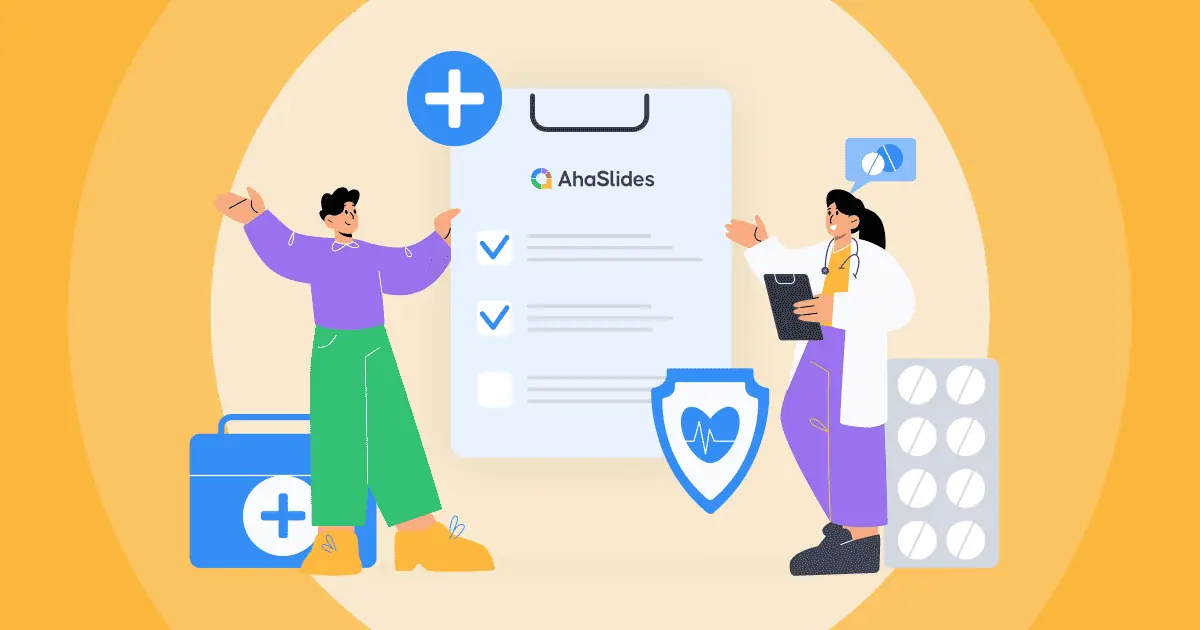![]() A na u khathetse ke ho qeta lihora tse ngata u ntlafatsa lipuo tsa hau tsa PowerPoint? E, mo lumelise
A na u khathetse ke ho qeta lihora tse ngata u ntlafatsa lipuo tsa hau tsa PowerPoint? E, mo lumelise ![]() AI PowerPoint
AI PowerPoint![]() , moo Artificial Intelligence e nkang sebaka sa mantlha sa ho u thusa ho etsa linehelano tse ikhethang. Ho sena blog posong, re tla ikakhela ka setotsoana lefatšeng la AI PowerPoint le ho hlahloba likarolo tsa eona tsa bohlokoa, melemo, le tataiso ea ho theha liphatlalatso tse tsamaisoang ke AI ka mehato e bonolo feela.
, moo Artificial Intelligence e nkang sebaka sa mantlha sa ho u thusa ho etsa linehelano tse ikhethang. Ho sena blog posong, re tla ikakhela ka setotsoana lefatšeng la AI PowerPoint le ho hlahloba likarolo tsa eona tsa bohlokoa, melemo, le tataiso ea ho theha liphatlalatso tse tsamaisoang ke AI ka mehato e bonolo feela.
 Overview
Overview
 Tafole ea likateng
Tafole ea likateng
 Kopana le Bamameli ba Hao le AhaSlides
Kopana le Bamameli ba Hao le AhaSlides

 Qala ka metsotsoana..
Qala ka metsotsoana..
![]() Ingolise mahala 'me u hahe PowerPoint ea hau e sebelisanang ho tsoa template.
Ingolise mahala 'me u hahe PowerPoint ea hau e sebelisanang ho tsoa template.
 1. AI PowerPoint ke Eng?
1. AI PowerPoint ke Eng?
![]() Pele re kena ka har'a lefats'e le monate la liphatlalatso tsa PowerPoint tse tsamaisoang ke AI, ha re utloisiseng pele mokhoa oa setso. Litlhahiso tsa setso tsa PowerPoint li kenyelletsa ho iketsetsa li-slide, ho khetha litempele tsa moralo, ho kenya litaba le likarolo tsa ho fometa. Baphatlalatsi ba qeta lihora le boikitlaetso ba ho nahana ka mehopolo, ba qapa melaetsa, le ho rala li-slide tse khahlang ka mahlo. Le hoja mokhoa ona o re sebelelitse hantle ka lilemo tse ngata, o ka nka nako 'me o ka 'na oa se ke oa fella ka lipuo tse nang le tšusumetso ka ho fetisisa.
Pele re kena ka har'a lefats'e le monate la liphatlalatso tsa PowerPoint tse tsamaisoang ke AI, ha re utloisiseng pele mokhoa oa setso. Litlhahiso tsa setso tsa PowerPoint li kenyelletsa ho iketsetsa li-slide, ho khetha litempele tsa moralo, ho kenya litaba le likarolo tsa ho fometa. Baphatlalatsi ba qeta lihora le boikitlaetso ba ho nahana ka mehopolo, ba qapa melaetsa, le ho rala li-slide tse khahlang ka mahlo. Le hoja mokhoa ona o re sebelelitse hantle ka lilemo tse ngata, o ka nka nako 'me o ka 'na oa se ke oa fella ka lipuo tse nang le tšusumetso ka ho fetisisa.
![]() Empa joale, ka matla a AI, nehelano ea hau e ka iketsetsa litaba tsa eona tsa li-slide, likakaretso, le lintlha tse ipapisitseng le litlatsetso tsa ho kenya.
Empa joale, ka matla a AI, nehelano ea hau e ka iketsetsa litaba tsa eona tsa li-slide, likakaretso, le lintlha tse ipapisitseng le litlatsetso tsa ho kenya.
 Lisebelisoa tsa AI li ka fana ka litlhahiso bakeng sa litempele tsa meralo, meralo, le likhetho tsa ho fometa, ho boloka nako le boikitlaetso bakeng sa bahlahisi.
Lisebelisoa tsa AI li ka fana ka litlhahiso bakeng sa litempele tsa meralo, meralo, le likhetho tsa ho fometa, ho boloka nako le boikitlaetso bakeng sa bahlahisi.  Lisebelisoa tsa AI li ka khetholla lipono tse nepahetseng le ho fana ka maikutlo a litšoantšo tse nepahetseng, lichate, ligraphi le livideo ho ntlafatsa boipiletso ba pono ea linehelano.
Lisebelisoa tsa AI li ka khetholla lipono tse nepahetseng le ho fana ka maikutlo a litšoantšo tse nepahetseng, lichate, ligraphi le livideo ho ntlafatsa boipiletso ba pono ea linehelano.  Lisebelisoa tsa AI li ka ntlafatsa puo, ho bala liphoso, le ho ntlafatsa litaba bakeng sa ho hlaka le ho nepahala.
Lisebelisoa tsa AI li ka ntlafatsa puo, ho bala liphoso, le ho ntlafatsa litaba bakeng sa ho hlaka le ho nepahala.
![]() Kahoo, ke habohlokoa ho hlokomela hore AI PowerPoint ha se software e ikemetseng empa ke lentsoe le sebelisetsoang ho hlalosa ho kopanngoa ha theknoloji ea AI ka har'a software ea PowerPoint kapa ka li-add-on le li-plugins tse tsamaisoang ke AI tse entsoeng ke lik'hamphani tse sa tšoaneng.
Kahoo, ke habohlokoa ho hlokomela hore AI PowerPoint ha se software e ikemetseng empa ke lentsoe le sebelisetsoang ho hlalosa ho kopanngoa ha theknoloji ea AI ka har'a software ea PowerPoint kapa ka li-add-on le li-plugins tse tsamaisoang ke AI tse entsoeng ke lik'hamphani tse sa tšoaneng.

 AI PowerPoint ke eng, 'me u lokela ho e sebelisa neng?
AI PowerPoint ke eng, 'me u lokela ho e sebelisa neng? 2. Na AI PowerPoint E ka Nka Sebaka sa Litlhahiso tsa Setso?
2. Na AI PowerPoint E ka Nka Sebaka sa Litlhahiso tsa Setso?
![]() Kamohelo e kholo ea AI PowerPoint e ke ke ea qojoa ka lebaka la mabaka a 'maloa a tlamang. Ha re hlahlobe hore na hobaneng ts'ebeliso ea AI PowerPoint e se e le malala a laotsoe ho ata:
Kamohelo e kholo ea AI PowerPoint e ke ke ea qojoa ka lebaka la mabaka a 'maloa a tlamang. Ha re hlahlobe hore na hobaneng ts'ebeliso ea AI PowerPoint e se e le malala a laotsoe ho ata:
 Sebetsa se Ntlafetseng le Ho Boloka Nako
Sebetsa se Ntlafetseng le Ho Boloka Nako
![]() Lisebelisoa tsa PowerPoint tse tsamaisoang ke AI li iketsetsa likarolo tse fapaneng tsa tlhahiso ea tlhahiso, ho tloha tlhahisong ea litaba ho ea ho likhothaletso tsa moralo. Boiketsetso bona bo fokotsa haholo nako le boikitlaetso bo hlokahalang ho theha linehelano tse khahlang le tse hohelang.
Lisebelisoa tsa PowerPoint tse tsamaisoang ke AI li iketsetsa likarolo tse fapaneng tsa tlhahiso ea tlhahiso, ho tloha tlhahisong ea litaba ho ea ho likhothaletso tsa moralo. Boiketsetso bona bo fokotsa haholo nako le boikitlaetso bo hlokahalang ho theha linehelano tse khahlang le tse hohelang.
![]() Ka ho matlafatsa bokhoni ba AI, bahlahisi ba ka nolofatsa tšebetso ea bona, ba ba lumella ho tsepamisa maikutlo haholoanyane ho ntlafatseng molaetsa oa bona le ho fana ka nehelano e matla.
Ka ho matlafatsa bokhoni ba AI, bahlahisi ba ka nolofatsa tšebetso ea bona, ba ba lumella ho tsepamisa maikutlo haholoanyane ho ntlafatseng molaetsa oa bona le ho fana ka nehelano e matla.
 Lipuisano tsa profeshenale le tse bentšitsoeng
Lipuisano tsa profeshenale le tse bentšitsoeng
![]() Lisebelisoa tsa AI PowerPoint li fana ka phihlello ea litempele tse entsoeng ka bokhabane, litlhahiso tsa sebopeho, le lits'oants'o tse khahlang ka pono. Sena se tiisa hore esita le bahlahisi ba nang le litsebo tse fokolang tsa ho qapa ba ka hlahisa linehelano tse hlollang ka pono.
Lisebelisoa tsa AI PowerPoint li fana ka phihlello ea litempele tse entsoeng ka bokhabane, litlhahiso tsa sebopeho, le lits'oants'o tse khahlang ka pono. Sena se tiisa hore esita le bahlahisi ba nang le litsebo tse fokolang tsa ho qapa ba ka hlahisa linehelano tse hlollang ka pono.
![]() Li-algorithms tsa AI li sekaseka litaba, li fana ka likhothaletso tsa moralo, 'me li fana ka ntlafatso ea puo, e hlahisang lipuo tse bentšitsoeng le tse hloahloa tse hapang le ho boloka tlhokomelo ea bamameli.
Li-algorithms tsa AI li sekaseka litaba, li fana ka likhothaletso tsa moralo, 'me li fana ka ntlafatso ea puo, e hlahisang lipuo tse bentšitsoeng le tse hloahloa tse hapang le ho boloka tlhokomelo ea bamameli.
 Boqapi bo Ntlafetseng le Boqapi
Boqapi bo Ntlafetseng le Boqapi
![]() Lisebelisoa tsa PowerPoint tse tsamaisoang ke AI li khothaletsa boqapi le boqapi boqaping ba tlhahiso. Ka litlhahiso tse hlahisoang ke AI, bahlahisi ba ka hlahloba likhetho tse ncha tsa meralo, ba etsa liteko ka meralo e fapaneng, 'me ba kenyelletsa lipono tse nepahetseng.
Lisebelisoa tsa PowerPoint tse tsamaisoang ke AI li khothaletsa boqapi le boqapi boqaping ba tlhahiso. Ka litlhahiso tse hlahisoang ke AI, bahlahisi ba ka hlahloba likhetho tse ncha tsa meralo, ba etsa liteko ka meralo e fapaneng, 'me ba kenyelletsa lipono tse nepahetseng.
![]() Ka ho fana ka mefuta e mengata e fapaneng ea meralo le likhetho tsa khetho ea hau, lisebelisoa tsa AI PowerPoint li matlafatsa bahlahisi ho theha linehelano tse ikhethang le tse khahlang tse ikhethang har'a bongata.
Ka ho fana ka mefuta e mengata e fapaneng ea meralo le likhetho tsa khetho ea hau, lisebelisoa tsa AI PowerPoint li matlafatsa bahlahisi ho theha linehelano tse ikhethang le tse khahlang tse ikhethang har'a bongata.

 Lisebelisoa tsa PowerPoint tse tsamaisoang ke AI li khothaletsa boqapi le boqapi boqaping ba tlhahiso.
Lisebelisoa tsa PowerPoint tse tsamaisoang ke AI li khothaletsa boqapi le boqapi boqaping ba tlhahiso. Litlhaloso le Lipono tse tsamaisoang ke data
Litlhaloso le Lipono tse tsamaisoang ke data
![]() Lisebelisoa tsa PowerPoint tse tsamaisoang ke AI li ipabola ho hlahlobisiseng lintlha tse rarahaneng le ho li fetola lichate tse khahlang pono, lirafo le infographics. Sena se nolofalletsa bahlahisi ho fetisa lintlha tse tsamaisoang ka katleho le ho etsa hore lipuo tsa bona e be tse rutang le tse susumetsang.
Lisebelisoa tsa PowerPoint tse tsamaisoang ke AI li ipabola ho hlahlobisiseng lintlha tse rarahaneng le ho li fetola lichate tse khahlang pono, lirafo le infographics. Sena se nolofalletsa bahlahisi ho fetisa lintlha tse tsamaisoang ka katleho le ho etsa hore lipuo tsa bona e be tse rutang le tse susumetsang.
![]() Ka ho matlafatsa bokhoni ba tlhahlobo ea data ea AI, bahlahisi ba ka notlolla lintlha tsa bohlokoa le ho li hlahisa ka mokhoa o hohelang pono, ba matlafatsa kutloisiso ea bamameli le boitlamo.
Ka ho matlafatsa bokhoni ba tlhahlobo ea data ea AI, bahlahisi ba ka notlolla lintlha tsa bohlokoa le ho li hlahisa ka mokhoa o hohelang pono, ba matlafatsa kutloisiso ea bamameli le boitlamo.
 Tsoelopele e Tsoelang Pele le Boqapi
Tsoelopele e Tsoelang Pele le Boqapi
![]() Ha theknoloji ea AI e ntse e tsoela pele, ho tla ba joalo le ka bokhoni ba lisebelisoa tsa AI PowerPoint. Ho kopanngoa ha mahlale a morao-rao, joalo ka ts'ebetso ea puo ea tlhaho, ho ithuta ka mochini, le pono ea komporo, ho tla ntlafatsa ts'ebetso le ts'ebetso ea lisebelisoa tsena.
Ha theknoloji ea AI e ntse e tsoela pele, ho tla ba joalo le ka bokhoni ba lisebelisoa tsa AI PowerPoint. Ho kopanngoa ha mahlale a morao-rao, joalo ka ts'ebetso ea puo ea tlhaho, ho ithuta ka mochini, le pono ea komporo, ho tla ntlafatsa ts'ebetso le ts'ebetso ea lisebelisoa tsena.
![]() Ka lintlafatso le lintlafatso tse ntseng li tsoela pele, AI PowerPoint e tla ntlafala le ho feta, e fane ka boleng le ho feta ho bahlahisi le ho fetola tsela eo lipuo li hlahisoang le ho fanoa ka eona.
Ka lintlafatso le lintlafatso tse ntseng li tsoela pele, AI PowerPoint e tla ntlafala le ho feta, e fane ka boleng le ho feta ho bahlahisi le ho fetola tsela eo lipuo li hlahisoang le ho fanoa ka eona.
 3. Mokhoa oa ho theha AI PowerPoint
3. Mokhoa oa ho theha AI PowerPoint
![]() Litlhahiso ke tsena tse ka u thusang ho theha PowerPoint AI ka metsotso e seng mekae feela:
Litlhahiso ke tsena tse ka u thusang ho theha PowerPoint AI ka metsotso e seng mekae feela:
 Sebelisa Microsoft 365 Copilot
Sebelisa Microsoft 365 Copilot
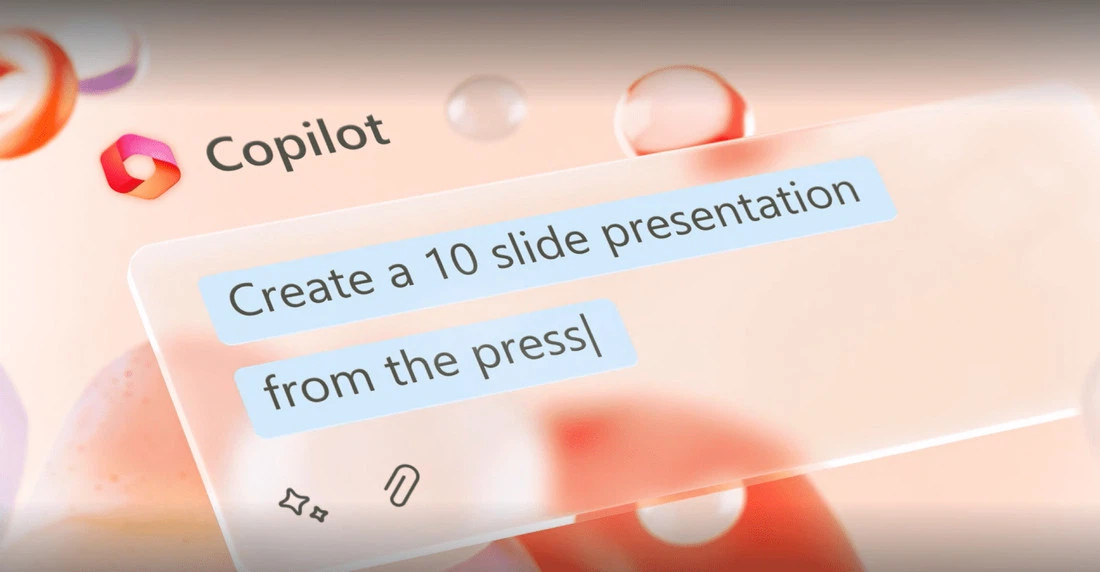
 Mohloli: Microsoft
Mohloli: Microsoft![]() Copilot ho PowerPoint
Copilot ho PowerPoint![]() ke tšobotsi e ncha e ikemiselitseng ho thusa basebelisi ho fetola mehopolo ea bona hore e be linehelano tse ntle haholo. E sebetsa joalo ka molekane oa ho pheta lipale, Copilot e fana ka lits'ebetso tse fapaneng ho ntlafatsa ts'ebetso ea tlhahiso ea tlhahiso.
ke tšobotsi e ncha e ikemiselitseng ho thusa basebelisi ho fetola mehopolo ea bona hore e be linehelano tse ntle haholo. E sebetsa joalo ka molekane oa ho pheta lipale, Copilot e fana ka lits'ebetso tse fapaneng ho ntlafatsa ts'ebetso ea tlhahiso ea tlhahiso.
 Bokhoni bo bong bo hlokomelehang ba Copilot ke
Bokhoni bo bong bo hlokomelehang ba Copilot ke  ho fetolela litokomane tse seng li ntse li ngotsoe ka har'a li-decks tsa tlhahiso ntle le moroallo.
ho fetolela litokomane tse seng li ntse li ngotsoe ka har'a li-decks tsa tlhahiso ntle le moroallo. Karolo ena e u thusa ho fetola kapele lingoliloeng hore e be li-slide decks tse hohelang, ho boloka nako le boikitlaetso.
Karolo ena e u thusa ho fetola kapele lingoliloeng hore e be li-slide decks tse hohelang, ho boloka nako le boikitlaetso.
 E ka boela ea thusa ho qala nehelano e ncha ka potlako kapa kemiso.
E ka boela ea thusa ho qala nehelano e ncha ka potlako kapa kemiso. Basebelisi ba ka fana ka mohopolo oa mantlha kapa kemiso, 'me Copilot o tla hlahisa tlhahiso ea pele e ipapisitseng le tlhahiso eo.
Basebelisi ba ka fana ka mohopolo oa mantlha kapa kemiso, 'me Copilot o tla hlahisa tlhahiso ea pele e ipapisitseng le tlhahiso eo.
 E fana ka lisebelisoa tse bonolo tsa ho khutsufatsa linehelano tse telele.
E fana ka lisebelisoa tse bonolo tsa ho khutsufatsa linehelano tse telele. Ka ho penya hanngoe feela, o ka akaretsa tlhahiso e telele hore e be sebopeho se khuts'oane, se lumellang tšebeliso le ho tsamaisoa ha bonolo.
Ka ho penya hanngoe feela, o ka akaretsa tlhahiso e telele hore e be sebopeho se khuts'oane, se lumellang tšebeliso le ho tsamaisoa ha bonolo.
 Ho nolofatsa moralo le mokhoa oa ho fometa, Copilot o arabela litaelo tsa puo ea tlhaho.
Ho nolofatsa moralo le mokhoa oa ho fometa, Copilot o arabela litaelo tsa puo ea tlhaho. U ka sebelisa puo e bonolo, ea letsatsi le letsatsi ho lokisa meralo, ho fetola mongolo, le lipopae tsa nako hantle. Ts'ebetso ena e nolofatsa ts'ebetso ea ho hlophisa, e etsa hore e be bonolo le ho sebetsa hantle.
U ka sebelisa puo e bonolo, ea letsatsi le letsatsi ho lokisa meralo, ho fetola mongolo, le lipopae tsa nako hantle. Ts'ebetso ena e nolofatsa ts'ebetso ea ho hlophisa, e etsa hore e be bonolo le ho sebetsa hantle.
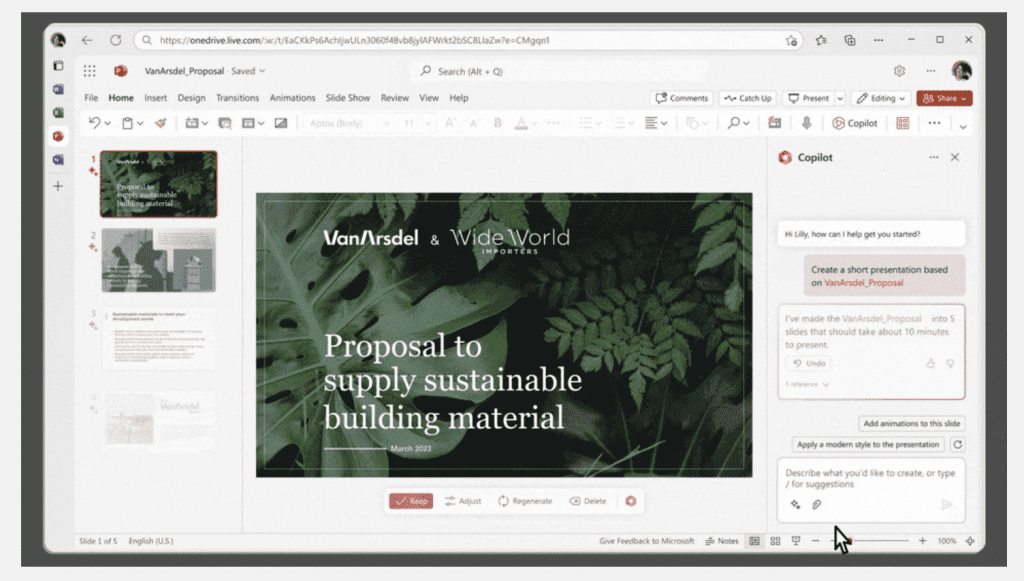
 Microsoft 365 Copilot: Mohloli: Microsoft
Microsoft 365 Copilot: Mohloli: Microsoft Sebelisa Haholo Likarolo tsa AI ho PowerPoint
Sebelisa Haholo Likarolo tsa AI ho PowerPoint
![]() Mohlomong ha u tsebe, empa ho tloha ka 2019 Microsoft PowerPoint e lokollotsoe
Mohlomong ha u tsebe, empa ho tloha ka 2019 Microsoft PowerPoint e lokollotsoe ![]() Likarolo tse 4 tse ikhethang tsa AI:
Likarolo tse 4 tse ikhethang tsa AI:
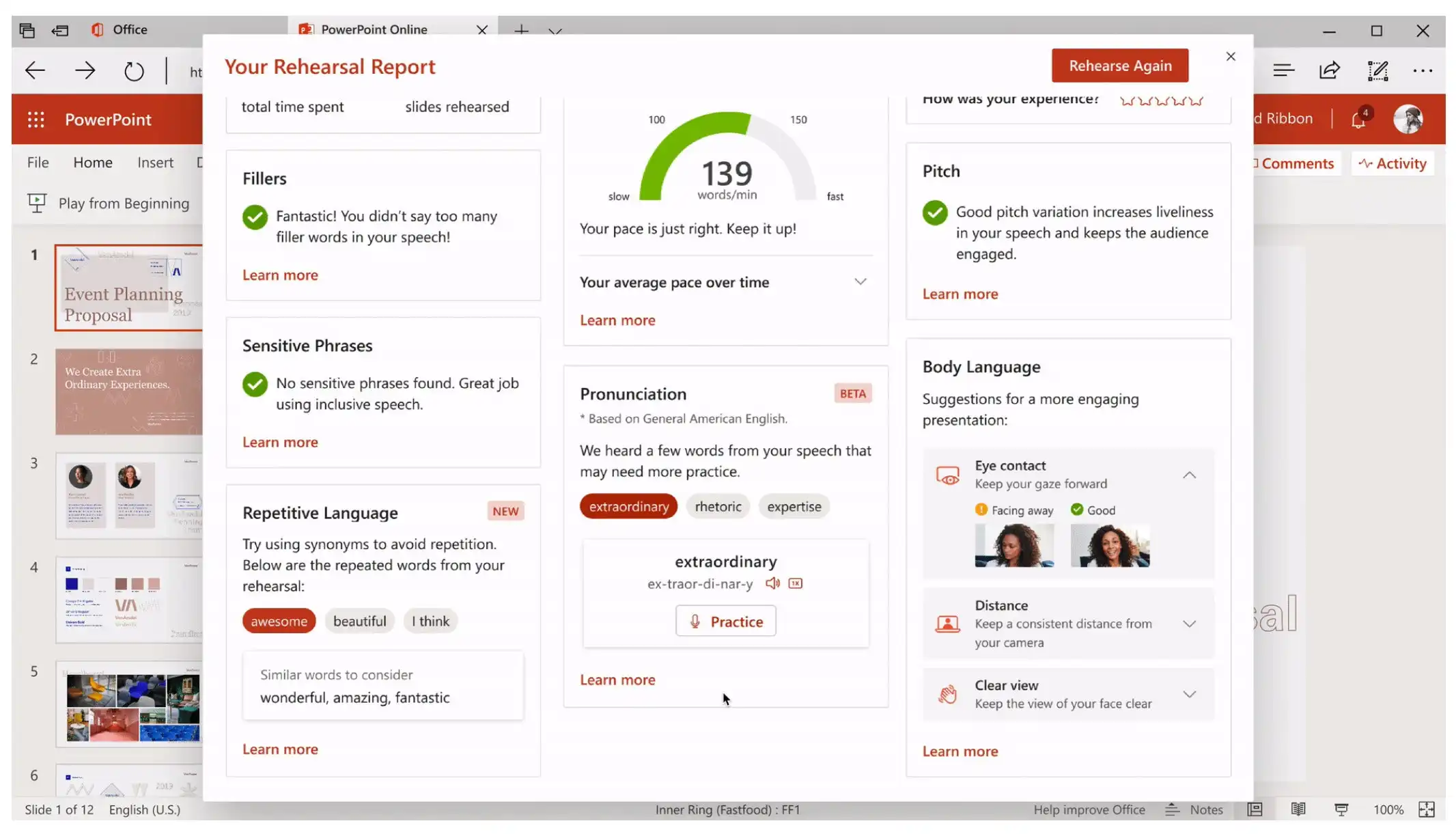
 Mokoetlisi oa Microsoft AI Presenter Ho PowerPoint. Mohloli: Microsoft
Mokoetlisi oa Microsoft AI Presenter Ho PowerPoint. Mohloli: Microsoft Mehopolo ea Sehlooho sa Moqapi:
Mehopolo ea Sehlooho sa Moqapi:  Karolo ea Moqapi ea matla a AI e fana ka mehopolo ea sehlooho mme e ikhethela meralo e loketseng, litšoantšo tsa lijalo, 'me e khothaletsa li-icon le linepe tsa boleng bo holimo tse tsamaellanang le litaba tsa hau tsa li-slide. E ka boela ea etsa bonnete ba hore mehopolo ea moralo e hokahana le thempleite ea lebitso la mokhatlo oa hau, ho boloka botsitso ba mofuta.
Karolo ea Moqapi ea matla a AI e fana ka mehopolo ea sehlooho mme e ikhethela meralo e loketseng, litšoantšo tsa lijalo, 'me e khothaletsa li-icon le linepe tsa boleng bo holimo tse tsamaellanang le litaba tsa hau tsa li-slide. E ka boela ea etsa bonnete ba hore mehopolo ea moralo e hokahana le thempleite ea lebitso la mokhatlo oa hau, ho boloka botsitso ba mofuta.
 Maikutlo a Moqapi:
Maikutlo a Moqapi: Karolo ena e thusa basebelisi ho ntlafatsa melaetsa ea bona ka ho sisinya litšupiso tse amanang le linomoro tse kholo. Ka ho eketsa moelelo kapa papiso, o ka nolofaletsa lintlha tse rarahaneng ho utloisisa le ho ntlafatsa kutloisiso ea bamameli le ho li boloka.
Karolo ena e thusa basebelisi ho ntlafatsa melaetsa ea bona ka ho sisinya litšupiso tse amanang le linomoro tse kholo. Ka ho eketsa moelelo kapa papiso, o ka nolofaletsa lintlha tse rarahaneng ho utloisisa le ho ntlafatsa kutloisiso ea bamameli le ho li boloka.
 Moetapele oa Mokoetlisi
Moetapele oa Mokoetlisi : E
: E  e u fa monyetla oa ho itloaetsa ho fana ka nehelano ea hau le ho fumana maikutlo a bohlale ho ntlafatsa tsebo ea hau ea nehelano. Sesebelisoa se tsamaisoang ke AI se u thusa ho potlakisa nehelano ea hau, se u tsebahatsa le ho u lemosa ka mantsoe a tlatsang mantsoe, se nyahamisa ho bala ka kotloloho ho tsoa ho li-slide, hape se fana ka tataiso mabapi le ho sebelisa puo e kenyeletsang le e nepahetseng. E boetse e fana ka kakaretso ea ts'ebetso ea hau le litlhahiso tsa ntlafatso.
e u fa monyetla oa ho itloaetsa ho fana ka nehelano ea hau le ho fumana maikutlo a bohlale ho ntlafatsa tsebo ea hau ea nehelano. Sesebelisoa se tsamaisoang ke AI se u thusa ho potlakisa nehelano ea hau, se u tsebahatsa le ho u lemosa ka mantsoe a tlatsang mantsoe, se nyahamisa ho bala ka kotloloho ho tsoa ho li-slide, hape se fana ka tataiso mabapi le ho sebelisa puo e kenyeletsang le e nepahetseng. E boetse e fana ka kakaretso ea ts'ebetso ea hau le litlhahiso tsa ntlafatso.
 Liphatlalatso tse Kenyellelitsoeng ka Litlhaloso Tse Phelang, Lingoloa, le Alt-Text:
Liphatlalatso tse Kenyellelitsoeng ka Litlhaloso Tse Phelang, Lingoloa, le Alt-Text:  Likarolo tsena li fana ka litlhaloso tsa nako ea nnete, tse etsang hore linehelano li fumanehe habonolo ho batho ba sa utloeng litsebeng kapa ba sa utloeng hantle. Ho feta moo, o ka hlahisa lingoloa ka lipuo tse fapaneng, ho lumella batho bao e seng matsoalloa ho latela liphetolelo ho li-smartphone tsa bona. Karolo ena e ts'ehetsa mantsoe a hlahang skrineng le mengolo e tlase ka lipuo tse ngata.
Likarolo tsena li fana ka litlhaloso tsa nako ea nnete, tse etsang hore linehelano li fumanehe habonolo ho batho ba sa utloeng litsebeng kapa ba sa utloeng hantle. Ho feta moo, o ka hlahisa lingoloa ka lipuo tse fapaneng, ho lumella batho bao e seng matsoalloa ho latela liphetolelo ho li-smartphone tsa bona. Karolo ena e ts'ehetsa mantsoe a hlahang skrineng le mengolo e tlase ka lipuo tse ngata.
 Sebelisa AhaSlides 'PowerPoint Add-in
Sebelisa AhaSlides 'PowerPoint Add-in
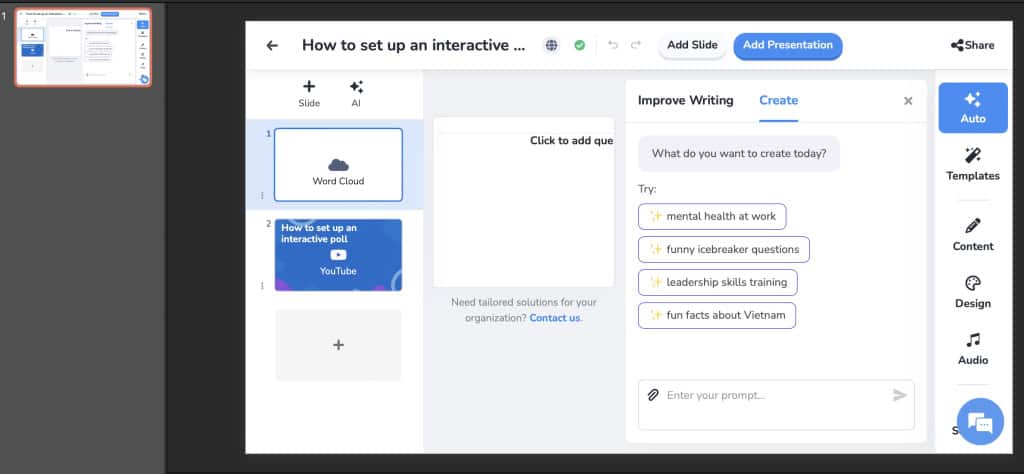
![]() le
le ![]() Kenyelletso ea PowerPoint ea AhaSlides
Kenyelletso ea PowerPoint ea AhaSlides![]() , basebelisi ba ka ba le likarolo tse ngata tse sebelisanang joalo ka likhetho, lipotso, maru a mantsoe, le mothusi oa AI mahala!
, basebelisi ba ka ba le likarolo tse ngata tse sebelisanang joalo ka likhetho, lipotso, maru a mantsoe, le mothusi oa AI mahala!
 Moloko oa litaba oa AI:
Moloko oa litaba oa AI: Kenya molaetsa 'me u lumelle AI ho hlahisa litaba tsa li-slide ka potlako.
Kenya molaetsa 'me u lumelle AI ho hlahisa litaba tsa li-slide ka potlako.
 Tlhahiso ea Boitsebiso bo Bohlale:
Tlhahiso ea Boitsebiso bo Bohlale: Ka tsela e iketsang sisinya likarabo tsa lipotso ho tsoa potsong.
Ka tsela e iketsang sisinya likarabo tsa lipotso ho tsoa potsong.
 Litlhahiso tse On-Brand:
Litlhahiso tse On-Brand: Iketsetse lifonte, mebala, 'me u kenyelle letšoao la k'hamphani ea hau ho etsa liphatlalatso tse tsamaellanang le lebitso la hau.
Iketsetse lifonte, mebala, 'me u kenyelle letšoao la k'hamphani ea hau ho etsa liphatlalatso tse tsamaellanang le lebitso la hau.
 Tlaleho e tebileng:
Tlaleho e tebileng:  Fumana tlhaloso ea hore na barupeluoa ba hau ba sebelisana joang le mesebetsi ea AhaSlides ha ba hlahisa ho ntlafatsa lipuo tse tlang.
Fumana tlhaloso ea hore na barupeluoa ba hau ba sebelisana joang le mesebetsi ea AhaSlides ha ba hlahisa ho ntlafatsa lipuo tse tlang.
![]() Ho qala, tšoara a
Ho qala, tšoara a ![]() Akhaonto ea mahala ea AhaSlides.
Akhaonto ea mahala ea AhaSlides.
 Litsela tsa bohlokoa
Litsela tsa bohlokoa
![]() AI-powered PowerPoint e fetotse tsela eo re hlahisang lipuo ka eona. Ka ho sebelisa matla a bohlale ba maiketsetso, joale u ka etsa li-slide tse tlamang, ho hlahisa litaba, ho hlophisa moralo, le ho ntlafatsa melaetsa ea hau habonolo.
AI-powered PowerPoint e fetotse tsela eo re hlahisang lipuo ka eona. Ka ho sebelisa matla a bohlale ba maiketsetso, joale u ka etsa li-slide tse tlamang, ho hlahisa litaba, ho hlophisa moralo, le ho ntlafatsa melaetsa ea hau habonolo.
![]() Leha ho le joalo, AI PowerPoint e lekantsoe feela pōpong ea litaba le moralo. Ho kenyelletsa
Leha ho le joalo, AI PowerPoint e lekantsoe feela pōpong ea litaba le moralo. Ho kenyelletsa ![]() AhaSlides
AhaSlides![]() lipuong tsa hau tsa AI PowerPoint li bula menyetla e sa feleng ea ho hohela bamameli ba hau!
lipuong tsa hau tsa AI PowerPoint li bula menyetla e sa feleng ea ho hohela bamameli ba hau!
![]() Ka AhaSlides, bahlahisi ba ka kenyelletsa
Ka AhaSlides, bahlahisi ba ka kenyelletsa ![]() phela likhetho,
phela likhetho, ![]() lipotso,
lipotso, ![]() mantsoe maru
mantsoe maru![]() , 'me
, 'me ![]() lipuisano tsa lipotso le likarabo
lipuisano tsa lipotso le likarabo![]() ho li-slide tsa bona.
ho li-slide tsa bona. ![]() Likarolo tsa AhaSlides
Likarolo tsa AhaSlides![]() eseng feela ho eketsa karolo ea monate le boitlamo empa hape ho lumella bahlahisi hore ba bokelle maikutlo le lintlha tsa nako ea nnete ho tsoa ho bamameli. E fetola nehelano ea mokhoa o le mong hore e be boiphihlelo bo kopanetsoeng, e etsa hore bamameli e be bankakarolo ba mafolofolo.
eseng feela ho eketsa karolo ea monate le boitlamo empa hape ho lumella bahlahisi hore ba bokelle maikutlo le lintlha tsa nako ea nnete ho tsoa ho bamameli. E fetola nehelano ea mokhoa o le mong hore e be boiphihlelo bo kopanetsoeng, e etsa hore bamameli e be bankakarolo ba mafolofolo.
/
 Lipotso Asked hangata
Lipotso Asked hangata
![]() Na ho na le AI bakeng sa PowerPoint?
Na ho na le AI bakeng sa PowerPoint?
![]() Ee, ho na le lisebelisoa tse tsamaisoang ke AI tse fumanehang bakeng sa PowerPoint tse ka u thusang ho theha linehelano tse kang Copilot, Tome, le Beautiful.ai.
Ee, ho na le lisebelisoa tse tsamaisoang ke AI tse fumanehang bakeng sa PowerPoint tse ka u thusang ho theha linehelano tse kang Copilot, Tome, le Beautiful.ai.
![]() Nka khoasolla PPT kae mahala?
Nka khoasolla PPT kae mahala?
![]() Liwebsaete tse ling tse tsebahalang moo u ka khoasollang litempele tsa PowerPoint mahala li kenyelletsa Microsoft 365 Create, SlideModels le SlideHunter.
Liwebsaete tse ling tse tsebahalang moo u ka khoasollang litempele tsa PowerPoint mahala li kenyelletsa Microsoft 365 Create, SlideModels le SlideHunter.
![]() Ke lihlooho life tse ntle ka ho fetisisa tse hlahisoang ke PowerPoint mabapi le Artificial Intelligence?
Ke lihlooho life tse ntle ka ho fetisisa tse hlahisoang ke PowerPoint mabapi le Artificial Intelligence?
![]() Artificial Intelligence (AI) ke lebala le leholo le le ntseng le fetoha hoo o ka hlahlobang lihlooho tse ngata tse khahlang tlhahiso ea PowerPoint. Tsena ke lihlooho tse 'maloa tse loketseng ho hlahisoa ka AI: Kenyelletso e Khutšoanyane ka AI; Metheo ea ho Ithuta ka Mechini; Thuto e Tebileng le Neural Networks; Tlhaho ea Puo ea Tlhaho (NLP); Khomphuta Pono; AI liindastering tse fapa-fapaneng, ho akarelletsa le Bophelo bo Botle, Lichelete, Menahano ea Boitšoaro, Liroboto, Thuto, Khoebo, Boithabiso, Phetoho ea Tlelaemete, Lipalangoang, Cybersecurity, Lipatlisiso le Mekhoa, Melao ea Boitšoaro, Tlhahlobo ea Sebaka, Temo le Tšebeletso ea Bareki.
Artificial Intelligence (AI) ke lebala le leholo le le ntseng le fetoha hoo o ka hlahlobang lihlooho tse ngata tse khahlang tlhahiso ea PowerPoint. Tsena ke lihlooho tse 'maloa tse loketseng ho hlahisoa ka AI: Kenyelletso e Khutšoanyane ka AI; Metheo ea ho Ithuta ka Mechini; Thuto e Tebileng le Neural Networks; Tlhaho ea Puo ea Tlhaho (NLP); Khomphuta Pono; AI liindastering tse fapa-fapaneng, ho akarelletsa le Bophelo bo Botle, Lichelete, Menahano ea Boitšoaro, Liroboto, Thuto, Khoebo, Boithabiso, Phetoho ea Tlelaemete, Lipalangoang, Cybersecurity, Lipatlisiso le Mekhoa, Melao ea Boitšoaro, Tlhahlobo ea Sebaka, Temo le Tšebeletso ea Bareki.
![]() AI ke eng?
AI ke eng?
![]() Artificial intelligence - Artificial intelligence ke papiso ea ts'ebetso ea bohlale ba motho ka mechini, mohlala: liroboto le litsamaiso tsa likhomphutha.
Artificial intelligence - Artificial intelligence ke papiso ea ts'ebetso ea bohlale ba motho ka mechini, mohlala: liroboto le litsamaiso tsa likhomphutha.