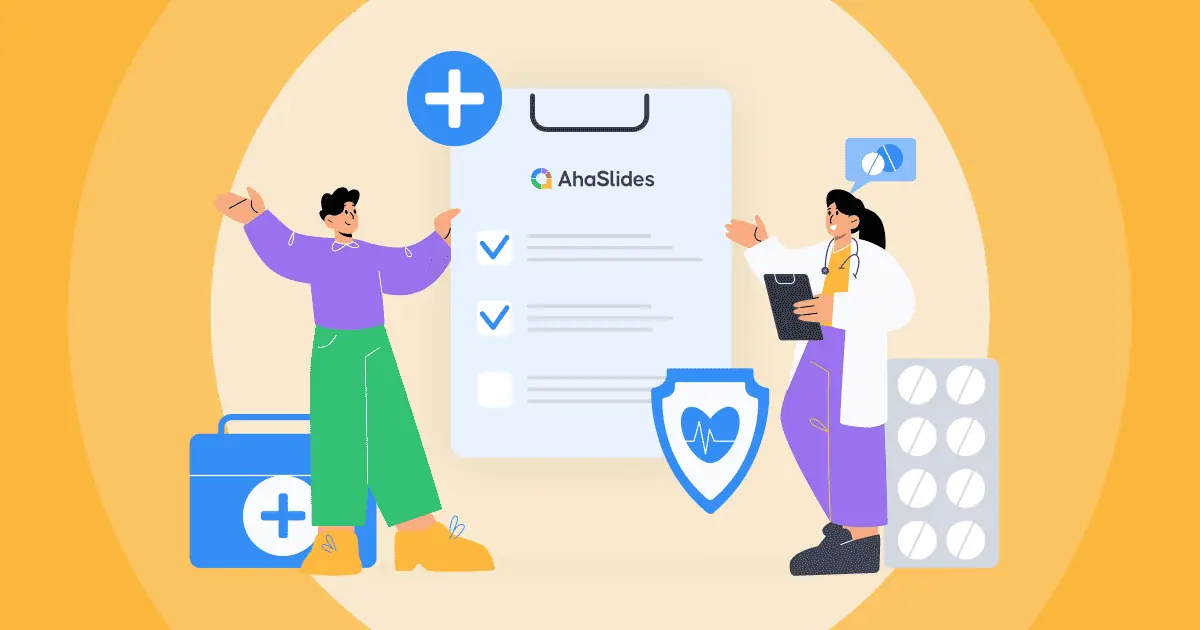![]() Puas yog koj nkees ntawm kev siv sijhawm suav tsis txheeb los ua kom tiav koj qhov kev nthuav qhia PowerPoint? Zoo, hais nyob zoo rau
Puas yog koj nkees ntawm kev siv sijhawm suav tsis txheeb los ua kom tiav koj qhov kev nthuav qhia PowerPoint? Zoo, hais nyob zoo rau ![]() AI PowerPoint
AI PowerPoint![]() , qhov twg Artificial Intelligence siv theem nruab nrab hauv kev pab koj tsim cov kev nthuav qhia tshwj xeeb. Hauv no blog tshaj tawm, peb yuav dhia mus rau hauv lub ntiaj teb ntawm AI PowerPoint thiab tshawb nrhiav nws cov yam ntxwv tseem ceeb, qhov zoo, thiab cov lus qhia yuav ua li cas los tsim AI-powered nthuav qhia hauv cov kauj ruam yooj yim.
, qhov twg Artificial Intelligence siv theem nruab nrab hauv kev pab koj tsim cov kev nthuav qhia tshwj xeeb. Hauv no blog tshaj tawm, peb yuav dhia mus rau hauv lub ntiaj teb ntawm AI PowerPoint thiab tshawb nrhiav nws cov yam ntxwv tseem ceeb, qhov zoo, thiab cov lus qhia yuav ua li cas los tsim AI-powered nthuav qhia hauv cov kauj ruam yooj yim.
 Txheej txheem cej luam
Txheej txheem cej luam
 Table of Contents
Table of Contents
 Koom nrog koj cov neeg tuaj saib nrog AhaSlides
Koom nrog koj cov neeg tuaj saib nrog AhaSlides

 Pib hauv vib nas this..
Pib hauv vib nas this..
![]() Sau npe pub dawb thiab tsim koj qhov sib tham sib PowerPoint los ntawm tus qauv.
Sau npe pub dawb thiab tsim koj qhov sib tham sib PowerPoint los ntawm tus qauv.
 1. AI PowerPoint yog dab tsi?
1. AI PowerPoint yog dab tsi?
![]() Ua ntej peb delve rau hauv lub ntiaj teb zoo siab ntawm AI-powered PowerPoint kev nthuav qhia, cia peb nkag siab txog qhov kev coj noj coj ua. Ib txwm siv PowerPoint nthuav qhia suav nrog manually tsim slides, xaiv cov qauv tsim, ntxig cov ntsiab lus, thiab formatting ntsiab. Cov neeg nthuav qhia siv sij hawm thiab siv zog los tawm tswv yim tswv yim, tsim cov lus, thiab tsim cov duab zoo nkauj. Txawm hais tias txoj hauv kev no tau ua haujlwm zoo rau peb xyoo, nws tuaj yeem siv sijhawm ntev thiab tsis tas yuav ua rau muaj kev nthuav qhia zoo tshaj plaws.
Ua ntej peb delve rau hauv lub ntiaj teb zoo siab ntawm AI-powered PowerPoint kev nthuav qhia, cia peb nkag siab txog qhov kev coj noj coj ua. Ib txwm siv PowerPoint nthuav qhia suav nrog manually tsim slides, xaiv cov qauv tsim, ntxig cov ntsiab lus, thiab formatting ntsiab. Cov neeg nthuav qhia siv sij hawm thiab siv zog los tawm tswv yim tswv yim, tsim cov lus, thiab tsim cov duab zoo nkauj. Txawm hais tias txoj hauv kev no tau ua haujlwm zoo rau peb xyoo, nws tuaj yeem siv sijhawm ntev thiab tsis tas yuav ua rau muaj kev nthuav qhia zoo tshaj plaws.
![]() Tab sis tam sim no, nrog lub zog ntawm AI, koj qhov kev nthuav qhia tuaj yeem tsim nws tus kheej cov ntsiab lus swb, cov ntsiab lus, thiab cov ntsiab lus raws li cov lus qhia.
Tab sis tam sim no, nrog lub zog ntawm AI, koj qhov kev nthuav qhia tuaj yeem tsim nws tus kheej cov ntsiab lus swb, cov ntsiab lus, thiab cov ntsiab lus raws li cov lus qhia.
 AI cov cuab yeej tuaj yeem muab cov lus qhia rau cov qauv tsim, kev teeb tsa, thiab kev xaiv hom, txuag lub sijhawm thiab siv zog rau cov neeg tshaj tawm.
AI cov cuab yeej tuaj yeem muab cov lus qhia rau cov qauv tsim, kev teeb tsa, thiab kev xaiv hom, txuag lub sijhawm thiab siv zog rau cov neeg tshaj tawm.  AI cov cuab yeej tuaj yeem txheeb xyuas qhov pom qhov cuam tshuam thiab qhia cov duab tsim nyog, kab kos, duab kos, thiab cov yeeb yaj kiab los txhim kho qhov pom kev pom ntawm kev nthuav qhia.
AI cov cuab yeej tuaj yeem txheeb xyuas qhov pom qhov cuam tshuam thiab qhia cov duab tsim nyog, kab kos, duab kos, thiab cov yeeb yaj kiab los txhim kho qhov pom kev pom ntawm kev nthuav qhia.  AI cov cuab yeej tuaj yeem ua kom zoo dua cov lus, ua pov thawj rau qhov tsis raug, thiab kho cov ntsiab lus kom meej thiab meej.
AI cov cuab yeej tuaj yeem ua kom zoo dua cov lus, ua pov thawj rau qhov tsis raug, thiab kho cov ntsiab lus kom meej thiab meej.
![]() Yog li, nws yog ib qho tseem ceeb uas yuav tsum nco ntsoov tias AI PowerPoint tsis yog ib leeg software tab sis yog ib lo lus siv los piav txog kev sib koom ua ke ntawm AI thev naus laus zis hauv PowerPoint software lossis los ntawm AI-powered add-ons thiab plugins tsim los ntawm ntau lub tuam txhab.
Yog li, nws yog ib qho tseem ceeb uas yuav tsum nco ntsoov tias AI PowerPoint tsis yog ib leeg software tab sis yog ib lo lus siv los piav txog kev sib koom ua ke ntawm AI thev naus laus zis hauv PowerPoint software lossis los ntawm AI-powered add-ons thiab plugins tsim los ntawm ntau lub tuam txhab.

 AI PowerPoint yog dab tsi, thiab thaum twg koj yuav tsum siv nws?
AI PowerPoint yog dab tsi, thiab thaum twg koj yuav tsum siv nws? 2. Puas tuaj yeem AI PowerPoint hloov cov kev nthuav qhia ib txwm muaj?
2. Puas tuaj yeem AI PowerPoint hloov cov kev nthuav qhia ib txwm muaj?
![]() Qhov kev saws me nyuam tseem ceeb ntawm AI PowerPoint yog qhov kev zam tsis tau vim muaj ntau yam laj thawj. Cia peb tshawb nrhiav vim li cas kev siv AI PowerPoint tau npaj los ua kom dav:
Qhov kev saws me nyuam tseem ceeb ntawm AI PowerPoint yog qhov kev zam tsis tau vim muaj ntau yam laj thawj. Cia peb tshawb nrhiav vim li cas kev siv AI PowerPoint tau npaj los ua kom dav:
 Txhim khu kev ua tau zoo thiab txuag lub sijhawm
Txhim khu kev ua tau zoo thiab txuag lub sijhawm
![]() AI-powered PowerPoint cov cuab yeej automate ntau yam ntawm kev nthuav qhia tsim, los ntawm cov ntsiab lus tsim los tsim cov lus pom zoo. Qhov no automation ho txo lub sij hawm thiab kev siv zog uas yuav tsum tau los tsim visually txaus siab thiab koom kev nthuav qhia.
AI-powered PowerPoint cov cuab yeej automate ntau yam ntawm kev nthuav qhia tsim, los ntawm cov ntsiab lus tsim los tsim cov lus pom zoo. Qhov no automation ho txo lub sij hawm thiab kev siv zog uas yuav tsum tau los tsim visually txaus siab thiab koom kev nthuav qhia.
![]() Los ntawm kev siv AI lub peev xwm, cov neeg nthuav qhia tuaj yeem txhim kho lawv cov haujlwm ua haujlwm, ua rau lawv tsom mus ntxiv rau kev kho lawv cov lus thiab xa cov lus nthuav tawm kom txaus.
Los ntawm kev siv AI lub peev xwm, cov neeg nthuav qhia tuaj yeem txhim kho lawv cov haujlwm ua haujlwm, ua rau lawv tsom mus ntxiv rau kev kho lawv cov lus thiab xa cov lus nthuav tawm kom txaus.
 Professional thiab Polished Presentations
Professional thiab Polished Presentations
![]() AI PowerPoint cov cuab yeej muab kev nkag mus rau cov qauv tsim qauv, cov lus qhia layout, thiab cov duab ntxim nyiam. Qhov no ua kom ntseeg tau tias txawm tias cov neeg nthuav qhia uas muaj kev tsim qauv tsim tshwj xeeb tuaj yeem tsim cov kev nthuav qhia pom zoo.
AI PowerPoint cov cuab yeej muab kev nkag mus rau cov qauv tsim qauv, cov lus qhia layout, thiab cov duab ntxim nyiam. Qhov no ua kom ntseeg tau tias txawm tias cov neeg nthuav qhia uas muaj kev tsim qauv tsim tshwj xeeb tuaj yeem tsim cov kev nthuav qhia pom zoo.
![]() AI algorithms tsom xam cov ntsiab lus, muab cov lus pom zoo tsim, thiab muab cov lus pom zoo, ua rau muaj kev nthuav qhia zoo thiab kev tshaj lij uas ntes thiab tswj cov neeg mloog.
AI algorithms tsom xam cov ntsiab lus, muab cov lus pom zoo tsim, thiab muab cov lus pom zoo, ua rau muaj kev nthuav qhia zoo thiab kev tshaj lij uas ntes thiab tswj cov neeg mloog.
 Txhim kho Creativity thiab Innovation
Txhim kho Creativity thiab Innovation
![]() AI-powered PowerPoint cov cuab yeej txhawb kev muaj tswv yim thiab kev tsim kho tshiab hauv kev nthuav qhia tsim. Nrog AI-tsim cov lus qhia, cov neeg nthuav qhia tuaj yeem tshawb nrhiav cov kev xaiv tsim tshiab, sim nrog cov txheej txheem sib txawv, thiab suav nrog cov duab cuam tshuam.
AI-powered PowerPoint cov cuab yeej txhawb kev muaj tswv yim thiab kev tsim kho tshiab hauv kev nthuav qhia tsim. Nrog AI-tsim cov lus qhia, cov neeg nthuav qhia tuaj yeem tshawb nrhiav cov kev xaiv tsim tshiab, sim nrog cov txheej txheem sib txawv, thiab suav nrog cov duab cuam tshuam.
![]() Los ntawm kev muab ntau yam ntawm cov qauv tsim thiab cov kev xaiv kho kom haum, AI PowerPoint cov cuab yeej txhawb nqa cov neeg nthuav qhia los tsim cov kev nthuav qhia tshwj xeeb thiab ntxim nyiam uas sawv tawm ntawm cov neeg coob coob.
Los ntawm kev muab ntau yam ntawm cov qauv tsim thiab cov kev xaiv kho kom haum, AI PowerPoint cov cuab yeej txhawb nqa cov neeg nthuav qhia los tsim cov kev nthuav qhia tshwj xeeb thiab ntxim nyiam uas sawv tawm ntawm cov neeg coob coob.

 AI-powered PowerPoint cov cuab yeej txhawb kev muaj tswv yim thiab kev tsim kho tshiab hauv kev nthuav qhia tsim.
AI-powered PowerPoint cov cuab yeej txhawb kev muaj tswv yim thiab kev tsim kho tshiab hauv kev nthuav qhia tsim. Cov ntaub ntawv-driven Insights thiab Visualizations
Cov ntaub ntawv-driven Insights thiab Visualizations
![]() AI-powered PowerPoint cov cuab yeej ua tau zoo hauv kev txheeb xyuas cov ntaub ntawv nyuaj thiab hloov nws mus rau hauv cov duab ntxim nyiam, duab kos, thiab infographics. Qhov no ua rau cov neeg nthuav qhia tau zoo tshaj tawm cov ntaub ntawv-tsav kev nkag siab thiab ua rau lawv cov lus nthuav qhia ntau dua thiab txhawb nqa.
AI-powered PowerPoint cov cuab yeej ua tau zoo hauv kev txheeb xyuas cov ntaub ntawv nyuaj thiab hloov nws mus rau hauv cov duab ntxim nyiam, duab kos, thiab infographics. Qhov no ua rau cov neeg nthuav qhia tau zoo tshaj tawm cov ntaub ntawv-tsav kev nkag siab thiab ua rau lawv cov lus nthuav qhia ntau dua thiab txhawb nqa.
![]() Los ntawm kev siv AI cov ntaub ntawv tsom xam muaj peev xwm, cov neeg nthuav qhia tuaj yeem qhib qhov kev nkag siab tseem ceeb thiab nthuav tawm lawv hauv qhov pom kev pom, txhim kho cov neeg tuaj saib kev nkag siab thiab kev koom tes.
Los ntawm kev siv AI cov ntaub ntawv tsom xam muaj peev xwm, cov neeg nthuav qhia tuaj yeem qhib qhov kev nkag siab tseem ceeb thiab nthuav tawm lawv hauv qhov pom kev pom, txhim kho cov neeg tuaj saib kev nkag siab thiab kev koom tes.
 Kev nce qib txuas ntxiv thiab kev tsim kho tshiab
Kev nce qib txuas ntxiv thiab kev tsim kho tshiab
![]() Raws li AI thev naus laus zis txuas ntxiv mus, yog li yuav muaj peev xwm ntawm AI PowerPoint cov cuab yeej. Kev koom ua ke ntawm cov thev naus laus zis niaj hnub, xws li kev ua cov lus ntuj, kev kawm tshuab, thiab kev pom hauv computer, yuav ntxiv dag zog rau kev ua haujlwm thiab kev ua haujlwm ntawm cov cuab yeej no.
Raws li AI thev naus laus zis txuas ntxiv mus, yog li yuav muaj peev xwm ntawm AI PowerPoint cov cuab yeej. Kev koom ua ke ntawm cov thev naus laus zis niaj hnub, xws li kev ua cov lus ntuj, kev kawm tshuab, thiab kev pom hauv computer, yuav ntxiv dag zog rau kev ua haujlwm thiab kev ua haujlwm ntawm cov cuab yeej no.
![]() Nrog rau kev tsim kho tshiab thiab kev txhim kho tsis tu ncua, AI PowerPoint yuav dhau los ua neeg ntse, muab txiaj ntsig ntau dua rau cov neeg nthuav qhia thiab hloov pauv txoj kev nthuav tawm tsim thiab xa tawm.
Nrog rau kev tsim kho tshiab thiab kev txhim kho tsis tu ncua, AI PowerPoint yuav dhau los ua neeg ntse, muab txiaj ntsig ntau dua rau cov neeg nthuav qhia thiab hloov pauv txoj kev nthuav tawm tsim thiab xa tawm.
 3. Yuav Ua Li Cas Tsim AI PowerPoint
3. Yuav Ua Li Cas Tsim AI PowerPoint
![]() Nov yog qee cov lus qhia los pab koj tsim PowerPoint AI hauv ob peb feeb:
Nov yog qee cov lus qhia los pab koj tsim PowerPoint AI hauv ob peb feeb:
 Siv Microsoft 365 Copilot
Siv Microsoft 365 Copilot
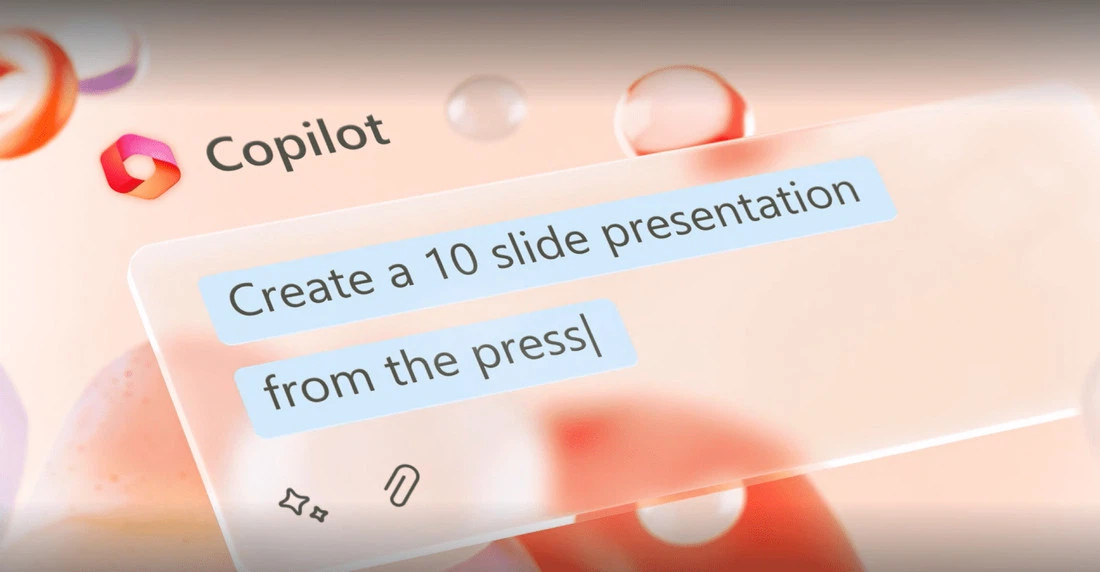
 Tau qhov twg los: Microsoft
Tau qhov twg los: Microsoft![]() Copilot hauv PowerPoint
Copilot hauv PowerPoint![]() yog ib qho tshiab feature uas lub hom phiaj los pab cov neeg siv hloov lawv cov tswv yim mus rau hauv visually stunning nthuav nthuav qhia. Ua raws li tus khub piav dab neeg, Copilot muaj ntau yam haujlwm los txhim kho cov txheej txheem nthuav tawm.
yog ib qho tshiab feature uas lub hom phiaj los pab cov neeg siv hloov lawv cov tswv yim mus rau hauv visually stunning nthuav nthuav qhia. Ua raws li tus khub piav dab neeg, Copilot muaj ntau yam haujlwm los txhim kho cov txheej txheem nthuav tawm.
 Ib qho tseem ceeb muaj peev xwm ntawm Copilot yog
Ib qho tseem ceeb muaj peev xwm ntawm Copilot yog  hloov cov ntaub ntawv uas twb muaj lawm sau rau hauv kev nthuav qhia decks seamlessly.
hloov cov ntaub ntawv uas twb muaj lawm sau rau hauv kev nthuav qhia decks seamlessly. Cov yam ntxwv no yuav pab koj hloov cov ntaub ntawv sai sai rau hauv kev sib koom ua ke ntawm cov swb, txuag lub sijhawm thiab kev siv zog.
Cov yam ntxwv no yuav pab koj hloov cov ntaub ntawv sai sai rau hauv kev sib koom ua ke ntawm cov swb, txuag lub sijhawm thiab kev siv zog.
 Nws tseem tuaj yeem pab pib qhov kev nthuav qhia tshiab los ntawm qhov yooj yim sai sai lossis cov qauv.
Nws tseem tuaj yeem pab pib qhov kev nthuav qhia tshiab los ntawm qhov yooj yim sai sai lossis cov qauv. Cov neeg siv tuaj yeem muab lub tswv yim yooj yim lossis cov qauv qhia, thiab Copilot yuav tsim qhov kev nthuav qhia ua ntej raws li cov tswv yim ntawd.
Cov neeg siv tuaj yeem muab lub tswv yim yooj yim lossis cov qauv qhia, thiab Copilot yuav tsim qhov kev nthuav qhia ua ntej raws li cov tswv yim ntawd.
 Nws muaj cov cuab yeej yooj yim rau condense lengthy presentations.
Nws muaj cov cuab yeej yooj yim rau condense lengthy presentations. Nrog rau ib qho nias, koj tuaj yeem sau cov lus nthuav qhia ntev mus rau hauv ib hom ntawv luv dua, tso cai rau kev siv yooj yim dua thiab xa khoom.
Nrog rau ib qho nias, koj tuaj yeem sau cov lus nthuav qhia ntev mus rau hauv ib hom ntawv luv dua, tso cai rau kev siv yooj yim dua thiab xa khoom.
 Txhawm rau txhim kho cov txheej txheem tsim thiab formatting, Copilot teb rau cov lus txib.
Txhawm rau txhim kho cov txheej txheem tsim thiab formatting, Copilot teb rau cov lus txib. Koj tuaj yeem siv cov lus yooj yim, txhua hnub los kho cov layouts, hloov kho cov ntawv nyeem, thiab lub sijhawm ua kom meej meej. Qhov kev ua haujlwm no ua rau cov txheej txheem kho kom yooj yim, ua rau nws yooj yim dua thiab ua haujlwm tau zoo.
Koj tuaj yeem siv cov lus yooj yim, txhua hnub los kho cov layouts, hloov kho cov ntawv nyeem, thiab lub sijhawm ua kom meej meej. Qhov kev ua haujlwm no ua rau cov txheej txheem kho kom yooj yim, ua rau nws yooj yim dua thiab ua haujlwm tau zoo.
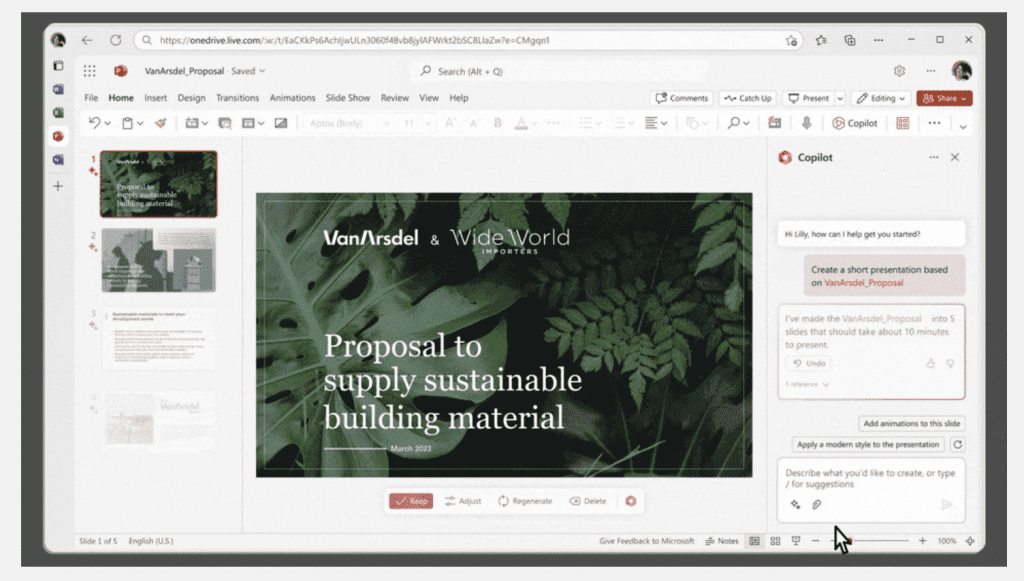
 Microsoft 365 Copilot: Source: Microsoft
Microsoft 365 Copilot: Source: Microsoft Ua Feem Ntau Ntawm AI Nta hauv PowerPoint
Ua Feem Ntau Ntawm AI Nta hauv PowerPoint
![]() Tej zaum koj tsis paub, tab sis txij li xyoo 2019 Microsoft PowerPoint tau tso tawm
Tej zaum koj tsis paub, tab sis txij li xyoo 2019 Microsoft PowerPoint tau tso tawm ![]() 4 zoo tshaj AI nta:
4 zoo tshaj AI nta:
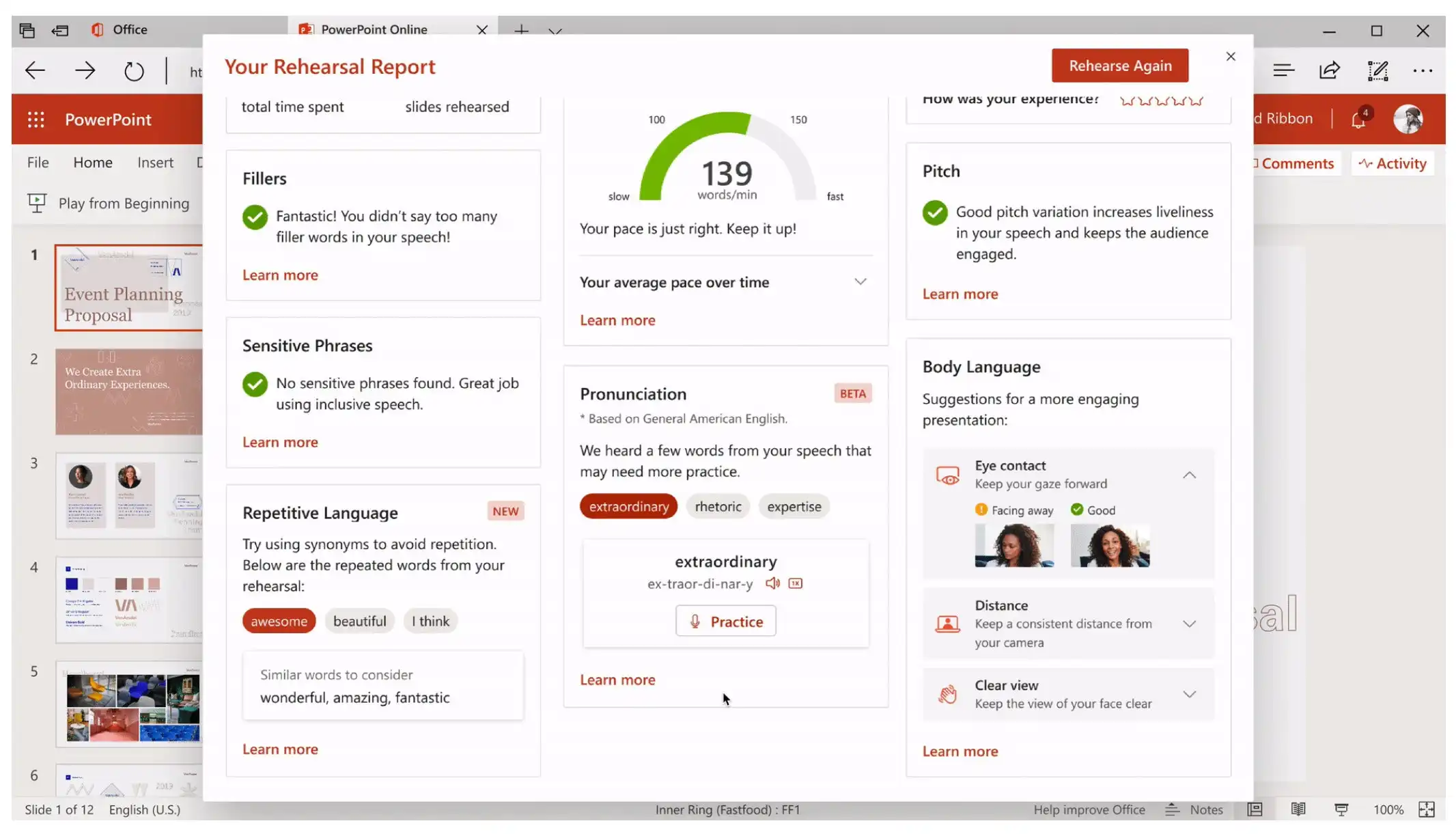
 Microsoft AI Presenter Coach Hauv PowerPoint. Source: Microsoft
Microsoft AI Presenter Coach Hauv PowerPoint. Source: Microsoft Designer Ntsiab tswv yim:
Designer Ntsiab tswv yim:  Lub AI-powered Designer feature muaj cov tswv yim lub ntsiab lus thiab xaiv qhov tsim nyog layouts, qoob loo cov duab, thiab pom zoo cov cim thiab cov duab zoo uas haum rau koj cov ntsiab lus swb. Nws kuj tseem tuaj yeem ua kom ntseeg tau tias cov tswv yim tsim ua raws li koj lub koom haum cov qauv qauv, tswj xyuas cov khoom lag luam sib xws.
Lub AI-powered Designer feature muaj cov tswv yim lub ntsiab lus thiab xaiv qhov tsim nyog layouts, qoob loo cov duab, thiab pom zoo cov cim thiab cov duab zoo uas haum rau koj cov ntsiab lus swb. Nws kuj tseem tuaj yeem ua kom ntseeg tau tias cov tswv yim tsim ua raws li koj lub koom haum cov qauv qauv, tswj xyuas cov khoom lag luam sib xws.
 Designer Kev Pom Zoo:
Designer Kev Pom Zoo: Cov yeeb yam no pab cov neeg siv kho lawv cov lus los ntawm kev tawm tswv yim txog cov ntaub ntawv muaj feem cuam tshuam rau cov lej loj. Los ntawm kev ntxiv cov ntsiab lus lossis kev sib piv, koj tuaj yeem ua cov ntaub ntawv nyuaj kom nkag siab thiab txhim khu kev nkag siab ntawm cov neeg tuaj saib thiab khaws cia.
Cov yeeb yam no pab cov neeg siv kho lawv cov lus los ntawm kev tawm tswv yim txog cov ntaub ntawv muaj feem cuam tshuam rau cov lej loj. Los ntawm kev ntxiv cov ntsiab lus lossis kev sib piv, koj tuaj yeem ua cov ntaub ntawv nyuaj kom nkag siab thiab txhim khu kev nkag siab ntawm cov neeg tuaj saib thiab khaws cia.
 Presenter Coach
Presenter Coach : Nws
: Nws  tso cai rau koj los xyaum koj qhov kev nthuav qhia xa tuaj thiab tau txais cov lus qhia ntse los txhim kho koj cov kev nthuav qhia. Lub cuab yeej AI-powered pab koj ua kom koj qhov kev nthuav qhia, txheeb xyuas thiab ceeb toom koj txog cov lus muab sau, tsis txhob nyeem ncaj qha los ntawm cov slides, thiab muab cov lus qhia txog kev siv cov lus suav nrog thiab tsim nyog. Nws tseem muab cov ntsiab lus ntawm koj qhov kev ua tau zoo thiab cov lus qhia rau kev txhim kho.
tso cai rau koj los xyaum koj qhov kev nthuav qhia xa tuaj thiab tau txais cov lus qhia ntse los txhim kho koj cov kev nthuav qhia. Lub cuab yeej AI-powered pab koj ua kom koj qhov kev nthuav qhia, txheeb xyuas thiab ceeb toom koj txog cov lus muab sau, tsis txhob nyeem ncaj qha los ntawm cov slides, thiab muab cov lus qhia txog kev siv cov lus suav nrog thiab tsim nyog. Nws tseem muab cov ntsiab lus ntawm koj qhov kev ua tau zoo thiab cov lus qhia rau kev txhim kho.
 Inclusive Presentations with Live Captions, Subtitles, thiab Alt-Text:
Inclusive Presentations with Live Captions, Subtitles, thiab Alt-Text:  Cov yam ntxwv no muab cov lus piav qhia ntawm lub sijhawm tiag tiag, ua rau kev nthuav qhia yooj yim dua rau cov neeg lag ntseg lossis tsis hnov lus. Tsis tas li ntawd, koj tuaj yeem tso saib subtitles hauv ntau hom lus, tso cai rau cov neeg hais lus tsis yog haiv neeg ua raws nrog kev txhais lus ntawm lawv lub smartphones. Lub feature txhawb kev sau npe ntawm lub vijtsam thiab subtitles hauv ntau hom lus.
Cov yam ntxwv no muab cov lus piav qhia ntawm lub sijhawm tiag tiag, ua rau kev nthuav qhia yooj yim dua rau cov neeg lag ntseg lossis tsis hnov lus. Tsis tas li ntawd, koj tuaj yeem tso saib subtitles hauv ntau hom lus, tso cai rau cov neeg hais lus tsis yog haiv neeg ua raws nrog kev txhais lus ntawm lawv lub smartphones. Lub feature txhawb kev sau npe ntawm lub vijtsam thiab subtitles hauv ntau hom lus.
 Siv AhaSlides 'PowerPoint Ntxiv-hauv
Siv AhaSlides 'PowerPoint Ntxiv-hauv
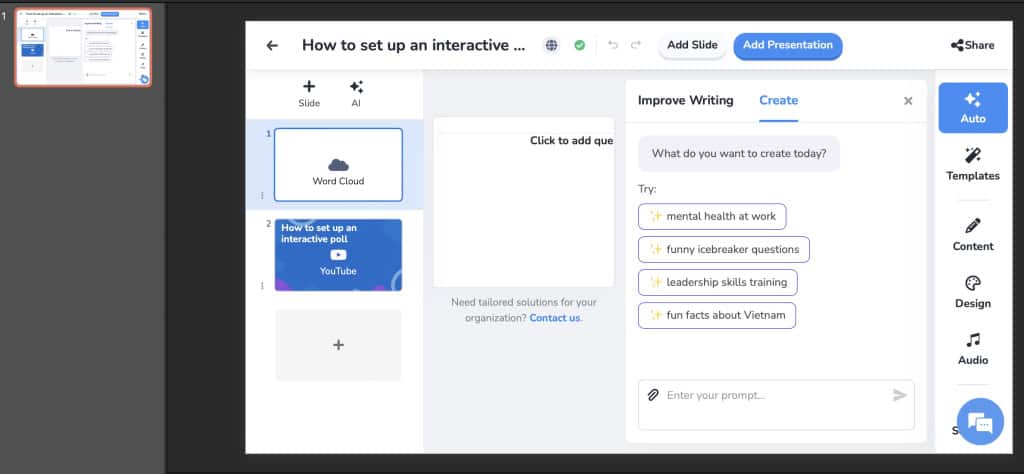
![]() nrog
nrog ![]() AhaSlides 'PowerPoint ntxiv-hauv
AhaSlides 'PowerPoint ntxiv-hauv![]() , cov neeg siv tuaj yeem paub ntau yam kev sib tham sib xws li kev xaiv tsa, xeem ntawv, lo lus huab, thiab AI pab dawb!
, cov neeg siv tuaj yeem paub ntau yam kev sib tham sib xws li kev xaiv tsa, xeem ntawv, lo lus huab, thiab AI pab dawb!
 AI Cov Ntsiab Lus Tsim:
AI Cov Ntsiab Lus Tsim: Ntxig cov lus qhia thiab cia AI tsim cov ntsiab lus swb hauv ib qho snap.
Ntxig cov lus qhia thiab cia AI tsim cov ntsiab lus swb hauv ib qho snap.
 Cov ntsiab lus ntse ntse:
Cov ntsiab lus ntse ntse: Tsis siv neeg hais lus nug cov lus teb los ntawm cov lus nug.
Tsis siv neeg hais lus nug cov lus teb los ntawm cov lus nug.
 On-Brand Presentations:
On-Brand Presentations: Customize fonts, xim, thiab koom nrog koj lub tuam txhab lub logo los tsim kev nthuav qhia uas ua raws li koj lub hom phiaj.
Customize fonts, xim, thiab koom nrog koj lub tuam txhab lub logo los tsim kev nthuav qhia uas ua raws li koj lub hom phiaj.
 In-depth Report:
In-depth Report:  Tau txais kev txheeb xyuas qhov koj cov neeg koom nrog cuam tshuam nrog AhaSlides cov dej num thaum nthuav tawm los txhim kho cov kev nthuav qhia yav tom ntej.
Tau txais kev txheeb xyuas qhov koj cov neeg koom nrog cuam tshuam nrog AhaSlides cov dej num thaum nthuav tawm los txhim kho cov kev nthuav qhia yav tom ntej.
![]() Txhawm rau pib, rub a
Txhawm rau pib, rub a ![]() pub dawb AhaSlides account.
pub dawb AhaSlides account.
 Ntsiab Cai
Ntsiab Cai
![]() AI-powered PowerPoint tau hloov pauv txoj hauv kev peb tsim kev nthuav qhia. Los ntawm kev siv lub zog ntawm kev txawj ntse txawj ntse, tam sim no koj tuaj yeem tsim cov slides uas xav tau, tsim cov ntsiab lus, tsim layouts, thiab txhim kho koj cov lus yooj yim.
AI-powered PowerPoint tau hloov pauv txoj hauv kev peb tsim kev nthuav qhia. Los ntawm kev siv lub zog ntawm kev txawj ntse txawj ntse, tam sim no koj tuaj yeem tsim cov slides uas xav tau, tsim cov ntsiab lus, tsim layouts, thiab txhim kho koj cov lus yooj yim.
![]() Txawm li cas los xij, AI PowerPoint tsuas yog txwv rau cov ntsiab lus tsim thiab tsim. Kev koom ua ke
Txawm li cas los xij, AI PowerPoint tsuas yog txwv rau cov ntsiab lus tsim thiab tsim. Kev koom ua ke ![]() AhaSlides
AhaSlides![]() rau hauv koj qhov kev nthuav qhia AI PowerPoint qhib qhov tsis muaj qhov kawg los koom nrog koj cov neeg tuaj saib!
rau hauv koj qhov kev nthuav qhia AI PowerPoint qhib qhov tsis muaj qhov kawg los koom nrog koj cov neeg tuaj saib!
![]() Nrog AhaSlides, cov neeg nthuav qhia tuaj yeem koom nrog
Nrog AhaSlides, cov neeg nthuav qhia tuaj yeem koom nrog ![]() nyob kev xaiv tsa,
nyob kev xaiv tsa, ![]() lus noog,
lus noog, ![]() lus huab
lus huab![]() , Thiab
, Thiab ![]() Kev sib tham sib Q&A ntu
Kev sib tham sib Q&A ntu![]() nyob rau hauv lawv cov slides.
nyob rau hauv lawv cov slides. ![]() AhaSlides nta
AhaSlides nta![]() Tsis tsuas yog ntxiv cov ntsiab lus ntawm kev lom zem thiab kev koom tes tab sis kuj tso cai rau cov neeg nthuav qhia los sib sau cov lus tawm tswv yim tiag tiag thiab kev nkag siab ntawm cov neeg tuaj saib. Nws hloov ua ib qho kev nthuav qhia ib txwm ua rau kev sib tham sib tham, ua rau cov neeg tuaj koom ua haujlwm.
Tsis tsuas yog ntxiv cov ntsiab lus ntawm kev lom zem thiab kev koom tes tab sis kuj tso cai rau cov neeg nthuav qhia los sib sau cov lus tawm tswv yim tiag tiag thiab kev nkag siab ntawm cov neeg tuaj saib. Nws hloov ua ib qho kev nthuav qhia ib txwm ua rau kev sib tham sib tham, ua rau cov neeg tuaj koom ua haujlwm.
/
 Cov Lus Nug
Cov Lus Nug
![]() Puas muaj AI rau PowerPoint?
Puas muaj AI rau PowerPoint?
![]() Yog lawm, muaj AI-powered cov cuab yeej muaj rau PowerPoint uas tuaj yeem pab koj tsim kev nthuav qhia xws li Copilot, Tome, thiab Beautiful.ai.
Yog lawm, muaj AI-powered cov cuab yeej muaj rau PowerPoint uas tuaj yeem pab koj tsim kev nthuav qhia xws li Copilot, Tome, thiab Beautiful.ai.
![]() Kuv tuaj yeem rub PPT dawb nyob qhov twg?
Kuv tuaj yeem rub PPT dawb nyob qhov twg?
![]() Qee lub vev xaib nrov uas koj tuaj yeem rub tawm dawb PowerPoint templates suav nrog Microsoft 365 Tsim, SlideModels thiab SlideHunter.
Qee lub vev xaib nrov uas koj tuaj yeem rub tawm dawb PowerPoint templates suav nrog Microsoft 365 Tsim, SlideModels thiab SlideHunter.
![]() Dab tsi yog cov ncauj lus zoo tshaj plaws PowerPoint kev nthuav qhia ntawm Artificial Intelligence?
Dab tsi yog cov ncauj lus zoo tshaj plaws PowerPoint kev nthuav qhia ntawm Artificial Intelligence?
![]() Artificial Intelligence (AI) yog thaj chaw loj thiab hloov zuj zus tuaj yog li koj tuaj yeem tshawb nrhiav ntau cov ntsiab lus nthuav dav hauv PowerPoint nthuav qhia. Cov no yog ob peb lub ntsiab lus tsim nyog rau kev nthuav qhia txog AI: Qhia luv luv txog AI; Machine Learning Basics; Kev Kawm tob thiab Neural Networks; Natural Language Processing (NLP); Computer Vision; AI nyob rau hauv ntau yam lag luam, suav nrog kev kho mob, nyiaj txiag, kev txiav txim siab ncaj ncees, Robotics, Kev Kawm, Kev Lag Luam, Kev Lom Zem, Kev hloov pauv huab cua, kev thauj mus los, Cybersecurity, Kev Tshawb Fawb thiab Kev Lag Luam, Kev Coj Ncaj Ncees, Kev Tshawb Fawb Chaw, Kev Ua Liaj Ua Teb thiab Kev Pabcuam Cov Neeg Siv Khoom.
Artificial Intelligence (AI) yog thaj chaw loj thiab hloov zuj zus tuaj yog li koj tuaj yeem tshawb nrhiav ntau cov ntsiab lus nthuav dav hauv PowerPoint nthuav qhia. Cov no yog ob peb lub ntsiab lus tsim nyog rau kev nthuav qhia txog AI: Qhia luv luv txog AI; Machine Learning Basics; Kev Kawm tob thiab Neural Networks; Natural Language Processing (NLP); Computer Vision; AI nyob rau hauv ntau yam lag luam, suav nrog kev kho mob, nyiaj txiag, kev txiav txim siab ncaj ncees, Robotics, Kev Kawm, Kev Lag Luam, Kev Lom Zem, Kev hloov pauv huab cua, kev thauj mus los, Cybersecurity, Kev Tshawb Fawb thiab Kev Lag Luam, Kev Coj Ncaj Ncees, Kev Tshawb Fawb Chaw, Kev Ua Liaj Ua Teb thiab Kev Pabcuam Cov Neeg Siv Khoom.
![]() AI yog dab tsi?
AI yog dab tsi?
![]() Artificial txawj ntse - Artificial txawj ntse yog ib tug simulation ntawm tib neeg txawj ntse txheej txheem los ntawm cov cav tov, piv txwv li: robots thiab computer systems.
Artificial txawj ntse - Artificial txawj ntse yog ib tug simulation ntawm tib neeg txawj ntse txheej txheem los ntawm cov cav tov, piv txwv li: robots thiab computer systems.