Kaixo, AhaSlides komunitatea! Pozik gaude eguneraketa zoragarri batzuk ekartzea zure aurkezpen-esperientzia hobetzeko! Zure iritziari esker, eginbide berriak zabaltzen ari gara AhaSlides are indartsuagoa izan dadin. Murgil gaitezen!
🔍 Zer berri?
🌟 PowerPoint gehigarriaren eguneratzea
Eguneratze garrantzitsuak egin dizkiogu gure PowerPoint gehigarriari AhaSlides Presenter aplikazioko azken ezaugarriekin guztiz bat datorrela ziurtatzeko!
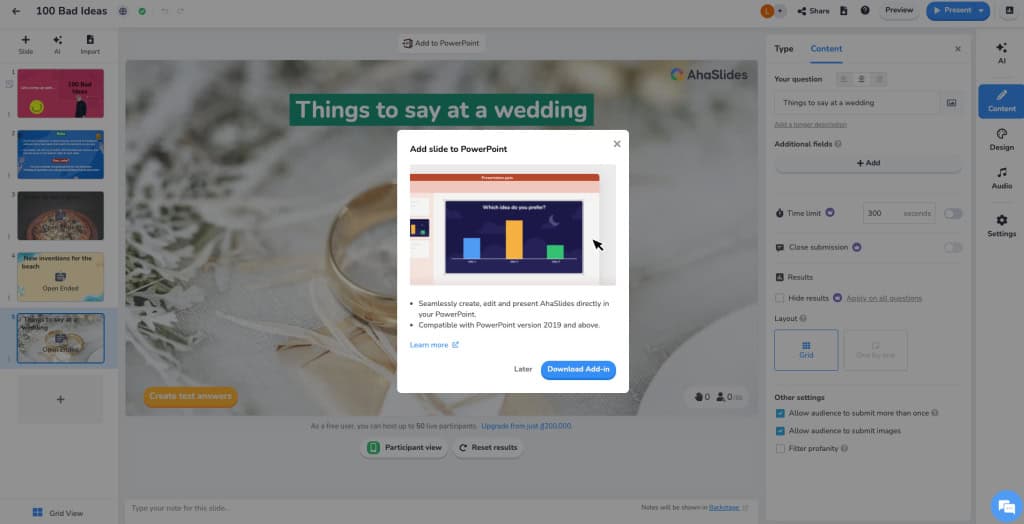
Eguneratze honekin, orain Editorearen diseinu berria, AI Edukiaren Sorkuntza, diapositiben kategorizazioa eta prezio eguneratuen funtzioetara sar zaitezke zuzenean PowerPoint-etik. Horrek esan nahi du gehigarriak orain Presenter aplikazioaren itxura eta funtzionaltasuna islatzen dituela, tresnen arteko nahasmena murrizten duela eta plataforma guztietan modu egokian lan egiteko aukera emanez.
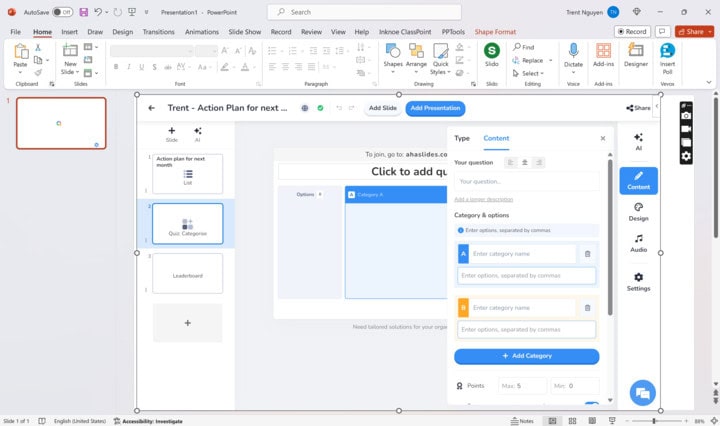
Gehigarria ahalik eta eraginkorrena eta eguneratua izan dadin, ofizialki eten dugu bertsio zaharraren laguntza, eta Presenter aplikazioko sarbide estekak kendu ditugu. Mesedez, ziurtatu azken bertsioa erabiltzen ari zarela hobekuntza guztiez gozatzeko eta esperientzia leun eta koherentea ziurtatzeko AhaSlides funtzio berrienekin.
Gehigarria nola erabili jakiteko, bisitatu gure bisita gure Laguntza Zentroa.
⚙️ Zer hobetu da?
Irudiak kargatzeko abiaduran eta erabilgarritasuna hobetzen duten hainbat arazo landu ditugu Atzera botoiarekin.
- Irudien kudeaketa optimizatua kargatzeko azkarrago
Irudiak aplikazioan kudeatzeko modua hobetu dugu. Orain, dagoeneko kargatuta dauden irudiak ez dira berriro kargatuko, eta horrek kargatzeko denborak bizkortzen ditu. Eguneratze honek esperientzia bizkorragoa dakar, batez ere txantiloi liburutegia bezalako irudi askoko ataletan, bisita bakoitzean errendimendu leunagoa bermatuz.
- Atzera botoia hobetua Editorean
Editorearen Atzera botoia findu dugu! Orain, Atzera klikatuz gero, etorri zaren orri zehatzera eramango zaitu. Orri hori AhaSlides barruan ez badago, Nire aurkezpenera zuzenduko zara, nabigazioa arinagoa eta intuitiboagoa bihurtuz.
🤩 Zer gehiago?
Pozik gaude konektatuta egoteko modu berri bat iragartzeko: gure Bezeroen Arrakastaren taldea WhatsApp-en dago eskuragarri! Jarri edonoiz laguntza eta aholkuak jasotzeko AhaSlides-i etekinik handiena ateratzeko. Hemen gaude aurkezpen zoragarriak sortzen laguntzeko!
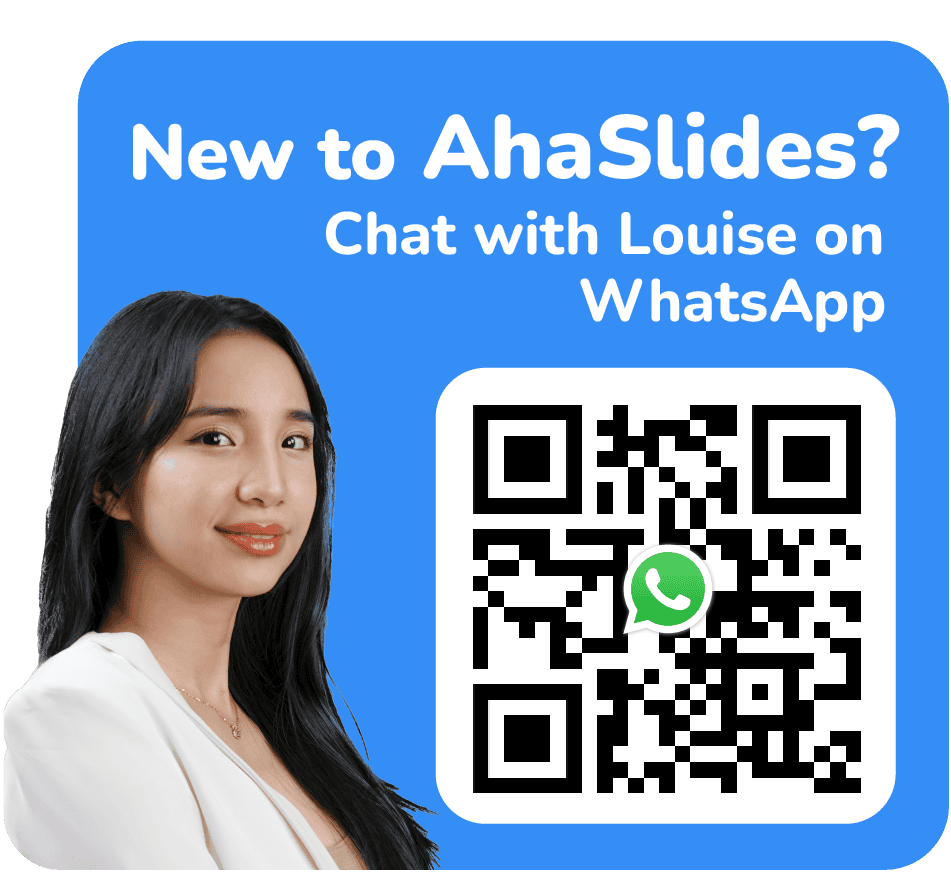
🌟 Zer da AhaSlides-en hurrengoa?
Eguneratze hauek zurekin partekatzeak ezin pozten gaitu, zure AhaSlides esperientzia inoiz baino leunagoa eta intuitiboagoa bihurtuz! Eskerrik asko gure komunitatearen parte izugarria izateagatik. Arakatu funtzio berri hauek eta jarraitu aurkezpen bikain horiek lantzen! Zoriontsu aurkezpena! 🌟🎉
Beti bezala, hemen gaude iritzia jasotzeko: gozatu eguneraketez eta jarraitu zure ideiak gurekin partekatzen!






