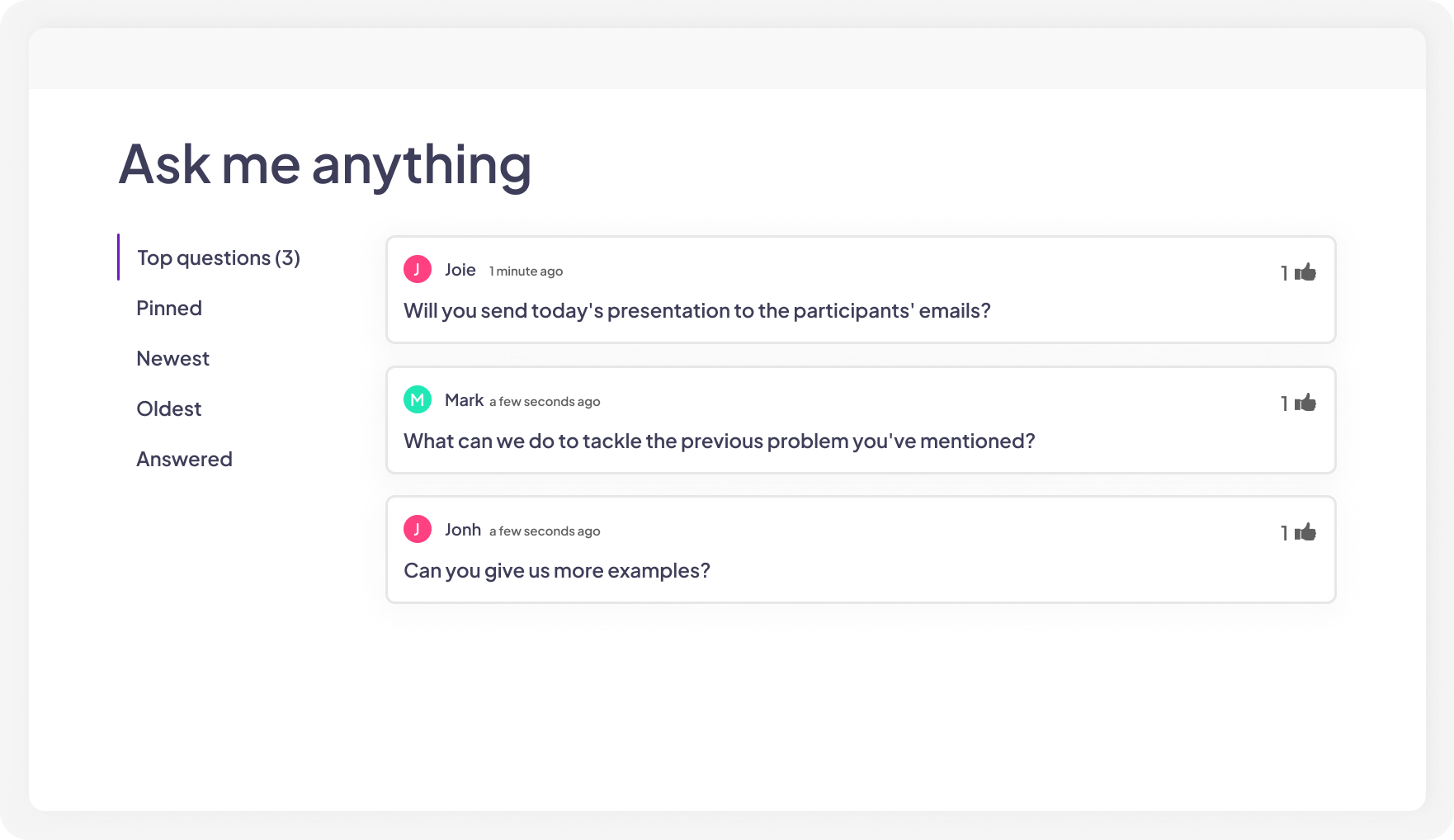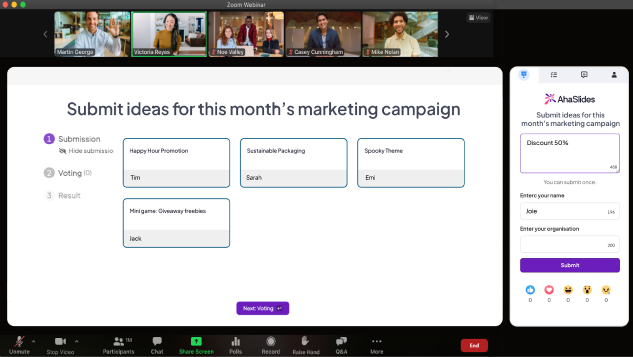Tuav cov dej khov, tshawb xyuas kev nkag siab, thiab tswj xyuas cov kev sib tham sib tham thiab cov lus nug uas khiav ncaj qha rau hauv Zoom.
Pib tam sim no




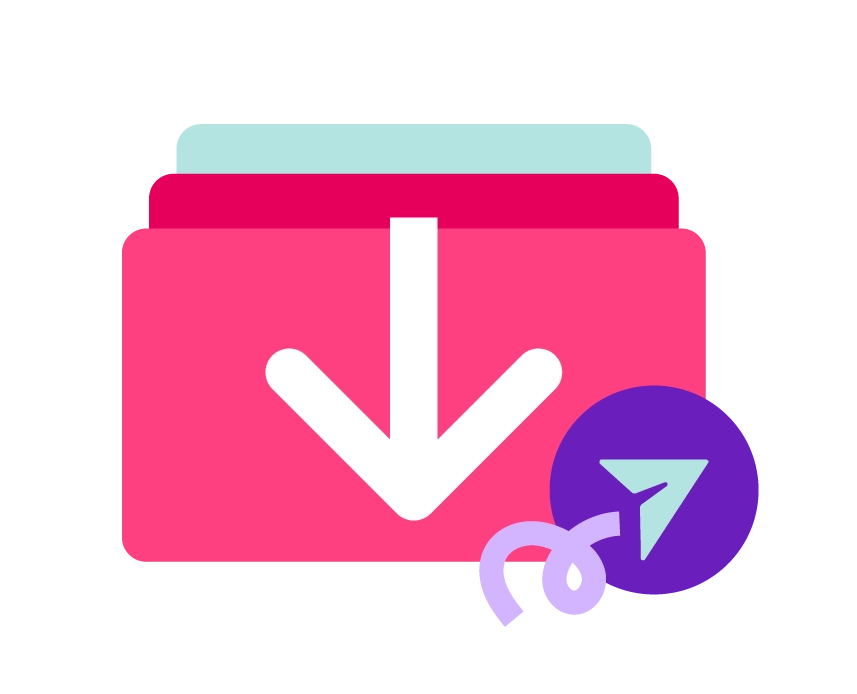
Nruab ncaj qha los ntawm Zoom App Marketplace thiab pib koom nrog koj qhov kev hu tom ntej.
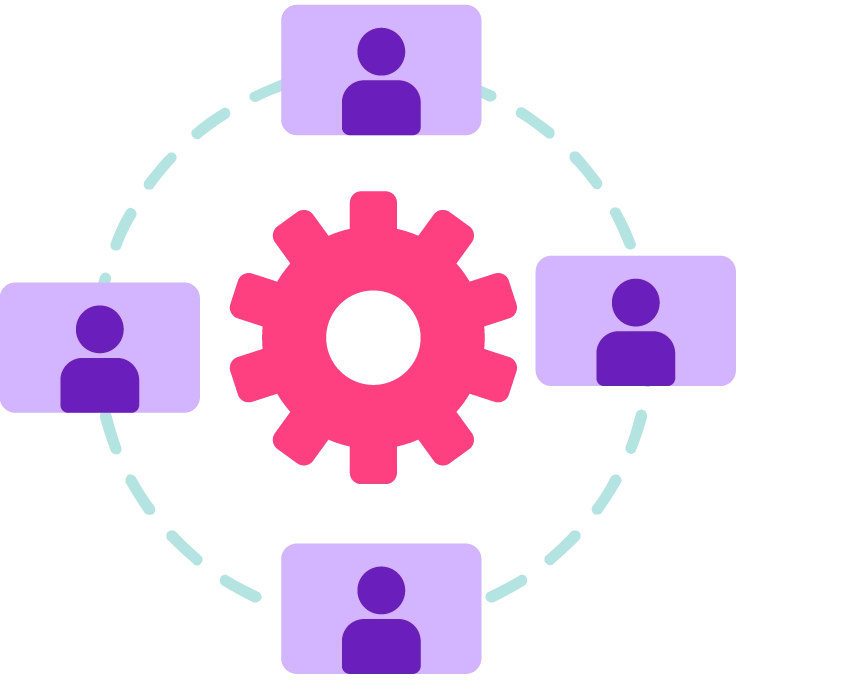
Muaj nyob rau hauv txoj kev npaj pub dawb nrog kev txhawb nqa txog li 50 tus neeg koom nrog.
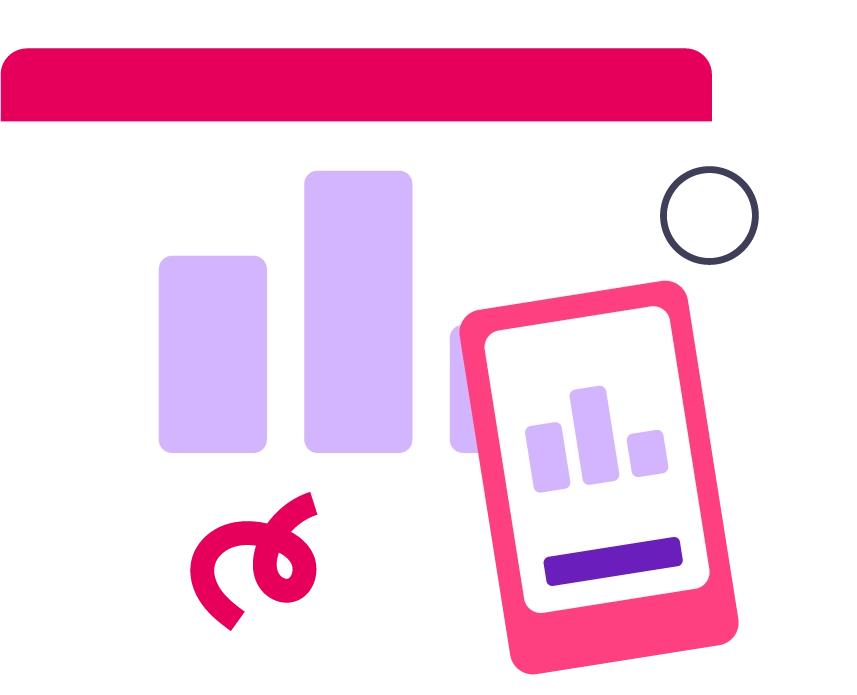
Khiav kev xaiv tsa, xeem ntawv, lo lus huab, Q&As, thiab ntau dua - ntxiv rau kev xaiv AI txhawb nqa kom nrawm.
GDPR-raws li thiab tsim nrog kev lag luam-qib kev ruaj ntseg.
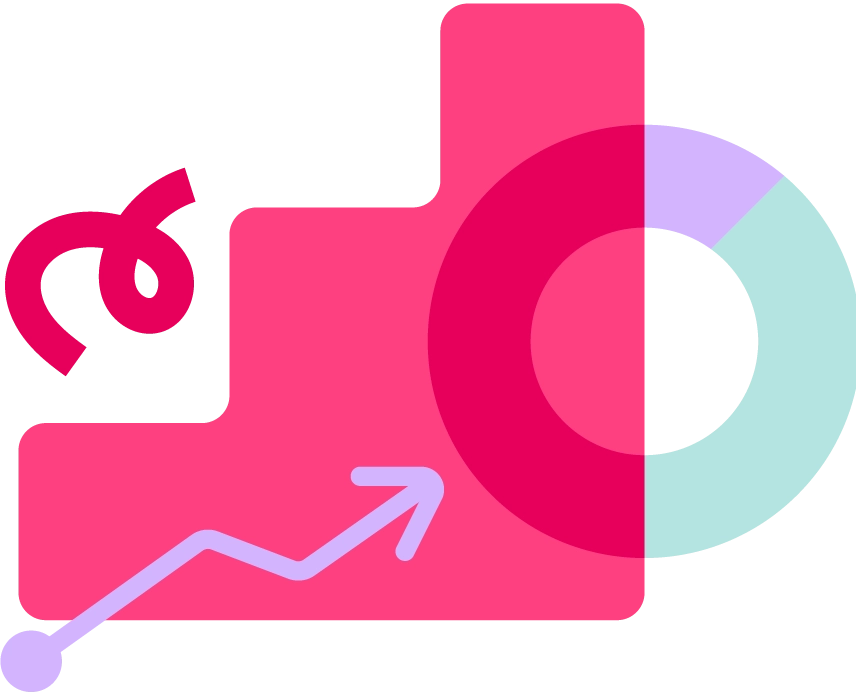
Nkag mus rau cov ntaub ntawv ntxaws ntxaws thiab kev tshuaj ntsuam xyuas los ntsuas kev koom tes thiab cuam tshuam.