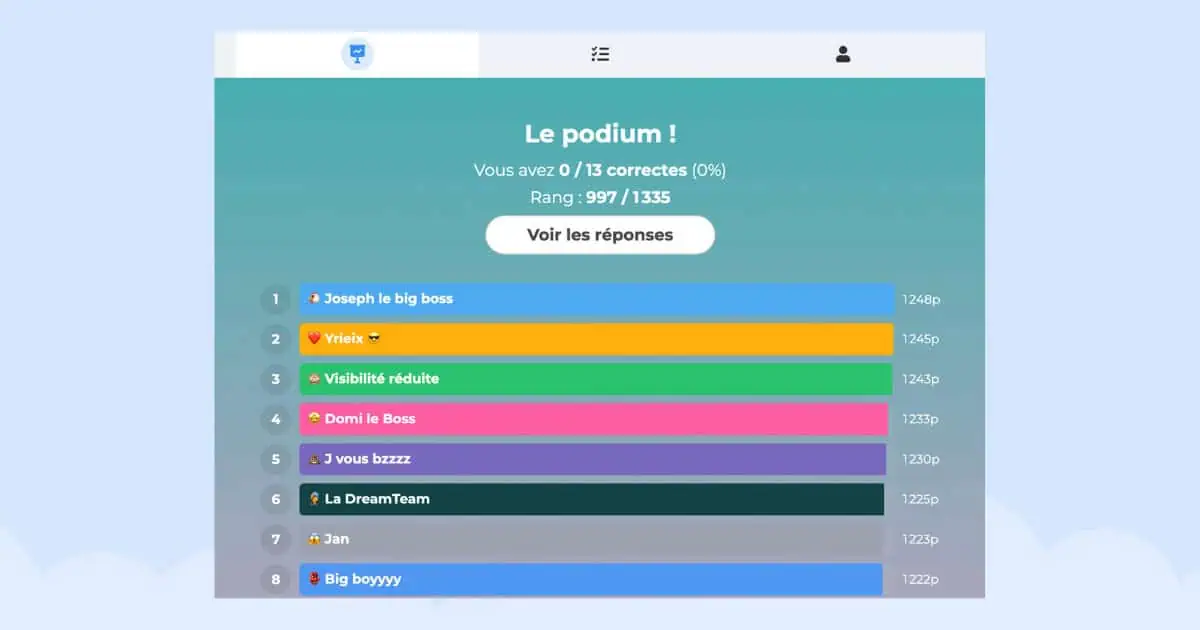Nrhiav rau cov haujlwm tseem ceeb los koom nrog koj cov neeg tuaj saib hauv online? AhaSlides nyob ntawm no los pab koj nrog peb qhov tshiab tshaj plaws Zoom kev koom ua ke rau cov rooj sib tham thiab webinars - uas tsis siv ntau tshaj 5 feeb los teeb tsa thiab ua tiav DAWB!
Nrog kaum ob ntawm kev sib tham sib ua si: lus noog, kev xaiv tsa, spinner log, lo lus huab, ... koj tuaj yeem kho peb lub app rau txhua qhov Zoom sib sau ua ke, me lossis loj. Cia wb mus saib yuav ua li cas teem nws…
Yuav Siv AhaSlides Zoom Integration li cas
Peb tus menyuam tso cai rau koj muab cov slides sib tham nrog yooj yim rau hauv koj lub rooj sib tham Zoom. Tsis muaj kev sib txuas ntxiv ntawm cov apps - koj cov neeg saib tuaj yeem pov npav, tawm tswv yim thiab sib tham ncaj qha los ntawm lawv hu video. Nov yog li cas:
Kauj ruam 1: Nkag mus rau hauv koj tus lej Zoom, tshawb rau 'AhaSlides' hauv ntu 'Apps', thiab nyem 'Get'.
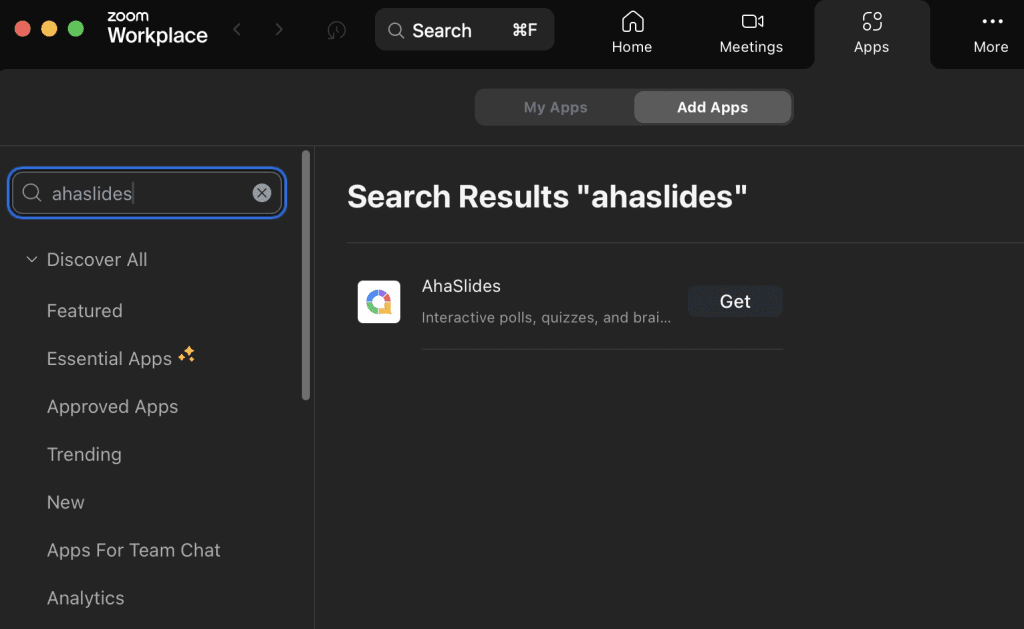
Kauj ruam 2: Thaum ntsia, hosting yog yooj yim. Tua tawm lub app thaum koj lub rooj sib tham thiab nkag mus rau hauv koj tus account AhaSlides. Xaiv lub lawj, qhia koj lub vijtsam, thiab caw txhua tus los koom nrog hauv kev hu. Lawv yuav tsis xav tau cov ntaub ntawv nkag mus cais lossis cov khoom siv - tsuas yog Zoom app qhib ntawm lawv qhov kawg. Txhawm rau kom muaj kev sib txuam ntau dua nrog koj cov haujlwm ua haujlwm, koj tuaj yeem ua ke AhaSlides nrog ib qho iPaaS kev daws teeb meem txuas rau lwm yam cuab yeej.
Kauj ruam 3: Khiav koj qhov kev nthuav qhia ib txwm thiab saib cov lus teb dov rau hauv koj cov slideshow sib koom.
💡 Tsis yog hosting tab sis tuaj koom? Muaj ntau txoj hauv kev tuaj koom AhaSlides kev sib ntsib ntawm Zoom: 1 - Los ntawm kev ntxiv AhaSlides app los ntawm Zoom app khw. Koj yuav nyob hauv AhaSlides tau txais thaum tus tswv tsev pib lawv qhov kev nthuav qhia (yog tias qhov ntawd tsis ua haujlwm, xaiv 'Koom ua ib tus neeg koom nrog' thiab nkag mus rau tus lej nkag). 2 - Los ntawm qhib qhov txuas caw thaum tus tswv tsev caw koj.
Koj tuaj yeem ua dab tsi nrog AhaSlides Zoom kev koom ua ke
Icebreakers rau Zoom rooj sib tham
Ib qho luv luv, nrawm puag ncig Zoom icebreakers yeej yuav tau txais txhua leej txhua tus nyob rau hauv lub siab. Nov yog qee cov tswv yim los npaj nws nrog AhaSlides Zoom kev koom ua ke:
1. Ob qhov tseeb, ib qho dag
Kom cov neeg koom nrog qhia 3 qhov "qhov tseeb" luv luv txog lawv tus kheej, 2 qhov tseeb thiab 1 qhov tsis tseeb. Lwm tus pov npav rau qhov dag.
💭 Ntawm no koj xav tau: AhaSlides ' Multi-xaiv kev xaiv tsa swb.
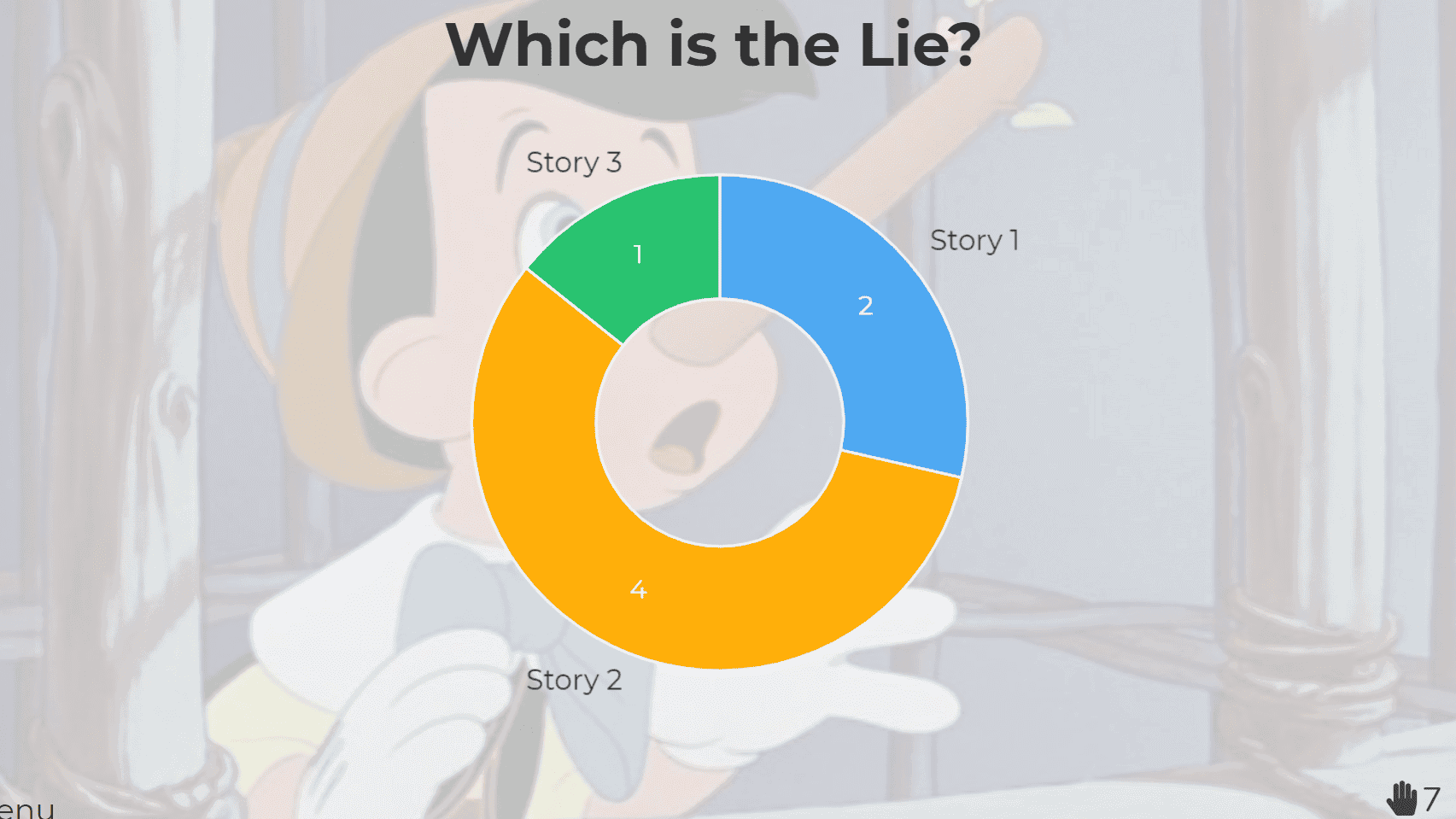
2. Ua kom tiav cov kab lus
Tshaj tawm cov lus qhia tsis tiav rau tib neeg kom ua tiav hauv 1-2 lo lus hauv kev xaiv tsa tiag tiag. Zoo heev rau kev sib tham saib.
💭 Ntawm no koj xav tau: AhaSlides ' lus huab swb.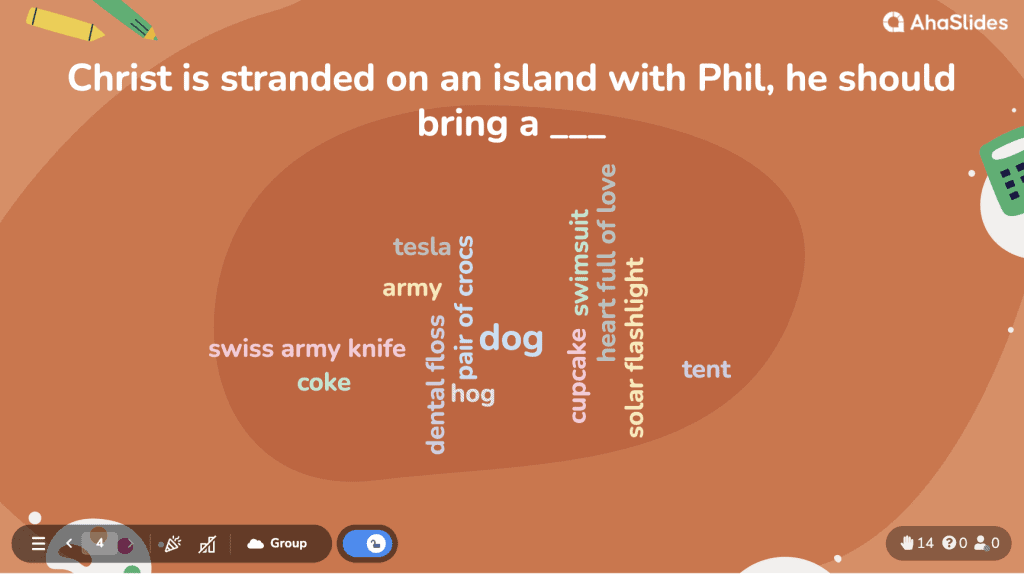
3. Hmoob
Qhov kev ua si Werewolves, tseem hu ua Mafia lossis Werewolf, yog qhov kev ua si nrov loj-pab pawg uas ua tau zoo hauv kev tawg dej khov thiab ua rau cov rooj sib tham zoo dua.
Txheej txheem cej luam qus:
- Cov neeg ua si raug tso cai zais cia lub luag haujlwm: Werewolves ( haiv neeg tsawg) thiab Zos (feem ntau).
- Qhov kev ua si hloov pauv ntawm "hmo ntuj" thiab "hnub" theem.
- Werewolves sim tshem tawm Cov Zos yam tsis raug kuaj pom.
- Cov neeg zej zog sim txheeb xyuas thiab tshem tawm Werewolves.
- Qhov kev ua si txuas ntxiv mus txog thaum tag nrho cov Werewolves raug tshem tawm (Villagers yeej) lossis Werewolves ntau dua Cov Zos (Werewolves yeej).
💭 Ntawm no koj xav tau:
- Tus neeg saib xyuas los khiav qhov kev ua si.
- Zoom tus kheej sib tham feature los muab lub luag haujlwm rau cov players.
- AhaSlides' tawm tswvyim swb. Cov swb no cia txhua tus xa lawv cov tswv yim txog leej twg yuav yog tus hma thiab pov npav rau tus neeg uas lawv xav tshem tawm.
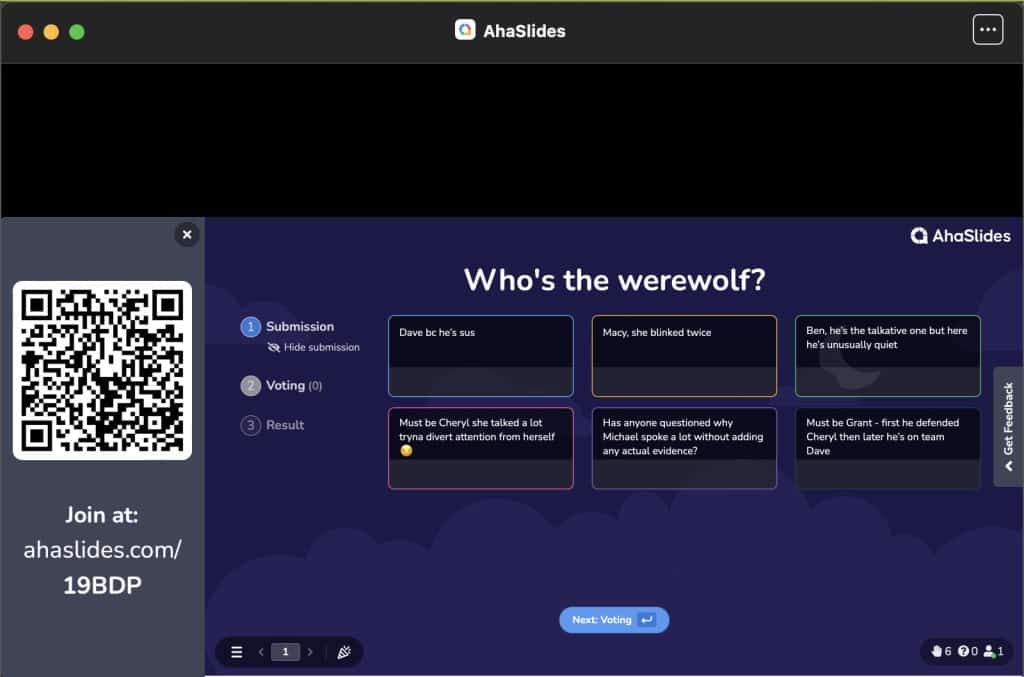
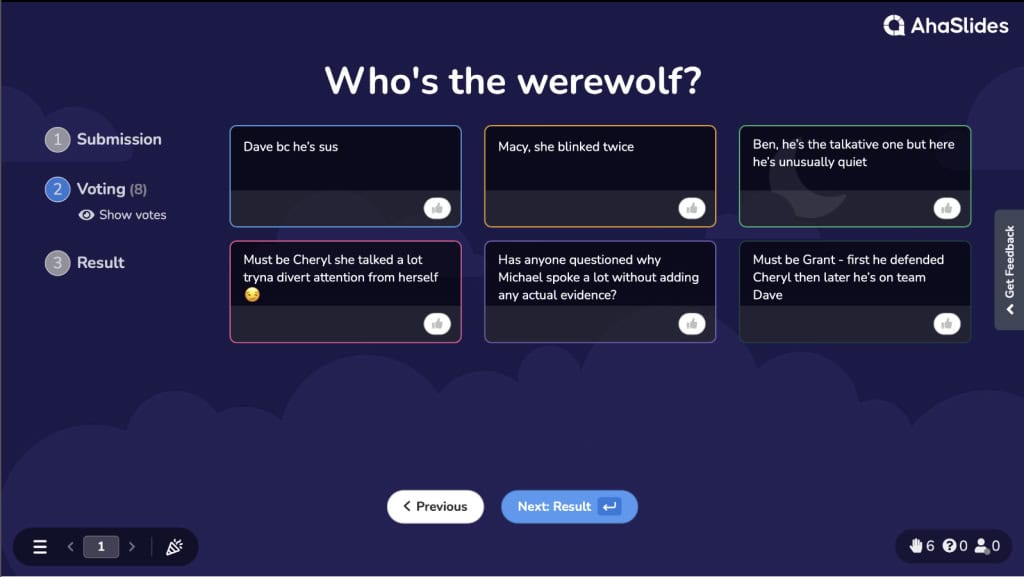
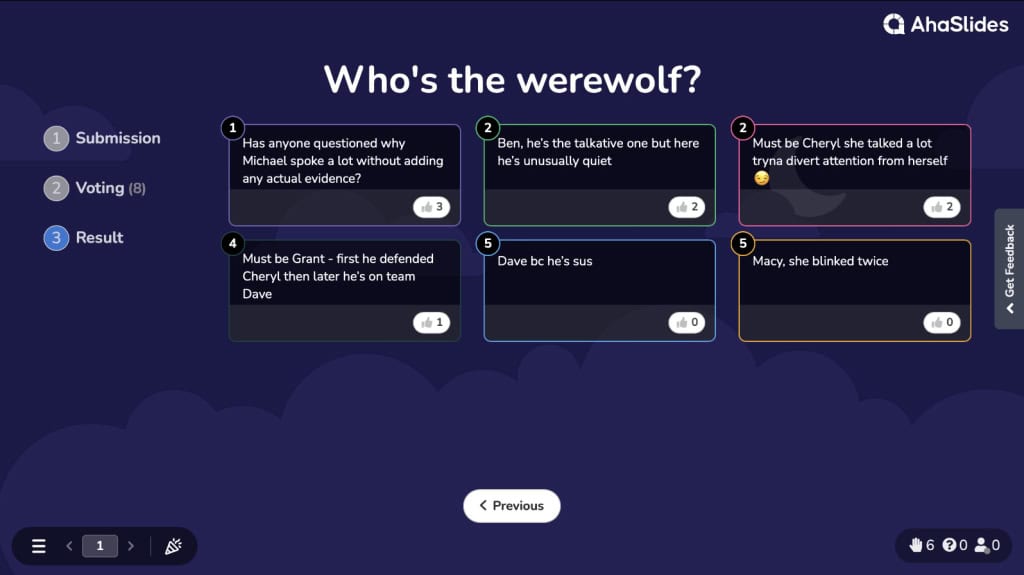
Kev Sib Tham Sib Tham ntawm Zoom
Nrog AhaSlides, koj lub rooj sib tham Zoom tsis yog cov rooj sib tham xwb - lawv yog cov kev paub dhau los! Txawm hais tias koj xav khiav kev tshawb xyuas kev paub, lub rooj sib tham txhua txhais tes, lossis cov rooj sib tham loj, kev sib tham sib tham, AhaSlides Zoom kev koom ua ke cia koj ua txhua yam yam tsis tau tawm hauv lub app.

Ua kom muaj zog Q&A
Tau txais kev sib tham ntws! Cia koj Zoom pawg neeg tua cov lus nug - incognito lossis nrov thiab txaus siab. Tsis muaj dab tsi txawv txawv silences!

Khaws txhua tus hauv lub voj voog
"Koj puas tseem nrog peb?" ua ib yam ntawm yav dhau los. Cov kev xaiv tsa ceev kom ntseeg tau tias koj pawg Zoom yog tag nrho ntawm tib nplooj ntawv.
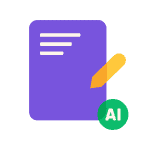
Quiz 'em up
Siv peb cov AI-powered quiz generator los tsim cov lus nug-ntawm-koj-lub rooj zaum hauv 30 vib nas this. Saib cov pobzeb Zoom teeb ci li cov neeg sib tw sib tw!

Instant tswv yim, tsis muaj hws
"Peb ua li cas?" Tsuas yog nyem tam sim! Pov tawm ceev ceev poll swb thiab tau txais cov daus tiag tiag ntawm koj Zoom shindig. Yooj yim peasy!
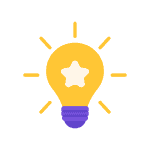
Lub hlwb ua haujlwm zoo
Nkaum rau cov tswv yim? Tsis yog lawm! Tau txais cov kua txiv hmab txiv ntoo uas muaj tswv yim ntws nrog lub hlwb hlwb uas yuav muaj cov tswv yim zoo tshwm sim.
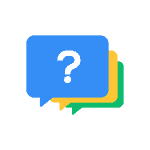
Kev cob qhia yooj yim
Cov kev cob qhia tho txawv? Tsis nyob ntawm peb saib! Ntsuam xyuas lawv nrog cov lus nug thiab tau txais cov ntaub ntawv tseem ceeb ntawm cov neeg koom nrog uas txhim kho koj cov kev cob qhia yav tom ntej.
Cov Lus Nug
AhaSlides Zoom kev koom ua ke yog dab tsi?
Kev koom ua ke AhaSlides Zoom tso cai rau koj siv AhaSlides sib tham sib nthuav qhia ncaj qha hauv koj lub rooj sib tham Zoom thiab Zoom webinars. Qhov no txhais tau tias koj tuaj yeem koom nrog koj cov neeg tuaj saib nrog kev xaiv tsa, xeem xeem, Q&A ntu, lo lus huab, yeeb yaj kiab, thiab ntau ntxiv, tsis tas yuav tawm hauv Zoom platform.
Dab tsi yog qhov txawv ntawm Zoom Lub Rooj Sib Tham thiab Zoom Webinars?
Zoom Cov Rooj Sib Tham yog qhov chaw sib koom tes uas txhua tus neeg tuaj koom tuaj yeem pom thiab sib cuam tshuam nrog ib leeg. Txhua tus tuaj yeem faib lawv lub vijtsam, kaw lawv tus kheej, qhib video, thiab siv kev sib tham. Lawv zoo tagnrho rau kev sib tham hauv pab pawg, chav kawm, kev sib tham hauv hlwb, thiab kev sib tham me me uas yuav tsum muaj kev sib tham.
Zoom Webinars muaj ntau dua li tshaj tawm cov xwm txheej nrog cov neeg nthuav qhia meej-cov neeg tuaj saib dynamic. Tsuas yog cov tswv tsev thiab cov neeg saib xyuas tuaj yeem sib koom ua yeeb yaj kiab, suab, thiab cov ntxaij vab tshaus los ntawm lub neej ntawd, thaum cov neeg tuaj koom koom nrog "saib nkaus xwb" hom. Cov neeg tuaj koom tuaj yeem koom nrog Q&A, kev xaiv tsa, thiab sib tham (yog tias qhib), tab sis lawv tsis tuaj yeem tshem tawm lawv tus kheej lossis faib cov ntxaij vab tshaus tshwj tsis yog tias tau nce mus rau pawg pawg. Webinars yog qhov zoo tshaj plaws rau kev nthuav qhia loj, kev cob qhia, kev tshaj tawm cov khoom lag luam, lossis kev kawm seminars.
(Kev koom ua ke AhaSlides txhawb nqa ob qho kev sib cuam tshuam)
Ntau tus neeg tshaj tawm tuaj yeem siv AhaSlides hauv tib lub rooj sib tham Zoom?
Ntau tus neeg tshaj tawm tuaj yeem koom tes, kho thiab nkag mus rau qhov kev nthuav qhia AhaSlides, tab sis tsuas yog ib tus neeg tuaj yeem faib qhov screen ib zaug.
Kuv puas xav tau tus account AhaSlides them nyiaj siv lub Zoom kev koom ua ke?
Qhov yooj yim AhaSlides Zoom kev koom ua ke yog pub dawb rau siv.
Kuv tuaj yeem pom qhov tshwm sim tom qab kuv qhov Zoom ntu?
Daim ntawv tshaj tawm cov neeg koom yuav muaj kom pom thiab rub tawm hauv koj tus account AhaSlides tom qab koj xaus lub rooj sib tham.