Peb tau ua ob qhov hloov tshiab tseem ceeb los txhim kho koj li cas koom tes thiab ua haujlwm nrog AhaSlides. Nov yog yam tshiab:
1. Thov kom nkag mus: Ua kev sib koom tes yooj yim dua
- Thov Kev Nkag Mus Ncaj Ncees:
Yog tias koj sim hloov qhov kev nthuav qhia koj tsis muaj kev nkag mus, lub popup tam sim no yuav qhia koj kom thov kev nkag los ntawm tus tswv kev nthuav qhia. - Cov Lus Qhia Yooj Yim rau Cov Tswv Cuab:
- Cov tswv tau ceeb toom txog kev thov nkag rau ntawm lawv lub vev xaib AhaSlides lossis hauv email.
- Lawv tuaj yeem tshuaj xyuas thiab tswj cov kev thov no sai sai los ntawm qhov popup, ua kom yooj yim rau kev nkag mus rau kev sib koom tes.
Qhov kev hloov tshiab no yog txhawm rau txo kev cuam tshuam thiab ua kom cov txheej txheem ua haujlwm ua ke ntawm kev nthuav qhia sib koom. Xav tias dawb los sim cov yam ntxwv no los ntawm kev sib koom ib qho kev sib txuas kho thiab ntsib nws ua haujlwm li cas.
2. Google Drive Shortcut Version 2: Txhim kho kev koom ua ke
- Yooj yim nkag mus rau Shared Shortcuts:
Thaum ib tug neeg qhia Google Drive shortcut rau qhov kev nthuav qhia AhaSlides:- Tam sim no tus neeg txais tuaj yeem qhib qhov shortcut nrog AhaSlides, txawm tias lawv tsis tau tso cai rau lub app yav dhau los.
- AhaSlides yuav tshwm sim raws li cov lus pom zoo rau qhib cov ntaub ntawv, tshem tawm cov txheej txheem teeb tsa ntxiv.
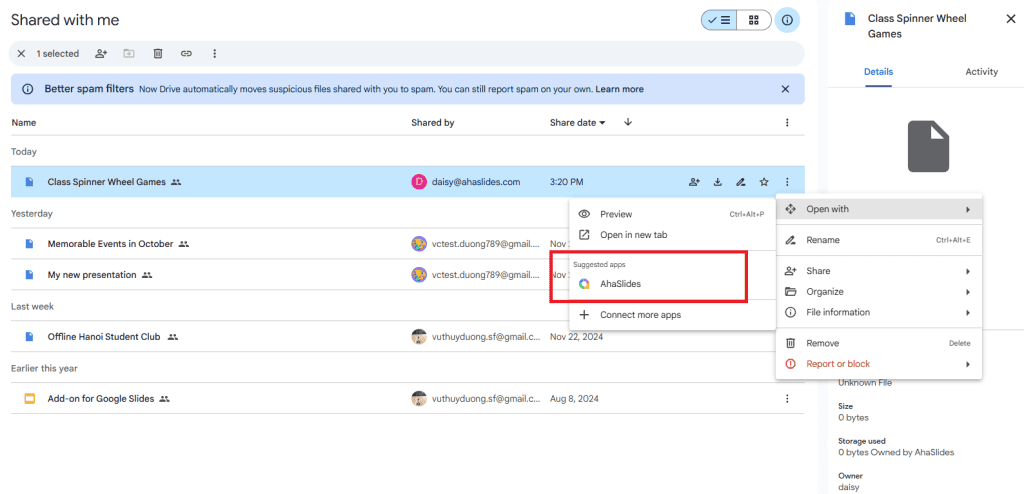
- Txhim kho Google Workspace Compatibility:
- AhaSlides app hauv Google Ua Lag Luam Cov Khw tam sim no qhia txog nws txoj kev koom ua ke nrog ob qho tib si Google Slides thiab Google Drive.
- Qhov kev hloov tshiab no ua rau nws pom tseeb thiab paub ntau dua los siv AhaSlides nrog rau Google cov cuab yeej.
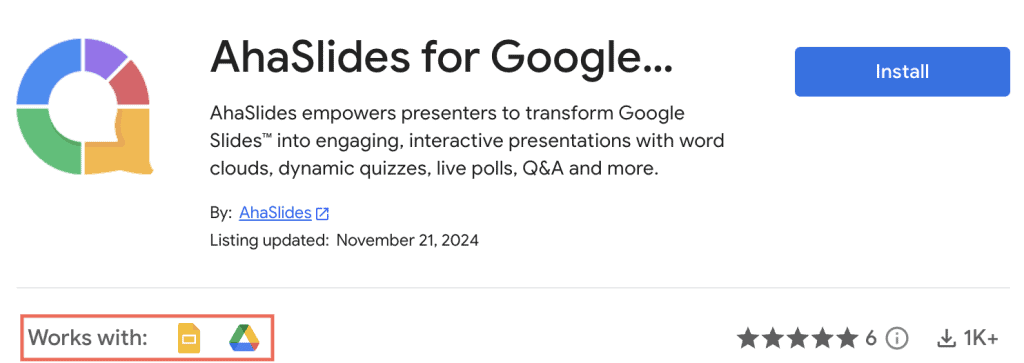
Yog xav paub ntxiv, koj tuaj yeem nyeem txog yuav ua li cas AhaSlides ua haujlwm nrog Google Drive hauv qhov no blog ncej.
Cov kev hloov tshiab no yog tsim los pab koj sib koom tes ntau dua thiab ua haujlwm tsis sib haum ntawm cov cuab yeej. Peb cia siab tias cov kev hloov pauv no ua rau koj qhov kev paub zoo dua thiab ua haujlwm tau zoo. Qhia rau peb paub yog tias koj muaj lus nug lossis lus nug.


