Agile Workflow
The Agile Workflow template category on AhaSlides is designed to help teams streamline their sprint planning, retrospectives, and daily stand-ups. These templates make it easy to track progress, gather feedback, and prioritize tasks through interactive tools like live polls, task boards, and team voting. Perfect for agile teams, these templates foster collaboration, transparency, and quick decision-making, ensuring that everyone stays aligned and projects move forward efficiently.

End of Financial Year: Reset, Reflect, Renew
Reflect on last year: triumphs, challenges, and goals. Share what to stop, our focus ahead, and your EOFY mood. Thank you for contributing to our growth as we move forward together!

41

Company's new policy feedback
Share your thoughts on our Bonus Policy: suggest improvements, rate its effectiveness, discuss challenges, and reflect on its clarity and impact on your work. Your feedback is crucial!

0

Employee Recognition Awards
This month's employee recognition highlights excellence, valuing contributions, and fostering a culture of appreciation. Share your ideas for awards and celebrate success together! 🏆

4

Team Vibes & Insights
This month’s team check-in invites reflection and growth: share thoughts on achievements, challenges, support, and focus for next month. Let’s harness insights and keep our momentum strong!

104

Looking Back, Moving Forward: A Team Reflection Guide
Today's session focuses on key accomplishments, actionable feedback, and turning challenges into learning opportunities, emphasizing team reflection and accountability for improvement.

432

Using Technology for Academic Success
The presentation covers selecting tools for academic presentations, leveraging data analysis, online collaboration, and time management apps, emphasizing technology's role in academic success.

574

Cross-functional Collaboration
This workshop explores challenges and benefits of cross-functional collaboration, emphasizing key skills for effectiveness in teamwork.

49

Navigating the World of Project Management
Unlock the secrets to leading successful projects! Dive into key insights and practical strategies that will empower your clients to enhance their project leadership skills, improve team collaboration

91

Pre-training survey: Leadership Development
Survey on previous leadership training, challenges, goals, current leadership roles, and skills assessment for upcoming leadership development training. Your input is crucial for a successful session!

956

OKR Planning
Work better with clear goals. Prime your team with the right questions and let them set their own motivating OKRs for the quarter.

445

Gap Analysis Meeting
Sit down with your team to figure out where you are on your business journey and how you can reach the finish line quicker.

453

Daily Stand-Up Meeting
Make productivity a habit in your team. This quick daily stand-up template takes a look at yesterday and how your team's learnings can make today better.

886

Looking Back, Moving Forward: A Team Reflection Guide
Today's session focuses on key accomplishments, actionable feedback, and turning challenges into learning opportunities, emphasizing team reflection and accountability for improvement.

432
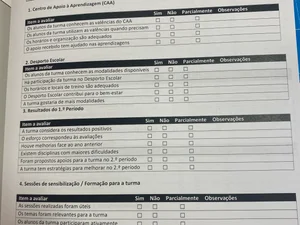
Centro de Apoio à Aprendizagem
Oscultação aos alunos sobre o CAA.
0

Care e personajul principal din romanul Ion, de Liviu Rebreanu?
Test recapitulare clasa a X-a A
0

Special name for searching
Sắp xếp các cung hoàng đạo từ Bạch Dương, khám phá cung của bạn, ghép ngày, thảo luận cung lãng mạn nhất và biểu tượng cán cân cho Thiên Bình.
0

Accessibility Why it matters (P1)
Accessibility enables inclusivity, vital for B2B success. It combats misconceptions, demands action, and reveals revenue potential, benefitting all users, including those with disabilities.
1

Părți de vorbire
Lecție de recapitulare pentru părțile de vorbire, cu jocuri interactive. #părți de vorbire #recapitulare #jocuri interactive
0

Как структурировать фичи без боли и бюрократии
3

Template in editor Harley thử lại
1

Template in editor của Harley
3

Template của Harley
10

exposé : didaqtiques
approche et méthodes didaqtiques
8

Cum îmi gestionez emoțiile
Navigating school challenges, from teasing about appearance and play restrictions to dealing with gossip and potential fights, requires resilience and thoughtful reactions in social dynamics.
12

EDUCACIÓN DE CALIDAD
Actividades donde los niños trabajan conceptos sobre la educación de calidad
34

GIT, SCRUM Y JIRA: HERRAMIENTAS CLAVE PARA EL TRABAJO EN EQUIPO
This presentation covers Git workflows (Git Flow, Trunk-based), benefits of Git, JIRA, Scrum, key concepts (commits, merges, branches), and tools for effective team collaboration.
1
Frequently Asked Questions
How do I access the AhaSlides template library?
What are the templates designed for?
Official templates help you prepare interactive presentations for training, meetings, classes, and workshops. Community templates are created by users and shared to inspire others.
How do I host a session using a template?
Do I need to pay to use templates?
All templates are free to download and host, but some may exceed the free plan limits (5 quiz questions or 3 polls), which require a paid plan.
 14 slides
14 slides
