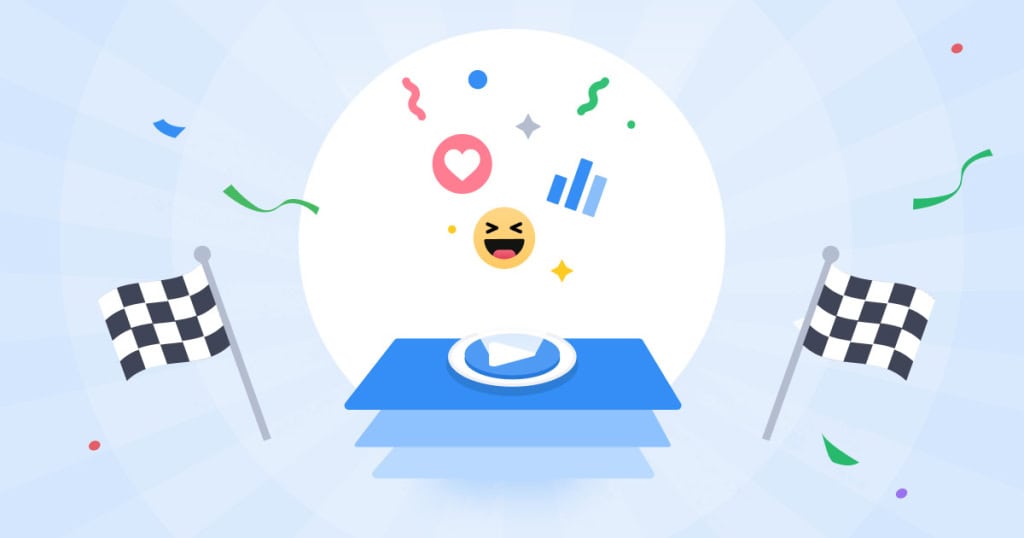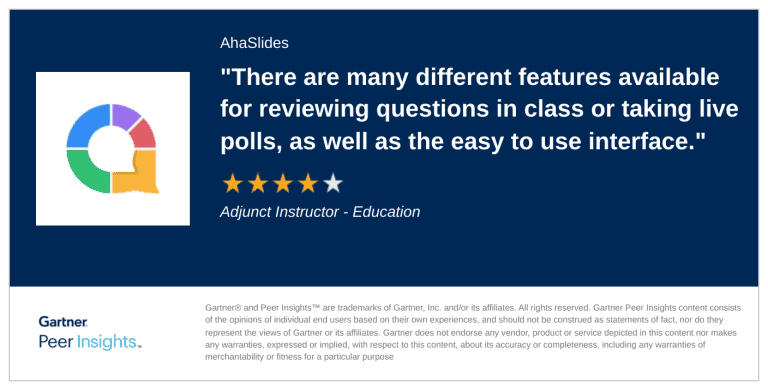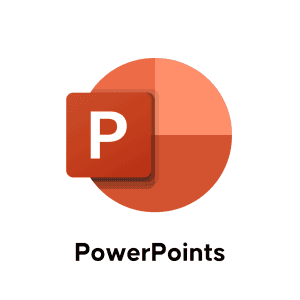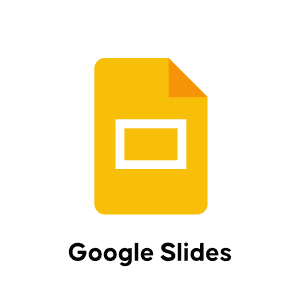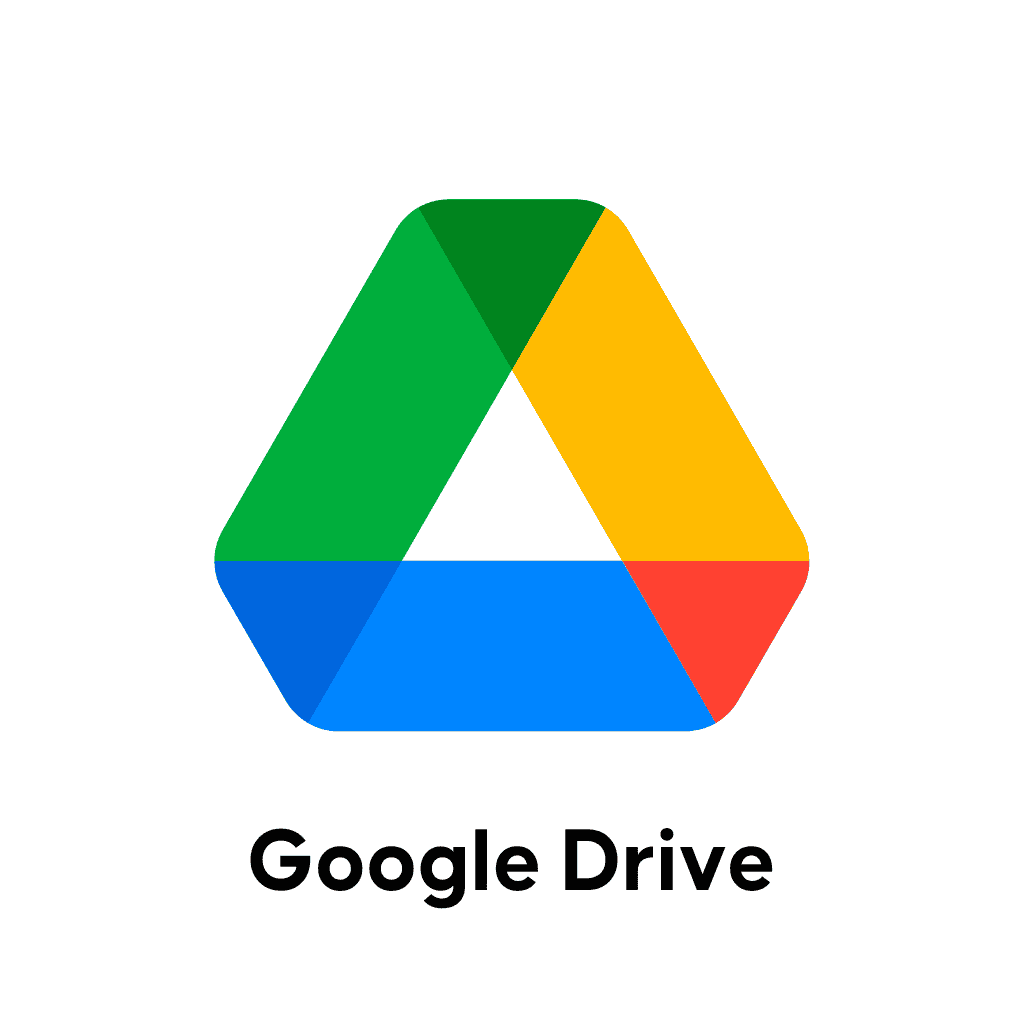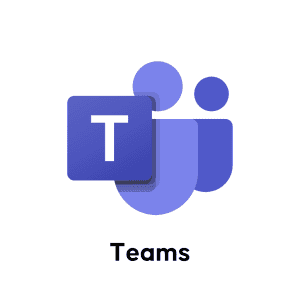Explore AhaSlides' Interactive Presentation Features.
End of blank stares and mediocre sessions. We will show you how just a few clicks can bring any presentation to life.
Live Polls: Power to The People
Get the real-time scoop on what your crowd is thinking. Use polls, survey scales, word clouds and brainstorms so EVERYONE has a voice.
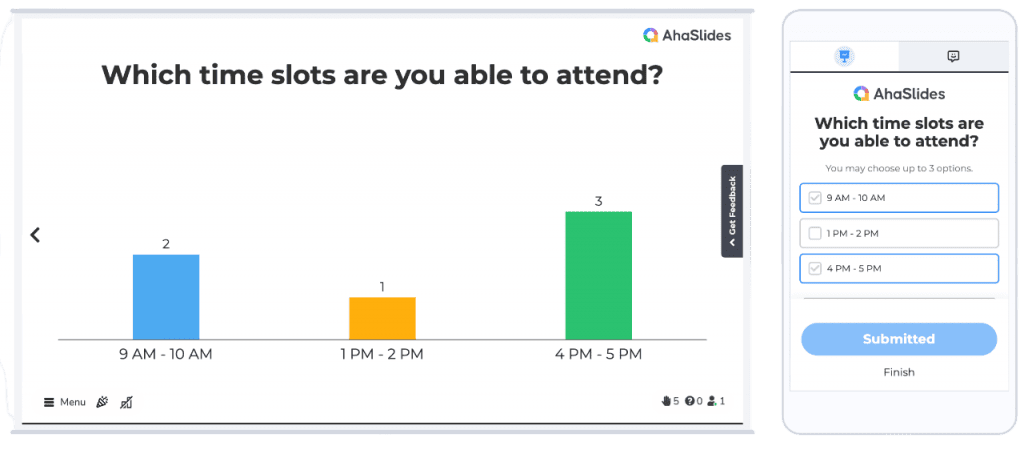
Thrilling Quizzes: Make Checkpoints Fun
Level up your content with live quizzes, leaderboards and team challenges. Watch as participants lean in, desperate to master the material and claw their way up the podium.
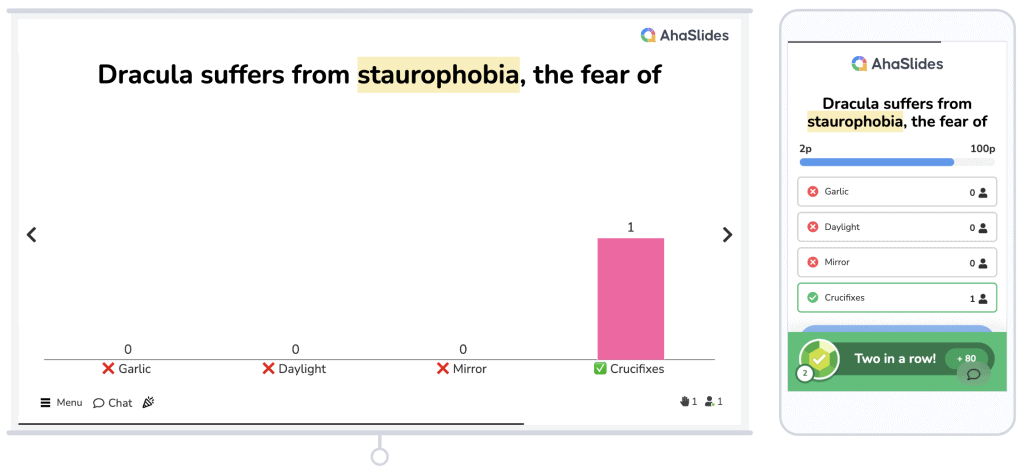
Live Word Cloud: Get Vibrant Insights Visualised
See ideas form visually on the screen as people submit answers. The bigger the word goes, the more popular it is.
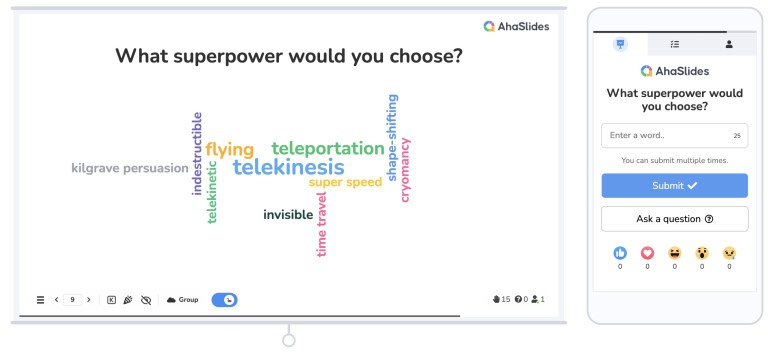
Live Q&A: Keep Everyone Following
Take the fastest route to dynamic discussions with an organised anonymous Q&A before, during, and after the presentation.
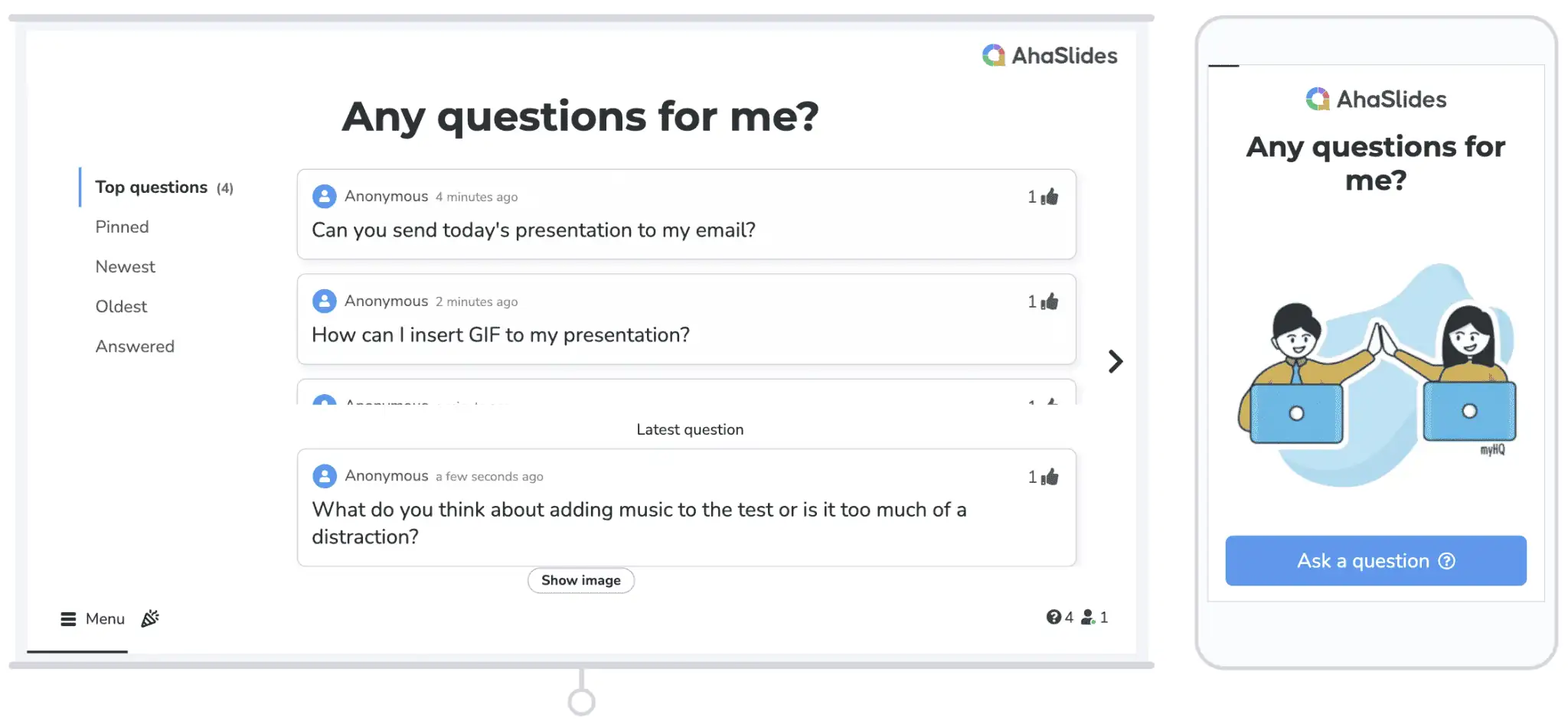
Customised Presentation: Take The Experience to 11
From start to finish, creating and altering your presentation is as simple and smooth as your favourite presentation software with the help of our AI assistant and template library.
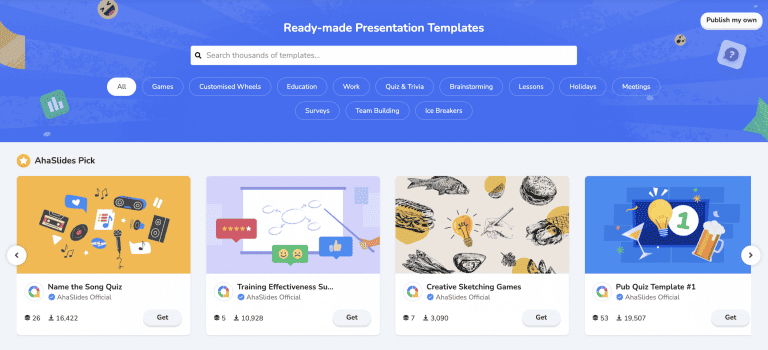
Survey Anytime to Unlock Valuable Insights
Get the real-time scoop on what your crowd is thinking. Use polls, survey scales, word clouds and brainstorms to make sure EVERYONE has a voice. Discover in-depth insights with AhaSlides report and analytics.

Track Engagement Rate with Advanced Report and Analytics
See your engagement rate, top slides and how players performed on your quiz. Export response data from your presentation into a spreadsheet for further analysis.
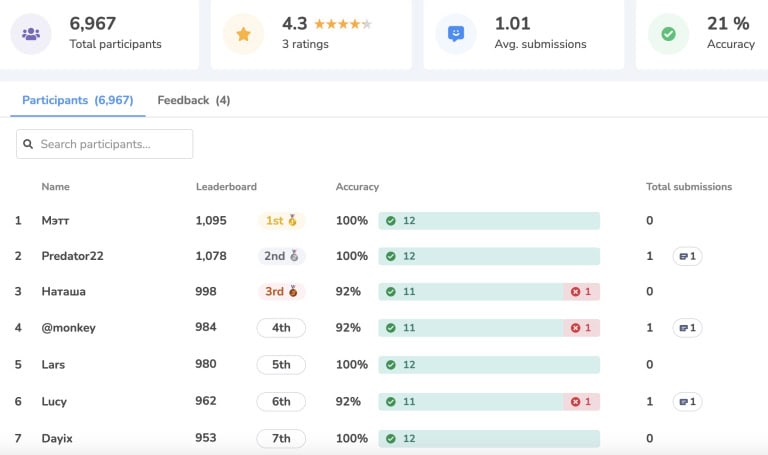
Spice up the sessions with competitive quizzes
Learning's more fun when there's a leaderboard involved. Bring on the friendly competition!
- Live quizzes: Use quiz questions with text, images, audio and more for a true multimedia trivia experience!
- Team play: Because sometimes two (or more) brains are better than one
- AI quiz generator: Let AI do the heavy lifting – you take the credit!

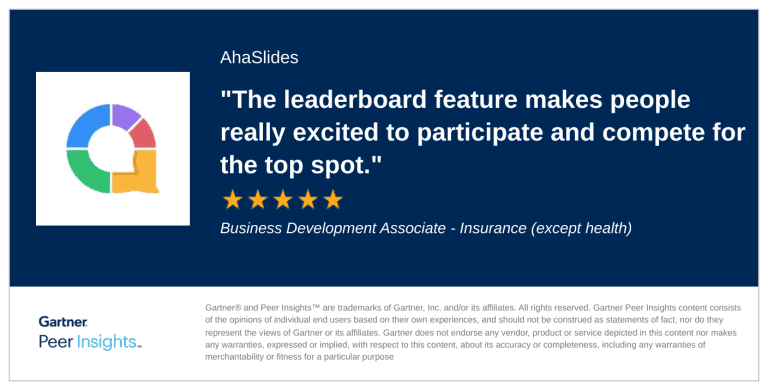
Dispel awkward silences with live polls and Q&A sessions
Everyone has a say, even the shy one.
- Real-time polling: Get instant hot takes from your crowd
- Word clouds: Watch ideas bloom into colourful word bubbles
- Moderated Q&A: Streamline discussions with upvoting and anonymity options
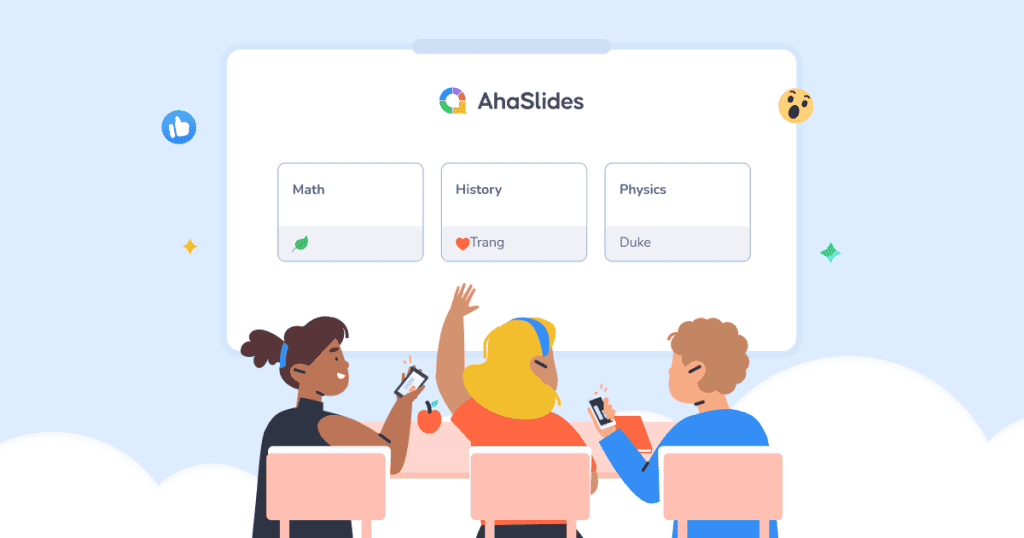

Drive data-informed decisions
Audience feedback matters. Use AhaSlides to transform it into actionable insights.
- Advanced analytics: Access comprehensive reports on engagement rates and participant performance
- Excel export: Easily integrate response data into your existing business intelligence tools
- Real-time results: Choose to display live results or save for a strategic reveal