Hey, AhaSlides community! We’re excited to bring you some fantastic updates to elevate your presentation experience! Thanks to your feedback, we’re rolling out new features to make AhaSlides even more powerful. Let’s dive in!
🔍 What’s New?
🌟 PowerPoint Add-In Update
We’ve made important updates to our PowerPoint add-in to ensure it fully aligns with the latest features in the AhaSlides Presenter App!
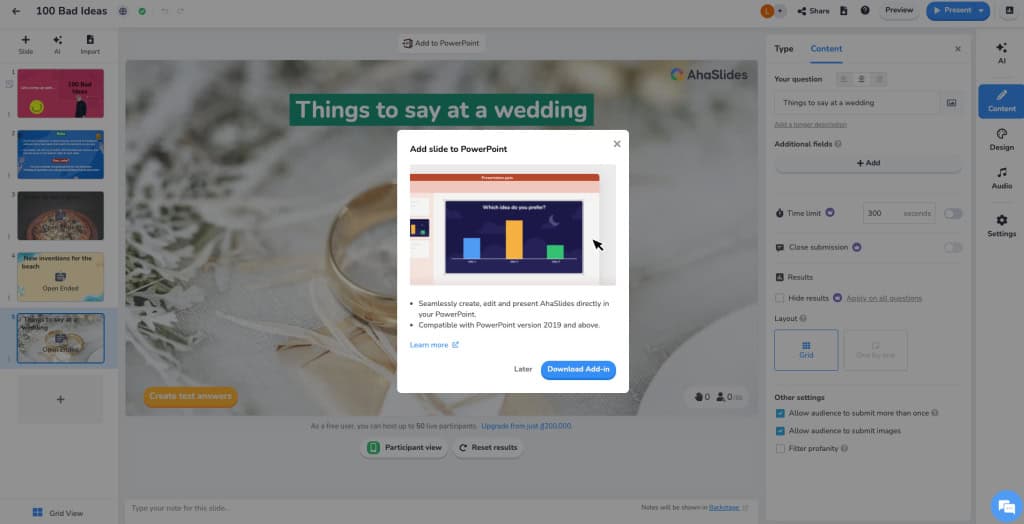
With this update, you can now access the new Editor layout, AI Content Generation, slide categorisation, and updated pricing features directly from within PowerPoint. This means that the add-in now mirrors the look and functionality of the Presenter App, reducing any confusion between tools and allowing you to work seamlessly across platforms.
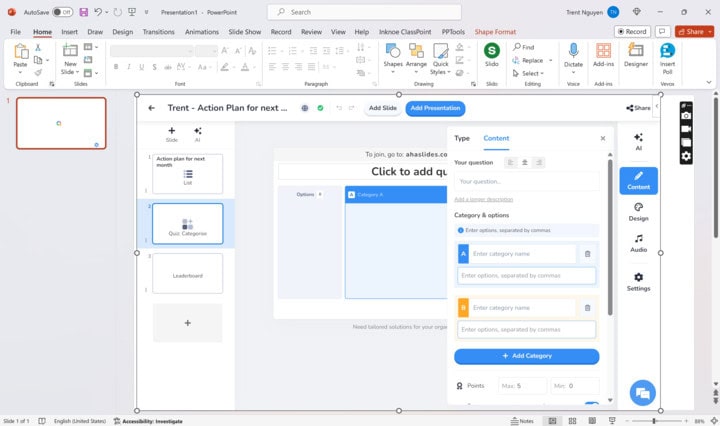
To keep the add-in as efficient and current as possible, we’ve also officially discontinued support for the old version, removing access links within the Presenter App. Please ensure you’re using the latest version to enjoy all the improvements and ensure a smooth, consistent experience with the newest AhaSlides features.
To learn more about how to use the add-in, visit our visit our Help Centre.
⚙️ What’s Improved?
We’ve tackled several issues affecting image loading speed and improved usability with the Back button.
- Optimised Image Management for Faster Loading
We have enhanced the way images are managed in the app. Now, images that have already been loaded won’t be loaded again, which speeds up loading times. This update results in a faster experience, particularly in image-heavy sections like the Template Library, ensuring smoother performance during each visit.
- Enhanced Back Button in the Editor
We’ve refined the Editor’s Back button! Now, clicking Back will take you to the exact page you came from. If that page isn’t within AhaSlides, you’ll be directed to My Presentations, making navigation smoother and more intuitive.
🤩 What’s More?
We’re excited to announce a new way to stay connected: our Customer Success team is now available on WhatsApp! Reach out anytime for support and tips to make the most of AhaSlides. We’re here to help you create amazing presentations!
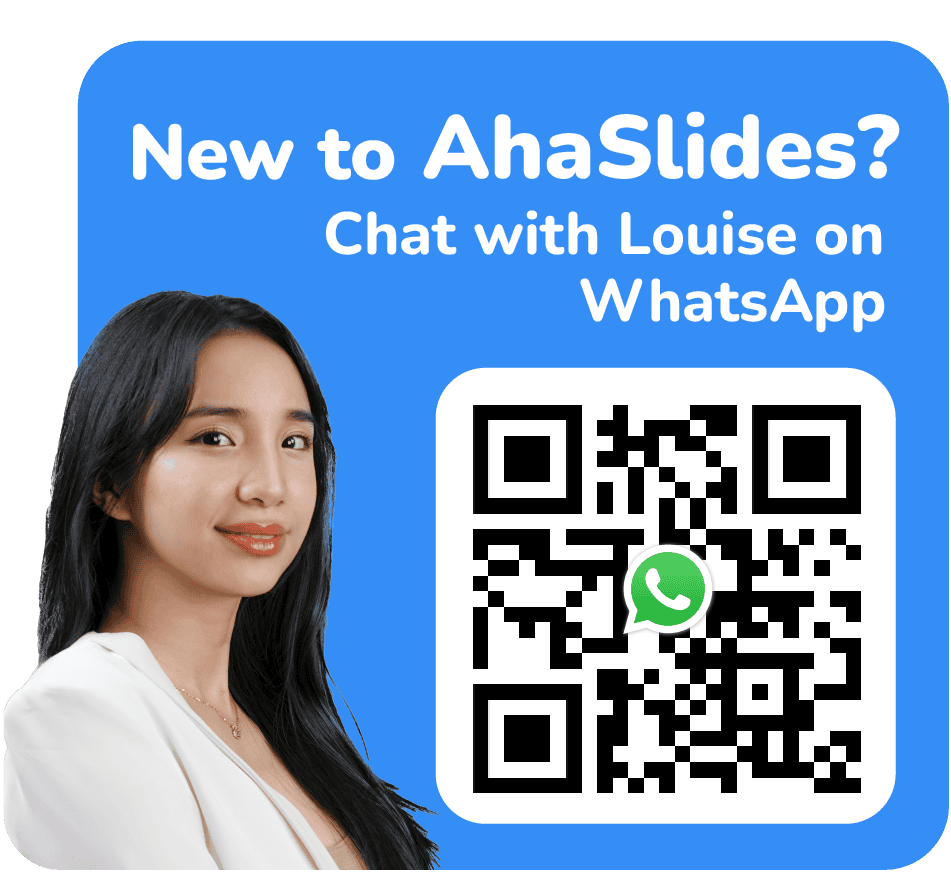
🌟 What's Next for AhaSlides?
We couldn’t be more thrilled to share these updates with you, making your AhaSlides experience smoother and more intuitive than ever! Thank you for being such an incredible part of our community. Explore these new features and keep crafting those brilliant presentations! Happy presenting! 🌟🎉
As always, we’re here for feedback—enjoy the updates, and keep sharing your ideas with us!






