We’ve made two key updates to improve how you collaborate and work with AhaSlides. Here’s what’s new:
1. Request to Access: Making Collaboration Easier
- Request Access Directly:
If you try to edit a presentation you don’t have access to, a popup will now prompt you to request access from the presentation owner. - Simplified Notifications for Owners:
- Owners are notified of access requests on their AhaSlides homepage or via email.
- They can quickly review and manage these requests through a popup, making it easier to grant collaboration access.
This update aims to reduce disruptions and streamline the process of working together on shared presentations. Feel free to test this feature by sharing an editing link and experiencing how it works.
2. Google Drive Shortcut Version 2: Improved Integration
- Easier Access to Shared Shortcuts:
When someone shares a Google Drive shortcut to an AhaSlides presentation:- The recipient can now open the shortcut with AhaSlides, even if they haven’t previously authorized the app.
- AhaSlides will appear as the suggested app for opening the file, removing any extra setup steps.
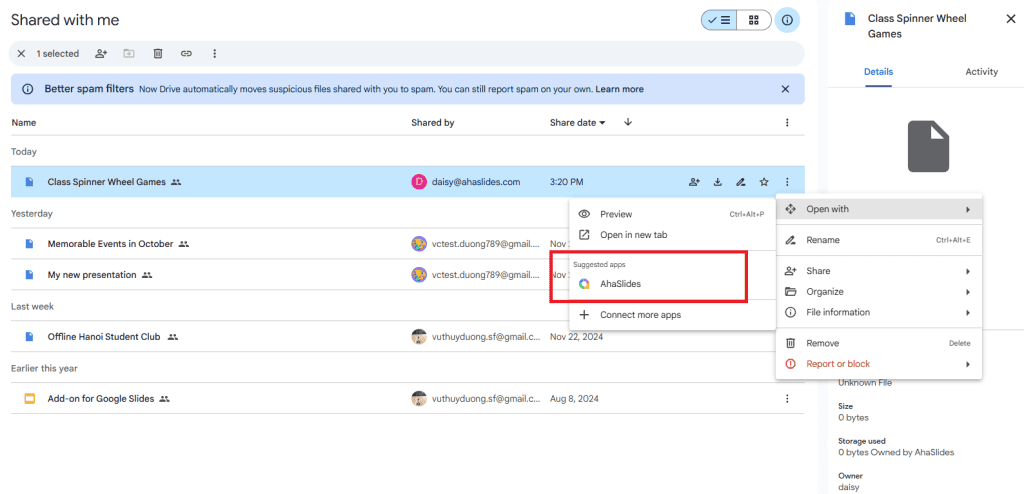
- Enhanced Google Workspace Compatibility:
- The AhaSlides app in the Google Workspace Marketplace now highlights its integration with both Google Slides and Google Drive.
- This update makes it clearer and more intuitive to use AhaSlides alongside Google tools.
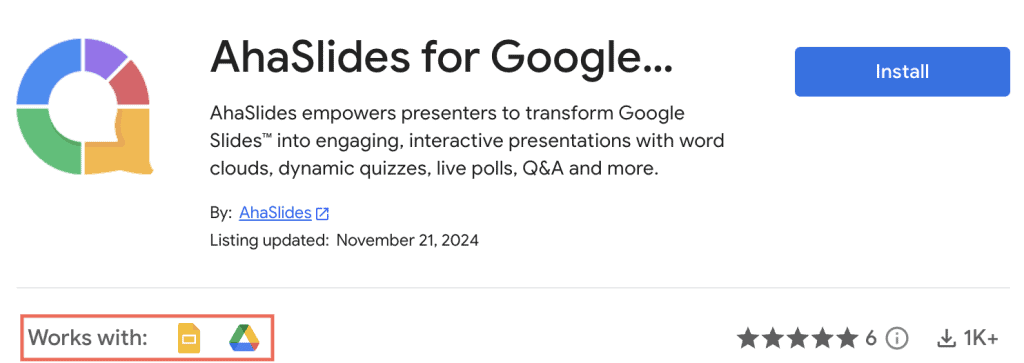
For more details, you can read about how AhaSlides works with Google Drive in this blog post.
These updates are designed to help you collaborate more smoothly and work seamlessly across tools. We hope these changes make your experience more productive and efficient. Let us know if you have any questions or feedback.


