We’re thrilled to bring you another round of updates designed to make your AhaSlides experience smoother, faster, and more powerful than ever. Here’s what’s new this week:
🔍 What’s New?
✨ Generate options for Match Pairs
Creating Match Pairs questions just got a whole lot easier! 🎉
We understand that creating answers for Match Pairs in training sessions can be time-consuming and challenging—especially when you’re aiming for accurate, relevant, and engaging options to reinforce learning. That’s why we’ve streamlined the process to save you time and effort.
Now, all you need to do is input the topic or question, and we’ll take care of the rest. From generating relevant and meaningful pairs to ensuring they align with your topic, we’ve got you covered.
Focus on crafting impactful presentations, and let us handle the hard part! 😊
✨ Better Error UI While Presenting is now Available
We’ve revamped our error interface to empower presenters and eliminate the stress caused by unexpected technical issues. Based on your needs, here’s how we’re helping you stay confident and composed during live presentations:
1. Automatic Problem-Solving
- Our system now attempts to fix technical issues on its own. Minimal disruptions, maximum peace of mind.
2. Clear, Calming Notifications
- We’ve designed messages to be concise (no longer than 3 words) and reassuring:
- Reconnecting: Your network connection is temporarily lost. The app reconnects automatically.
- Excellent: Everything works smoothly.
- Unstable: Partial connectivity issues detected. Some features may lag—check your internet if needed.
- Error: We’ve identified a problem. Contact support if it persists.
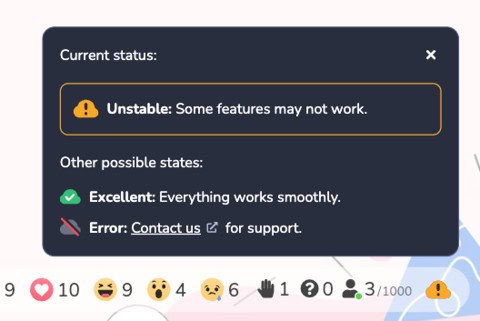
3. Real-Time Status Indicators
- A live network and server health bar keep you informed without distracting your flow. Green means everything’s smooth, yellow indicates partial issues, and red signals critical problems.
4. Audience Notifications
- If there’s an issue affecting participants, they’ll receive clear guidance to minimize confusion, so you can stay focused on presenting.
Why It Matters
- For Presenters: Avoid embarrassing moments by staying informed without having to troubleshoot on the spot.
- For Participants: Seamless communication ensures everyone stays on the same page.
Before Your Event
- To reduce surprises, we provide pre-event guidance to familiarize you with potential issues and solutions—giving you confidence, not anxiety.
This update directly addresses common concerns, so you can deliver your presentation with clarity and ease. Let’s make those events memorable for all the right reasons! 🚀
✨ New Feature: Swedish for Audience Interface
We’re excited to announce that AhaSlides now supports Swedish for the audience interface! Your Swedish-speaking participants can now view and interact with your presentations, quizzes, and polls in Swedish, while the presenter interface remains in English.
För en mer engagerande och personlig upplevelse, säg hej till interaktiva presentationer på svenska! (“For a more engaging and personal experience, say hello to interactive presentations in Swedish!”)
This is just the beginning! We’re committed to making AhaSlides more inclusive and accessible, with plans to add more languages for the audience interface in the future. Vi gör det enkelt att skapa interaktiva upplevelser för alla! (“We make it easy to create interactive experiences for everyone!”)
🌱 Improvements
✨ Faster Template Previews and Seamless Integration in the Editor
We’ve made significant upgrades to enhance your experience with templates, so you can focus on creating amazing presentations without delays!
- Instant Previews: Whether you’re browsing templates, viewing reports, or sharing presentations, slides now load much faster. No more waiting around—get instant access to the content you need, right when you need it.
- Seamless Template Integration: In the presentation editor, you can now add multiple templates to a single presentation effortlessly. Simply choose the templates you want, and they’ll be added directly after your active slide. This saves time and eliminates the need to create separate presentations for each template.
- Expanded Template Library: We’ve added 300 templates in six languages—English, Russian, Mandarin, French, Japanese, Español, and Vietnamese. These templates cater to various use cases and contexts, including training, ice-breaking, team building, and discussions, giving you even more ways to engage your audience.
These updates are designed to make your workflow smoother and more efficient, helping you craft and share standout presentations with ease. Try them out today and take your presentations to the next level! 🚀
🔮 What’s Next?
Chart Color Themes: Coming Next Week!
We’re excited to share a sneak peek of one of our most requested features—Chart Color Themes—launching next week!
With this update, your charts will automatically match your presentation’s selected theme, ensuring a cohesive and professional look. Say goodbye to mismatched colors and hello to seamless visual consistency!
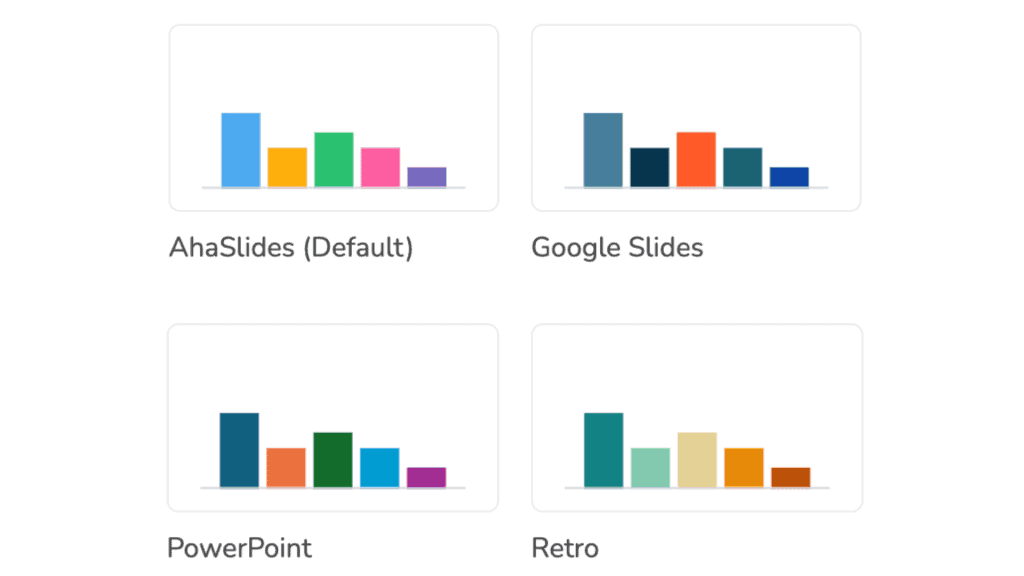
Sneak-peak into new chart color themes.
This is just the beginning. In future updates, we’ll introduce even more customization options to make your charts truly yours. Stay tuned for the official release and more details next week! 🚀








