Rydym wedi gwneud dau ddiweddariad allweddol i wella sut rydych chi'n cydweithio ac yn gweithio gydag AhaSlides. Dyma beth sy'n newydd:
1. Cais am Fynediad: Gwneud Cydweithio yn Haws
- Cais Mynediad Uniongyrchol:
Os ceisiwch olygu cyflwyniad nad oes gennych fynediad iddo, bydd ffenestr naid nawr yn eich annog i ofyn am fynediad gan berchennog y cyflwyniad. - Hysbysiadau Syml i Berchnogion:
- Hysbysir perchnogion am geisiadau mynediad ar eu hafan AhaSlides neu drwy e-bost.
- Gallant adolygu a rheoli'r ceisiadau hyn yn gyflym trwy ffenestr naid, gan ei gwneud yn haws caniatáu mynediad cydweithredu.
Nod y diweddariad hwn yw lleihau aflonyddwch a symleiddio'r broses o gydweithio ar gyflwyniadau a rennir. Mae croeso i chi brofi'r nodwedd hon trwy rannu dolen olygu a phrofi sut mae'n gweithio.
2. Google Drive Shortcut Fersiwn 2: Integreiddio Gwell
- Mynediad Haws i Lwybrau Byr a Rennir:
Pan fydd rhywun yn rhannu llwybr byr Google Drive i gyflwyniad AhaSlides:- Gall y derbynnydd nawr agor y llwybr byr gydag AhaSlides, hyd yn oed os nad yw wedi awdurdodi'r app o'r blaen.
- Bydd AhaSlides yn ymddangos fel yr ap a awgrymir ar gyfer agor y ffeil, gan ddileu unrhyw gamau sefydlu ychwanegol.
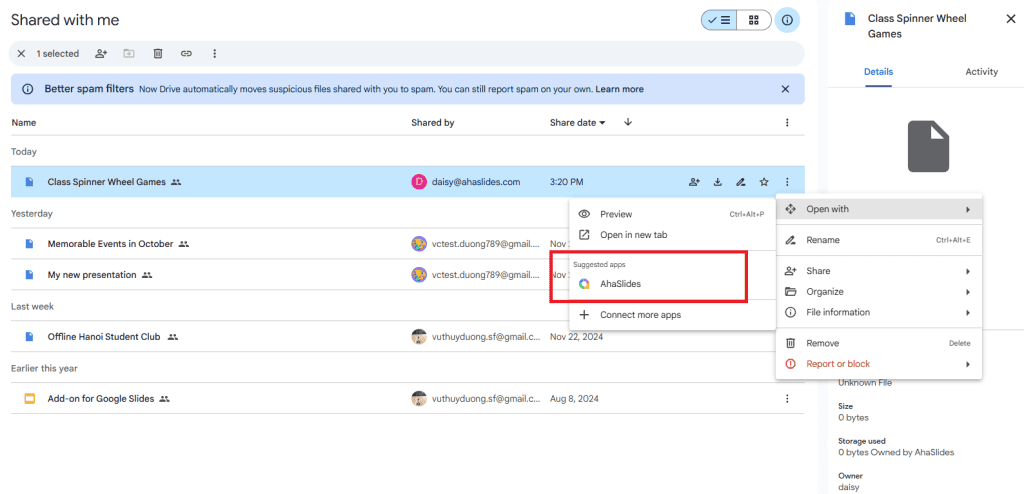
- Gwell Cydnawsedd Google Workspace:
- Mae ap AhaSlides yn y Marchnad Gweithle Google yn awr yn amlygu ei integreiddio gyda'r ddau Google Slides a Google Drive.
- Mae'r diweddariad hwn yn ei gwneud hi'n gliriach ac yn fwy greddfol i ddefnyddio AhaSlides ochr yn ochr ag offer Google.
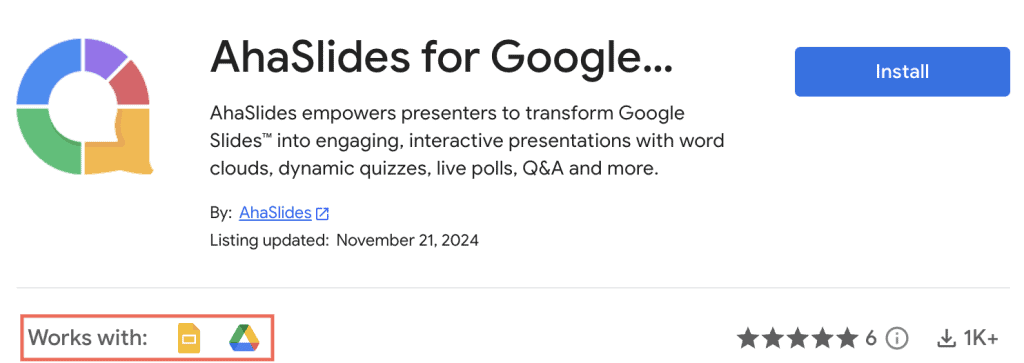
Am ragor o fanylion, gallwch ddarllen am sut mae AhaSlides yn gweithio gyda Google Drive yn hyn blog bostio.
Mae'r diweddariadau hyn wedi'u cynllunio i'ch helpu chi i gydweithio'n fwy llyfn a gweithio'n ddi-dor ar draws offer. Gobeithiwn y bydd y newidiadau hyn yn gwneud eich profiad yn fwy cynhyrchiol ac effeithlon. Rhowch wybod i ni os oes gennych unrhyw gwestiynau neu adborth.


