Conducting formative assessments with AhaSlides using interactive quiz questions can help increase student engagement and support learning outcomes.
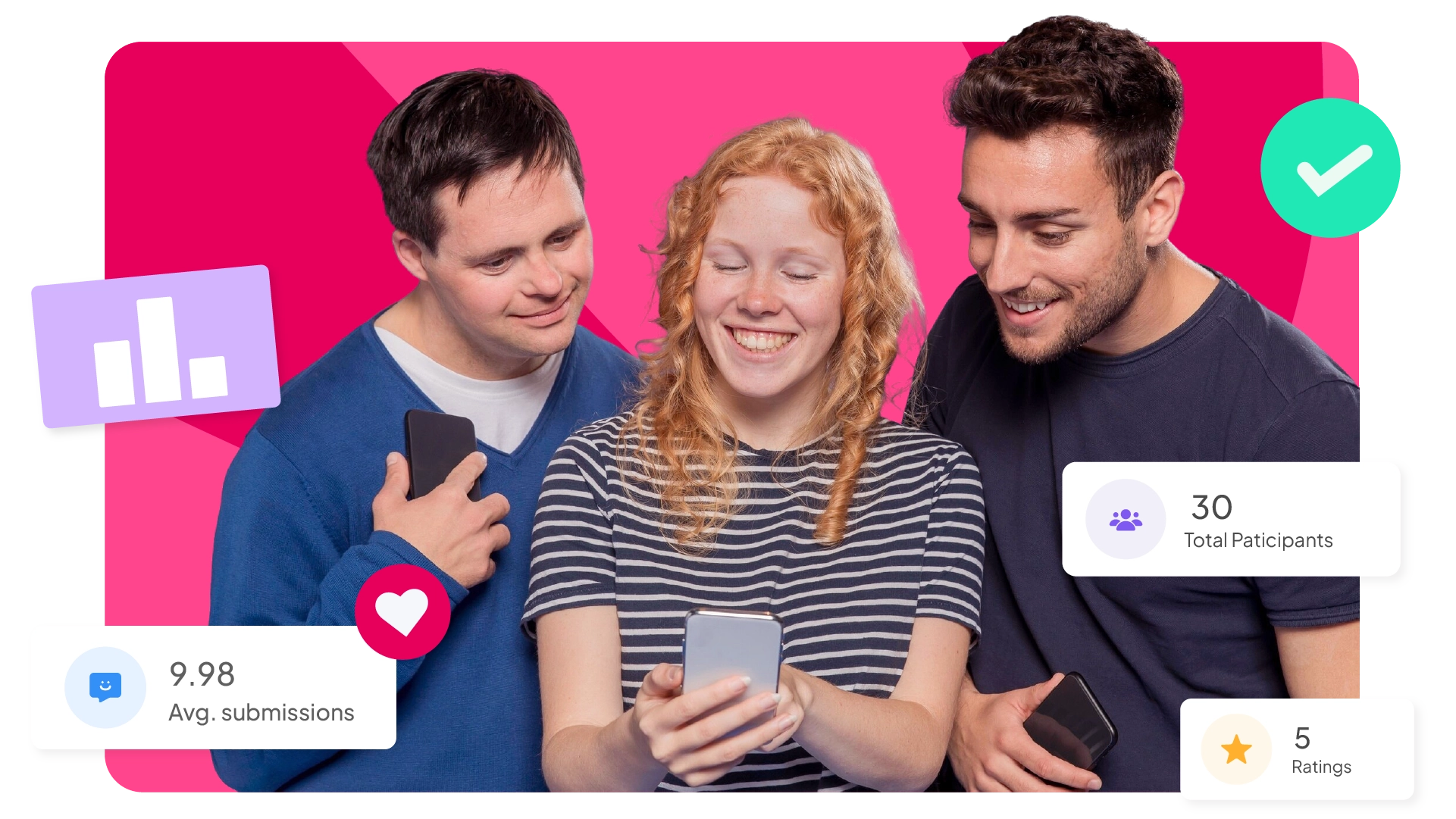
.webp)
.webp)
.webp)
.webp)
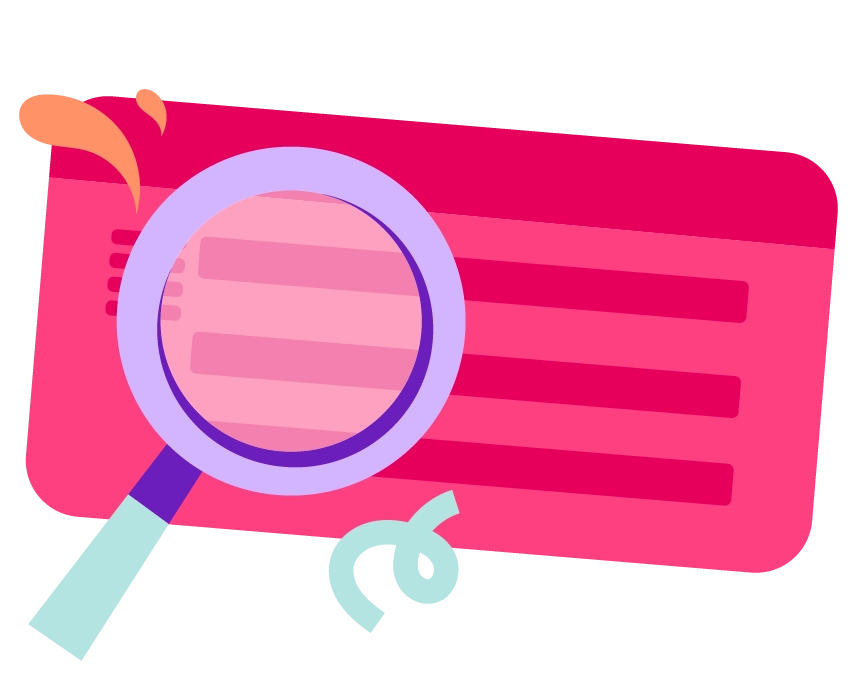
Real-time assessments with diverse question types for live and online setup.

Enable learners to complete assessments or self-test at their own speed with result tracking.

Make it fun and competitive with rewards so learners strive to win.

Quiz results and report provide immediate feedback & help identify knowledge gaps.
Go fully digital with smartphone-based interactions, eliminating paper waste.
More than just multiple choice with diverse interactive formats including Categorise, Correct order, Match Pairs, Short Answers, etc.
Access live data on individual performance and session overviews with visualised results for immediate instructional adjustments and continuous improvement.

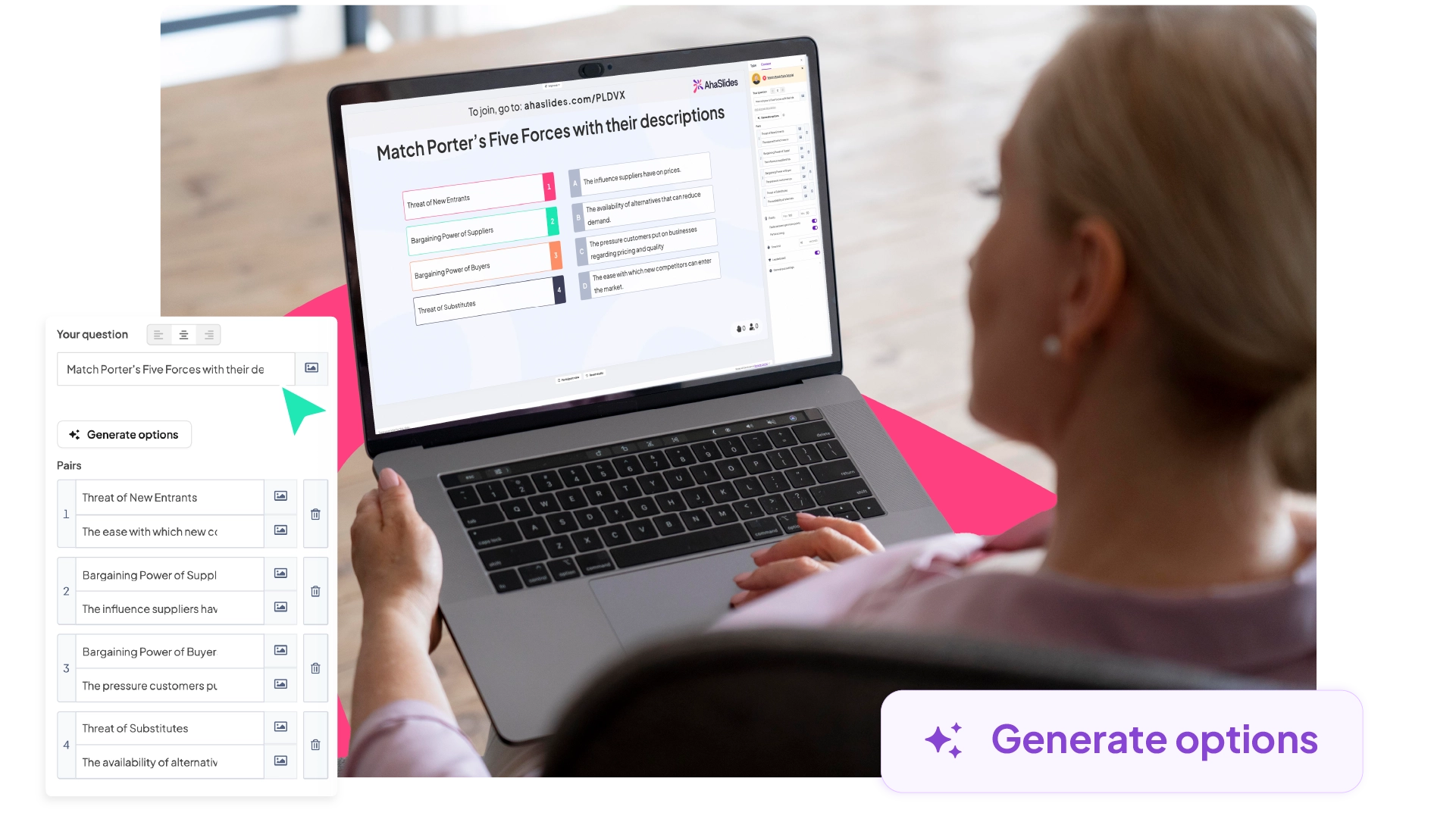
No learning curve, easy access for learners via QR code.
Import the lesson in PDF, generate questions with AI, and get the assessment ready in just 5-10 minutes.
Transparent report for test results, manual grading options for short answers, and score setting for each question.


