Ni faris du ŝlosilajn ĝisdatigojn por plibonigi kiel vi kunlaboras kaj laboras kun AhaSlides. Jen kio estas nova:
1. Peto al Aliro: Plifaciligi Kunlaboron
- Petu Rekte Aliron:
Se vi provas redakti prezenton al kiu vi ne havas aliron, ŝprucfenestro nun petos vin peti aliron de la posedanto de la prezento. - Simpligitaj Sciigoj por Posedantoj:
- Posedantoj estas sciigitaj pri alirpetoj sur sia AhaSlides hejmpaĝo aŭ retpoŝte.
- Ili povas rapide revizii kaj administri ĉi tiujn petojn per ŝprucfenestro, faciligante doni kunlaboran aliron.
Ĉi tiu ĝisdatigo celas redukti interrompojn kaj plifaciligi la procezon kunlabori pri komunaj prezentoj. Bonvolu testi ĉi tiun funkcion dividante redaktan ligilon kaj spertante kiel ĝi funkcias.
2. Google Drive Ŝparvojo Versio 2: Plibonigita Integriĝo
- Pli facila Aliro al Komunaj Ŝparvojoj:
Kiam iu dividas mallongigon de Google Drive al prezento de AhaSlides:- La ricevanto nun povas malfermi la ŝparvojon per AhaSlides, eĉ se ili antaŭe ne rajtigis la apon.
- AhaSlides aperos kiel la sugestita aplikaĵo por malfermi la dosieron, forigante iujn ajn kromajn aranĝajn paŝojn.
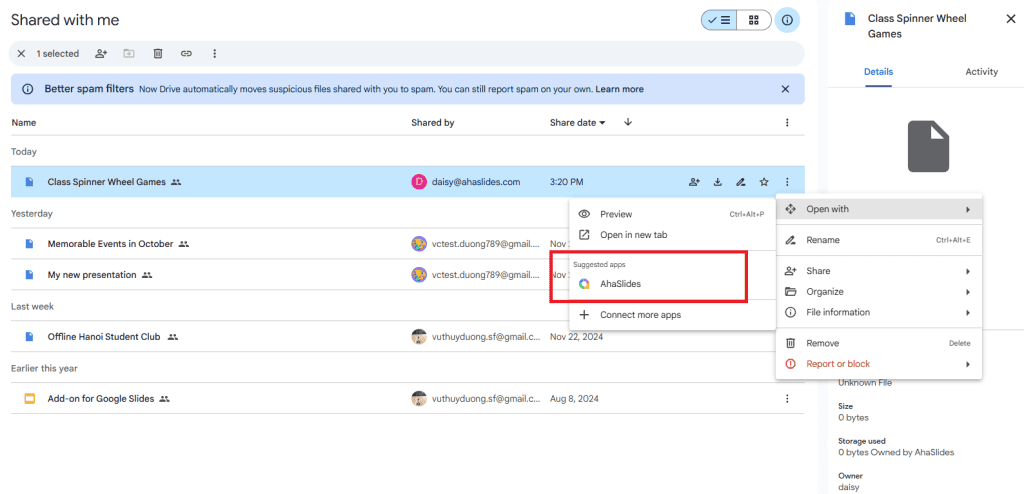
- Plibonigita Google Workspace-Kongruo:
- La AhaSlides-apo en la Google Workspace Marketplace nun reliefigas ĝian integriĝon kun ambaŭ Google Slides kaj Google Drive.
- Ĉi tiu ĝisdatigo faras pli klara kaj intuicia uzi AhaSlides kune kun Guglo-iloj.
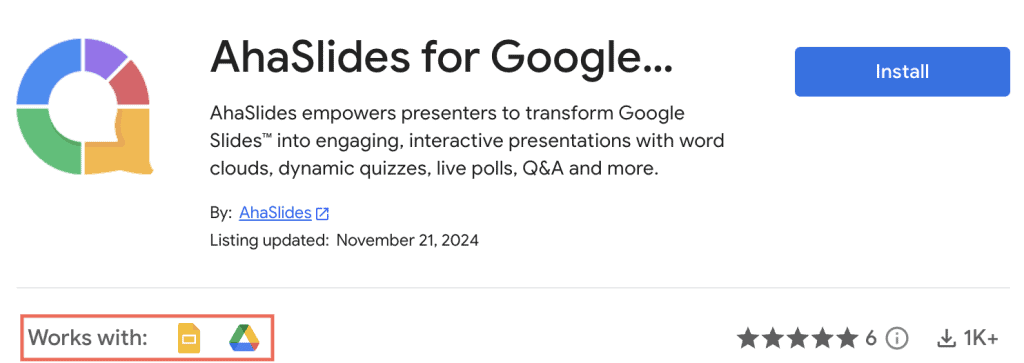
Por pliaj detaloj, vi povas legi pri kiel AhaSlides funkcias kun Google Drive en ĉi tio blog post.
Ĉi tiuj ĝisdatigoj estas dezajnitaj por helpi vin kunlabori pli glate kaj funkcii perfekte tra iloj. Ni esperas, ke ĉi tiuj ŝanĝoj faros vian sperton pli produktiva kaj efika. Sciigu nin se vi havas demandojn aŭ komentojn.


