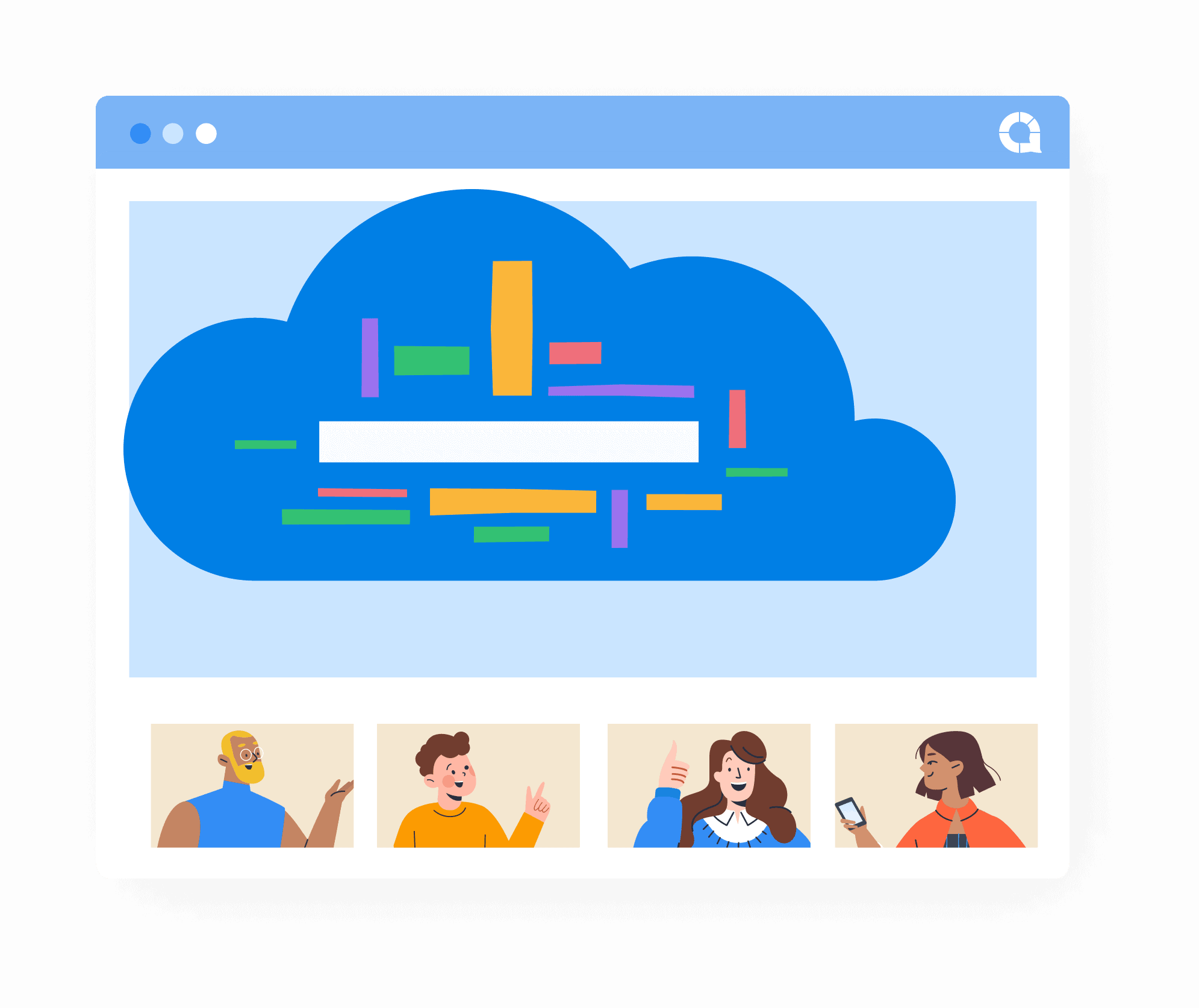Live Word Cloud Generator: #1 Free Word Cluster Creator
AhaSlides Live Word Cloud Generator adds sparks to your presentations, feedback and brainstorming sessions, live workshops and virtual events.
Try The Word Cloud Generator
Simply enter your ideas, then click 'Generate' to see the word cluster creator in action (the real-time word cloud) 🚀. You can download the image (JPG), or save your cloud to a free AhaSlides account and customise its colour and background further.