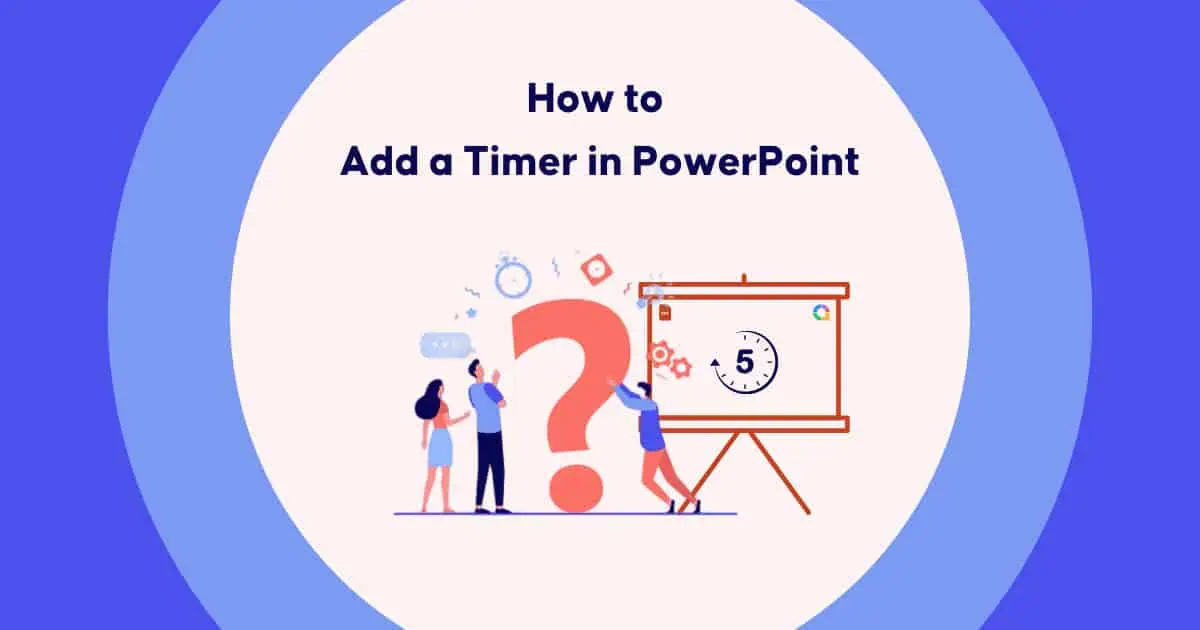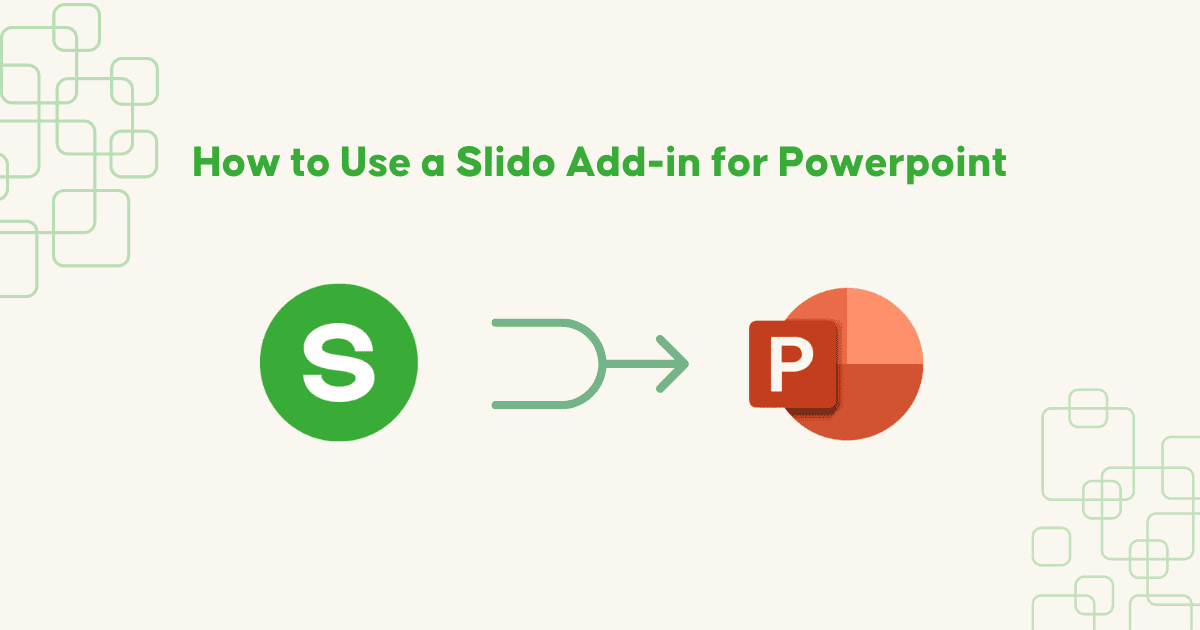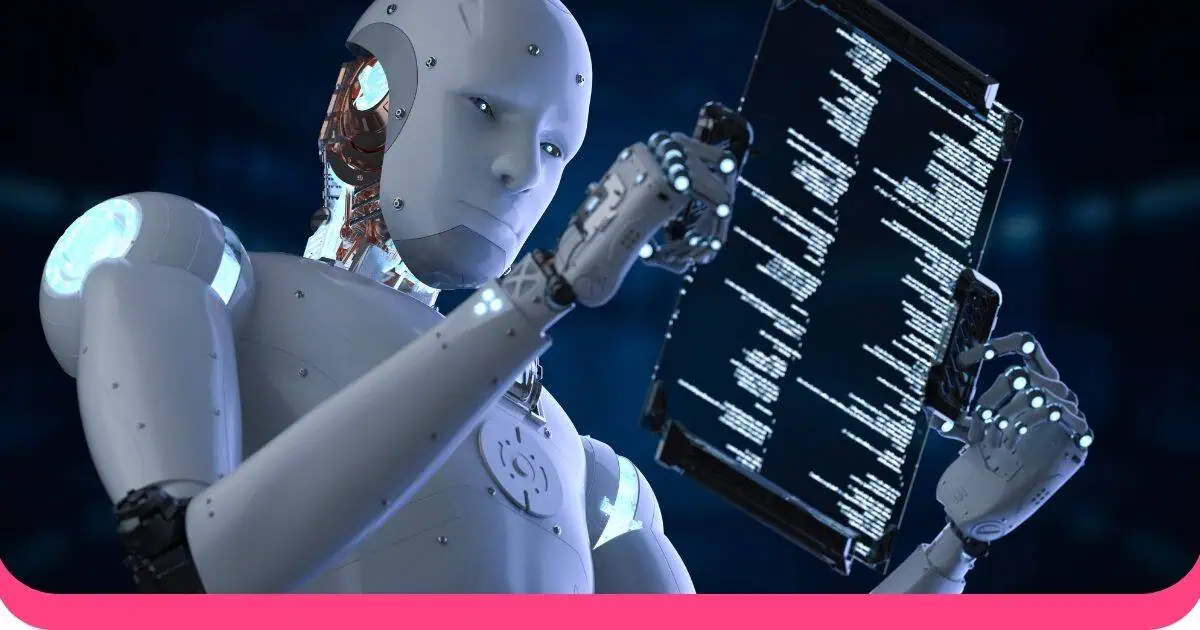PowerPoint yog ib qho yooj yim-rau-siv platform uas muab cov cuab yeej muaj zog los pab koj ua surprises hauv koj qhov kev nthuav qhia. Txawm li cas los xij, qee zaum nws nyuaj rau tswj lub sijhawm kom zoo thaum koj cov kev cob qhia, webinars, lossis kev cob qhia nrog cov PowerPoint slides. Yog li ntawd, ua cas ho tsis kawm yuav ua li cas ntxiv timer hauv PowerPoint los teem sijhawm rau txhua yam haujlwm?
Cov lus qhia dav dav no yuav pab koj nrog cov kauj ruam uas xav tau rau kev teeb tsa PowerPoint slide timer du. Ntxiv rau, peb yuav qhia lwm cov kev daws teeb meem zoo los ua haujlwm nrog timers hauv koj qhov kev nthuav qhia.
Nyeem rau thiab nrhiav seb txoj kev twg yuav zoo tshaj plaws!
Table of Contents
Vim li cas Ntxiv Timers hauv Kev Tshaj Tawm
Ntxiv lub countdown timer hauv PowerPoint tuaj yeem cuam tshuam rau koj qhov kev nthuav qhia:
- Khaws koj qhov kev ua tau zoo ntawm kev taug qab, xyuas kom lub sijhawm muaj txiaj ntsig zoo thiab txo qhov kev pheej hmoo ntawm kev hla dhau.
- Ua kom muaj kev mloog zoo thiab kev cia siab meej, ua rau koj cov neeg tuaj koom koom nrog kev ua haujlwm thiab kev sib tham.
- Ua kom yoog raws txhua yam dej num, hloov cov slides zoo li qub rau hauv cov kev paub dynamic uas tsav ob qho tib si kev ua tau zoo thiab kev xav.
Ib feem tom ntej yuav tshawb txog qhov tshwj xeeb ntawm yuav ua li cas ntxiv timer hauv PowerPoint. Txuas ntxiv nyeem ntawv!
3 Txoj Kev Ntxiv Timers hauv PowerPoint
Nov yog 3 txoj hauv kev yooj yim yuav ua li cas ntxiv ib lub sijhawm rau tus swb hauv PowerPoint, suav nrog:
- Txoj Kev 1: Siv PowerPoint's Built-In Animation nta
- Txoj Kev 2: Qhov "Ua-Nws-Koj Tus Kheej" Countdown Hack
- Txoj Kev 3: Dawb Timer Ntxiv-ins
#1. Siv PowerPoint's Built-In Animation nta
- Ua ntej, qhib PowerPoint thiab nyem qhov swb koj xav ua haujlwm rau. Ntawm Ribbon, nyem Cov Duab hauv Insert tab thiab xaiv Rectangle.
- Kos 2 daim duab plaub nrog cov xim sib txawv tab sis qhov ntau thiab tsawg. Tom qab ntawd, muab 2 daim duab plaub rau ib leeg.
- Nyem rau ntawm daim duab plaub sab saum toj thiab xaiv Fly Out khawm hauv Animations tab.
- Hauv Animation Panes, teeb tsa cov kev teeb tsa hauv qab no: Khoom (Rau Sab laug); Pib (Nyem Nyem); Duration (koj lub sij hawm countdown lub hom phiaj), thiab Start Effect (Raws li ib feem ntawm nias ib ntus).
✅ Pros:
- Kev teeb tsa yooj yim rau cov kev xav tau yooj yim.
- Tsis muaj downloads ntxiv thiab cov cuab yeej.
- On-the-Fly adjustments.
❌ Cons:
- Txwv customization thiab functionality.
- Ua clunky los tswj.
#2. Lub "Ua-Nws-koj tus kheej" Countdown Hack
Ntawm no yog DIY countdown hack los ntawm 5 mus rau 1, yuav tsum tau ua kom muaj cov animation ua ntu zus.
- Hauv Insert tab, nyem Cov ntawv los kos 5 lub thawv ntawv ntawm koj lub hom phiaj swb. Nrog txhua lub thawv, ntxiv cov lej: 5, 4, 3, 2, thiab 1.
- Xaiv cov thawv, nyem Ntxiv Animation, thiab nqes tawm mus xaiv cov animation haum. Nco ntsoov siv rau txhua tus, ib zaug ib zaug.
- Hauv Animations, nyem lub Animation Pane, thiab xaiv 5-lub npe Rectangle kom muaj cov kev teeb tsa hauv qab no: Pib (Nyem Nyem); Duration (0.05 - ceev heev) thiab ncua (01.00 Thib ob).
- Los ntawm 4-rau-1-lub npe Rectangle, nruab cov ntaub ntawv hauv qab no: Pib (Tom qab dhau los); Duration (Auto), thiab ncua (01:00 - Thib ob).
- Thaum kawg, nyem Ua Si Tag Nrho hauv Animation Pane txhawm rau kuaj lub countdown.
✅ Pros:
- Kev tswj tag nrho ntawm qhov tsos.
- Kev tsim kho yooj yim rau lub hom phiaj countdown.
❌ Cons:
- Lub sij hawm-siv ntawm tus tsim.
- Cov kev xav paub txog Animation.
#3. Txoj Kev 3: Dawb Timer Ntxiv-ins
Kawm yuav ua li cas ntxiv timer hauv PowerPoint los ntawm kev ua hauj lwm nrog dawb countdown timer Add-ins yog qhov yooj yim heev los pib. Tam sim no, koj tuaj yeem pom ntau yam ntxiv-ins, xws li AhaSlides, PP Timer, Slice Timer, thiab EasyTimer. Nrog rau cov kev xaiv no, koj yuav muaj lub sijhawm los mus rau ntau yam kev xaiv kho kom zoo rau qhov kawg timer tus tsim.
AhaSlides add-in rau PowerPoint yog ib qho kev sib koom ua ke zoo tshaj plaws los nqa cov lus nug timer hauv ob peb feeb. AhaSlides muaj ib qho yooj yim-rau-siv dashboard, ntau yam dawb templates, thiab cus ciav ntsiab. Qhov no yuav pab koj xa cov duab zoo nkauj thiab txhim kho, nrog rau nyiam koj cov neeg tuaj saib thaum koj nthuav tawm.
Nov yog peb cov lus qhia ib kauj ruam dhau los rau kev ntxig lub sijhawm rau hauv PowerPoint los ntawm kev txuas ntxiv-ins rau koj cov slides.
- Ua ntej, qhib koj lub PowerPoint slides thiab nyem Ntxiv-ins hauv Tsev tab.
- Hauv lub thawv Tshawb Nrhiav Ntxiv-ins, ntaus "Timer" txhawm rau taug qab cov npe qhia.
- Xaiv koj lub hom phiaj kev xaiv thiab nyem qhov Ntxiv khawm.
✅ Pros:
- Ntau nta thiab customization xaiv.
- Real-time editing thiab teb.
- Lub tsev qiv ntawv vibrant thiab nkag tau ntawm cov qauv.
❌ Cons: Risk ntawm compatibility teeb meem.
Yuav Ua Li Cas Ntxiv Timer hauv PowerPoint nrog AhaSlides (Step-by-Step)
Cov lus qhia 3-kauj ruam hauv qab no yuav ua li cas ntxiv timer hauv PowerPoint nrog AhaSlides yuav ua rau muaj kev paub zoo heev rau koj qhov kev nthuav qhia.
Kauj ruam 1 - Integrate AhaSlides Add-in rau PowerPoint
Hauv Tsev tab, nyem Add-ins los qhib My Add-ins qhov rai.
Tom qab ntawd, hauv lub thawv Tshawb Nrhiav Ntxiv-ins, ntaus "AhaSlides" thiab nyem lub pob Ntxiv los koom ua ke AhaSlides Ntxiv-hauv rau PowerPoint.
Kauj ruam 2 - Tsim ib lub sij hawm xeem xeem
Hauv qhov rai AhaSlides Add-in, sau npe rau AhaSlides account lossis nkag rau hauv koj tus account AhaSlides.
Tom qab muaj kev teeb tsa yooj yim, nyem Tsim qhov khoob kom qhib qhov swb tshiab.
Hauv qab, nyem lub cim cwj mem thiab xaiv lub thawv Cov ntsiab lus los sau cov kev xaiv rau txhua lo lus nug.
Kauj Ruam 3 - Tsim koj lub sijhawm txwv
Hauv txhua lo lus nug, qhib lub sijhawm txwv khawm.
Tom qab ntawd, ntaus lub sijhawm teem sijhawm nyob rau hauv lub sijhawm txwv lub thawv kom tiav.
*Nco tseg: Txhawm rau qhib lub sijhawm txwv khawm ntawm AhaSlides, koj yuav tsum hloov kho mus rau qhov tseem ceeb AhaSlides txoj kev npaj. Los yog lwm yam, koj tuaj yeem muaj qhov nyem rau txhua lo lus nug los qhia koj qhov kev nthuav qhia.
Dhau li ntawm PowerPoint, AhaSlides tuaj yeem ua haujlwm zoo nrog ntau lub platform nto moo, suav nrog Google Slides, Microsoft Teams, Zoom, Cia Siab, thiab YouTube. Qhov no tso cai rau koj los teeb tsa virtual, hybrid, lossis kev sib tham hauv tus kheej thiab ua si yooj yim.
xaus
Hauv cov ntsiab lus, AhaSlides muab cov lus qhia ntxaws txog yuav ua li cas ntxiv lub sijhawm teem sijhawm hauv PowerPoint nrog txog 3 qhov kev coj ua. Vam tias, cov lus qhia no yuav pab koj xyuas kom koj cov lus nthuav qhia tau zoo thiab muaj kev tshaj lij, ua rau koj qhov kev ua tau zoo dua.
Tsis txhob hnov qab sau npe rau AhaSlides los ua haujlwm pub dawb thiab nthuav dav rau koj qhov kev nthuav qhia! Tsuas yog nrog Free AhaSlides txoj kev npaj koj puas tau txais kev saib xyuas zoo los ntawm peb pab neeg txhawb nqa.
Lus Nug:
Yuav ua li cas kuv ntxig lub countdown timer hauv PowerPoint?
Koj tuaj yeem ua raws li ib qho ntawm 3 txoj hauv kev hauv qab no yuav ua li cas ntxiv timer hauv PowerPoint:
- Siv PowerPoint's built-in animation nta
- Tsim koj tus kheej timer
- Siv lub sijhawm ntxiv ntxiv
Kuv yuav ua li cas thiaj tsim tau 10-feeb countdown timer hauv PowerPoint?
Hauv koj lub PowerPoint, nyem Ntxiv-ins khawm rau nruab lub timer add-in los ntawm Microsoft lub khw. Tom qab ntawd, teeb tsa lub sijhawm teem sijhawm rau lub sijhawm 10-feeb thiab ntxig rau nws rau koj lub hom phiaj swb raws li cov kauj ruam kawg.
Kuv yuav ua li cas thiaj tsim tau 10-feeb countdown timer hauv PowerPoint?
Hloov Microsoft Kev Txhawb