Hey, beesha AhaSlides! Aad ayaan ugu faraxsanahay inaan kuu keeno xoogaa cusbooneysiin ah si aan kor ugu qaadno khibradaada soo jeedinta! Waad ku mahadsan tahay faallo celintaada, waxaan soo saaraynaa astaamo cusub si aan AhaSlides uga dhigno mid ka sii xoog badan. Aan quusno!
🔍 Maxaa Soo Kordhay?
🌟 Cusboonaysiinta Ku-darka ee PowerPoint
Waxaan u samaynay cusbooneysiin muhiim ah ku-darka PowerPoint-ka si aan u hubinno inay si buuxda ula jaan-qaadayso astaamaha ugu dambeeyay ee App-ka Soo-bandhigaha AhaSlides!
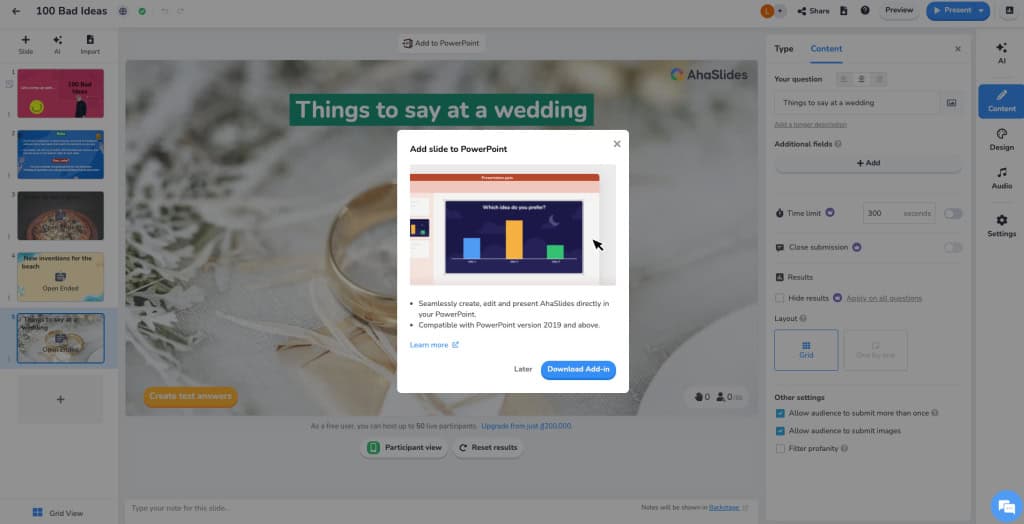
Cusboonaysiintan, waxaad hadda geli kartaa qaabaynta Tifaftiraha cusub, Jiilka Mawduuca AI, kala soocida bogga, iyo sifooyinka qiimaha la cusboonaysiiyay si toos ah gudaha PowerPoint. Tani waxay ka dhigan tahay in wax-ku-darku uu hadda muraayad u yahay muuqaalka iyo shaqeynta App-ka Soo-bandhiga, isagoo yareynaya jahawareer kasta oo u dhexeeya qalabka wuxuuna kuu ogolaanayaa inaad si aan kala go 'lahayn uga shaqeyso dhammaan goobaha.
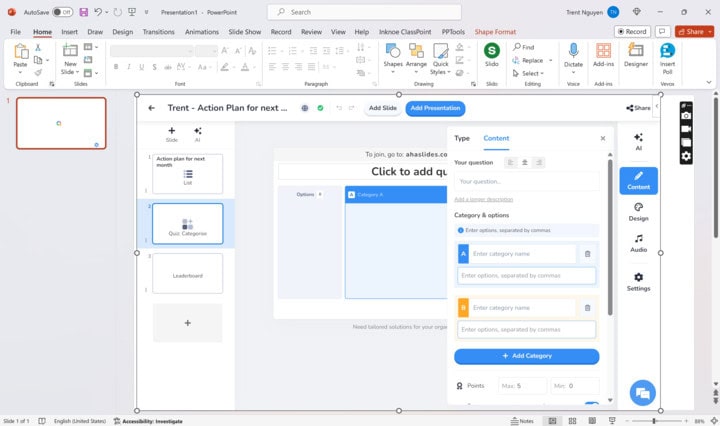
Si wax-ku-darku u sii ahaado mid waxtar leh oo hadda jira intii suurtogal ah, waxaanu sidoo kale si rasmi ah u joojinay taageerada noocii hore, anagoo meesha ka saarnay isku-xidhaha gelitaanka gudaha App-ka Soo-bandhigaha. Fadlan hubi inaad isticmaalayso noocii ugu dambeeyay si aad ugu raaxaysato dhamaan horumarada oo aad u hubiso waaya aragnimo siman, joogto ah oo leh sifooyinka cusub ee AhaSlides.
Si aad wax badan uga barato sida loo isticmaalo add-in, booqo our Xarunta Caawinta.
⚙️ Maxaa soo hagaagay?
Waxaan wax ka qabannay dhowr arrimood oo saameeya xawaaraha rarka sawirka iyo wanaajinta isticmaalka badhanka dambe.
- Maaraynta Sawirka La Habeeyay ee Degdega Xambaarsan
Waxaan sare u qaadnay habka sawirada loogu maamulo abka. Hadda, sawiradii hore loo raray dib looma rari doono, taaso soo dedejisa wakhtiyada la raray. Cusboonaysiintani waxay keentaa waayo-aragnimo degdeg ah, gaar ahaan qaybaha sawirka-culus sida Maktabadda Template, iyada oo hubinaysa waxqabadka fudud inta lagu jiro booqasho kasta.
- Badhanka Dambe ee La xoojiyey ee Tifaftiraha
Waxaan sifaynay badhanka dhabarka tifaftiraha! Hadda, dib u gujinta waxay ku geyn doontaa bogga saxda ah ee aad ka timid. Haddii boggaas uusan ku dhex jirin AhaSlides, waxaa lagugu hagi doonaa Soojeedintayda, taasoo ka dhigaysa hagidda mid fudud oo dareen badan leh.
🤩 Maxaa intaa dheer
Aad ayaan ugu faraxsanahay inaan ku dhawaaqno qaab cusub oo aan ku xirnaan karno: Kooxdayada Guusha Macaamiisha ayaa hadda laga heli karaa WhatsApp! La xiriir wakhti kasta taageero iyo talooyin si aad uga faa'iidaysato AhaSlides. Waxaan halkaan u joognaa inaan kaa caawino abuurista bandhigyo yaab leh!
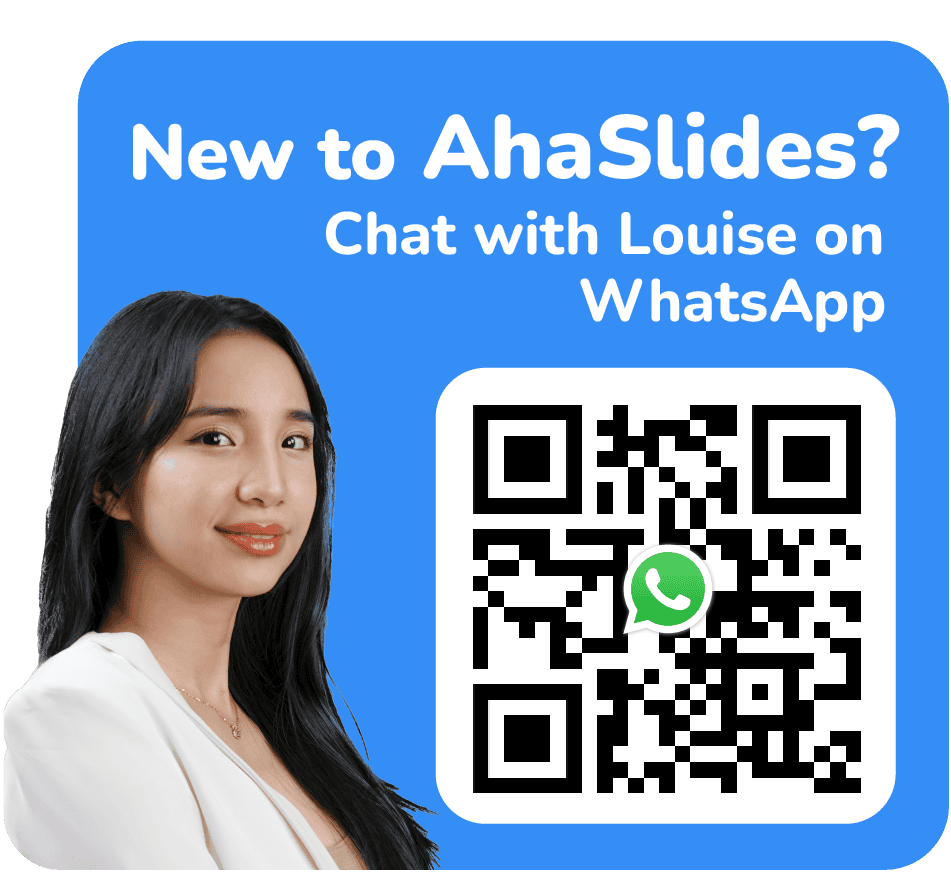
🌟 Maxaa xiga AhaSlides?
Ma aad ugu faraxsanahay inaan kula wadaagno wararkan, taasoo ka dhigaysa AhaSlides waayo-aragnimadaada mid fudud oo dareen badan waligeed! Waad ku mahadsan tahay inaad tahay qayb cajiib ah oo ka mid ah bulshadayada. Sahami sifadan cusub oo sii wad samaynta bandhigyadaas quruxda badan! Soo bandhigid wacan! 🌟🎉
Sida had iyo jeer, waxaan halkan u joognaa jawaab celin - ku raaxayso wixii cusub, oo sii wad fikradahaaga nala wadaag!






