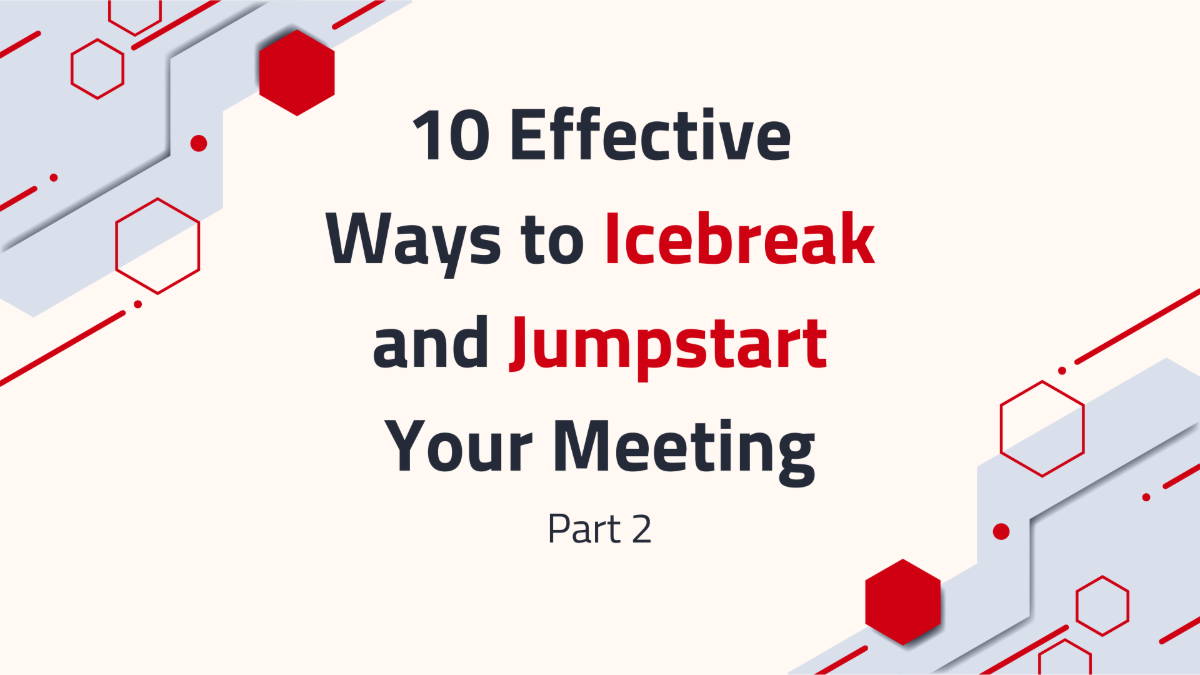
10 Effective Ways to Icebreak and Jumpstart Your Meeting (Part 2)

193

Explore 10 engaging icebreaking techniques to energize meetings, including emoji check-ins, collaborative word clouds, and celebrating personal wins. Boost engagement and connection!
Similar Templates
Frequently Asked Questions
How do I access the AhaSlides template library?
You can access templates from the Templates tab in your dashboard after logging in, from the Templates section on our website, or directly in the Editor app.
What are the templates designed for?
Official templates help you prepare interactive presentations for training, meetings, classes, and workshops. Community templates are created by users and shared to inspire others.
How do I host a session using a template?
Select a template, customize it by editing slides, themes, multimedia, and settings, then host it just like any other presentation.
Do I need to pay to use templates?
All templates are free to download and host, but some may exceed the free plan limits (5 quiz questions or 3 polls), which require a paid plan.
If I publish a template to share with my team, will it be visible to all other users?
Yes. Published templates are added to the public library and visible to all users. To keep a template private, share it with team members as collaborators instead.

