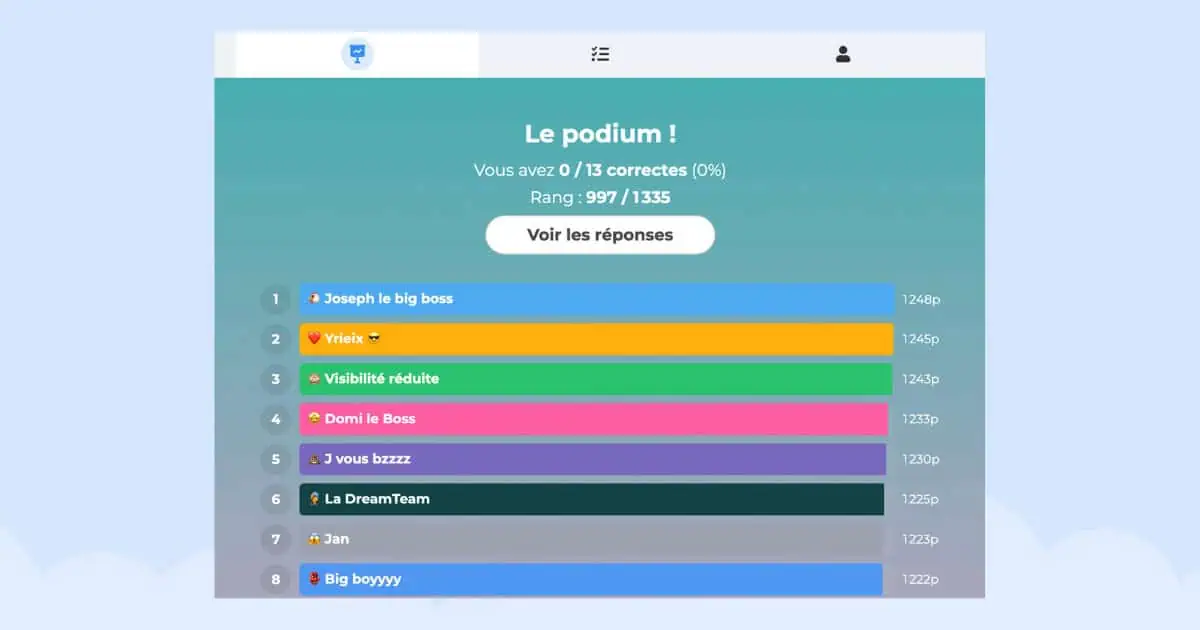During the past few years, our team has been really busy behind the scenes, improving features to bring you more engagement, wherever you need it.
Everything we’ve just released, whether it’s a new feature or an improvement, is to help you make your presentations more fun and your life easier.
2024 Enhancements
Zoom integration
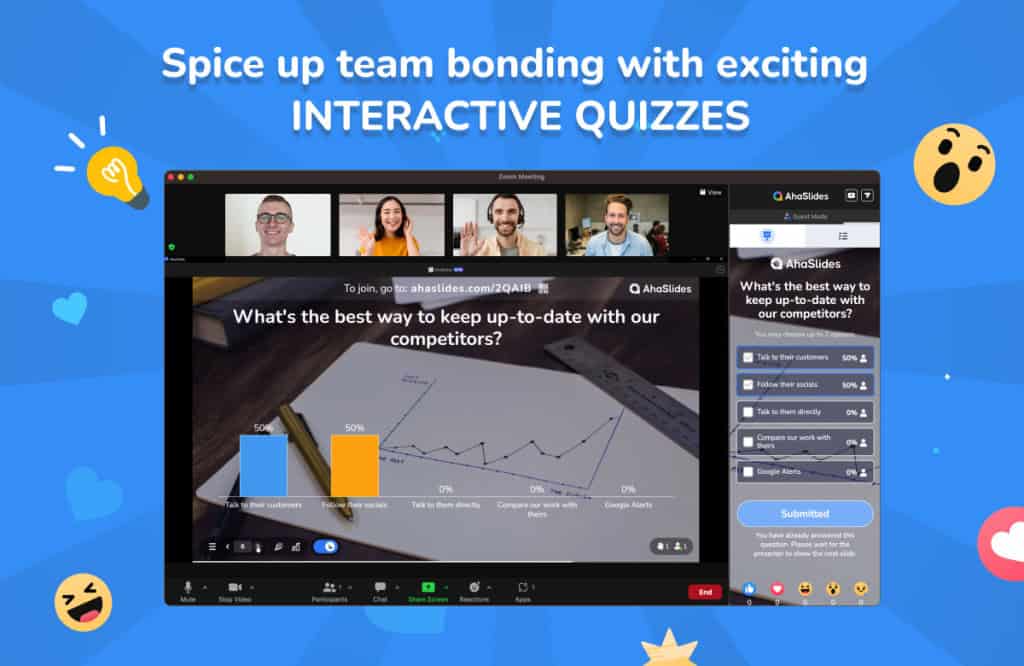
No more switching tabs, because AhaSlides is now available on Zoom App Marketplace, ready to integrate, engage and amaze!✈️🏝️
Simply log into your Zoom account, grab the AhaSlides add-in and open it while hosting a meeting. Your participants will be automatically looped in to play.
🔎 More details here.
New Presenter App home screen
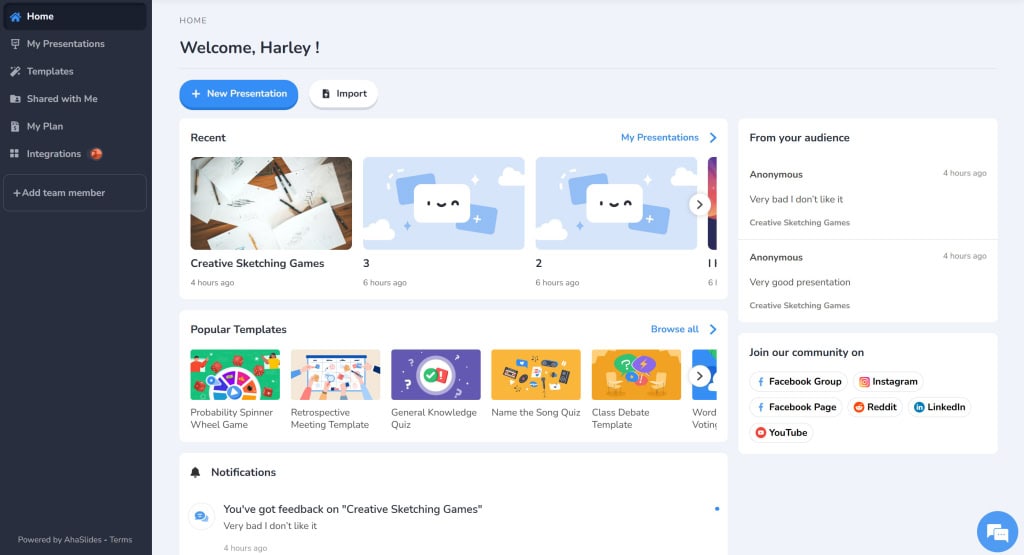
Neater look and more organised, the new home screen is personalised just for you with five parts:
- Recently updated presentation
- Templates (AhaSlides picks)
- Notification
- Feedback from the audience
- AhaSlides' community to explore
New AI enhancements
We know we know, you've heard the trending word 'AI' a bit too much you want to jump out of the window. Trust us we want to do that too, but these AI-assisted enhancements are game-changers for your presentation so you might want to tune in real quick.
AI slides generator
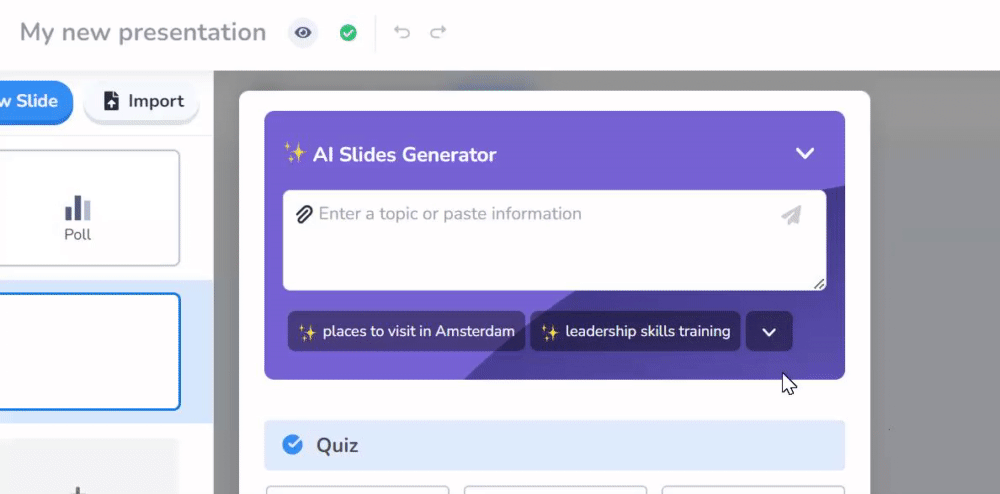
Insert a prompt, and let AI do the work. The result? Ready to use slides in seconds.
Smart word cloud grouping
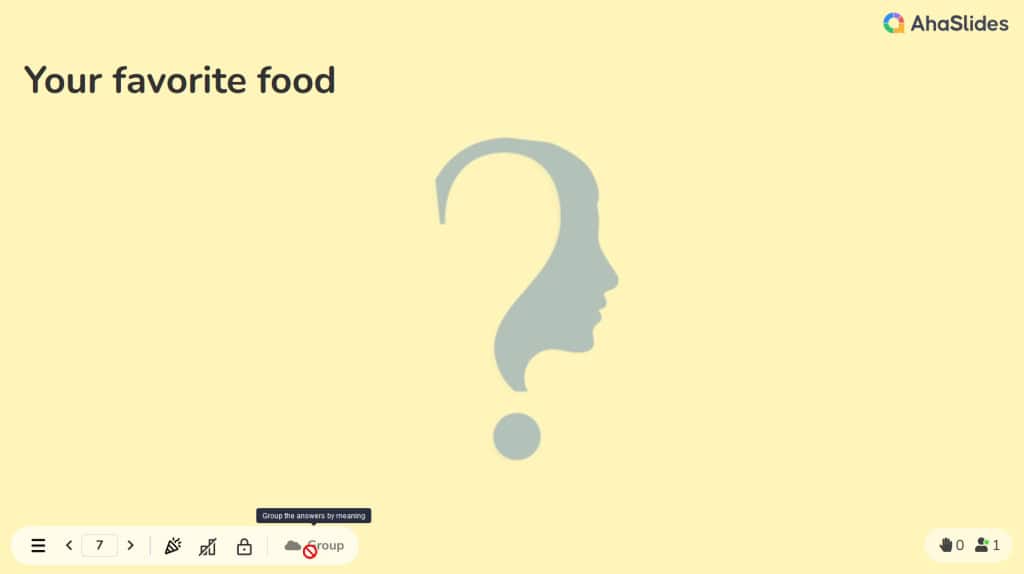
Great in conferences and events where there are a large number of participants. The word cloud grouping function groups similar keyword clusters so the end result is a neat and clean word cloud collage for the presenter to interpret.
Smart Open-ended grouping
Like its cousin Word Cloud, we also let the smart grouping function on the Open-ended slide type to group participants' sentiments. It's a great addition to use in a meeting, workshop or conference.
2022 Enhancements
New Slide Type
- Content slide: The brand new 'Content' slide lets you make your non-interactive slides exactly how you want. You can add and edit text, formatting, images, links, colours and more directly on the slide! Alongside that, you can drag, drop and resize all text blocks with ease.
New Template Features
- Question bank: You can search and pull a premade slide into your presentation in no time ⏰ Click the '+ New Slide' button to find yours from over 155,000 ready-made slides in our slide library.
- Publish your presentation to the template library: You can upload any presentation you're proud of to our template library and share it with 700,000 AhaSlides users. All users, including you, can download real presentations from others to use whenever! You can publish them either directly in the template library or via the share button on the editor of your presentation.
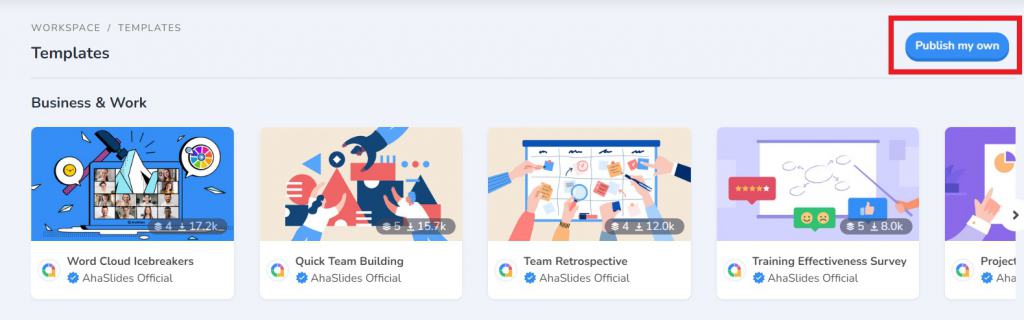
- Template library homepage: The template library had a make-over! It’s now much easier to find your template with the less cluttered interface and new search bar. You’ll find all templates made by the AhaSlides team on top and all user-made templates in the ‘Newly added’ section below.
New Quiz Features
- Manually reveal correct answers: Click a button to show the correct quiz answers yourself, rather than let it happen automatically after the time is up. Head to Settings > General quiz settings > Manually reveal correct answers.
- End question: Hover over the timer during a quiz question and press the ‘End now’ button to end that question right there.
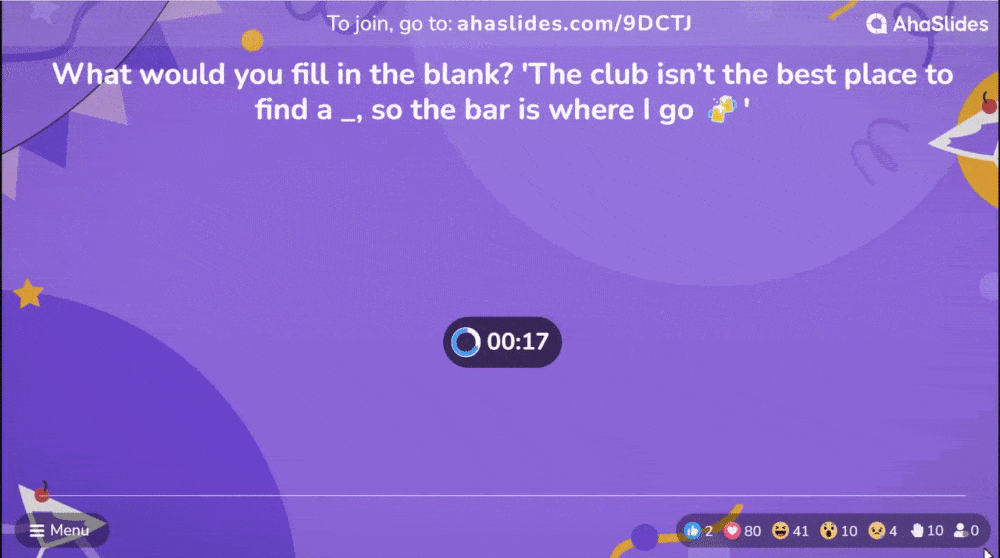
- Paste images: Copy an image online and press Ctrl + V (Cmd + V for Mac) to paste it directly into an image upload box on the editor.
- Hide individual leaderboard in a team quiz: Don’t want your players to see everyone’s individual ranking? Select Hide individual leaderboard in the team quiz settings. You can still manually reveal the individual scores if you want.
- Undo & Redo: Made a mistake? Use the arrows to undo and redo your last few actions on:
🎯 Slide titles, headings & subheadings.
🎯 Descriptions.
🎯 Answer options, bullet points & statements.
You can also press Ctrl + Z (Cmd + Z for Mac) to undo and Ctrl + Shift + Z (Cmd + Shift + Z for Mac) to redo.
🌟 Are there any updates that you're after? Feel free to share with us in our community!