What really started to shine, and was remarked on several times during the Brain Jam, was how much fun it is to use AhaSlides to collect all kinds of input: from creative suggestions and ideas, to emotional shares and personal disclosures, to clarification and group check-in on process or understanding.
Sam Killermann
Co-founder at Facilitator Cards
I have used AHA slides for four separate presentation (two integrated into PPT and two from the website) and have been thrilled, as have my audiences. The ability to add interactive polling (set to music and with accompanying GIFs) and anonymous Q&A throughout the presentation has really enhanced my presentations.
Laurie Mintz
Emeritus Professor, Department of Psychology at University of Florida
As a professional educator, I've woven AhaSlides into the fabric of my workshops. It's my go-to for sparking engagement and injecting a dose of fun into learning. The platform's reliability is impressive—not a single hiccup in years of use. It's like a trusty sidekick, always ready when I need it.
Maik Frank
CEO and Founder at IntelliCoach Pte Ltd.





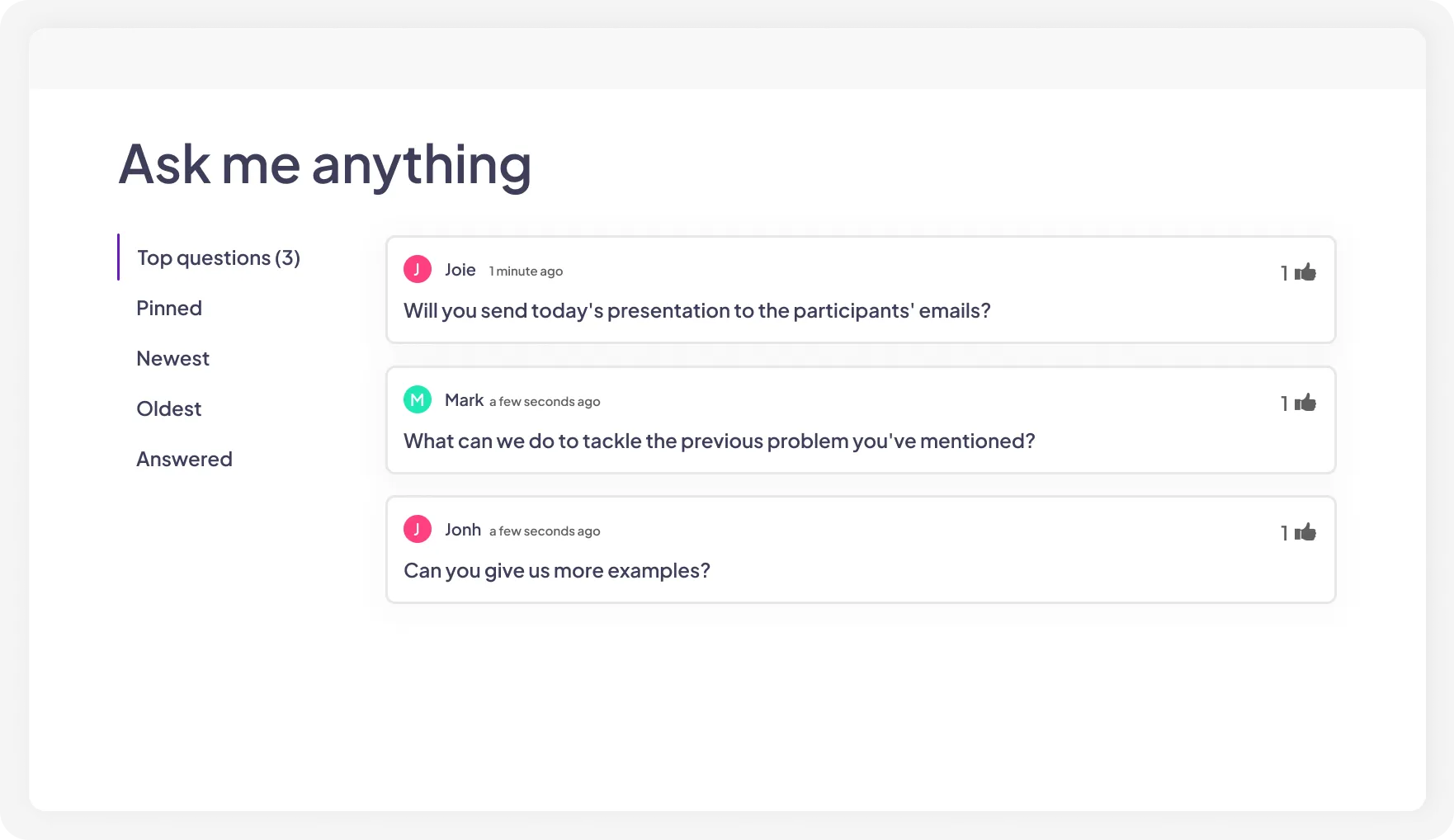
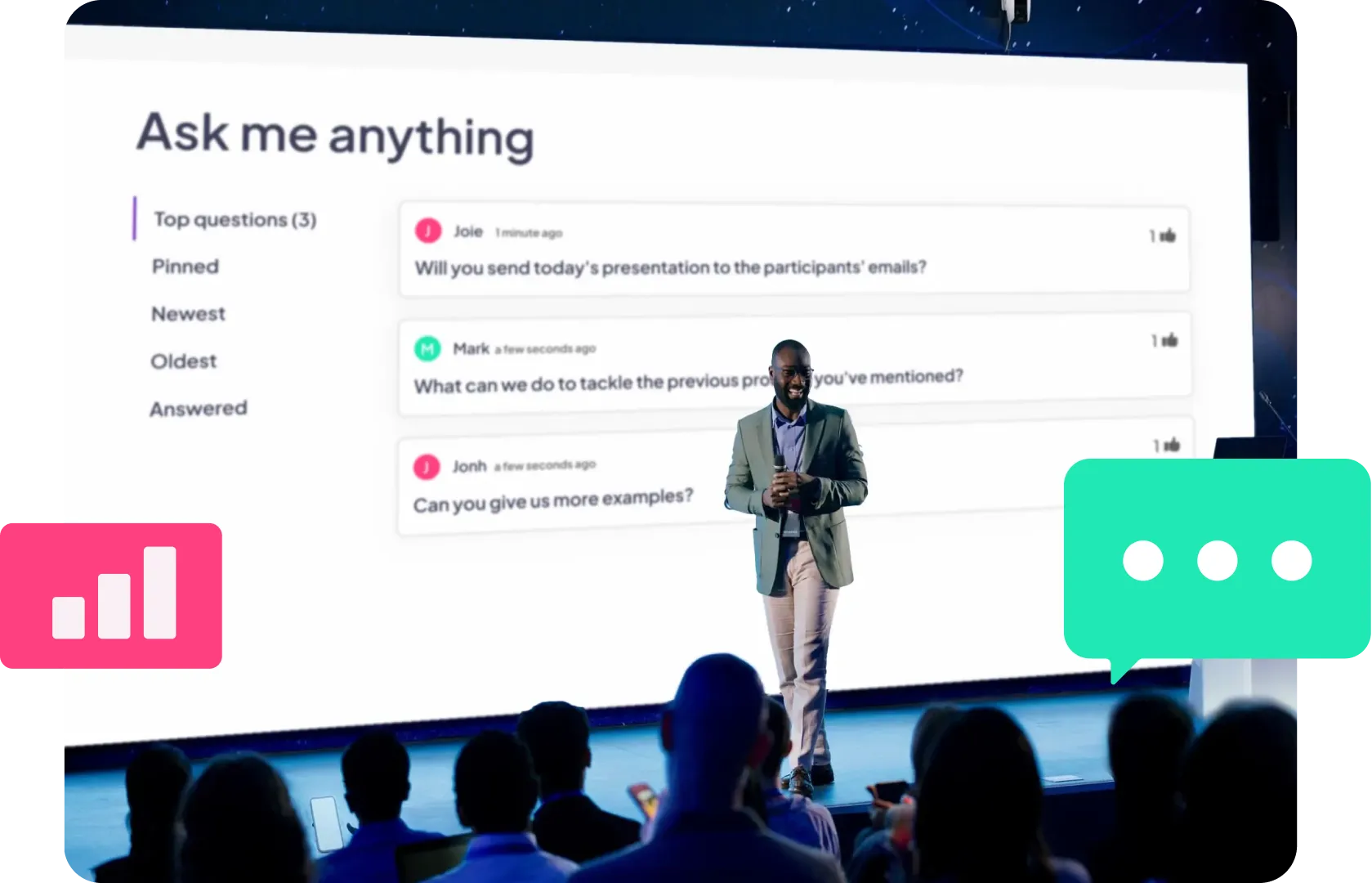
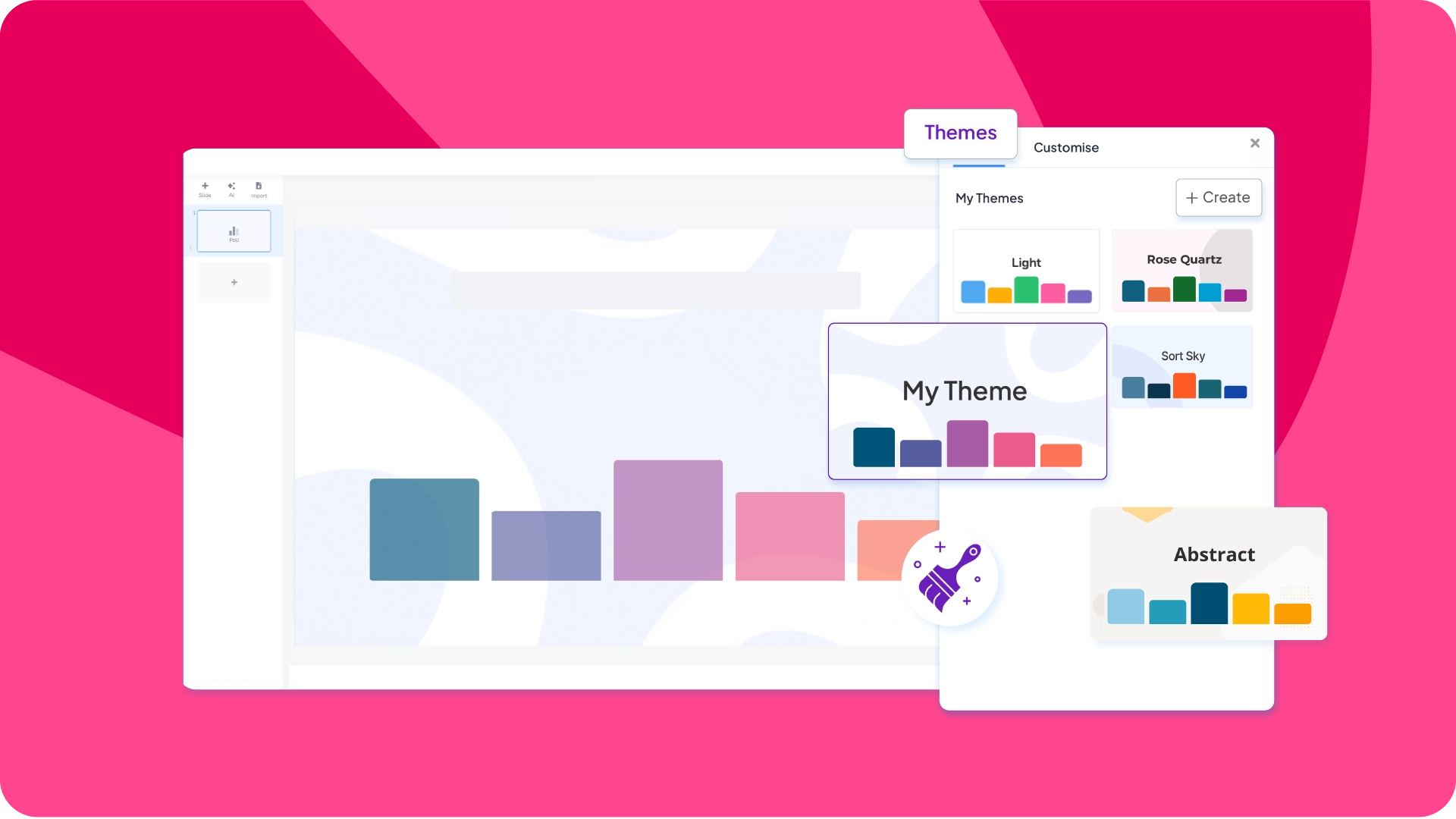
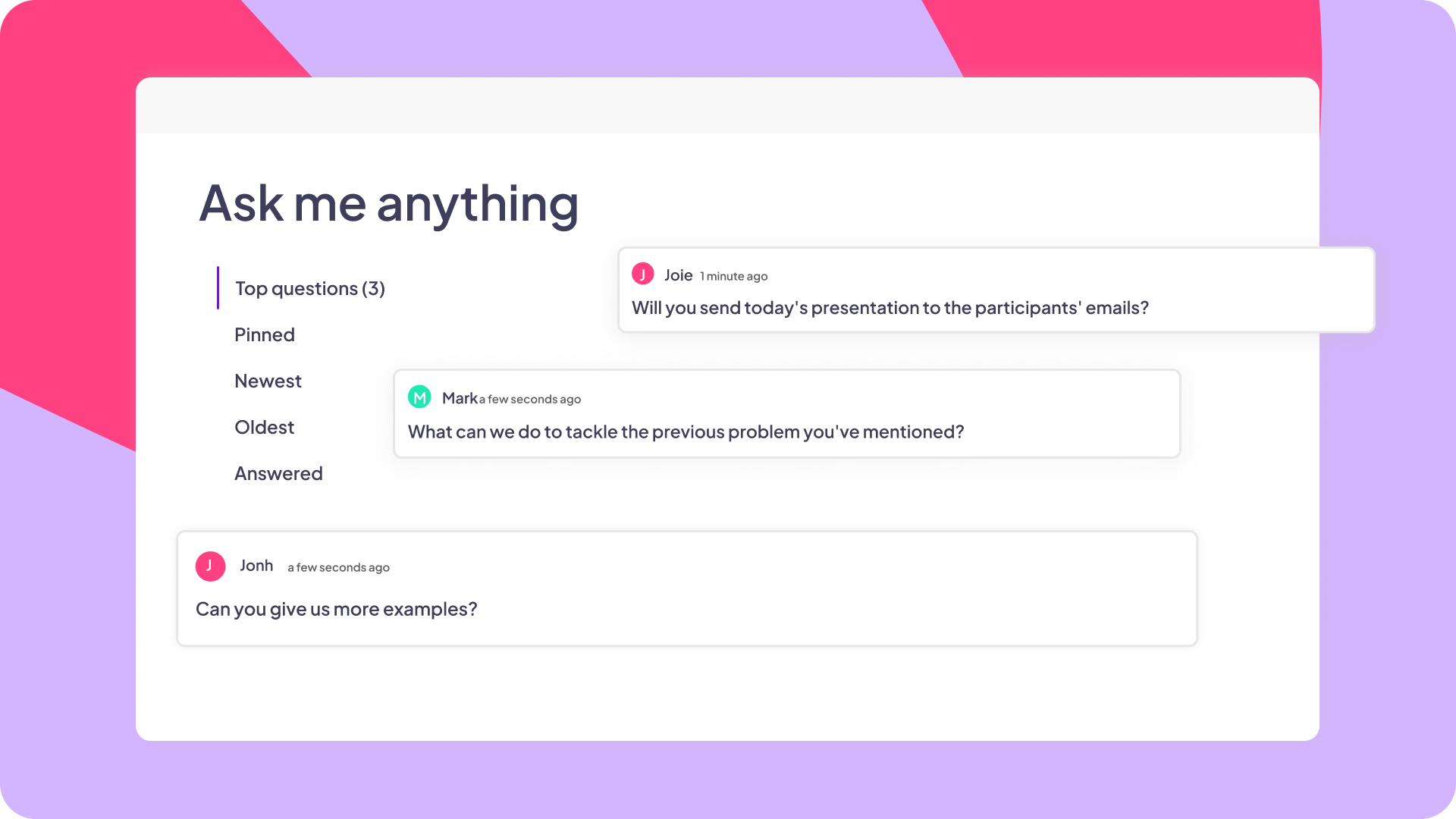
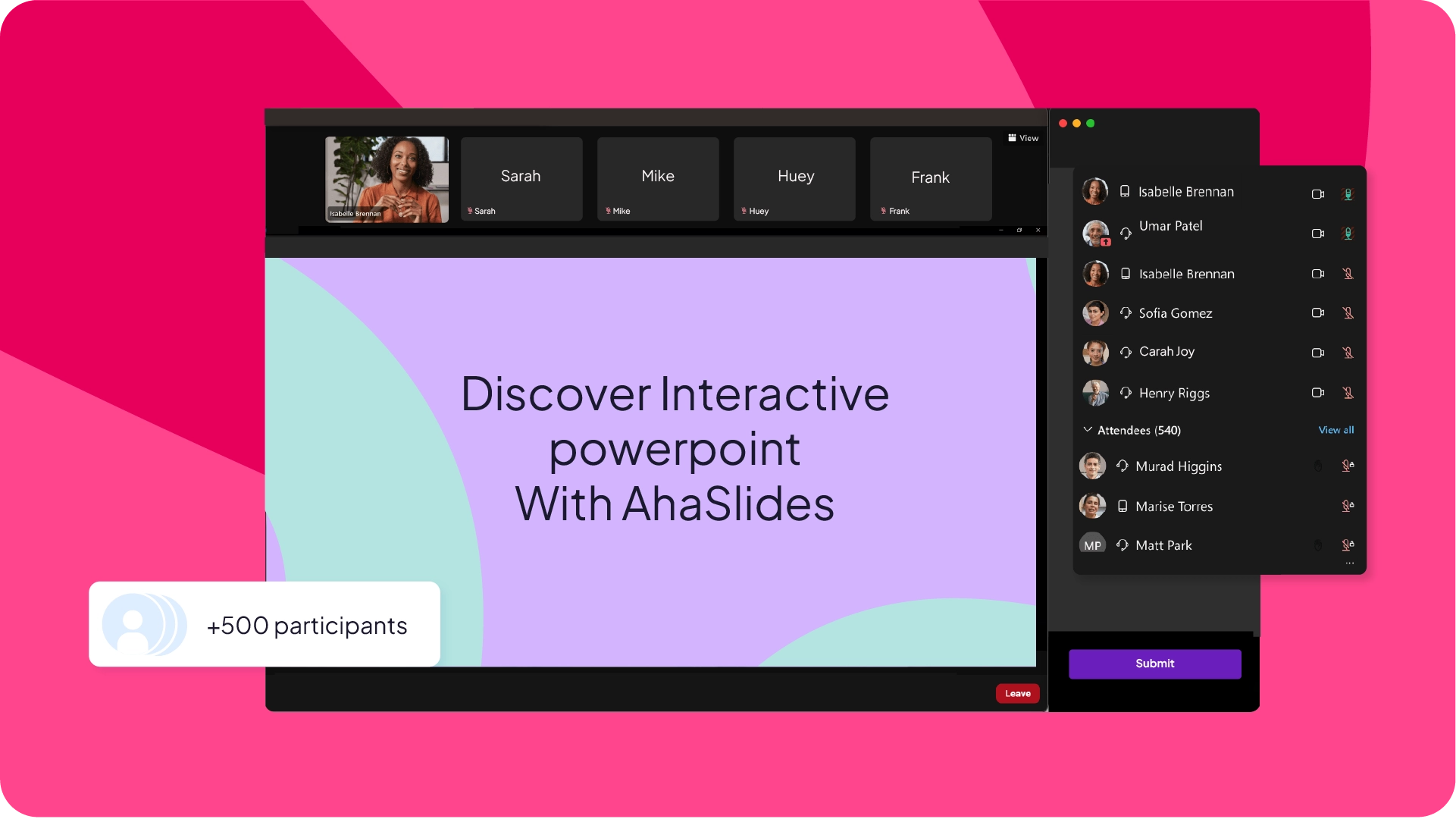

.webp)
