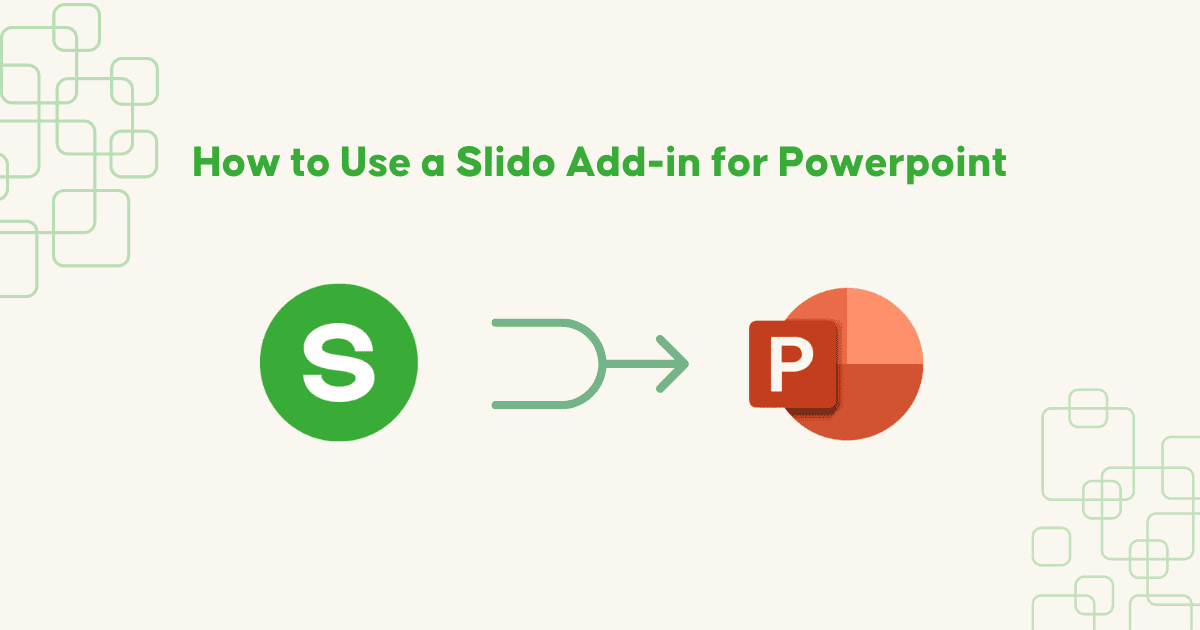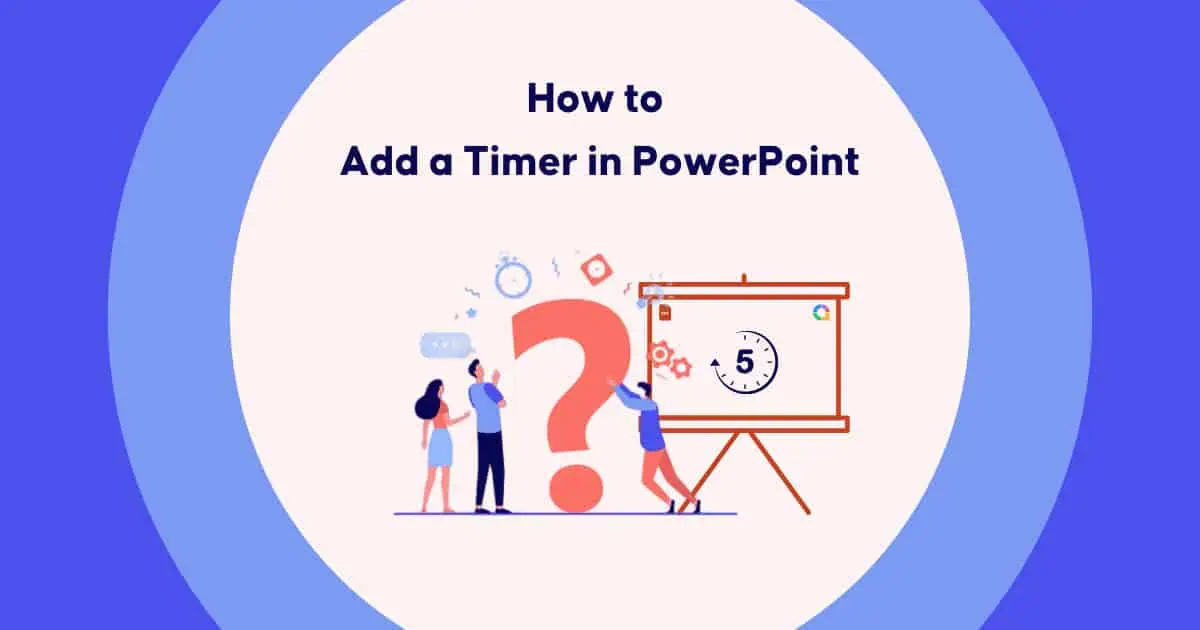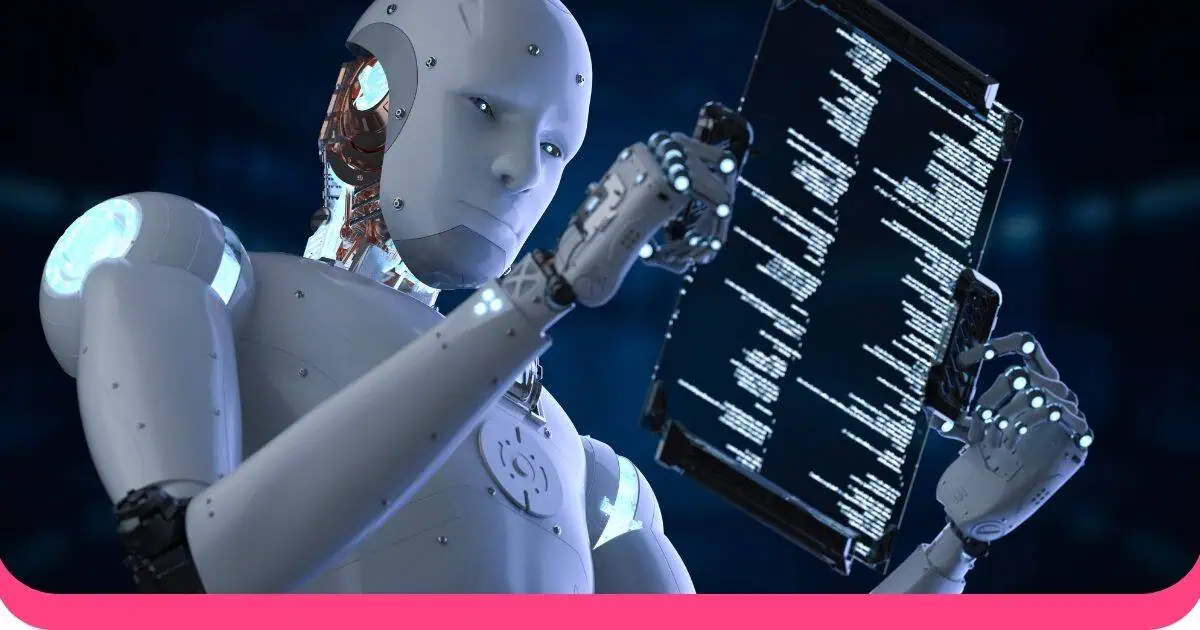PowerPoint kev nthuav qhia yuav tsis mus qhov twg sai li sai tau statistics qhia tias ntau tshaj 35 lab kev nthuav qhia tau nthuav tawm txhua hnub.
Nrog PPT dhau los ua neeg tsis txaus ntseeg thiab dhuav thiab cov neeg tuaj saib luv luv luv li cov txiv ntoo saum toj kawg nkaus, vim li cas ho tsis ua cov txuj lom me ntsis thiab tsim cov lus nug PowerPoint sib tham uas rov ua rau lawv thiab koom nrog?
Hauv tsab xov xwm no, peb pab pawg AhaSlides yuav coj koj los ntawm cov kauj ruam yooj yim thiab digestible ntawm yuav ua li cas Cov lus nug sib tham sib ntawm PowerPoint, ntxiv rau customizable templates txuag heaps ntawm lub sij hawm🔥
Table of Contents
Yuav Ua Li Cas Sib Tham Sib Tham ntawm PowerPoint
Tsis nco qab qhov teeb meem nyuaj ntawm PowerPoint uas coj koj stinking 2-teev thiab ntau dua, muaj ib qho txoj kev zoo dua kom muaj cov lus nug tawm hauv feeb ntawm PowerPoint - siv cov ntawv xeem rau PowerPoint.
Kauj ruam 1: Tsim ib qho Quiz
- Ua ntej, mus rau AhaSlides thiab tsim ib tug account yog koj tsis tau.
- Nyem "Kev nthuav qhia tshiab" hauv koj li AhaSlides dashboard.
- Nyem rau "+" khawm ntxiv cov slides tshiab, tom qab ntawd xaiv txhua hom lus nug los ntawm ntu "Quiz". Cov lus nug Quiz muaj cov lus teb kom raug, cov qhab nia thiab cov thawj coj thiab cov chaw tos txais ua ntej rau txhua tus neeg sib tham.
- Ua si nrog cov xim, fonts, thiab cov ntsiab lus kom phim koj cov style lossis hom.

Xav tsim ib qho kev xeem tab sis luv luv rau lub sijhawm? Nws yog ib qho yooj yim! Tsuas yog ntaus koj cov lus nug, thiab AhaSlides 'AI yuav sau cov lus teb:
Lossis siv AhaSlides 'AI slides generator los pab tsim cov lus nug. Tsuas yog ntxiv koj cov lus nug, tom qab ntawd kho qhov kev xeem PPT rau koj nyiam.
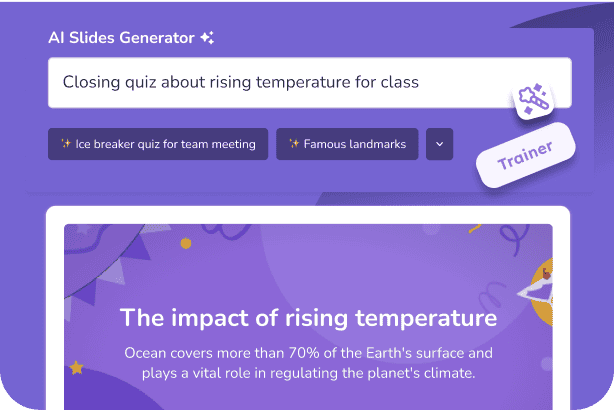
| Kev sib tham sib | muaj |
|---|---|
| Multi-xaiv (nrog cov duab) | ✅ |
| Hom lus teb | ✅ |
| Sib piv cov khub | ✅ |
| Kev txiav txim kom raug | ✅ |
| Suab lus nug | ✅ |
| Pab neeg ua si | ✅ |
| Self-paced xeem | ✅ |
| Quiz lus qhia | ✅ |
| Randomise cov lus nug | ✅ |
| Hide/show quiz results manually | ✅ |
Kauj ruam 2: Download Quiz Plugin ntawm PowerPoint
Tom qab koj ua tiav nrog cov kauj ruam no, qhib koj lub PowerPoint, nyem "Insert" - "Tau Ntxiv-ins" thiab ntxiv AhaSlides rau koj qhov kev sau ntxiv PPT.
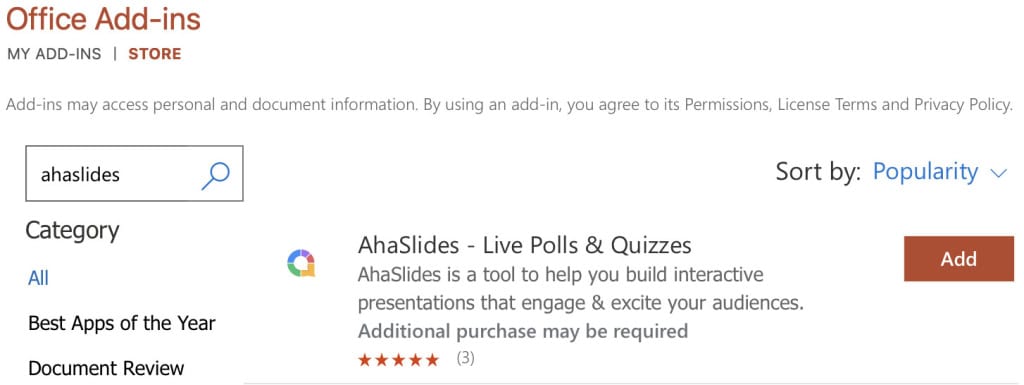
Ntxiv cov lus nug kev nthuav qhia koj tau tsim ntawm AhaSlides rau PowerPoint.
Qhov kev xeem ntawv no yuav nyob ntawm ib qho swb, thiab koj tuaj yeem siv cov keyboard shortcuts txav mus rau qhov kev xeem xeem tom ntej, qhia QR code rau tib neeg tuaj koom, thiab muab tso rau hauv kev ua koob tsheej zoo li confetti los txhawb cov neeg tuaj saib.
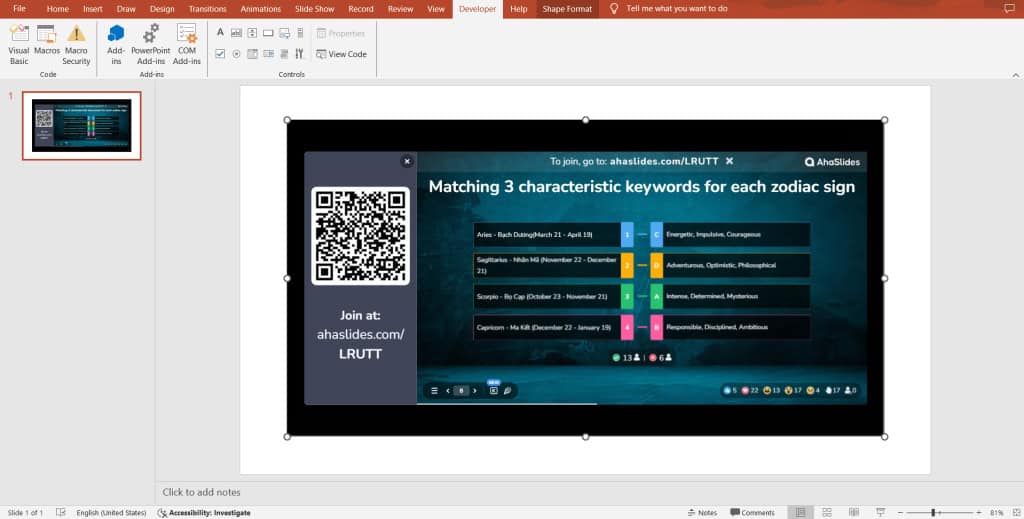
Kauj ruam 3: Khiav qhov Kev Sib Tham Sib Tham ntawm PowerPoint
Tom qab koj ua tiav nrog kev teeb tsa, nws yog lub sijhawm los qhia koj cov lus nug ntxaws ntxaws nrog lub ntiaj teb.
Thaum koj nthuav qhia koj lub PowerPoint hauv slideshow hom, koj yuav pom cov lej koom tshwm nyob rau sab saum toj. Koj tuaj yeem nyem rau ntawm lub cim QR code me me kom pom qhov loj dua kom txhua tus tuaj yeem luam theej duab thiab koom nrog lawv cov khoom siv.
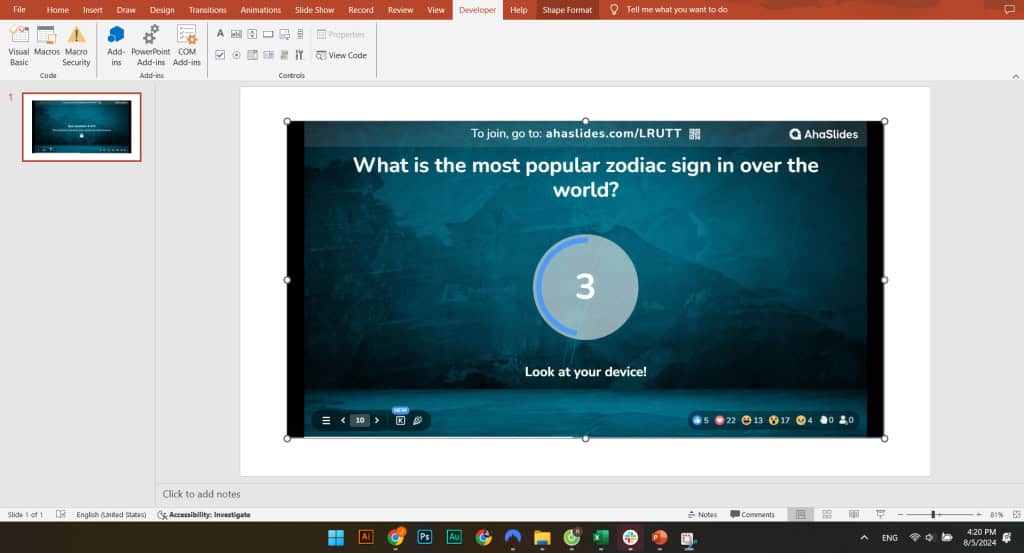
🔎 Lub tswv yim: Muaj cov keyboard shortcuts los pab koj taug qab cov lus nug zoo dua.
Thaum txhua tus tau tshwm sim hauv qhov chaw tos txais, koj tuaj yeem pib koj cov lus nug sib tham hauv PowerPoint.
Nyiaj tshwj xeeb: Tshawb xyuas koj cov ntawv xeem tom qab kev tshwm sim
AhaSlides yuav txuag cov neeg tuaj koom cov haujlwm hauv koj qhov kev nthuav qhia AhaSlides account. Tom qab kaw qhov kev xeem PowerPoint, koj tuaj yeem tshuaj xyuas nws thiab pom tus nqi xa lossis cov lus tawm tswv yim los ntawm cov neeg koom. Koj tuaj yeem xa daim ntawv tshaj tawm mus rau PDF / Excel rau kev tshuaj xyuas ntxiv.
Dawb PowerPoint Quiz Templates
Pib sai sai nrog peb PowerPoint quiz templates hauv qab no. Nco ntsoov kom muaj AhaSlides ntxiv-hauv npaj rau hauv koj qhov kev nthuav qhia PPT💪
#1. Tseeb los yog False Quiz
Featuring 4 rounds thiab ntau dua 20 cov lus nug uas xav kom npog ntau yam ntawm cov ncauj lus, cov qauv no zoo meej rau cov tog neeg, kev tsim pab pawg, lossis tsuas yog txoj hauv kev lom zem los sim koj qhov kev paub.
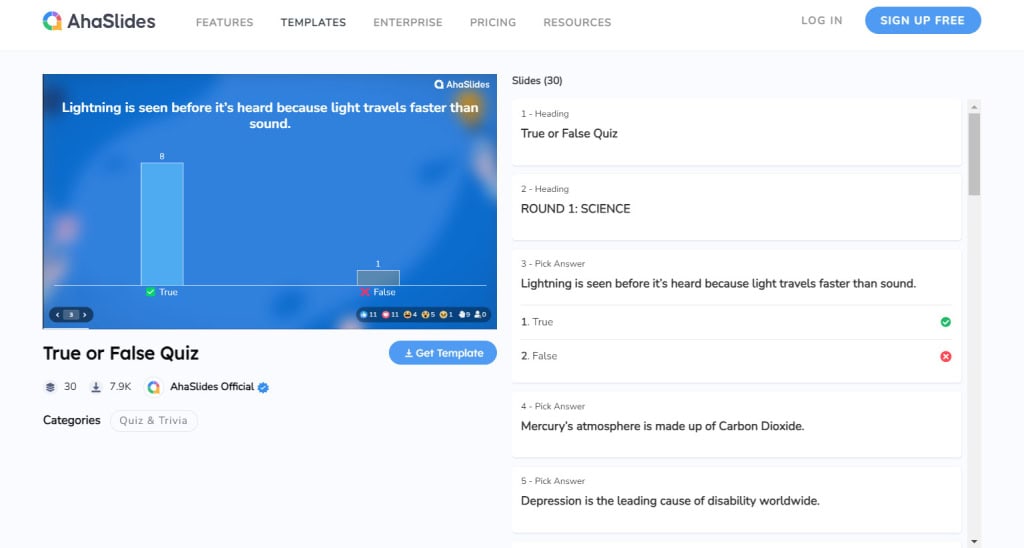
#2. Lus Askiv Lesson Template
Ua kom koj cov menyuam kawm ntawv cov kev txawj lus Askiv thiab ua kom lawv koom nrog hauv zaj lus qhia txij thaum pib mus rau qhov kawg nrog qhov kev xeem lus Askiv lom zem no. Siv AhaSlides ua koj lub PowerPoint quiz txiag los rub tawm thiab tuav nws dawb.
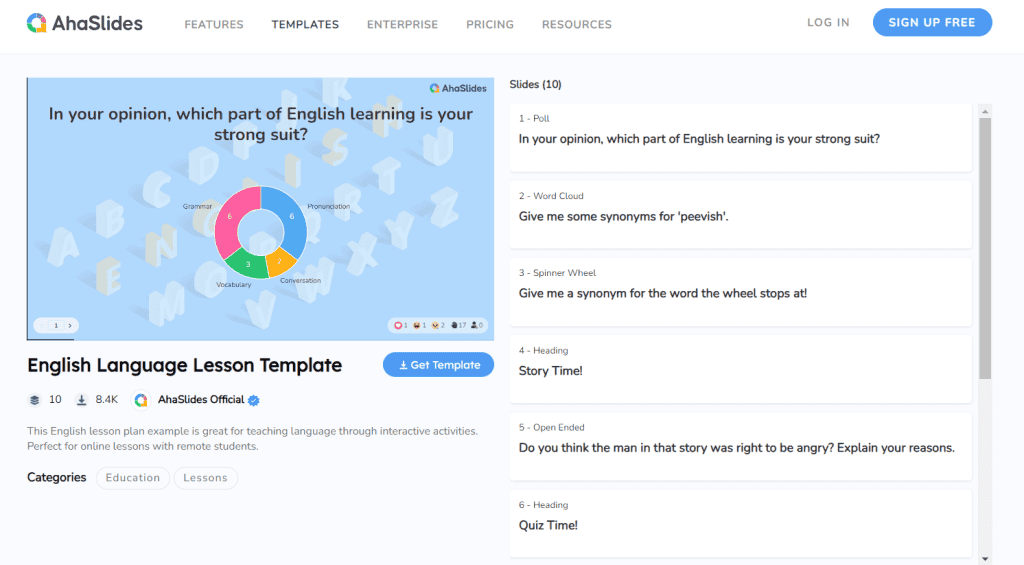
#3. New Class Icebreakers
Paub koj cov chav kawm tshiab thiab rhuav cov dej khov ntawm cov tub ntxhais kawm nrog cov kev lom zem icebreaker no. Ntxig qhov kev nug sib tham sib tham ntawm PowerPoint ua ntej zaj lus qhia pib kom txhua tus tuaj yeem muaj qhov tawg.
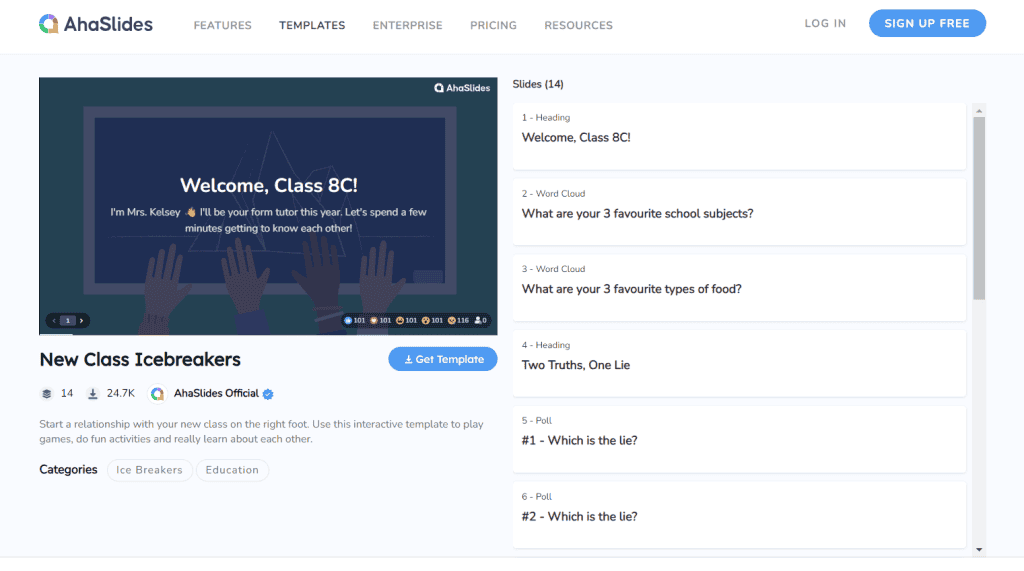
FAQ
Koj puas tuaj yeem ua qhov kev sib tham sib tham siv PowerPoint?
Yog lawm, koj tuaj yeem ua raws li tag nrho cov kauj ruam yooj yim uas peb tau hais saum toj no: 1 - Tau txais cov lus nug ntxiv rau PowerPoint, 2 - Tsim koj cov lus nug nug, 3 - Qhia lawv thaum koj nyob hauv PowerPoint nrog cov neeg koom.
Koj puas tuaj yeem ntxiv kev sib tham sib tham rau PowerPoint?
Yog, koj ua tau. Dhau li ntawm cov lus nug sib tham sib, AhaSlides tseem cia koj ntxiv kev xaiv tsa rau PowerPoint.