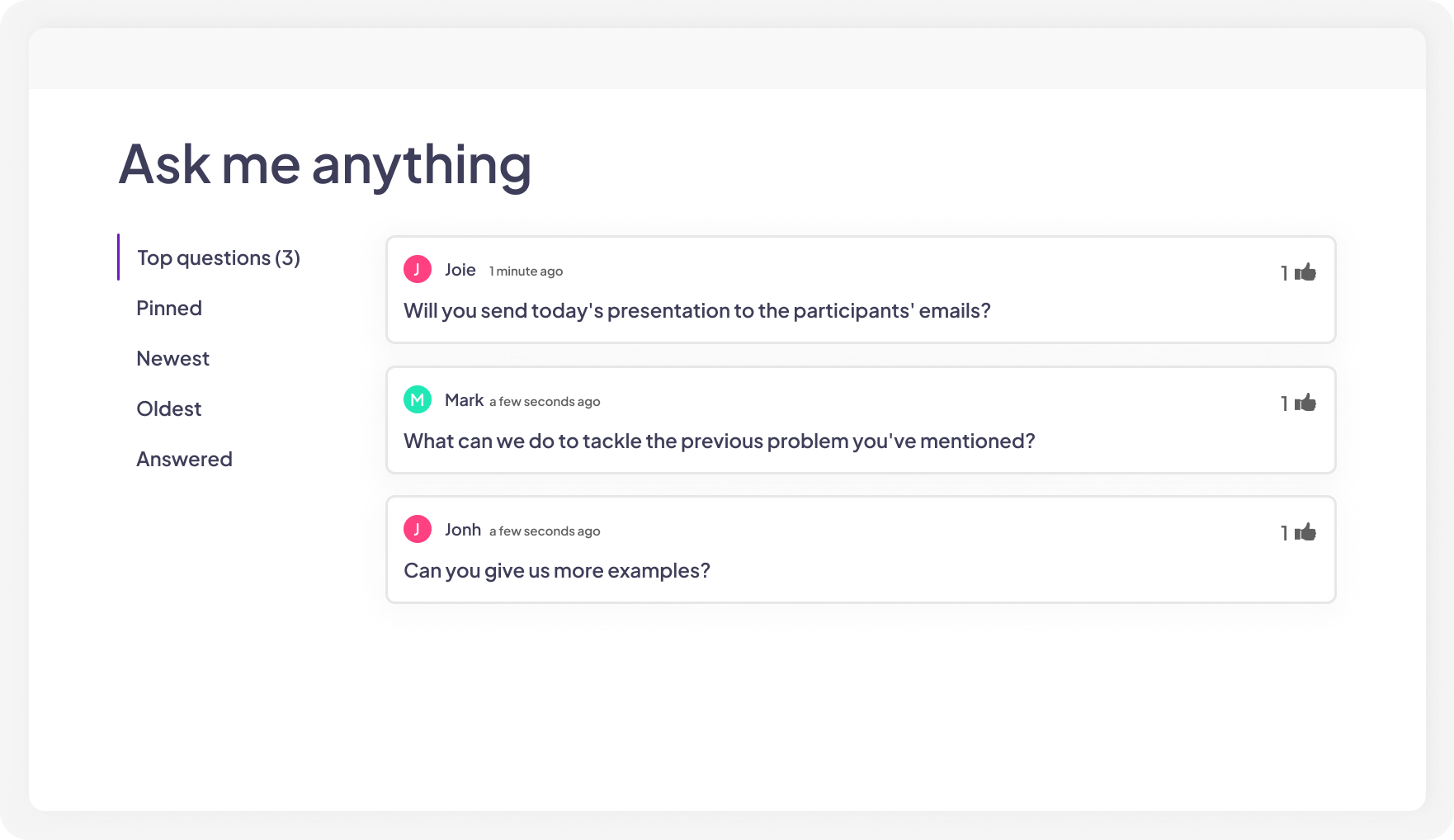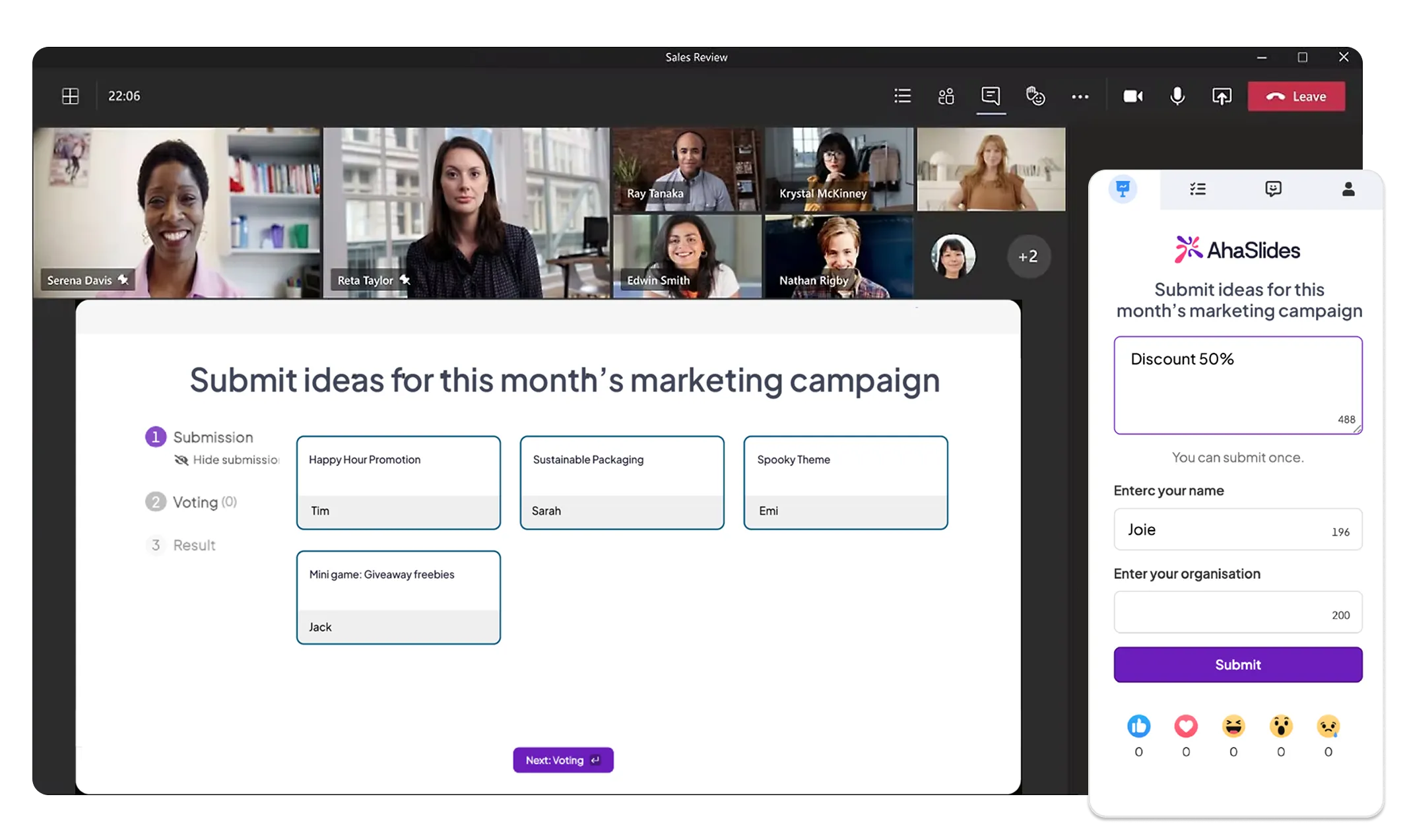Transform your sessions with quizzes, live polls, instant feedback, and interactive activities. Keep everyone engaged, sustain attention, and make collaboration truly productive.
Start now




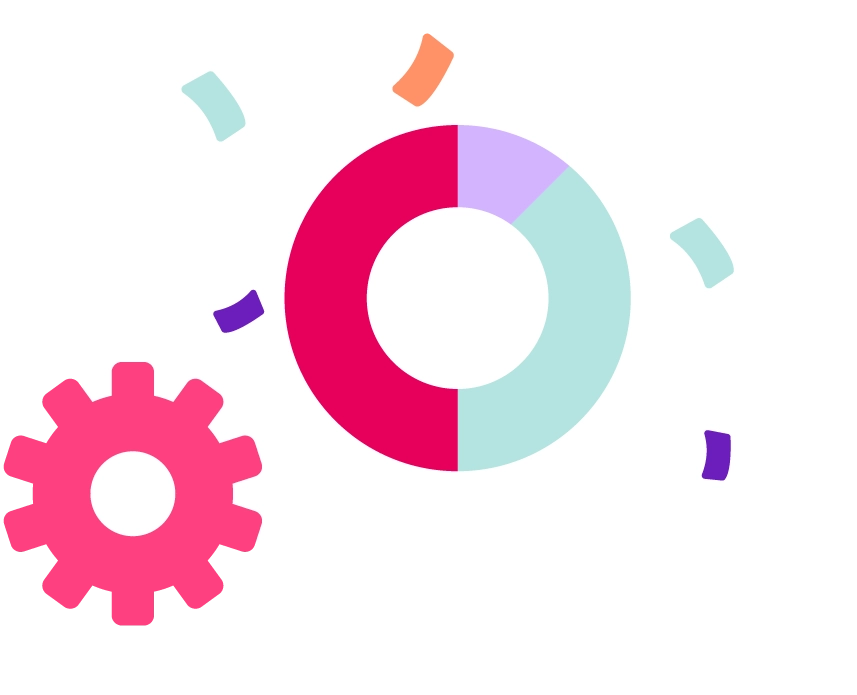
Install directly from Microsoft AppSource and start engaging in your next Teams call.

Included in the Free plan with support for up to 50 live participants.

Run polls, quizzes, word clouds, surveys, and more—plus optional AI support to speed things up.
GDPR-compliant and built with enterprise-grade security.
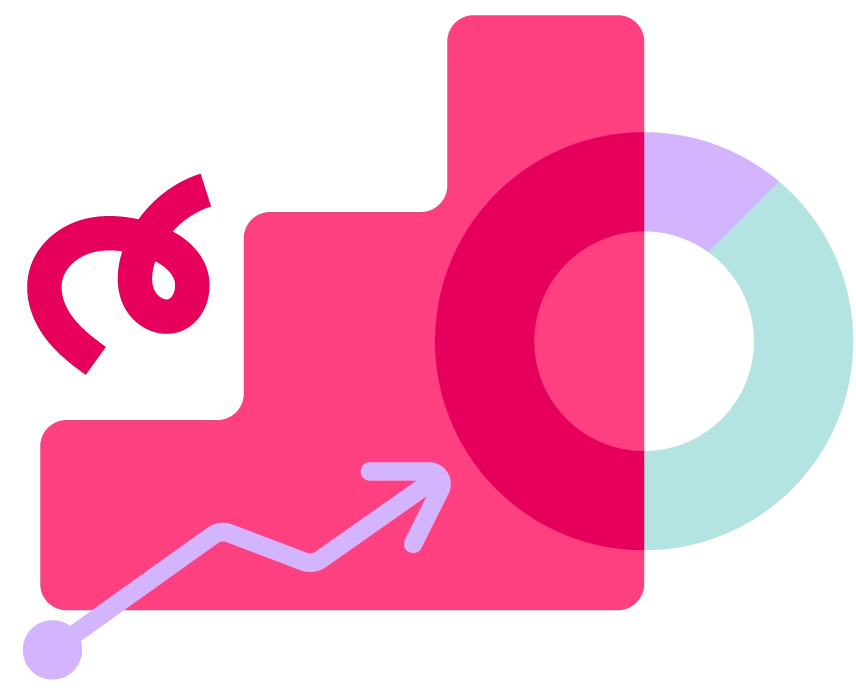
Access detailed reports and analytics to measure engagement and impact.