Brainstorming is a great way to collect all the ideas in the room, even for Virtual Brainstorming, but what if everyone's not in the room? How can you ensure you're getting quality ideas from a team spaced hundreds of miles apart?
Virtual brainstorming might just be the answer. With a little change of approach, you can ensure your online brainstorming session is getting the same (or better!) great input from your remote team.
What is Virtual Brainstorm?
Just like normal brainstorming, virtual brainstorming encourages participants to let their creative juices flow and generate lots of ideas in a short period of time. This type of brainstorming is important as it's becoming more and more necessary to find ways to adapt activities like this to the remote work environment in this day and age.
Virtual brainstorming is a type of group brainstorming in which you do the ‘thinking’ process with your team by using an online brainstorming tool instead of hosting a live meeting in the office. It helps remote or hybrid teams to connect, ideate and collaborate easily without having to be in the same room to find the best solutions to a specific problem.Check out: What's group brainstorming?Here's everything you need to know about virtual brainstorming and your 9-step guide on how to host one.
- How to brainstorm: 10 ways to train your mind
- How to brainstorm ideas properly with AhaSlides
Table of Contents
- What is Virtual Brainstorming?
- Virtual Brainstorming vs Offline Brainstorming
- Benefits of Virtual Brainstorming
- 9 Steps to Host a Successful Virtual Brainstorming
- Common Mistakes to Avoid
- Frequently Asked Questions
- In a Nutshell

Start in seconds.
Get more free brainstorming templates. Sign up for free and take what you want from the template library!
🚀 Get Free Templates ☁️
Benefits of Virtual Brainstorming
As the world gets more and more remote, brainstorming was always overdue a move into the online sphere. Now it's here and here's why it's great...
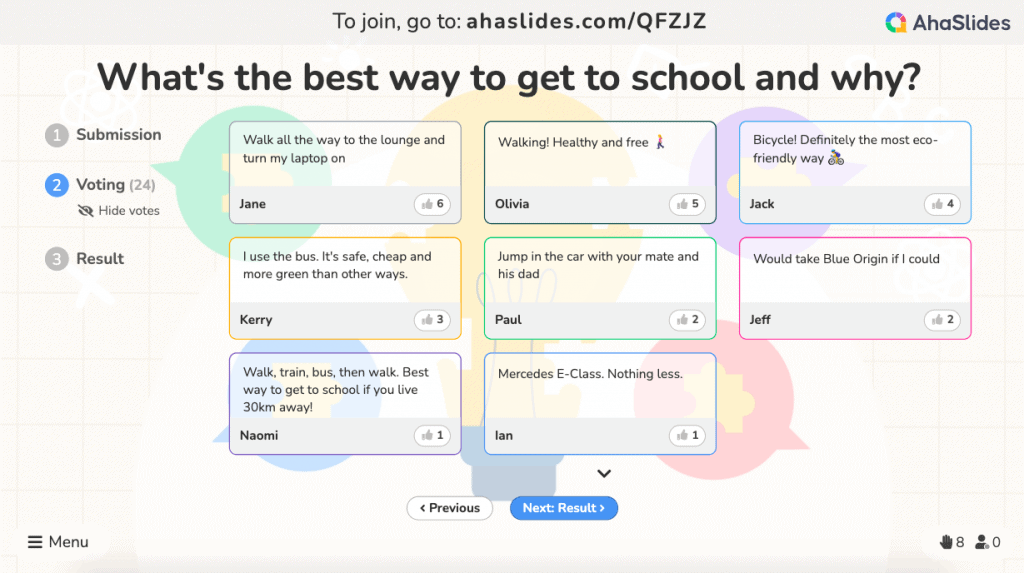
- They connect people across distances - Virtual brainstorming sessions work well for remote teams or different branches of a big corporation. People can join no matter which city or time zone they are in.
- They can be anonymous - By using some tools to support your online brainstorming, you can allow people to submit their ideas anonymously, which clears the fear of judgement and allows for a free flow of fantastic, judgement-free ideas.
- They can be recorded - When doing a brainstorm online, you can record your session and watch it back in case you forget to write down something important.
- They appeal to everyone - Face-to-face group brainstorming might be exhausting for people who don’t really enjoy being in a crowd.
- They solve the problems of offline brainstorms - Common problems like disorganised sessions, uneven contribution, awkward atmosphere, and so on can be addressed if you know how to make good use of online brainstorms and tools.
- They allow simultaneous ideas- Unlike an offline brainstorming session, participants don’t need to wait for other people to finish their speaking turn. If you let your team work on an online platform, anyone can submit their idea whenever it comes to mind.
- They're adaptable - Virtual brainstorms work in all sorts of situations - team meetings, webinars, classrooms, and even solo when you're brainstorming an essay topic!
- They’re multimedia - Instead of sharing ideas in the form of text only, participants in a virtual brainstorming session can also upload images, videos, diagrams, etc. to justify their thoughts.
9 Steps to Host a Successful Virtual Brainstorming Session
Holding your brainstorming processes online is actually much simpler than you think. Here are 9 quick steps to start collecting great brainstorming ideas remotely!
- Define the problems
- Send out questions to prepare
- Set up an agenda & some rules
- Pick a tool
- Icebreakers
- Explain the problems
- Ideate
- Evaluate
- Send the meeting notes & idea board
Pre-Brainstorm
It all starts with prep. Setting your virtual brainstorm up in the right way can be the difference between a success and a total flop.
#1 - Define the problems
It’s essential to know what the main problems or root causes of the situation are to find the solutions that can address them in the best way possible. That’s why this is the first step that needs to be taken.
In order to find the exact problem, ask yourself ‘Why?’ a few times. Take a look at the 5 whys technique to get to the bottom of it.
#2 - Send out questions to prepare
This step is optional; it’s actually up to your preference for the way you want to host a virtual brainstorming session. If you ask your participants a few questions before the session, they might have some time to research and think about the solutions before joining. Otherwise, all the solutions offered in the session will be quite spontaneous.
But, maybe that’s what you’re after. Spontaneous answers are not necessarily bad ones; they can actually be better when crafted on the spot, but they’re usually less informed than those that have been considered and researched beforehand.
#3 - Set up an agenda & some rules
You might question why you need an agenda or rules for virtual brainstorming. Like, why can’t you just get stuck into it?
When it comes to any brainstorming session, things can easily spin out of control and become nothing short of a mess. I bet we’ve all been in a session where some people work too hard while others don’t utter a word, or where a meeting runs over and drains every bit of your energy.
That’s why you should keep things clear with an agenda and set up some rules to make sure everything stays on the right track throughout. This agenda will inform participants what they’re going to do and give them (and the host) a chance to manage their time better. Rules keep everyone on the same page and guarantee that your virtual brainstorming takes place smoothly.
🎯 Check out some brainstorming rules to host an effective virtual session.
#4 - Pick a tool
Keeping track of ideas in virtual brainstorming needs to be different to how it’s done offline. Using a physical piece of paper or the chat box on Zoom is a sure-fire way to end up with a total mess, so choose a suitable tool to help you organise your virtual brainstorming session.
A collaborative brainstorming tool lets your participants submit their ideas at the same time, as well as automatically arranging these submissions and allowing you to evaluate ideas more easily by grouping or encouraging voting for the most feasible ones. AhaSlides can also offer you some more useful features like anonymous questions and answers, limited numbers of answers, a timer, a spinner wheel, create a word cloud, a random team generator and so much more.
🧰️ Check out the 14 best brainstorming tools for you and your team.
During
Once you start your virtual brainstorming session, there’s a lot more than just coming up with some ideas. Knowing what to do clearly can guarantee you a more effective session.
#5 - Icebreakers
Hit the ground running with some lighthearted icebreaker activities. It could be an intriguing question that gets people excited or some games for them to unwind a little bit before getting into the important parts. You can try making fun quizzes on AhaSlides for all participants to join and interact directly.
#6 - Explain the problems
Explain the problems clearly and in the right way to help the session become more effective. The way you present these problems and ask questions is extremely important, as it can affect the ideas being generated.
As you’ve prepared a detailed, specific problem in step 1, you should explain it clearly in this section; be clear about the intention of the brainstorming and be specific about the question that you’re posing.
This has the potential to put a lot of pressure on the facilitator, but we have a quick brainstorming guide to help you better lay out the problems you want to tackle.
#7 - Ideate
Now it’s time to get everyone’s brains firing in order to form as many ideas as possible. You should pay attention to all team members and understand their working styles to know how to encourage them to speak up during your virtual brainstorming session.
You can use some different types of brainstorming diagrams to help your team generate ideas in different formats, which can help them unlock ideas they might not have thought of in standard brainstorming.
💡 If you're ideating with students, here are some more great brainstorming activities for them.
#8 - Evaluate
Don’t end the session right away after everyone lays their ideas on the table. After the ideas are in, you can probe more into them by asking some questions. Asking the right questions can be quite a challenging task, so check out some of our suggestions to ask effective questions.
There are many other ways to assess an idea and fully understand it, such as using a SWOT (strengths-weakness-opportunities-threats) analysis or a starbursting diagram (which helps you answer the 5W1H questions related to a particular issue).
Finally, your team should go through all of them and vote for the best, like this…
Post-Session
So now your session has come to an end, there’s still another small step you should take to truly finish it.
#9 - Send the meeting notes & idea board
After everything’s done, send the discussion notes you made from the meeting and the final idea board to all participants to remind them of what has been discussed and what to do next.
Virtual Brainstorm - Common Mistakes to Avoid
It’s not that hard to understand the basics of virtual brainstorming, but on the way to nailing one, you might make some mistakes (which many people also do). Watch out for these…
❌ Setting up a vague goal
It’s no good to set a vague or ambiguous goal as you can’t measure the effectiveness of your sessions or ideas. Also, it’ll be harder for your participants to come up with feasible solutions that hit the goal.
✅ Tip: Remember to set goals and ask questions wisely.
❌ Not keeping things engaging and flexible
There are a few reasons why your participants may not be actively engaged in brainstorming. Maybe they shy away from revealing their names when submitting ideas as they’re afraid of being judged, or maybe they can’t come up with decent ideas in a short period of time.
✅ Tips:
- Use a tool that allows anonymous answers.
- Send the problems/questions beforehand (if necessary).
- Use icebreakers and ask other members to rebut some suggestions.
❌ Being disorganised
When participants are encouraged to share their opinions, brainstorming sessions can quite easily descend into anarchy. Having the right guidelines and tools will help prevent this for sure.
✅ Tip: Use an agenda & make use of an online tool to arrange and evaluate ideas.
❌ Exhausting meetings
Spending more time discussing a problem doesn’t always give you more valuable ideas. It could be really draining for your participants and lead to zero progress.
✅ Tip: Set a time limit & keep it short.
Frequently Asked Questions
What is Virtual Brainstorming?
Virtual brainstorming is a type of group brainstorming in which you do the ‘thinking’ process with your team by using an online brainstorming tool instead of hosting a live meeting in the office. It helps remote or hybrid teams to connect, ideate and collaborate easily without having to be in the same room to find the best solutions to a specific problem.
What to do during Pre-Brainstorm Session?
(1) Define the problems (2) Send out questions to prepare (3) Set up an agenda & some rules (4) Pick a tool
What to do During Brainstorm Sessions?
(5) Create a simple Icebreaker (6) Explain the problems (7) Ideate more angels to solve the problem (8) Evaluate and take note (9) Finally, send the meeting notes & idea board
Mistakes to Avoid during Virtual Brainstorm Session
❌ Setting up a vague goal ❌ Not keeping things engaging and flexible ❌ Being disorganised ❌ Exhausting meetings
In a Nutshell
Virtual brainstorming is quite similar to other kinds of brainstorming in terms of the main process and the fact that it often requires a collaborative tool to help your team work together better.
In this article, we’ve taken you through 9 steps to host a virtual brainstorming session and also highlighted some of the most important tips that you should consider to have a productive one.







