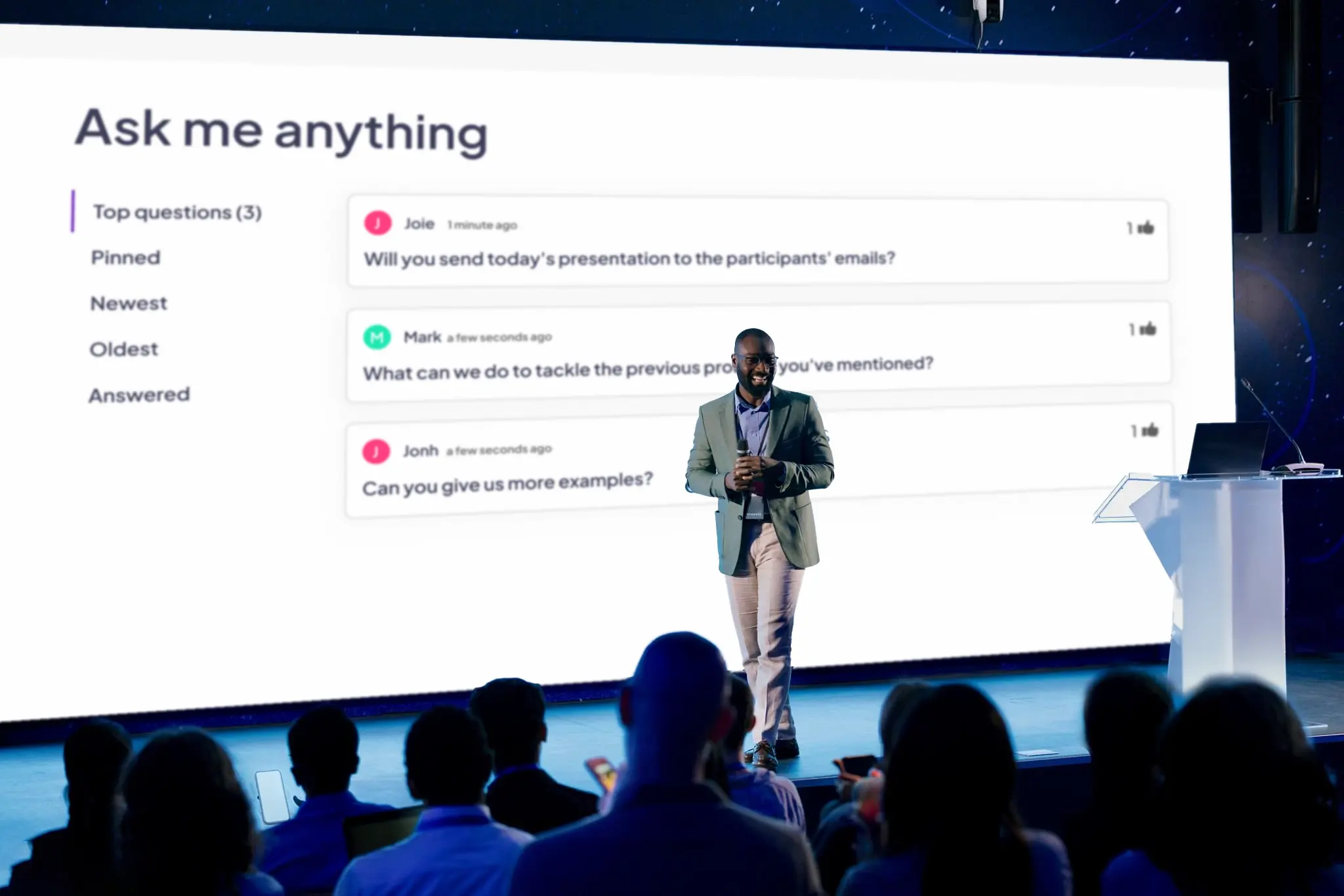Add live polls, quizzes, and Q&A directly into your RingCentral Events sessions. No separate apps, no complicated setups—just seamless audience engagement within your existing event platform.
Start now





Transform passive attendees into active participants with live polling and interactive Q&A.

No need to juggle multiple apps or ask attendees to download anything extra.

Gauge understanding, collect opinions, and address questions as they happen.


Audience engagement is no longer optional for virtual and hybrid events. That's why this RingCentral integration is free on all AhaSlides plans. Need custom branding? It's available on the Pro plan.