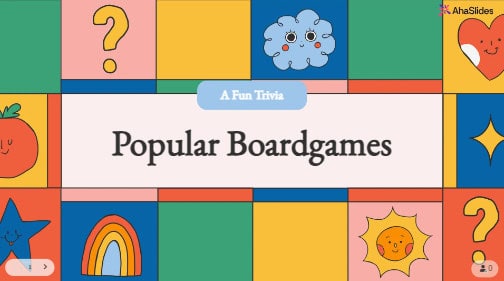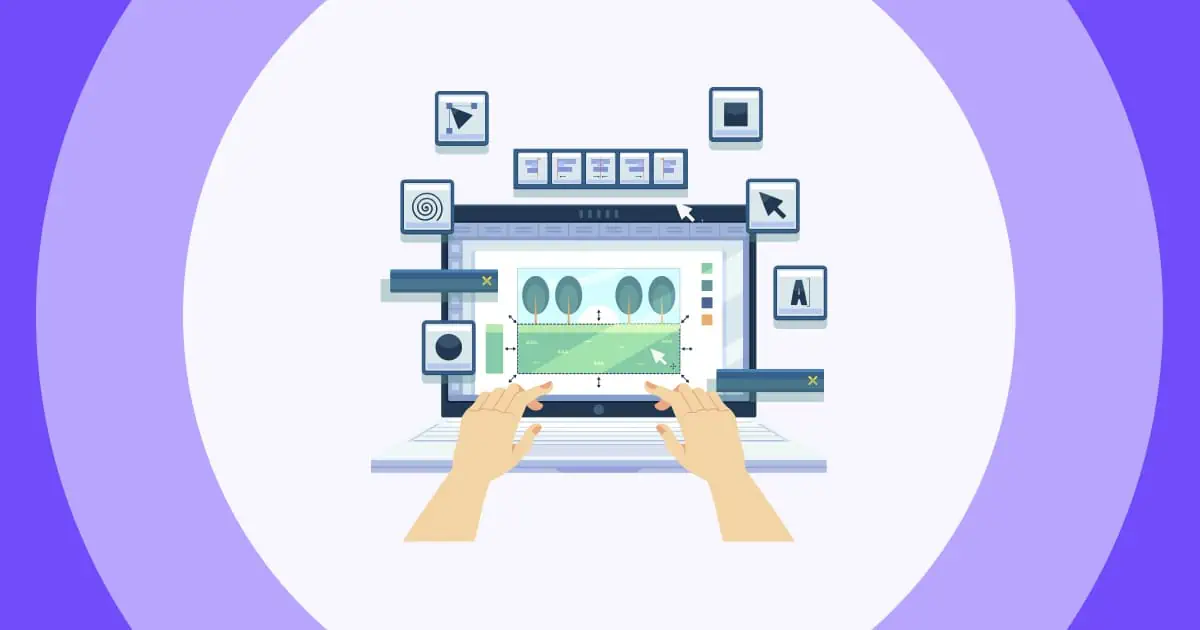Quizzes are everyone’s favourite, regardless of age. But what if we say you can double the fun?
Everyone knows that it's super important to have different quizzes in the classroom, to bring out the fun and joy, which helps ot improve the class performance!
Match the pair games are one of the best quiz types to engage your audience. Whether you are a teacher looking for ways to make your lessons interactive or just for fun games to play with your friends and family, these matching pair quizzes are perfect.
Want to make a ‘match the pairs’ game but don't know how? Stick around – we'll walk you through exactly how to build the perfect pairing quiz, plus give you tons of ready-to-use matching questions.
Table of Contents
What is a Match the Pairs Quiz?
The rule of the matching pairs game is pretty simple. The audience is presented with two columns - sides A and B, and they will have to match each option on side A with its correct pair on side B.
There’s a ton of stuff that a matching quiz is good for. In school, it’s a great way to teach vocabulary between two languages, to test country knowledge in geography class or to match science terms with their definitions.
When it comes to trivia, you can include a matching question in a quiz about special events like Christmas, music round, science & nature round, pretty much anywhere really!
20 Matching Pairs Quiz Questions
Round 1 - Around the World 🌎
- Match the capital cities with the countries
- Botswana - Gaborone
- Cambodia - Phnom Penh
- Chile - Santiago
- Germany - Berlin
- Match the world wonders to the countries they are in
- Taj Mahal - India
- Hagia Sophia - Turkey
- Machu Picchu - Peru
- The Colosseum - Italy
- Match the currencies with the countries
- US - Dollars
- UAE - Dirhams
- Luxembourg - Euro
- Switzerland - Swiss Franc
- Match the countries with what they are known as:
- Japan - Land of the rising sun
- Bhutan - Land of the thunderbolts
- Thailand - Land of smiles
- Norway - Land of the midnight sun
- Match the rainforests with the country they are located in
- Amazon - South America
- Congo Basin- Africa
- Kinabalu National Forest - Malaysia
- Daintree rainforest - Australia
Round 2 - Science ⚗️
- Match the elements and their symbols
- Iron - Fe
- Sodium - Na
- Silver - Ag
- Copper - Cu
- Match the elements and their atomic numbers
- Hydrogen - 1
- Carbon - 6
- Neon - 10
- Cobalt - 27
- Match the vegetables with the colours
- Tomato - Red
- Pumpkin - Yellow
- Carrot - Orange
- Okra - Green
- Match the following substances with their uses
- Mercury – Thermometers
- Copper – Electric Wires
- Carbon – Fuel
- Gold – Jewelry
- Match the following inventions with their inventors
- Telephone - Alexander Graham Bell
- Periodic table - Dmitri Mendeleev
- Gramophone - Thomas Edison
- Aeroplane - Wilber and Orville Wright
Round 3 - Maths 📐
- Match the units of measurement
- Time - Seconds
- Length - Meters
- Mass - Kilogram
- Electric Current - Ampere
- Match the following types of triangles with their measure
- Scalene – All sides are of different lengths
- Isosceles – 2 sides of equal length
- Equilateral – 3 sides of equal length
- Right Angle – 1 90° angle
- Match the following shapes with their number of sides
- Quadrilateral – 4
- Hexagon – 6
- Pentagon – 5
- Octagon – 8
- Match the following Roman numerals to their correct numbers
- X – 10
- VI – 6
- III – 3
- XIX – 19
- Match the following numbers with their names
- 1,000,000 – One Hundred Thousand
- 1,000 – One Thousand
- 10 – Ten
- 100 – One Hundred
Round 4 - Harry Potter ⚡
- Match the following Harry Potter characters to their Patronus
- Severus Snape - Doe
- Hermione Granger - Otter
- Albus Dumbledore - Phoenix
- Minerva McGonagall - Cat
- Match the Harry Potter characters in the movies to their actors
- Harry Potter – Daniel Radcliffe
- Ginny Weasley – Bonnie Wright
- Draco Malfoy – Tom Felton
- Cedric Diggory – Robert Pattinson
- Match the following Harry Potter characters to their houses
- Harry Potter - Gryffindor
- Draco Malfoy - Slytherin
- Luna Lovegood - Ravenclaw
- Cedric Diggory - Hufflepuff
- Match the following Harry Potter creatures to their names
- Fawkes – Phoenix
- Fluffy – Three-Headed Dog
- Scabbers – Rat
- Buckbeak – Hippogriff
- Match the following Harry Potter spells to their uses
- Wingardium Leviosa – Levitates object
- Expecto Patronum - Triggers the Patronus
- Stupefy - Stuns target
- Expelliarmus - Disarming Charm
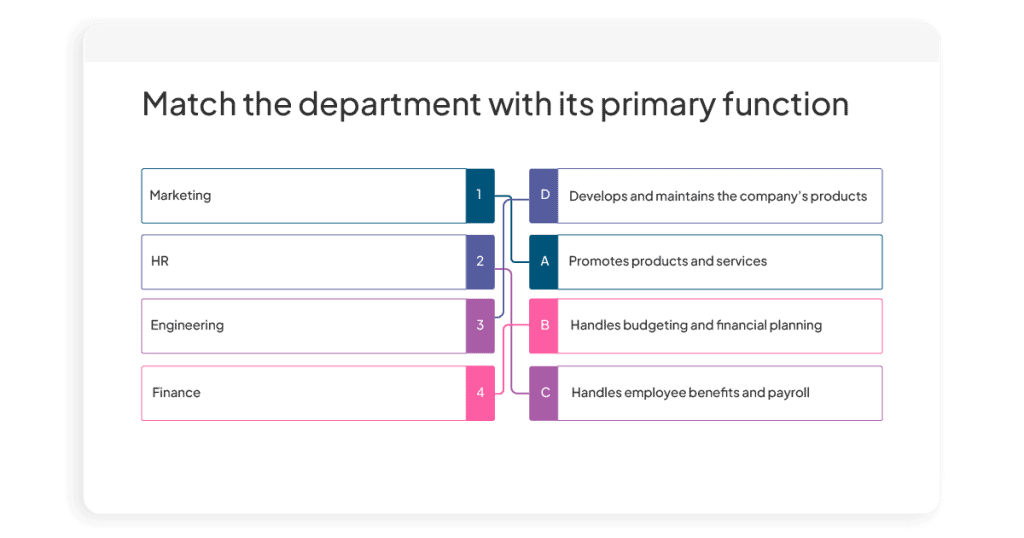
How to Create Your Match the Pair Quiz
In just 4 simple steps, you can create matching quizzes to suit any occasion. Here’s how…
Step 1: Create Your Presentation
- Sign up for your free AhaSlides account.
- Go to your dashboard, click “Blank”, and click “new presentation”.
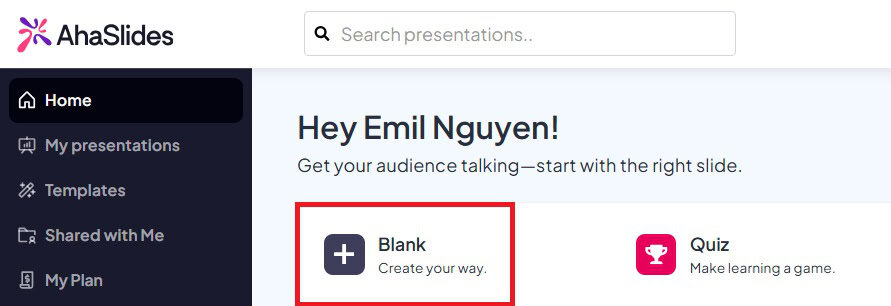
Step 2: Create a “Match the Pair” Quiz Slide
- In your AhaSlides presentation, click on the "+" icon to create a new slide, choose "Match Pairs" slide type.
Out of 6 different quizzes and game slides options on AhaSlides, one of them is Match Pairs (though there's much more to this free word matching generator!)
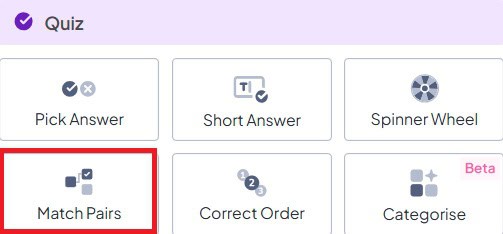
This is what a ‘match pairs’ quiz slide looks like 👇
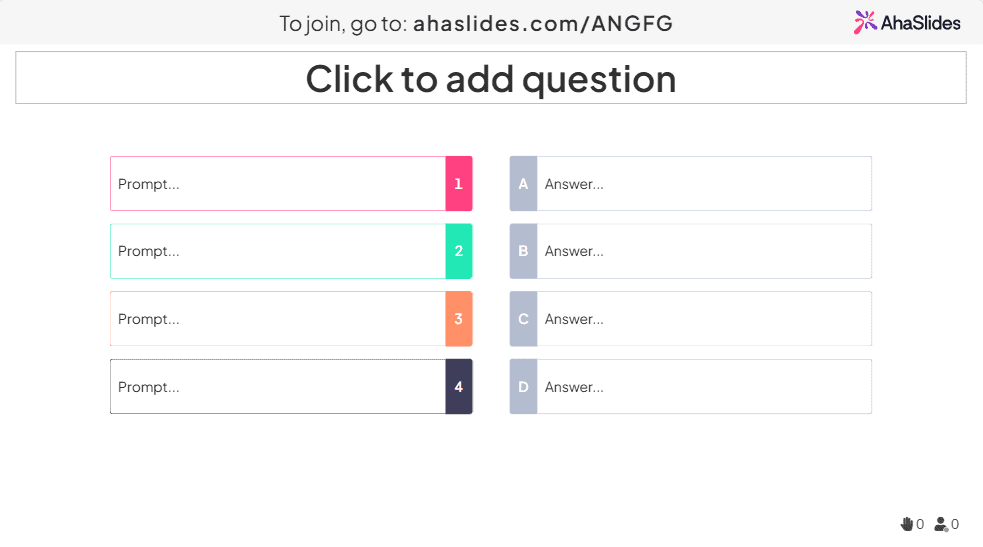
On the right side of the match pairs slide, you can see a few settings to customise the slide according to your requirements.
- Time Limit: You can choose the maximum time limit for players to answer.
- Points: You can choose a minimum and maximum point range for the quiz.
- Faster Answers Get More Points: Depending on how fast the students answer, they get higher or lower points from the point range.
- Leaderboard: You can choose to enable or disable this option. If enabled, a new slide will be added after your matching question to display the points from the quiz.
Step 3: Customise General Quiz Settings
There are more settings under “general quiz settings” that you can enable or disable according to your needs, such as:
- Enable live chat: Players can send live chat messages during the quiz.
- Enable a 5-second countdown before starting the quiz: This gives time for the participants to read the questions before answering.
- Enable sound effect: Enable some cool sounds to be played during the quiz.
- Play as a team: Instead of ranking the participants individually, they’ll be ranked in teams.
- Shuffle the options for each participant: Prevent live cheating by shuffling the answer options randomly for each participant.
- Manually show the correct answers: Manually show the audience the answers at the end of a question.
Step 4: Host Your Match the Pair Quiz
Get ready to have your players up on their feet and excited!
Once you are done creating and customising your quiz, you can share it with your players. Just click on the “present” button at the top right corner of the toolbar, to start presenting the quiz.
Your players can access the match the pair quiz through:
- A custom link
- Scanning a QR code

The participants can join the quiz using their smartphones (or their computers). Once they've entered their names and chosen an avatar, they can play the quiz live either individually or as a team while you are presenting.
Bonus: Printing Match the Pairs Quiz for Offline Resources
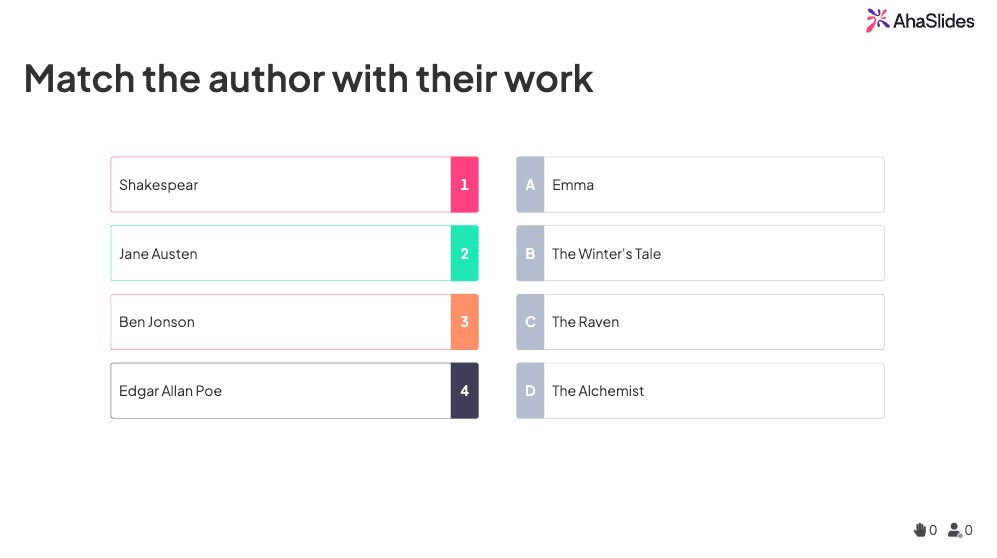
If you or your audience can't access AhaSlides online, you can download the matching pairs activity as a PDF/JPG to use it offline. Here's how:
- Create the matching pairs quiz as usual
- Go to the Report section and click "Export"
- Download the quiz as a PDF/JPG file. You can now print the activity and use it offline
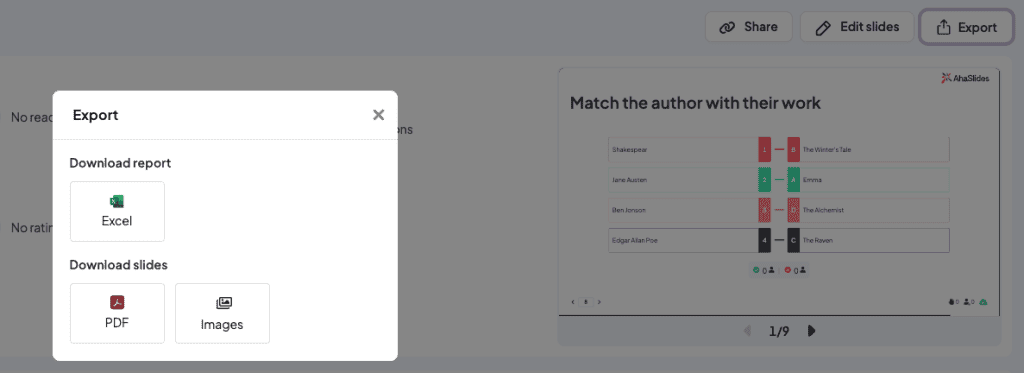
Free Quiz Templates
A good quiz is a mixture of matching pair questions and a bunch of other types. Grab our free matching pairs quiz template and other diverse quizzes down here.