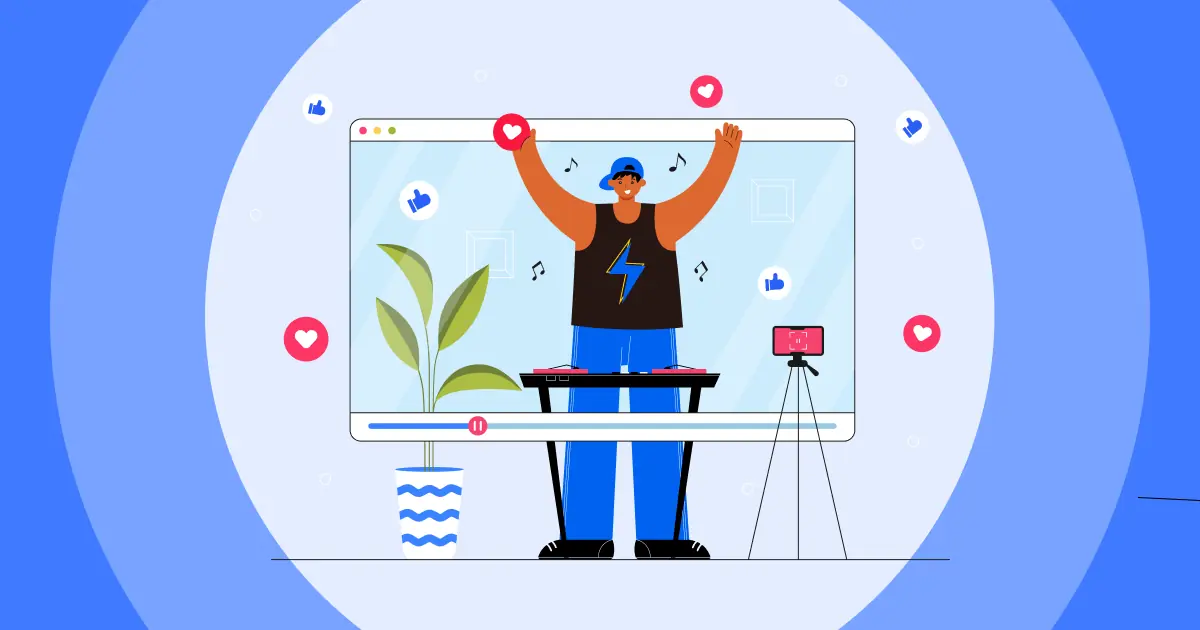Is an Online Classroom Timer effective? It is a common question among educators and learners. And the answer might surprise you!
In an era defined by digital education and evolving teaching methodologies, the role of an online classroom timer extends far beyond its humble function of counting down seconds.
Let's see how Online Classroom Timer transforms traditional education in terms of joy, engagement and focus.
Table of Contents:
- What is An Online Classroom Timer?
- What are The Uses of Online Classroom Timers?
- What is The Best Online Classroom Timer?
- How to Use AhaSlides as An Online Classroom Timer?
- Frequently Asked Questions
What is An Online Classroom Timer?
Online classroom timers are web-based software to use in teaching and learning to track and manage time during classroom activities, lessons, and exercises. It aims to facilitate classroom time management, schedule adherence, and engagement among students.
These timers are designed to replicate traditional classroom timekeeping tools like hourglasses or wall clocks, but with additional features that cater to the online learning environment.
Tips for Classroom Management
- 14 Best Classroom Management Strategies And Techniques in 2025
- 8 Steps To Start An Effective Classroom Management Plan (+6 Tips)
- 11 Interactive Presentation Games to Win Easy Engagement in 2025

Make Your Own Quiz and Host it Live.
Free quizzes whenever and wherever you need them. Spark smiles, elicit engagement!
Get started for free
What Are The Uses Of Online Classroom Timers?
Online classroom timer is increasing its popularity as more educators and learners recognize their value in promoting effective time management and enhancing online learning experiences.
Here are some common ways online classroom timers can be used:
Activity Time Limits
Teachers can set specific time limits for different activities or tasks during an online class with an online classroom timer. For instance, a teacher might use fun timers for classroom to allocate 10 minutes for a warm-up activity, 20 minutes for a lecture, and 15 minutes for a group discussion. The timer helps students and the teacher stays on track and moves smoothly from one activity to another.
Pomodoro Technique
This technique involves breaking study or work sessions into focused intervals (usually 25 minutes), followed by a short break. Online classroom timers can be set to follow this pattern, helping students maintain focus and avoid burnout.
Quiz and Test Time Limits
Online timers for classrooms are often used to set time limits for quizzes and tests. This helps students manage their time effectively and prevents them from spending too much time on a single question. Time constraints can motivate students to stay attentive and make quick decisions, as they know that they have a limited window to respond.
The Countdown for Activities
Teachers can use online classroom timers to create a sense of excitement by setting a countdown for a special activity or event during the class. For example, a teacher might set a countdown for the groups' breakout rooms activity.
What is The Best Online Classroom Timer?
There are several online classroom timer tools that offer basic and advanced features that ensure the effectiveness of your classroom and task management.
#1. Online Stopwatch - Fun Classroom Timers
This virtual timer likely offers a simple online stopwatch that can be used to time various activities during online classes. It has a user-friendly interface and numerous ready-to-use timer widgets with customizable options, including choosing different colors or sounds.
Some of their common timer templates are listed as follows:
- Bomb Countdown
- Egg timer
- Chess timer
- Interval timer
- Split lap timer
- Race timer
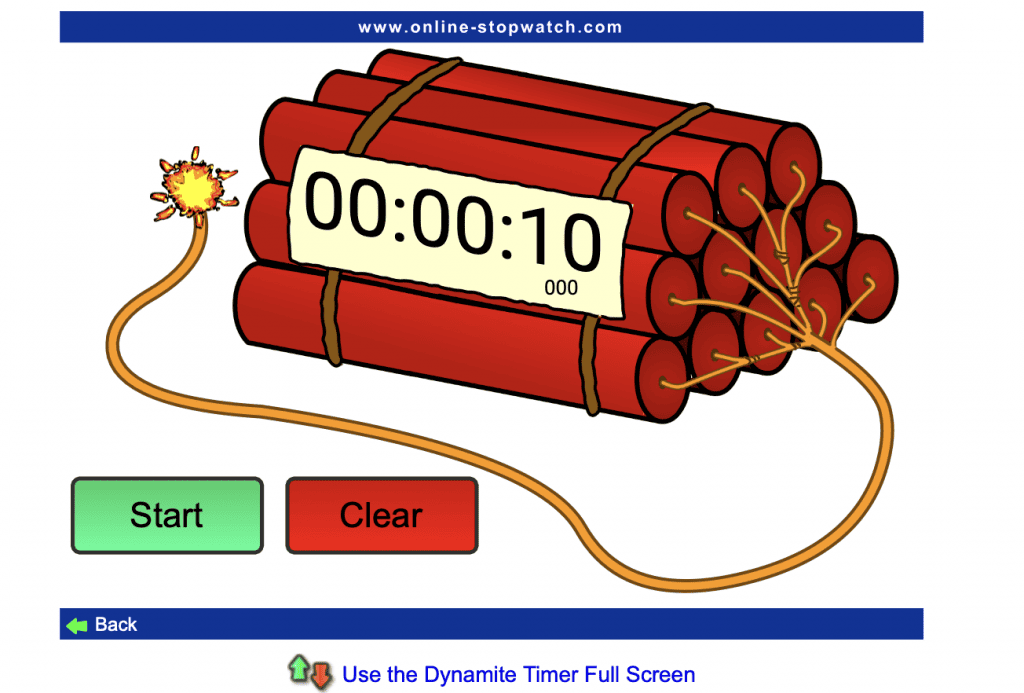
#2. Toy Theater - Countdown timer
Toy Theater is a website that offers educational games and tools for young learners. The countdown timer on this platform could be designed with a playful and interactive interface, making it engaging for children while also serving its timekeeping purpose.
The platform is often designed with young learners in mind, typically ranging from preschool to early elementary school ages. The interactive content is usually simple enough for children to navigate independently.
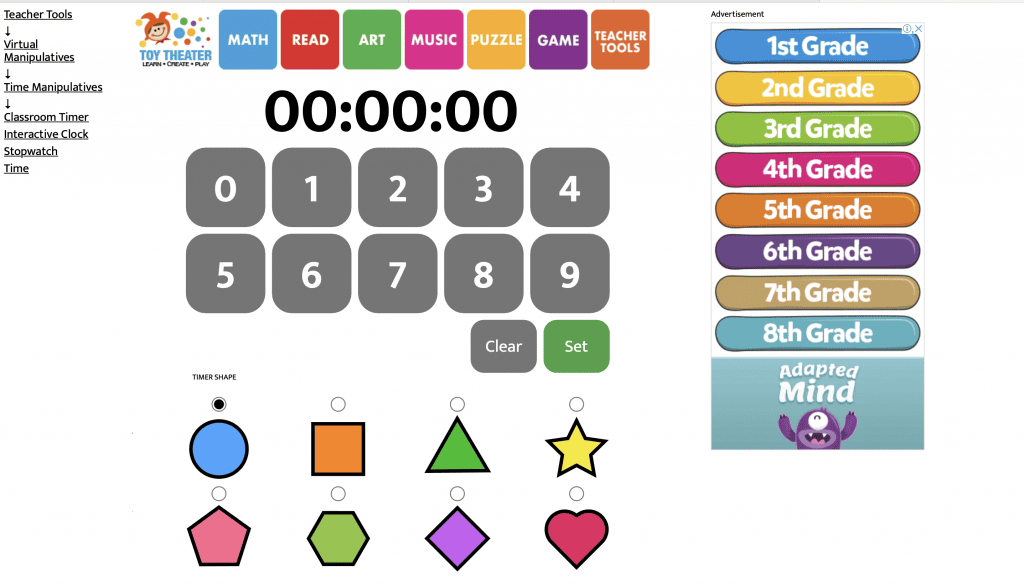
#3. Classroomscreen - Timer Bookmarks
Classroom screen offers flexible visual timers to a clock that adapts to your lesson needs, with various timer widgets to ensure your classroom is on task. It’s easy to use and easy to customize, so you can focus on what you do best - teaching. The only drawback is it sometimes late upgrade to latest version of Safari.
ClassroomScreen may allow teachers to set and run multiple timers simultaneously. This online timer for classroom is useful for managing various activities during a class session.
Their key features regarding timers include:
- Event Countdown
- Alarm Clock
- Calendar
- Timer
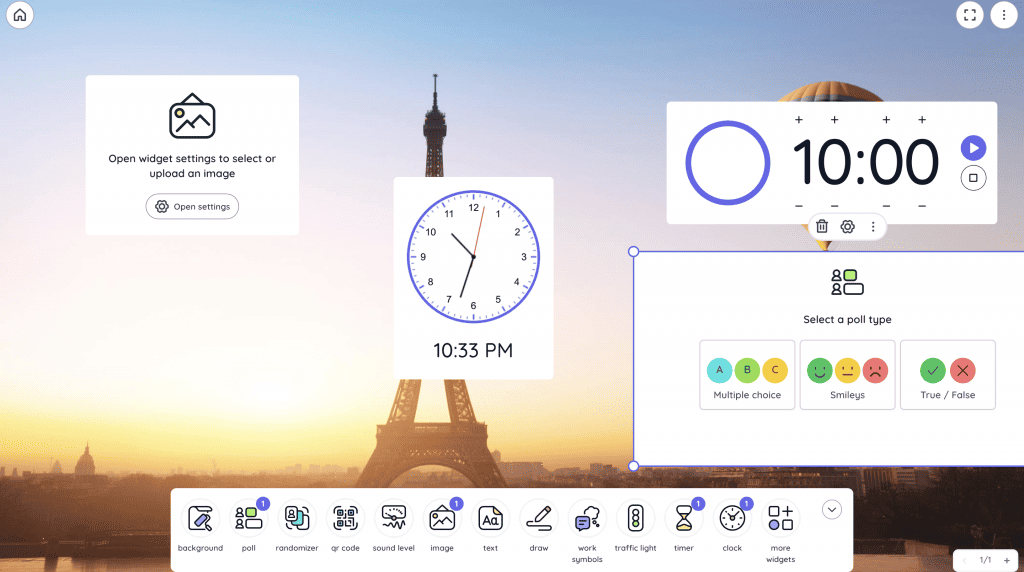
#4. Google timer - Alarm and Countdown
If you are looking for a simple timer, Google Timer can be used to set alarms, timers, and countdowns. You don't need to download or install any additional apps to use Google's timer feature. However, Google's timer doesn't offer additional features compared to other digital classroom timers, such as multiple timers, intervals, or integration with other tools.
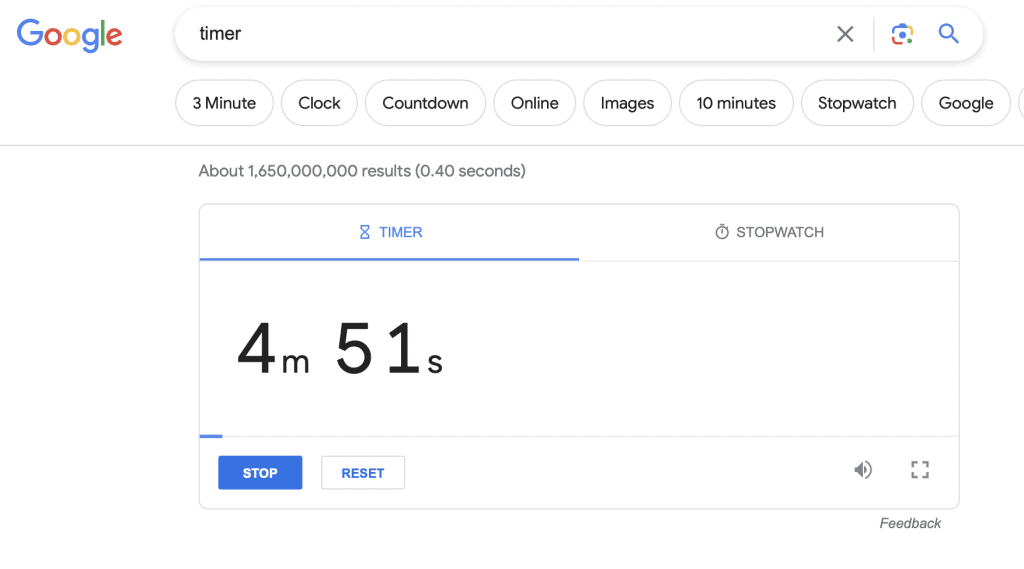
#5. AhaSlides - Online Quiz Timer
AhaSlides is a platform that offers interactive features for presentations and virtual classrooms. You can use AhaSlides timer features while you organize live quizzes, polling, or any classroom activities to make the sessions more interactive and engaging.
For example, when creating live quizzes using AhaSlides, you can set time limits for each question. Or, you also can set a countdown timer for short brainstorming sessions or rapid-fire idea-generation activities.
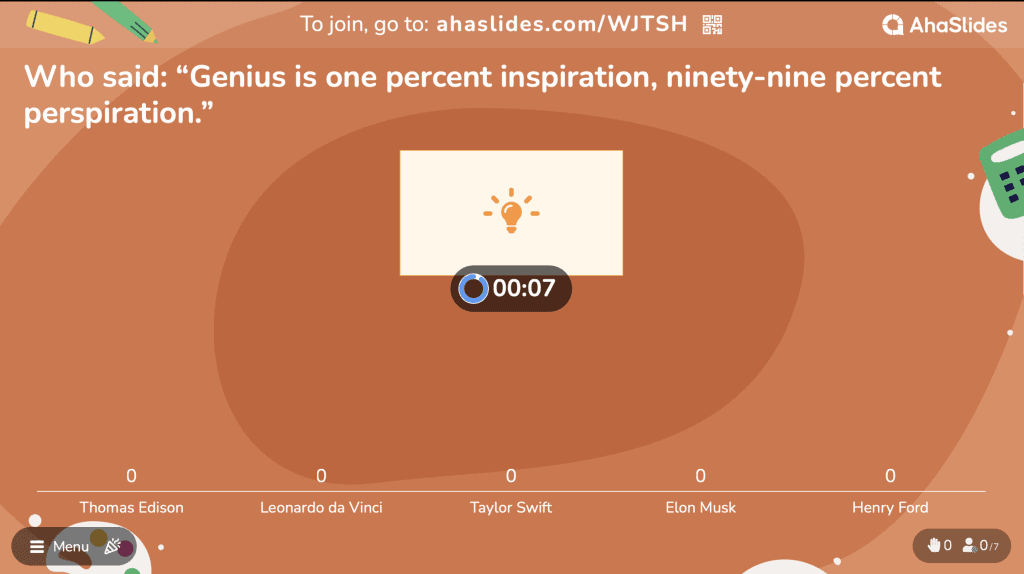
How to Use AhaSlides as An Online Classroom Timer?
Unlike simple digital timer, AhaSlides focuses on Quiz timer, which means you can integrate timer settings for any kind of live quiz, polls, or survey without the involvement of third-party software. Here is how timer in AhaSlides works:
- Setting Time Limits: When creating or administering a quiz, educators can specify a time limit for each question or for the entire quiz. For example, they might allow 1 minute for a multiple-choice question or 2 minutes for an open-ended question.
- Countdown Display: As students begin the quiz, they can see a visible countdown timer displayed on the screen, indicating the time remaining for that question or the entire quiz.
- Automatic Submission: When the timer reaches zero for a particular question, the student's response is typically automatically submitted, and the quiz moves on to the next question. Similarly, if the quiz timer expires, the quiz is automatically submitted, even if all questions haven't been answered.
- Feedback and Reflection: After completing a timed quiz, students can reflect on how much time they spend on each quiz and assess how effectively they managed their time.
Related: Create Quiz Timer | Easy 4 Steps with AhaSlides | Best Update in 2023
⭐ What are you still waiting for? Check out AhaSlides right away to create unique teaching and learning experience!
Frequently Asked Questions
How do you set a timer on Google Classroom?
Google Classroom offers a Timer section that you can use to manage time for your task. But it isn't a direct timer function from Google Classroom.
You go to the "Create" button, go with "Material", click "Add", follow with "Link", then add a link from a third-party online timer tool. For example, set a 5 minute timer with egg timer, copy and paste a link to the mentioned section. In the "Topic" box on the right, choose "Timer". Then your assigned timer will appear in the Timer section in the Google Classroom dashboard.
How do I set a timer online?
There are several free websites for you to choose from when it comes to set a digital timer, for example: Google web timer, Egg Timer, Online Alarm Clock is some of the simplest online timers available for free. It's a straightforward option because they only have a traditional timer and online stopwatch.
Are timers effective in the classroom?
Classroom timers are effective tools with numerous benefits for educators and students alike. Once the timer is set up, it ensures that tasks are completed within the allocated time frame and all students have an equal opportunity to participate and contribute during activities, discussions, and presentations.
In addition, timers can motivate students to complete tasks efficiently and meet deadlines, enhancing their intrinsic motivation to achieve.