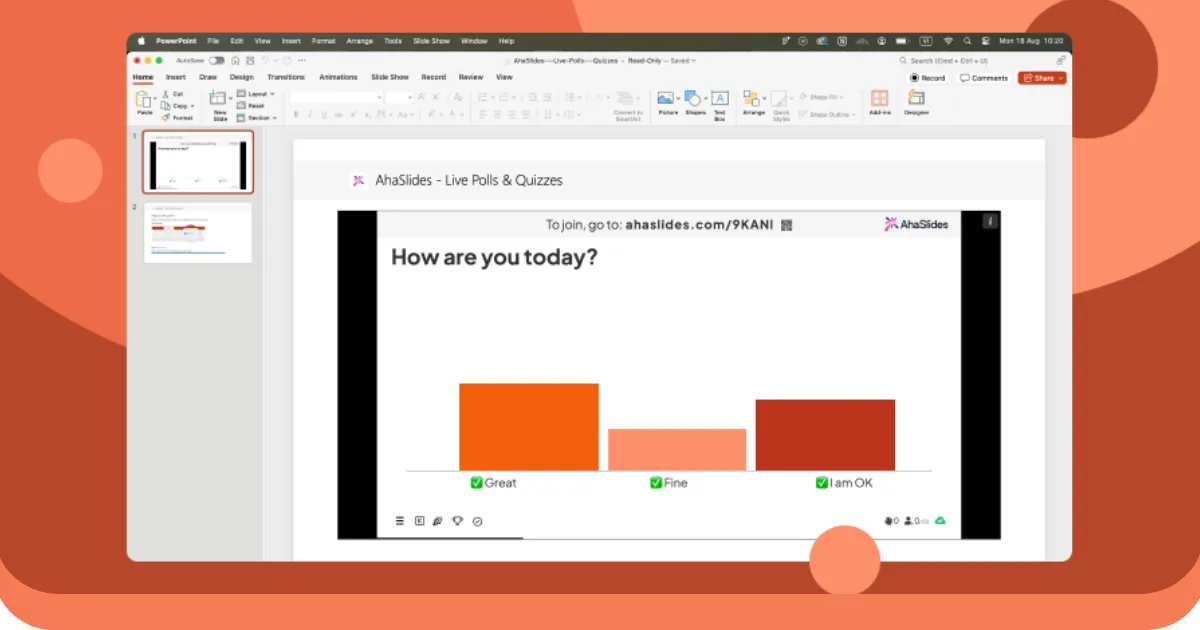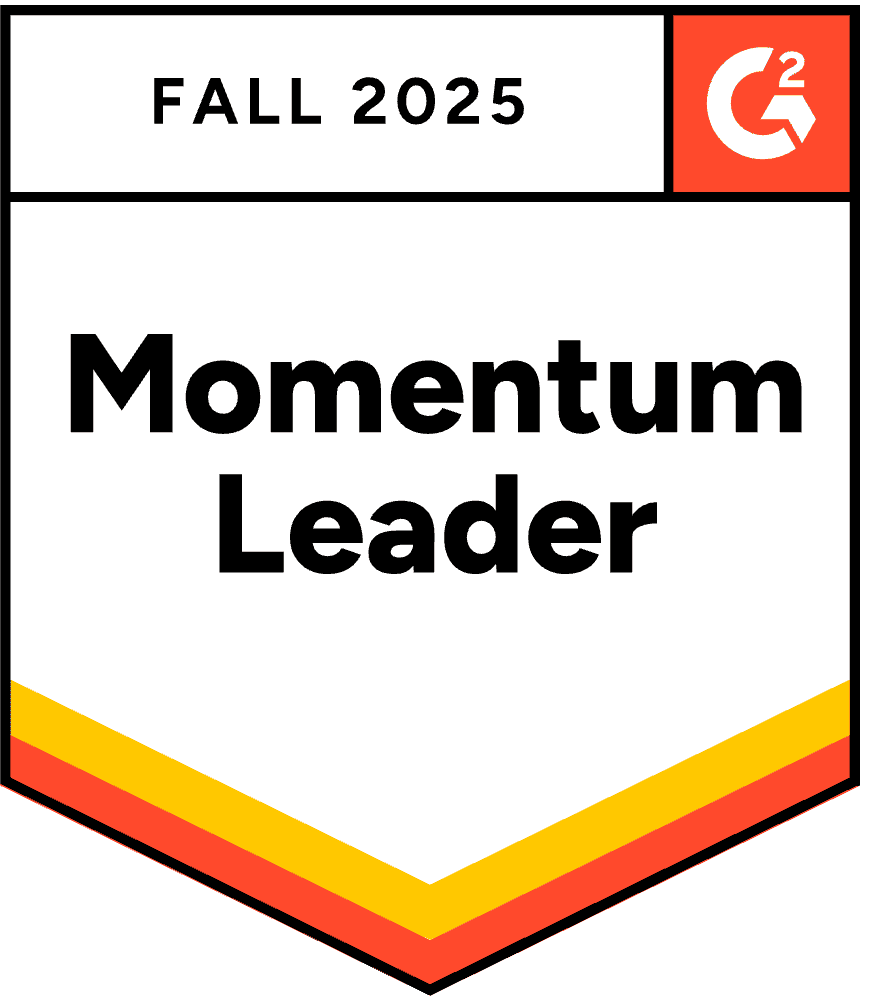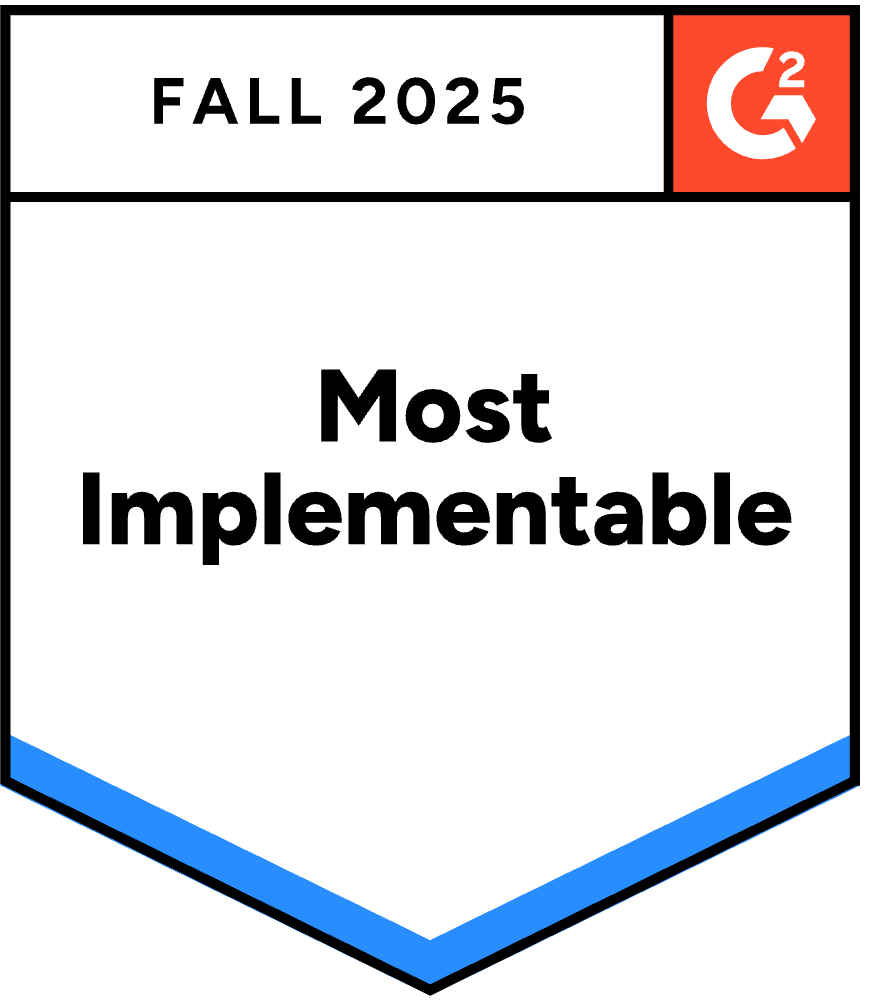Are you tired of pulling multiple all-nighters just to make your PowerPoint presentation look good? I think we can all agree that we've been there. You know, like spending ages fiddling with fonts, adjusting text borders by millimetres, creating suitable animations, and so on.
But here's the exciting part: AI has just swooped in and saved us all from presentation hell, like an army of Autobots rescuing us from the Decepticons.
I'll go over the top 5 AI tools for PowerPoint presentations. These platforms will save you a great deal of time and make your slides look as though they were expertly created, whether you're preparing for a big meeting, a client pitch, or simply trying to make your ideas appear more polished.
Why We Need To Use AI Tools
Before we delve into the exciting world of AI-powered PowerPoint presentations, let's first understand the traditional approach. Traditional PowerPoint presentations involve manually creating slides, selecting design templates, inserting content, and formatting elements. Presenters spend hours and effort brainstorming ideas, crafting messages, and designing visually appealing slides. While this approach has served us well for years, it can be time-consuming and may not always result in the most impactful presentations.
But now, with the power of AI, your presentation can create its own slide content, summaries, and points based on input prompts.
- AI tools can provide suggestions for design templates, layouts, and formatting options, saving time and effort for presenters.
- AI tools can identify relevant visuals and suggest appropriate images, charts, graphs, and videos to enhance the visual appeal of presentations.
- AI video generator tools like HeyGen can be used to generate videos from the presentations you create.
- AI tools can optimize language, proofread for errors, and refine the content for clarity and conciseness.
Best AI tools for PowerPoint presentations
After extensive testing, these seven tools represent the best AI-powered options for creating PowerPoint presentations.
1. AhaSlides - Best for interactive presentations
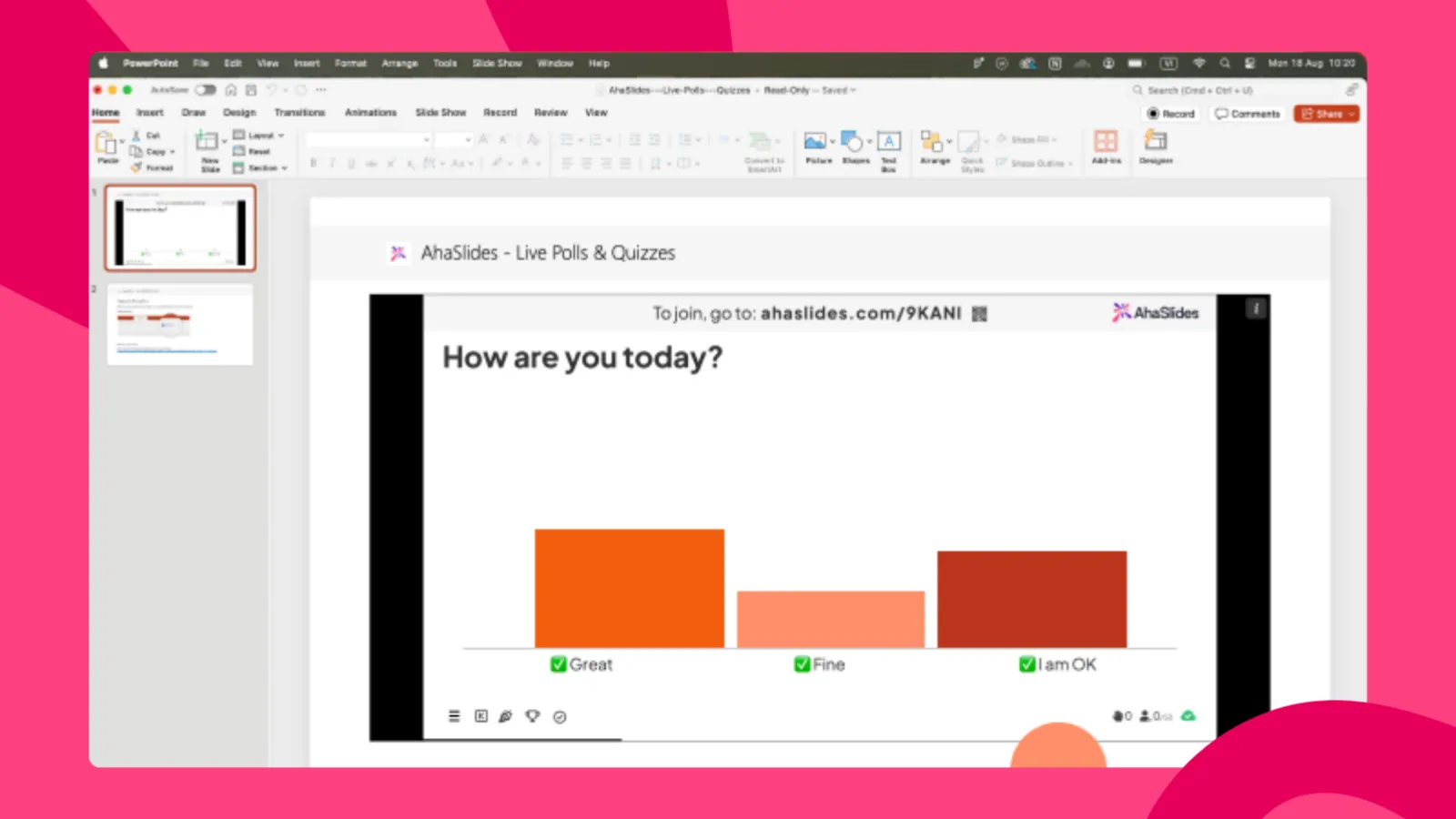
Whilst most AI presentation tools focus solely on slide creation, AhaSlides takes a fundamentally different approach by integrating real-time audience engagement features directly into your deck.
What makes it unique
AhaSlides transforms traditional presentations into interactive experiences. Rather than talking at your audience, you can conduct live polls, run quizzes, generate word clouds from audience responses, and field anonymous questions throughout your presentation.
The AI feature generates complete presentations with interactive elements already embedded. Upload a PDF document, and the AI will extract content and structure it into an engaging slide deck with suggested interaction points. You can also use ChatGPT to create AhaSlides presentation.
Key features:
- AI-generated interactive content (polls, quizzes, Q&A)
- PDF to presentation conversion
- Real-time audience response collection
- PowerPoint integration via add-in
- Post-presentation analytics and reports
How to use:
- Sign up for AhaSlides if you haven't
- Go to "Add-ins" and search for AhaSlides, and add it to the PowerPoint presentation
- Click on "AI" and type in the prompt for the presentation
- Click "Add presentation" and present
Pricing: Free plan available; paid plans from $7.95/month with advanced features and unlimited presentations.
2. Prezent.ai - Best for enterprise teams
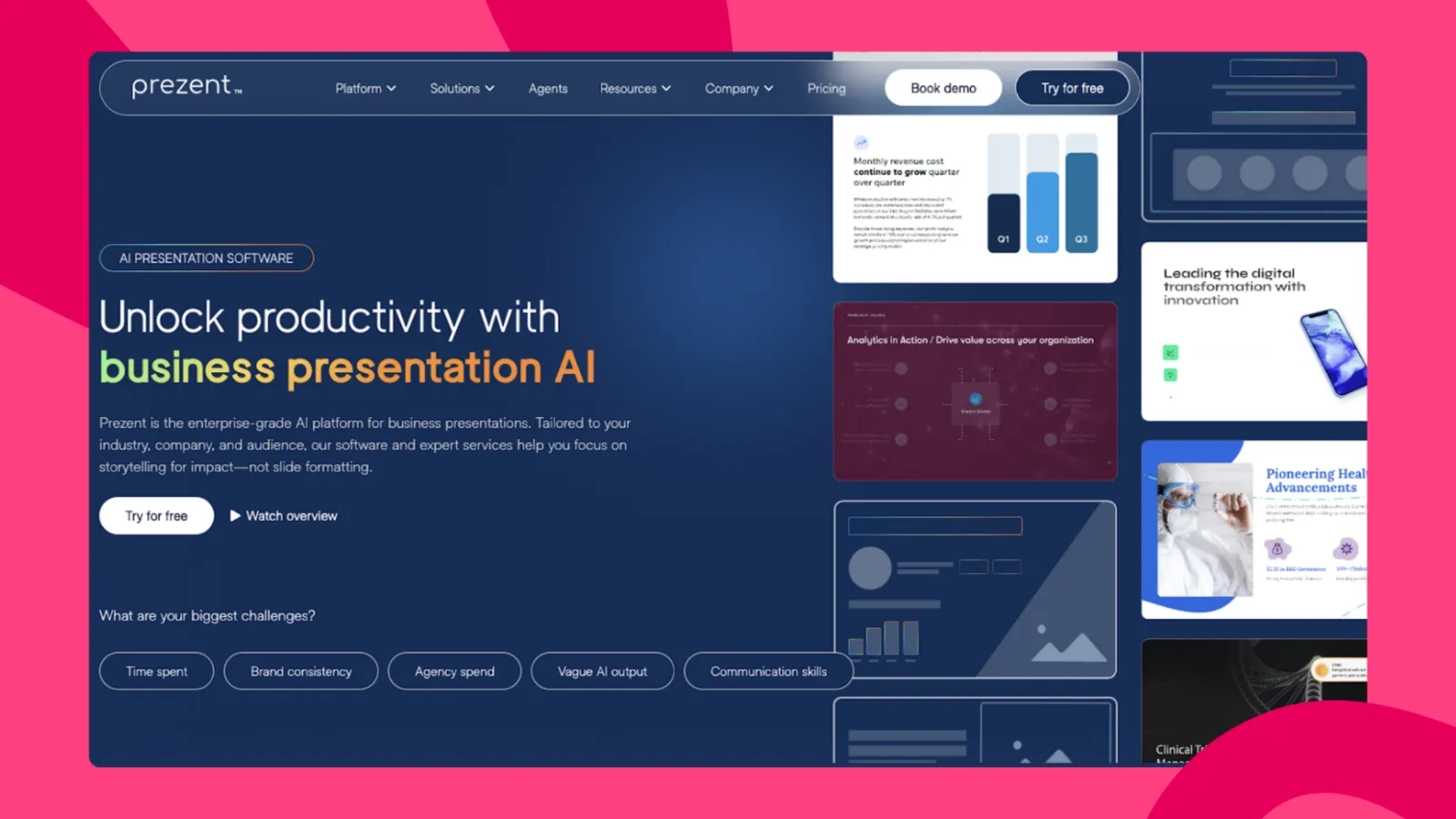
Prezent is like having a storytelling expert, a brand guardian, and a presentation designer all
rolled into one. It takes the headache out of building business decks by generating clean,
consistent, and fully on-brand presentations from just a prompt or outline. If you’ve ever spent
hours adjusting font sizes, aligning shapes, or fixing mismatched colors, Prezent feels like a
breath of fresh air.
Key features:
- Turn your ideas into polished business decks instantly. Just type something like “create a product roadmap presentation” or upload a rough outline, and Prezent transforms it into a professional deck. With structured narratives, clean layouts, and sharp visuals, it removes hours of manual formatting.
- Everything looks perfectly branded without you lifting a finger. Prezent automatically applies your company’s fonts, colours, layouts, and design rules across every slide. Your team no longer has to drag logos around or guess what “brand-approved” really means. Every deck feels consistent and executive-ready.
- Pro-level storytelling for real business use cases. Whether it’s quarterly updates, pitch decks, marketing plans, customer proposals, or leadership reviews, Prezent builds presentations that flow logically and speak directly to the audience. It thinks like a strategist, not just a designer.
- Real-time collaboration that actually feels easy. Teams can edit together, reuse shared templates, and scale presentation creation across product, sales, marketing, and leadership.
How to use:
- Sign up at prezent.ai and log in.
- Click “Auto-Generate” and enter your topic, upload a document, or paste an outline.
- Choose your brand theme or team-approved template.
- Generate the full deck and edit text, visuals, or flow directly in the editor.
- Export as PPT and present.
Pricing: $39 per user/ per month
3. Microsoft 365 Copilot - Best for existing Microsoft users
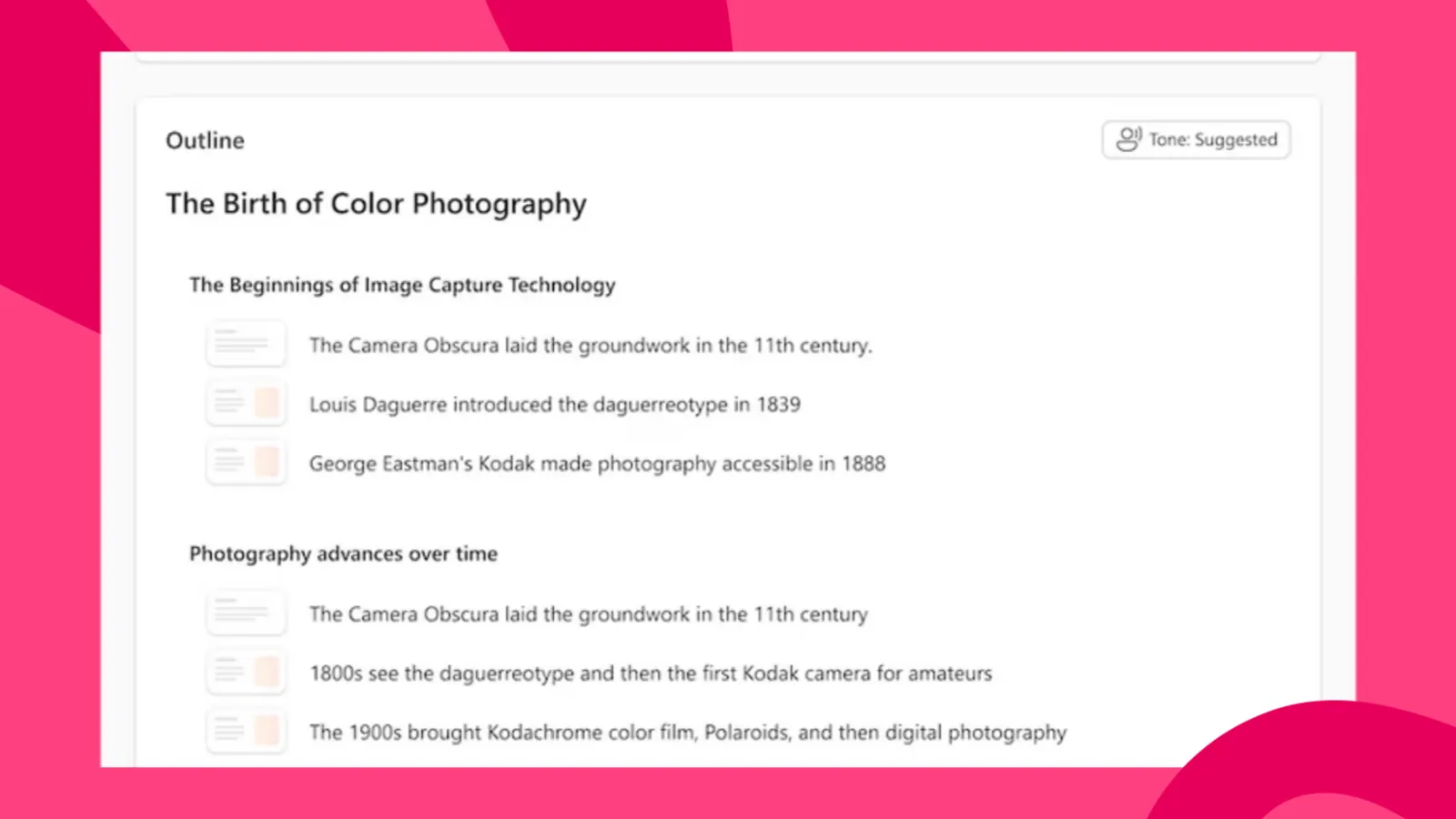
For organisations already using Microsoft 365, Copilot represents the most seamless AI presentation option, working natively within PowerPoint itself.
Copilot integrates directly into PowerPoint's interface, allowing you to generate and modify presentations without switching applications. It can create decks from scratch, transform Word documents into slides, or enhance existing presentations with AI-generated content.
Key features:
- Native PowerPoint integration
- Creates presentations from prompts or existing documents
- Suggests design improvements and layouts
- Generates speaker notes
- Supports company branding guidelines
How to use:
- Open PowerPoint and create a blank presentation
- Locate the Copilot icon in the ribbon
- Enter your prompt or upload a document
- Review the generated outline
- Apply your brand theme and finalise
Pricing: from $9 per user per month
4. Plus AI - Best for professional slide makers
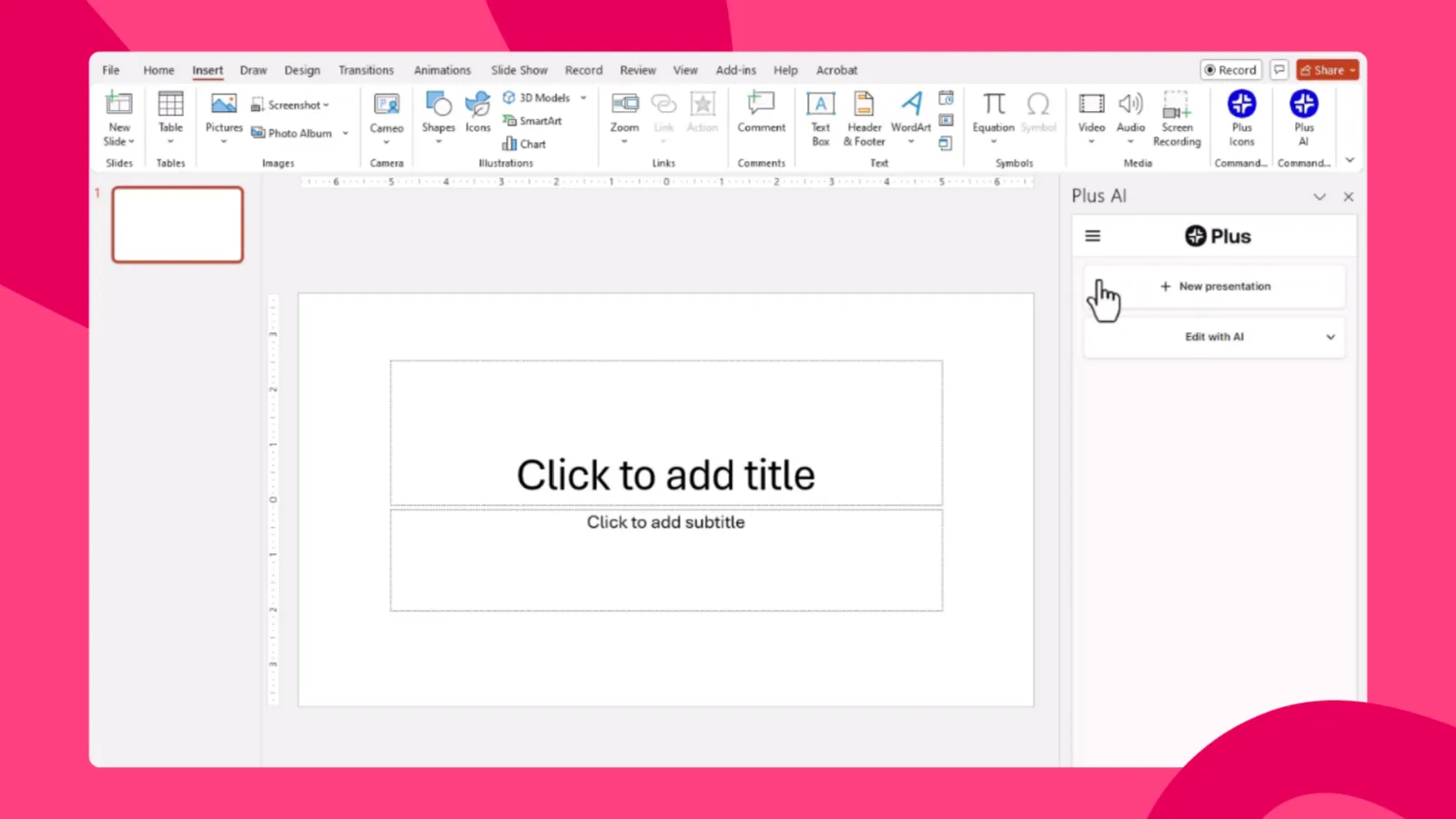
Plus AI targets professional users who regularly create decks for business meetings, client pitches, and executive presentations. It prioritises quality over speed and offers sophisticated editing capabilities.
Rather than operating as a standalone platform, Plus AI works directly within PowerPoint and Google Slides, creating native presentations that integrate seamlessly with your existing workflow. The tool uses its own XML renderer to ensure perfect compatibility.
Key features:
- Native PowerPoint and Google Slides integration
- Creates presentations from prompts or documents
- Hundreds of professional slide layouts
- Remix feature for instant layout changes
How to use:
- Install Plus AI add-in for PowerPoint or Google Slides
- Open the add-in panel
- Enter your prompt or upload a document
- Review and modify the generated outline/presentation
- Use Remix to adjust layouts or Rewrite to refine content
- Export or present directly
Pricing: 7-day free trial; from $10/month per user with annual billing.
5. Slidesgo - Best free option
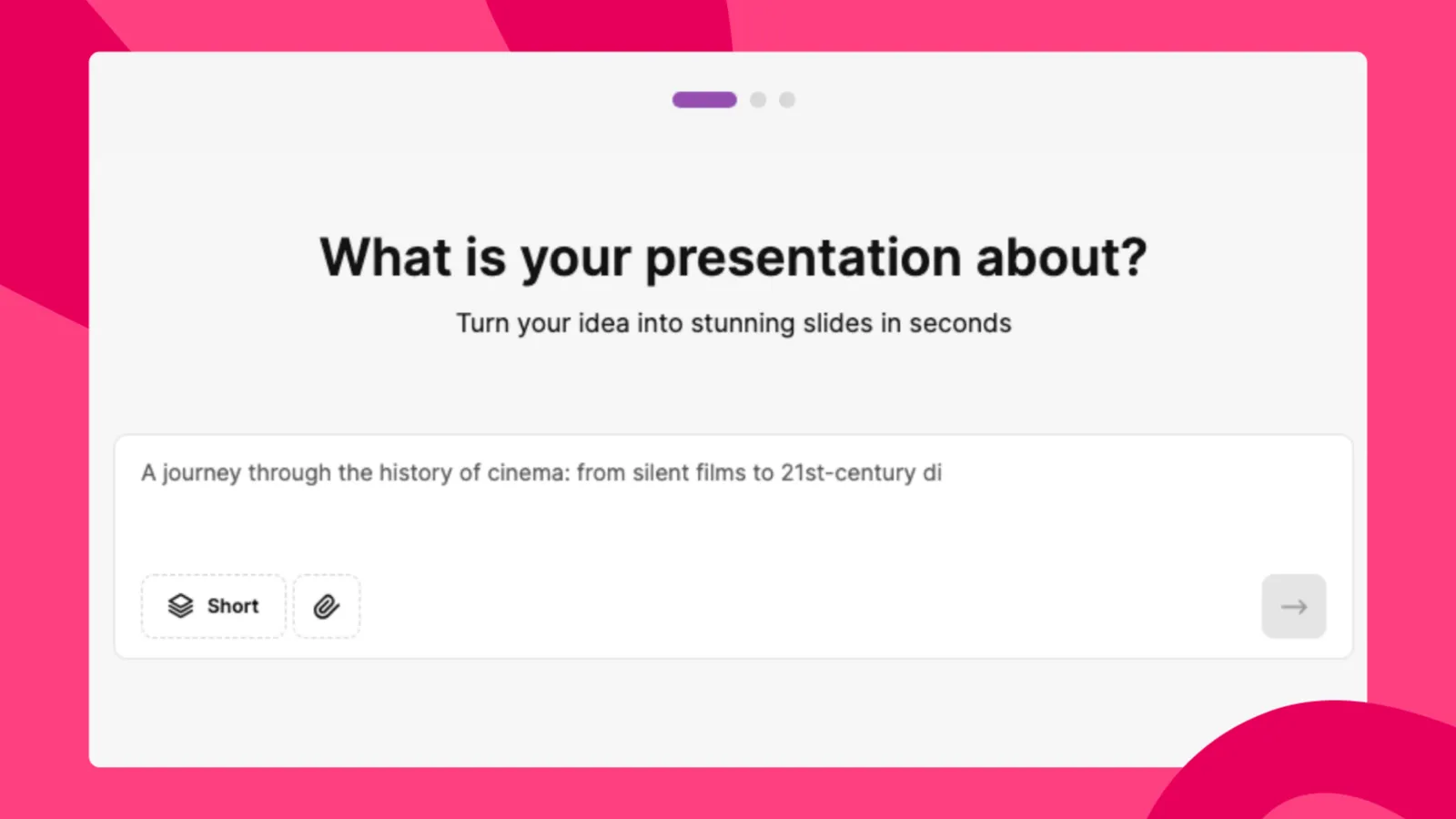
Slidesgo brings AI presentation generation to the masses with a completely free tool that requires no account creation to start generating presentations.
As the sister project of Freepik (the popular stock resource site), Slidesgo offers access to extensive design resources and templates, all integrated into the AI generation process.
Key features:
- Completely free AI generation
- No account required to start
- 100+ professional template designs
- Integration with Freepik, Pexels, Flaticon
- Export to PPTX for PowerPoint
How to use:
- Visit Slidesgo' AI presentation maker
- Enter your presentation topic
- Select design style and tone
- Generate presentation
- Download as PPTX file
Pricing: $2.33/month
Frequently asked questions
Can AI really replace manual presentation creation?
AI handles the foundational work exceptionally well: structuring content, suggesting layouts, generating initial text, and sourcing images. However, it cannot replace human judgment, creativity, and understanding of your specific audience. Think of AI as a highly capable assistant rather than a replacement.
Are AI-generated presentations accurate?
AI can generate plausible but potentially inaccurate content. Always verify facts, statistics, and claims before presenting, especially in professional or academic contexts. AI works from patterns in training data and may "hallucinate" convincing-sounding but false information.
How much time do AI tools actually save?
Based on testing, AI tools reduce initial presentation creation time by 60-80%. A presentation that might take 4-6 hours manually can be drafted in 30-60 minutes with AI, leaving more time for refinement and practice.