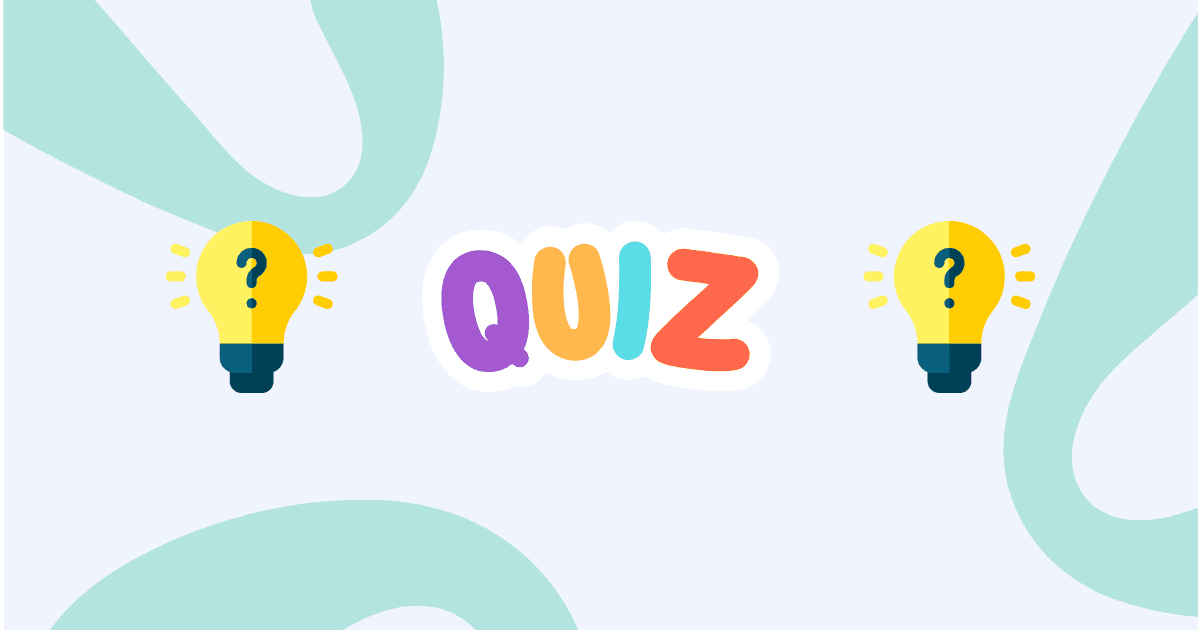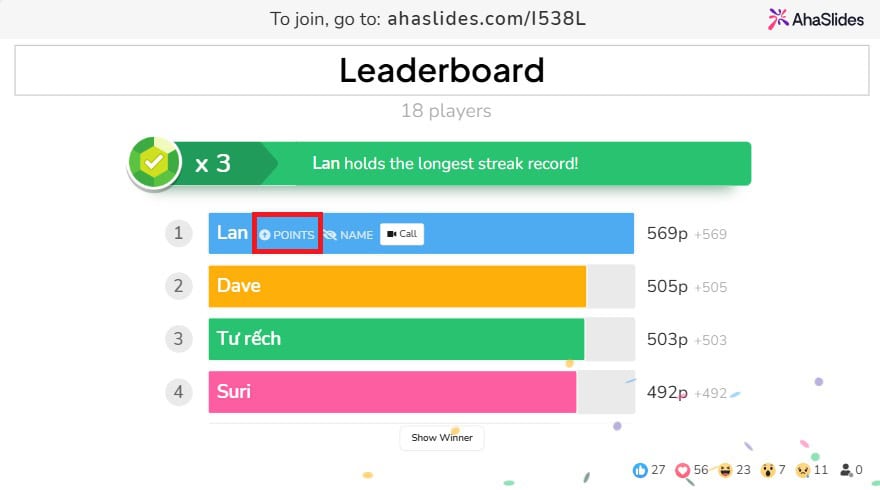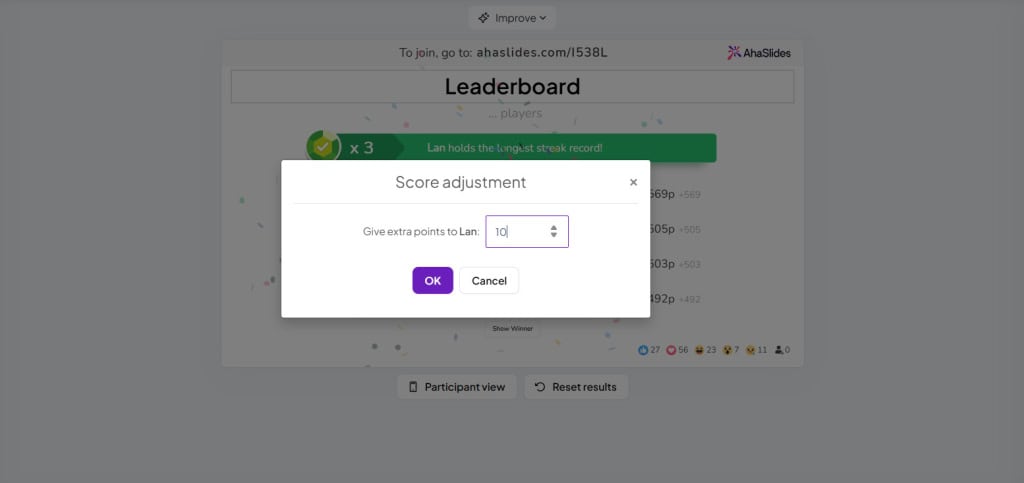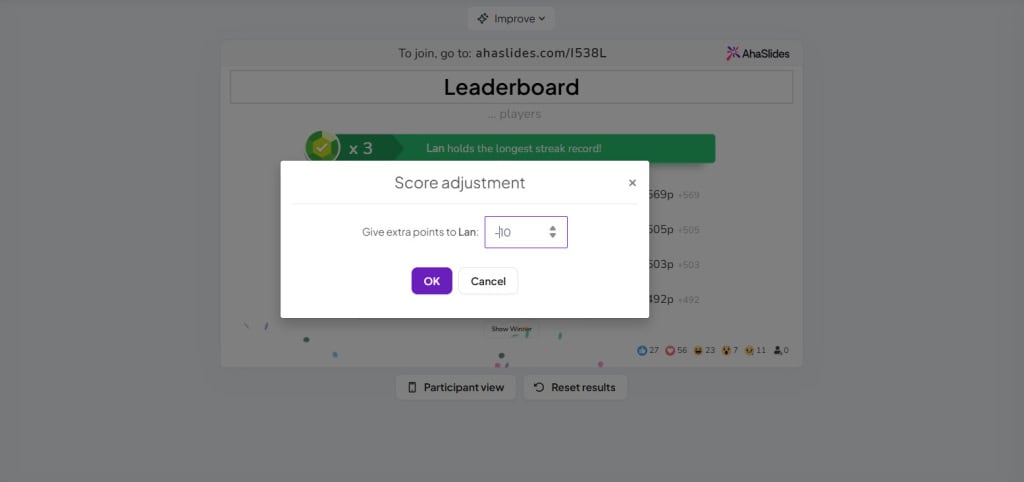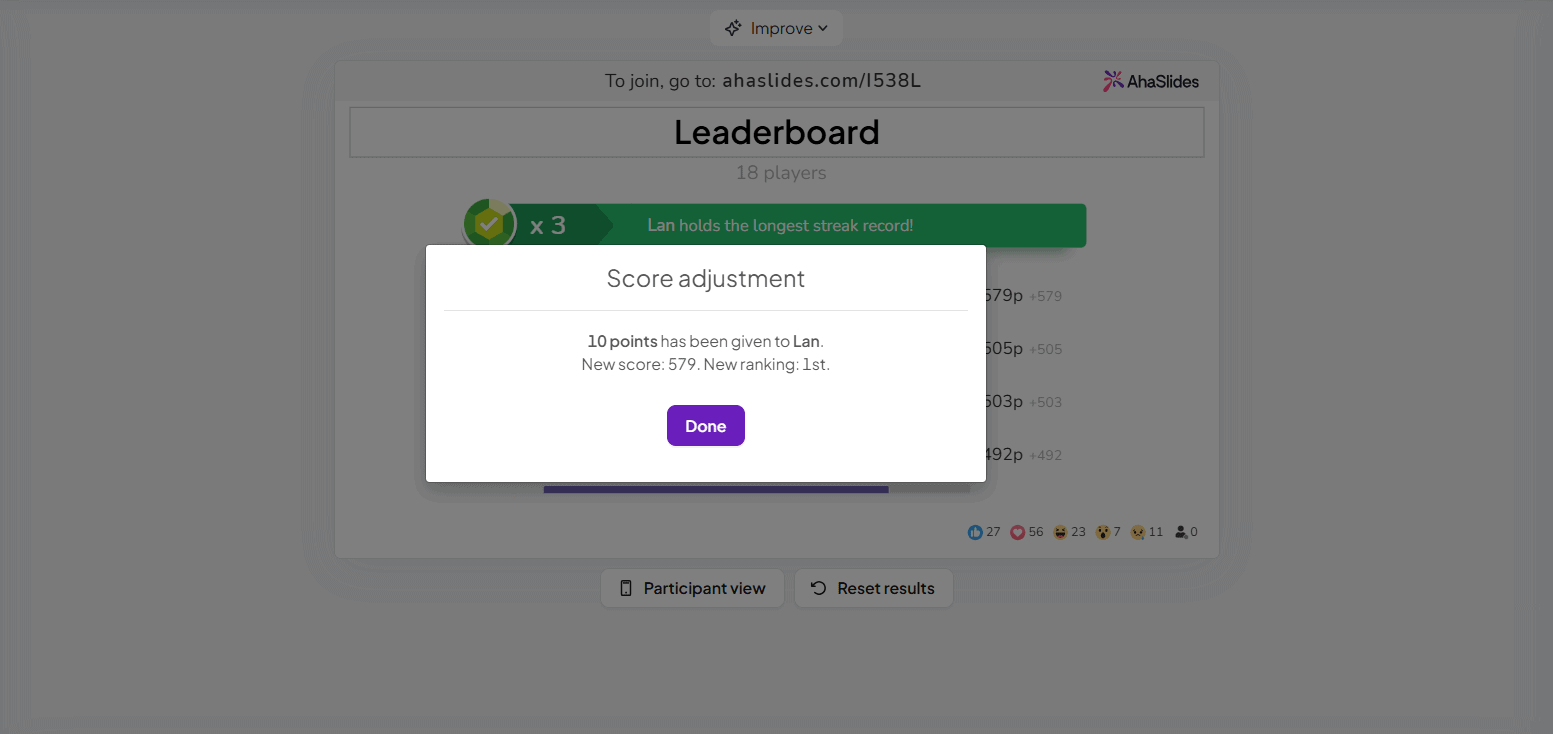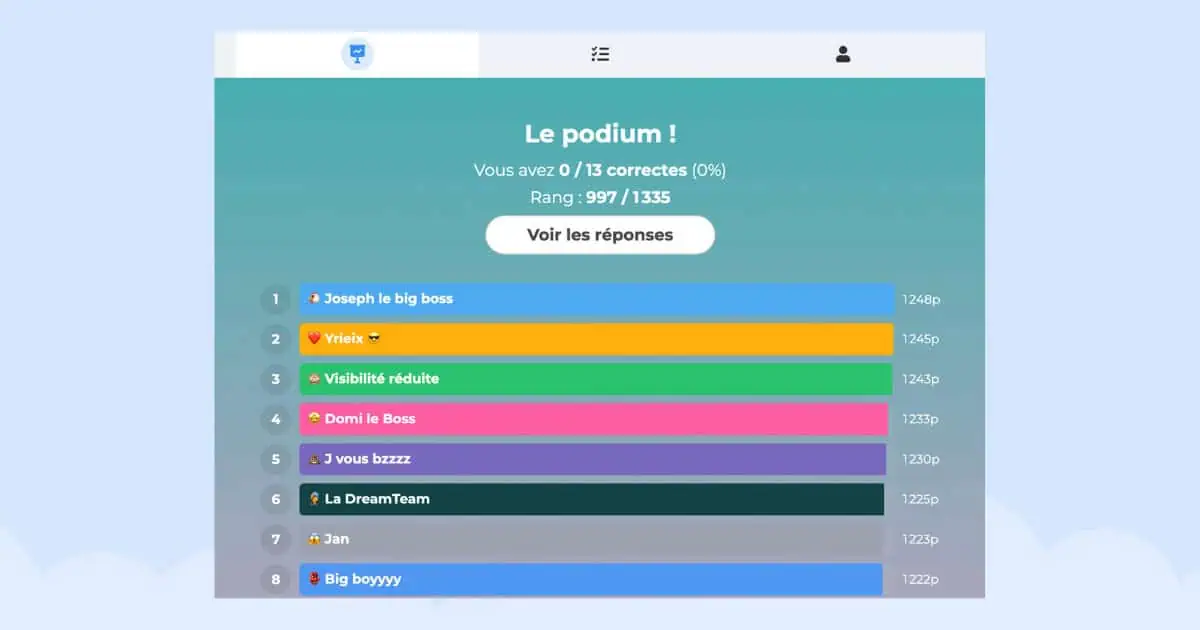Sometimes, quiz masters want to spread the love amongst their players. Other times, they want to wrench the love away.
With AhaSlides' points score adjustment feature, you can now do both! It's a neat little ingredient sure to spice up any quiz and give you control over bonus rounds and player behaviour.
Awarding or Deducting AhaSlides Quiz Points
- Navigate to the leaderboard slide and hover your mouse over the player to whom you want to award or deduct points.
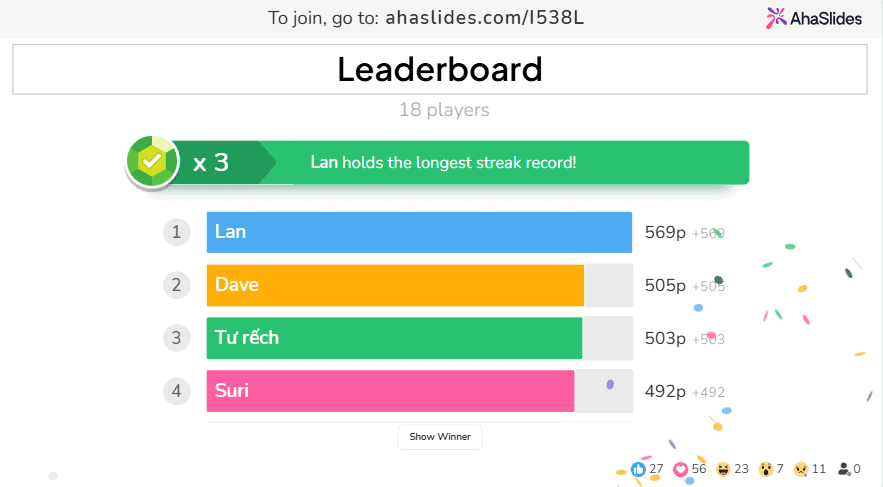
- Click on the button marked '⇧ Points'
- To add points, type in the number of points you want to add.
- To deduct points, type the minus symbol (-) followed by the number of points you want to deduct.
After awarding or deducting points, you will receive confirmation of the player's new points total and, if they've changed positions as a result of the score adjustment, their new position on the leaderboard.
The leaderboard will then automatically update and players will see their updated scores on their phones.
Why Adjust the Scores?
There are a few reasons you might want to award or deduct extra points at the end of a question or a round:
- Awarding points for bonus rounds - Bonus rounds that don't quite fit into the quiz slide format on AhaSlides can now have points awarded officially. If you do a bonus round that includes voting for the best movie idea, best drawing, most accurate definition of a word, or anything that involves using a slide outside of the trio of 'pick answer', 'pick image' and 'type answer', you no longer have to write down the extra points and add them manually at the end of the quiz!
- Deducting points for wrong answers - To add an extra level of drama to your quiz, consider threatening points deductions for incorrect answers. It's a good way to make everyone pay closer attention and it punishes guessing.
- Deducting points for bad behaviour - All teachers will know how much students like their points tallies. If you're holding a quiz in the classroom, the threat of points deduction can be great for grabbing attention.
Ready to Make a Quiz?
Start hosting your quiz for free! Check out our growing library of premade quizzes to get started with a template, or simply click the button below to explore the full set of features.