Church Live Stream Setup, at a glance:
- What to remember
- Before Setup
- Format for Your Church Service Livestream
- Interactive Online Church Service Livestream
- Equipment for Your Church Service Livestream
- Streaming Software for Your Church Service Livestream
- Platform for Your Church Service Livestream
- Star-Small-and-Grow
What to remember
- Before you start investing in a live streaming setup for your church services, make sure your website and email list are updated.
- Determine the format of your church service in advance. Choose the preaching style, be careful with song copyrights, and decide the camera angles and lighting.
- Employ an interactive presentation tool like AhaSlides to create an immersive experience for your audience and close the age gap between the young and old.
- Your equipment will always include a camera, video and audio interface devices, streaming software for your laptop, and a streaming platform.
In the age of COVID-19, churches everywhere face a challenge to navigate the global pandemic and rethink their worship gatherings. In order to protect their congregation from the spread of the virus, churches begin to consider moving from a physical to an online church service livestream.
However, livestreaming an online sermon or a church service can be a daunting task, especially to small-sized churches that lack the budget and skill to execute such a production. Yet, it doesn't necessarily have to be. In this practical guide, we will show you how to set up and livestream your first online church service.
Church Live Stream Setup - The Beginning
It is important to make sure that your church is leveraging all the digital channels to communicate with your congregation. It would be pointless to do a livestream of your church services if nobody knows about it.

Therefore, check that your church's website is up-to-date. Ideally, your website should use a modern website builder like Squarespace, WordPress or Boxmode, which has website templates specifically for churches going online.
Also, make sure that you have a comprehensive email list from your churchgoers. Email is the most effective way to communicate with your congregation online. You can use Mailchimp or any other mailing service to reach your audience.
Finally, you should leverage your online social accounts. You should have a Facebook page, a Twitter account, and a YouTube channel for your church.
Format for Your Church Service Livestream

Before we go into the technical details, you should consider the format of your online church service livestream. This will allow you to provide an organized and seamless experience for your audience.
Preaching Style
Churches attempting to livestream their Sunday services may feel need to keep their traditional monologue preaching style. However, when church services are transformed to an online livestreaming format, church leaders and pastors should employ an interactive preaching style, with the speaker engaging with the live comments from the viewers. By encouraging people to comment with questions and feedback following the sermon, the online church service livestream experience becomes more immersive and appealing. A staff can monitor the comments and prepare them for the discussion time.
Songs Copyright
You should pay attention to the hymns that you sing when organizing your online church service livestream, as any songs written in the last hundred years would most likely be copyrighted content. Therefore, you should carefully consider and arrange the musical section of your church service livestream to avoid any future legal complications.
Camera and Lighting
If the format of your church service livestream is having only one speaker leading the service, a close-up shot would be best. The angle for your camera should be about the eye-level with the speaker. Have the speaker speaking directly to the camera and making eye contact with the video. However, if there are performances and a band playing songs, you should use a wide angle shot to capture the atmosphere.
For lighting, you might think that candle light and shadows can establish a sacred feeling, but it is not a substitute for a lighting set. Natural lighting is good, but sometimes it is not enough. Instead, you should try the three-point lighting technique. A back light and two front lights would brighten up your stage in front of the camera.
Interactive Online Church Service Livestream
AhaSlides is an interactive presentation and voting platform that is perfectly suited for bringing about a great experience to your congregation. AhaSlides gives you an opportunity to be much more interactive in your online worship, especially when livestreaming the church service prevents in-person interactions between you and your congregation.
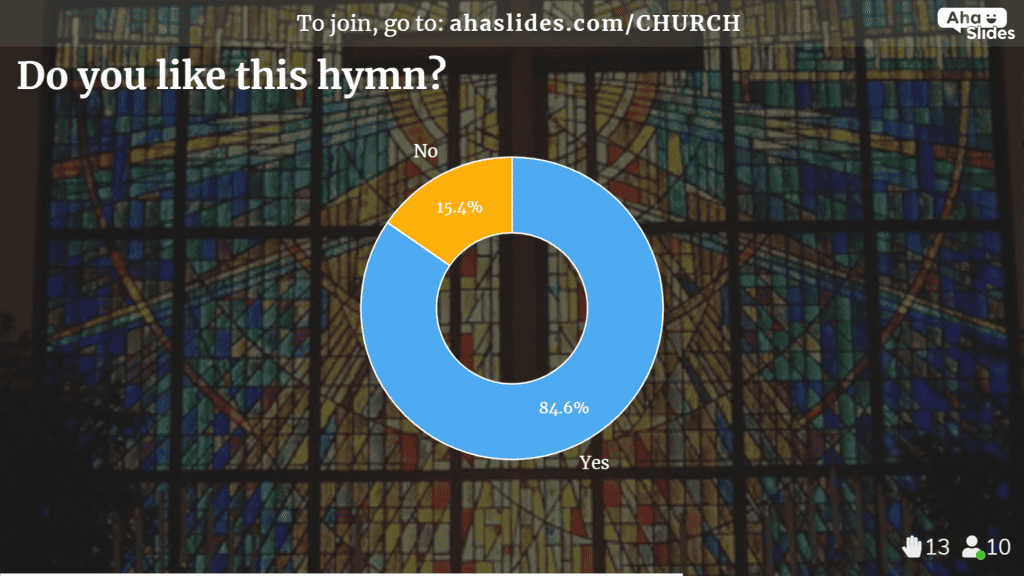
With AhaSlides, your congregation can rate hymns they like or dislike through their phones to help make future services more enjoyable. Your congregation can also answer questions that you send out and display the answers in a slideshow in your livestream in real time. Alternatively, the app can display a word cloud of things the congregation is praying for.
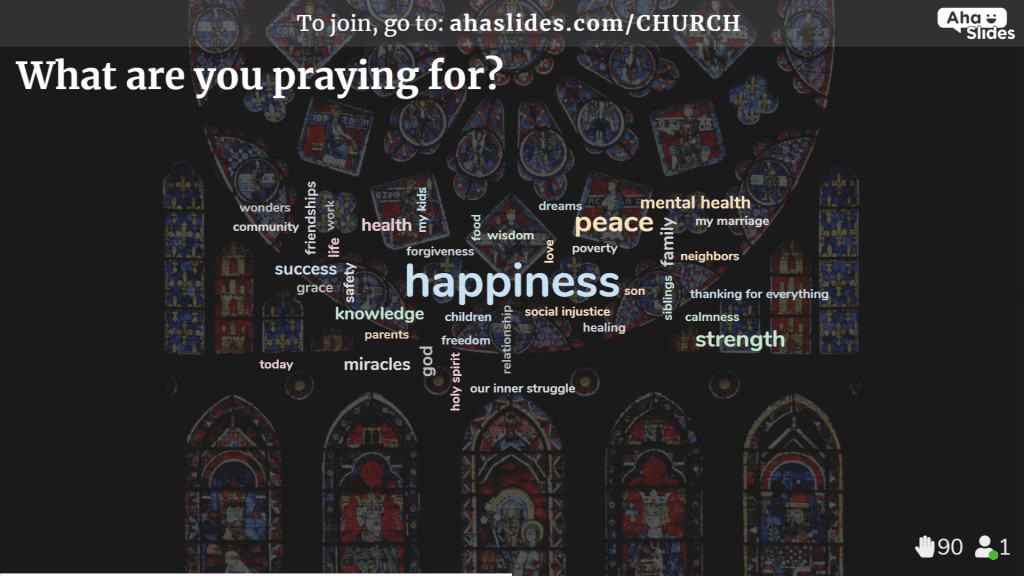
By embracing technology this way, you can reach out to a wider audience and create an immersive experience for your congregation. People won't be shy and engage in your worship. It also encourages greater interaction between older and younger members of the congregation
Equipment for Your Church Service Livestream
Church live stream setup? The first thing to prepare for your livestream is to invest in your equipment. There are three types of equipment that you'll have to consider: video cameras, video/audio interface devices, and video switcher.

Video Cameras
Video cameras vary widely when it comes to their price ranges as well as their quality.
Mobile phone
You would readily have a mobile phone with you, which you can utilize to shoot your livestream. This option is practically free (with an extra cost to a phone mount and microphone to improve quality). Your phone is portable and provides decent image to the livestream.
Camcorder
A camcorder is designed to shoot video so it should be the first choice for a more professional livestream. Starting at about $100, a decent camcorder would get the job done. An good example would be a Kicteck camcorder.
PTZ cam
An advantage of a PTZ cam is that is able to pan, tilt, and zoom, hence the name. For an online church service livestream in which the speaker moves around the stage frequently, a PTZ cam would be a great choice. However, starting at $1000, it would be a more significant investment compared to the previous options. An example would be a PTZOptics-20X.
DSLR
A DSLR camera usually provides the highest quality video. Their price range is between $500-$2000. A popular, yet expensive, DSLR camera is a Canon EOS 7D Mark II with an EF-S 18-135mm USM Len.
Video/Audio Interface
If you use any camera other than your mobile phone, you will have to connect your camera to your computer running the streaming software. To do so, you will need a video interface device. A HDMI cable will connect your camera to the video interface device, and a USB cable will connect the device connect to your laptop. In this way, the laptop is able to capture the video signals from the camera. For starter, you could use a IF-LINK video interface.
Similarly, if you use a microphone setup to record the church service, your laptop will require an audio interface device. This could be any digital mixing console that your church have available. We recommend a Yamaha MG10XU 10-Input Stereo Mixer with USB interface.
Video Switcher
While not recommended for churches that have just started investing in livestreaming their online church services, but if your church plans on a multi-camera system for your streaming, you will also need a video switcher. A video switcher takes as input multiple feeds from your cameras and audio, sends whichever feed you choose to send live, and add transition effects to the feed. A good entry level video switcher is a Blackmagic Design ATEM Mini HDMI Live Switcher.
Streaming Software for Your Church Service Livestream
Church live stream setup? After you have your equipment ready, you would need a streaming software for your laptop. This software processes the video and audio signal from your cameras and microphones, add in effects like captions and slideshows, and send the end result to the livestream platform. Below are the some of the best streaming software for your consideration.
OBS

Neet a church live stream setup? Open Broadcaster Software Studio (commonly known OBS) is a free open-sourced livestreaming software. It is powerful and highly customizable. OBS offers all the essential features you need to create your first livestream, but it lacks the advanced features of professional paid software.
Since it is an open-sourced software, it also means that there is no support team to help you with your technical questions. You could ask any questions you have on the forum and expect other users to help you. But you will mostly need to be self-reliant. However, there are several guides to help you get started. For example, the Verge does a great job explaining the process.
vMix

vMix is an excellent livestreaming software for professionals using the Windows system. It provides all the features that you'd ever require, including animated overlays, hosting guests, live video effects, etc. vMix supports a wide range of inputs, and is a good choice for 4K livestreaming.
The interface is sleek and professional, but may be overwhelming for first-time users. However, it offers live technical support and makes even the most advanced features easy to learn.
vMix comes with a tiered pricing system starting at $60, so that you only need to pay for what you need.
Wirecast

Telestream’s Wirecast is very similar to vMix, but can run on Mac OS. The only cons are that the software is quite resource-intensive, meaning you need a strong computer to run it, and the pricing could be quite expensive, starting at $695.
Platform for Your Church Service Livestream
After you have had your cameras and microphones sending signals to your livestreaming software in your laptop, you would want to choose a platform for your software to broadcast the livestream.
For small and big churches alike, these options below will provide the best service with minimal setup and high customization. That being said, you should do a test run for the option that you choose to prevent any technical difficulties incurred.

Free Options
Facebook Live
Facebook Live is an obvious choice for any churches that have a strong following on their Facebook page, as you'll be able to reach out to your existing followers. When your church is going live, your followers will be notified by Facebook.
However, Facebook incentivizes you to pay to expand your audience. In reality, some of your followers may not receive the notification until you pay for premium broadcasting. Also, if you want to embed your facebook livestream to your website, it might take a bit of work.
That being said, Facebook Live is a good option if you have a strong presence on Facebook. For a complete guide to Facebook Live, check out this FAQ.
So, this is known as the best church live stream setup.
Youtube Live
YouTube Live is another familiar name with a wide range of features for livestreaming. While setting up a new channel and asking for livestreaming permission from YouTube can be troublesome, there are outstanding perks for employing YouTube Live for your church's livestream platform.
Unlike Facebook, YouTube Live monetizes its platform via advertisements. As a result, YouTube encourages your livestream to reach more people in hopes that it will be eligible for advertisements. Furthermore, as most millennials and Gen-Z go to YouTube for content consumption, you can reach out to more young people this way. Also, it is easy to share and embed YouTube videos.
To get started, check out YouTube’s livestreaming guide here.
Zoom
For small and intimate worship gatherings, Zoom is a definite choice. For the free plan, you can host up to 100 people for 40 minutes on Zoom. However, if you plan for a larger crowd, or for a longer running time, then you can pay for an upgrade plan. With a little technical maneuver, you can even livestream your Zoom meeting to Facebook or YouTube.
Paid Options
Restream
Restream is a multi-streaming platform that allows you to send your livestream feed to multiple platforms, including YouTube and Facebook, simultaneously.
It integrates seamlessly with many streaming software, and provides you with statistics for your livestream. It also allows you to chat with viewers from any platforms that you decide to broadcast.
Restream is a powerful software, with plans starting at $20 a month.
DaCast
DaCast is another worthy mention when it comes to streaming service software. With plans starting at $19 a month and a dedicated support team, it is an suitable option for small churches that just get into livestreaming.
Livestream
Livestream is the oldest livestreaming service, being founded in 2007. It provides a full package for livestreaming, including adaptive streaming, video management, live production graphics and tools, and live support.
Plans pricing start from $42 a month.
Star Small and Grow
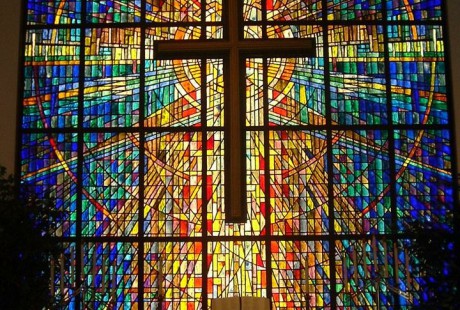
When it comes to livestreaming, always start small and grow larger with time. Allows room for failure, but make sure to learn from your mistakes. You can also ask other pastors in your network to provide insights for your next attempt.
Through this collaboration, you may find ways to improve your efforts while helping other churches grow in their capabilities as well.
And don't forget to use AhaSlides to accompany your online church service livestream.
So is it hard for a
Church live stream setup? With AhaSlides, it is easier than ever for your congregation members to connect with you in an online environment.