Stay tuned because we will guide you on how to make a training video in 2025 effectively. Whether you find yourself in corporate training or education, online or offline, honing the skill of crafting impactful training or tutorial videos can significantly elevate your career path. Training videos have evolved into an essential instrument for conveying knowledge and fostering skills across diverse sectors and often are the best medium that attracts more learners or subscribers.
In this article, let's understand the significance of training videos and learn how to make a training video, a truly exceptional one. This comprehensive guide encompasses everything from pinpointing your audience to selecting the appropriate video format and constructing compelling scripts, offering insights into every facet of developing successful training videos.
Table of Contents
- What is a Training Video?
- Why are Training Videos so Important?
- How to Make a Training Video Awesome
- Key Takeaway
- Frequently Asked Questions
What is a Training Video?
A training video is a visual tool designed to teach specific information or skills through audio narration and visual elements. It typically includes demonstrations, examples, and structured content, making it accessible for on-demand learning. Training videos are widely used for corporate training, educational purposes, and skill development, offering scalability and the ability to revise content as needed. They aim to enhance the learning experience by engaging viewers with multimedia elements.
Why are Training Videos so Important?
Here are five key reasons why training videos are considered particularly important. These factors collectively make training videos a powerful and efficient tool for organizations looking to deliver consistent, accessible, and engaging training content.
- Visual Learning Advantage: Training videos leverage visual and auditory elements, catering to the natural inclination of humans toward visual learning. This enhances comprehension and retention, making complex concepts more accessible.
- Consistency in Training Delivery: It ensures a consistent message is delivered each time they are viewed. This uniformity is crucial for organizations aiming to standardize training across teams and locations, reducing the risk of misunderstandings.
- Flexibility and Accessibility: Training videos provide flexibility as they can be accessed anytime and anywhere. This accessibility is especially valuable for remote or geographically dispersed teams, allowing learners to engage with the content conveniently.
- Cost-Effectiveness: Once created, training videos can be used repeatedly without incurring additional costs. This cost-effectiveness is advantageous for organizations with large or growing training needs, as the initial investment can yield ongoing benefits.
- Engagement and Retention: Incorporating engaging elements in training videos, such as visuals, animations, and interactive quizzes, enhances viewer engagement. The more engaged the audience, the higher the likelihood of information retention, leading to more effective learning outcomes.
How to Make a Training Video Awesome
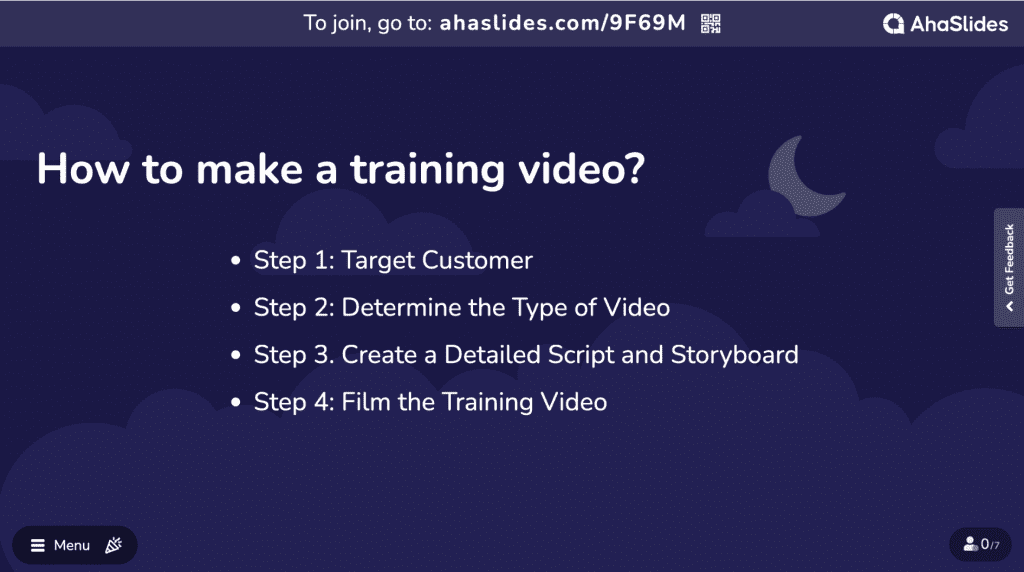
Step 1: Target Customer
How to make a training video successfully? It begins with understanding your customers. To determine the target audience for a training video, focus on key elements such as industry or niche and learning styles. Identify the specific industry or niche of your target audience to tailor content according to industry-specific requirements. Simultaneously, understand and accommodate various learning styles within your target audience, ensuring that the training video appeals to a diverse range of preferences. By considering both the industry context and learning styles, you can create a training video that effectively addresses the unique needs and characteristics of your target audience.
Step 2: Determine the Type of Video
Here comes the second step of how to make a training Video. Training videos offer versatility, and selecting the appropriate type depends on the nature of the content and the desired learning outcomes. Here are some commonly used training video types, each suitable for different subjects:
#1. Interview or Expert Q&A Videos
- Purpose: The primary purpose of interviews or Q&A videos is to provide learners with valuable insights, perspectives, and expertise from subject matter experts or experienced professionals in a particular field.
- Content Focus: These videos often revolve around in-depth discussions, answering common questions, sharing industry best practices, and providing real-world examples. The content is driven by the expertise and experiences of the featured expert.
- Format: The format can vary, ranging from a one-on-one interview to a panel discussion. Q&A sessions may involve questions submitted by learners or cover commonly encountered challenges and their solutions.
- Benefits:
- Credibility: Featuring experts in the field enhances the credibility of the training content.
- Practicality: Learners gain insights into how theoretical knowledge is applied in real-world situations.
- Perspective Diversity: Panel discussions or multiple interviews offer diverse perspectives on a given topic.
- Examples:
- In a sales training program, an interview with a successful sales executive can provide insights into effective sales strategies.
- In a leadership development course, a panel discussion with experienced leaders can offer diverse perspectives on leadership styles and challenges.
In summary, interviews or Q&A videos are a powerful way to connect learners with industry experts, providing a bridge between theoretical knowledge and real-world application. They contribute to a holistic learning experience by offering insights, advice, and practical tips from individuals who have hands-on experience in the subject matter.
💡 You need a tool to help bring the most engaging Q&A session: Live Q&A Session | 10 Tips To Make A Massive Success in 2025
#2. Whiteboard or Animated Drawings
- Purpose: The primary aim of the whiteboard or animated drawing videos is to visually elucidate and simplify intricate concepts, theories, or processes. This video style utilizes illustrations and drawings to augment comprehension.
- Content Focus: These videos often deconstruct information into visual elements, incorporating drawings, diagrams, and annotations. The emphasis lies in crafting a dynamic and compelling visual narrative to effectively communicate information.
- Format: The structure typically involves utilizing a whiteboard or digital drawing platform, where an instructor or narrator illustrates concepts either in real time or through pre-recorded animations.
- Benefits:
- Visual Precision: The visual essence of these videos contributes to precision, aiding learners in visualizing abstract or complex ideas.
- Engagement: Animated drawings can capture attention, enhancing the learning experience by making it more enjoyable and memorable.
- Simplified Complexity: Visual representation simplifies intricate topics, facilitating better comprehension.
- Examples:
- In software training, leverage animated drawings to elucidate the steps involved in a complex coding process.
- In a product demonstration, employ a whiteboard video to clarify the inner workings of a product or system.
In summary, how to make a training video on a whiteboard or animated drawing, focusing on potent instruments for simplification and visual communication. They prove especially effective for subjects requiring step-by-step visual representation, thereby rendering complex concepts more accessible and engaging for learners.
Step 3. Create a Detailed Script and Storyboard
In the third step of how to make a training video, put your focus on outlining. Without a structured plan, your video risks confusion and may overlook crucial points, resulting in disengagement.
The outline shapes every aspect of your video, from the introduction and key points in the middle to the conclusion with any calls to action. Following the completion of the outline, transition to creating a storyboard. This visual roadmap allows you to sketch scenes or use screenshots, providing a tangible representation of the video's visual elements.
In essence, the outline and storyboard work in tandem, offering a comprehensive preview of your training video's appearance and anticipated duration.
Step 4: Film the Training Video
Designing an effective training video needs clarity in content and audience engagement, and shooting the video process is super essential. Here is a full guide to help you simplify the process of filming a training or tutorial video.
| Steps | Detail |
| 1. Prepare Your Equipment | Ensure your recording equipment is of high quality. Employ a stable tripod to prevent shaky footage. Optimize lighting to eliminate shadows and enhance clarity. |
| 2. Select a Quiet Setting | Opt for a noise-free environment. Consider using a Lavalier microphone for crisp audio. |
| 3. Dress Professionally | Convey a professional image by dressing appropriately. |
| 4. Adhere to Your Outline | Stick to the outlined structure for a clear presentation. Speak distinctly and at a moderate pace for improved comprehension. |
| 5. Connect with the Camera | Maintain eye contact to engage viewers directly. Speak in a manner that feels personal to the audience. |
| 6. Film in Segments | Break down content into manageable segments. Facilitate easier editing and sustain audience interest. |
| 7. Include Demonstrations | For practical training, demonstrate step-by-step procedures. Utilize close-up shots for detailed explanations. |
| 8. Prioritize Video Quality | Film in high resolution for a polished appearance. Pay attention to framing and composition. |
| 9. Check Audio and Lighting | Regularly monitor audio levels for clear sound. Maintain consistent lighting throughout. |
| 10. Review and Edit | Edit for clarity and conciseness. Integrate graphics, text, or animations to reinforce key concepts. |
| 11. Include a Call-to-Action | Encourage actions like subscribing or visiting a website. Drive further engagement or participation. |
| 12. Test Before Finalizing | Test the video on various devices for compatibility. Ensure quality before finalizing. |
Key Takeaways
How to make a training video, did you get it? Creating a training or tutorial video is a daunting task, and it requires a lot of patience, meticulousness, and creativity.
When you are struggling to come up with brand-new ideas for your training video, transform a classic video with real-time engagement with AhaSlides. Popping up a quick poll, quizzes, and survey throughout your training video to help passive learning into active learning.
Frequently Asked Questions
1. How do I make my training video?
Follow the following steps to make your video amazing content: (1) Plan your content with a clear outline; (2) Use a good camera and lighting; (3) Stick to a script and engage your audience, (4) Edit for clarity before sharing.
2. What equipment do I need to make training videos?
To create a training video, here are the most basic things to prepare: (1) Use a decent camera and a stable tripod. (2) Ensure good lighting for visibility. (3) Use a lavalier microphone for clear audio or utilize an AI voiceover generator. (4) Edit with video software.
3. How do you create training content?
Creating content for training videos needs effort and dedication, it starts with defining goals and knowing your audience. Then, outline key points and detail the script. Don't forget to use visuals and practical examples. More importantly, keep it short and engaging, good time control can have a huge impact on making your video go viral.








