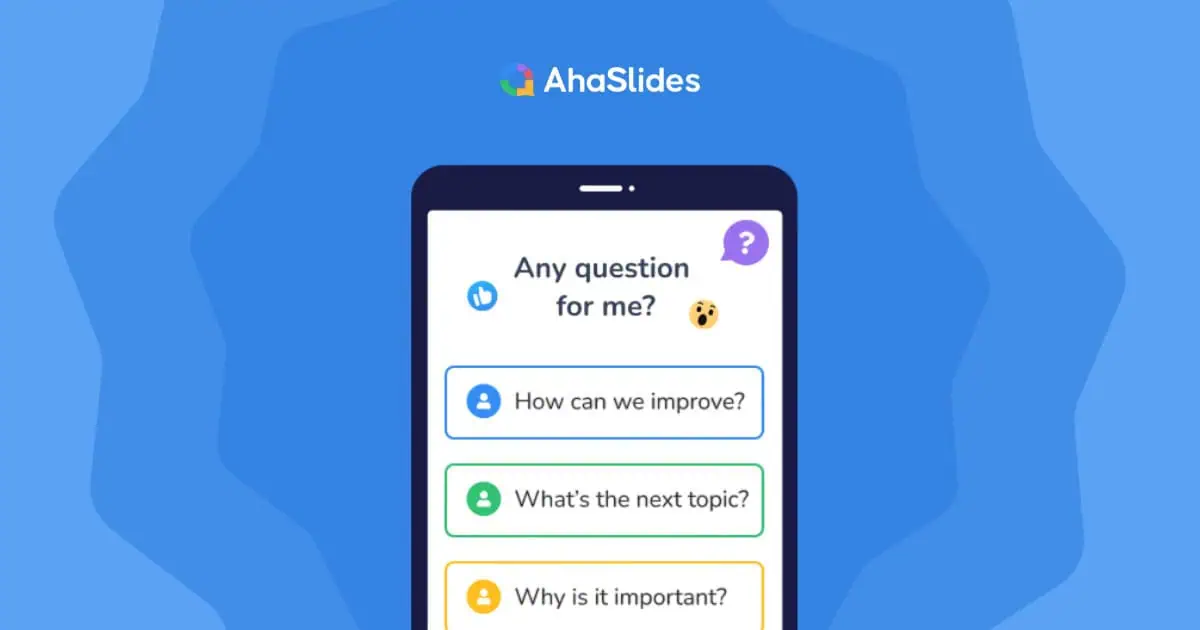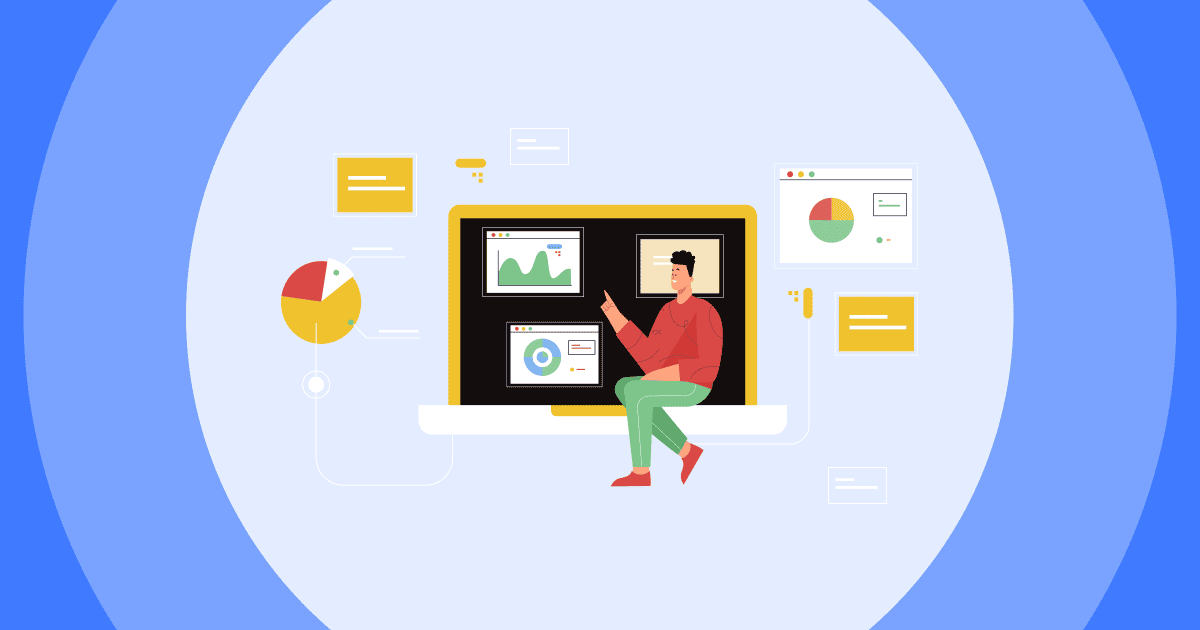Q&A session. Great if when your audience asks a lot of questions, but it is awkward if they avoid asking like they're keeping a silent vow.
Before your adrenaline starts kicking and your palms are sweating, we've got you covered with these strong 10 tips to launch your Q&A session into a huge success!
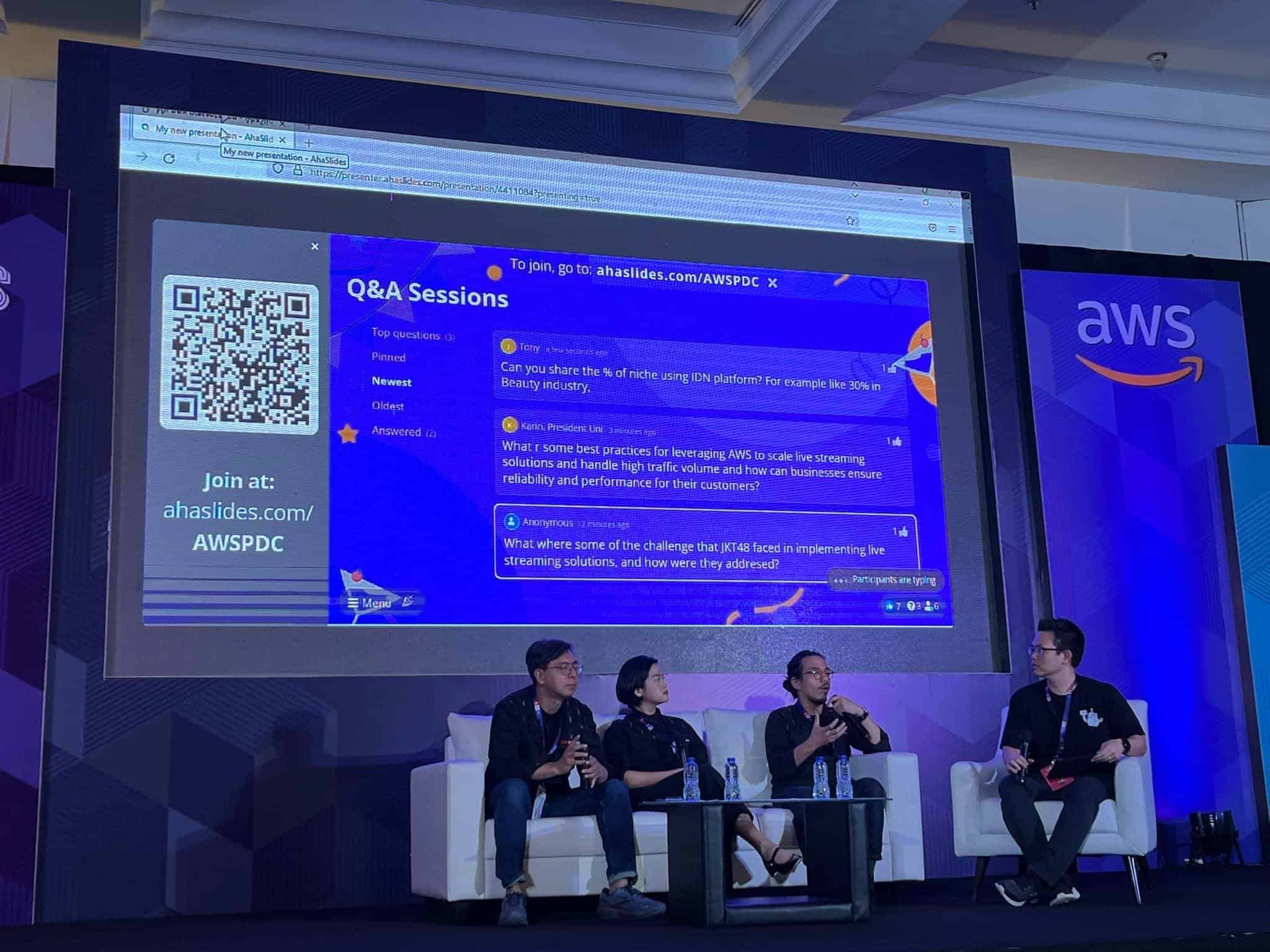
Table of Content
What is a Q&A Session?
A Q&A session (or questions and answers sessions) is a segment included in the presentation, Ask Me Anything or all-hands meeting that gives attendees the opportunity to voice out their opinions and clarify any confusion they have about a topic. Presenters usually push this at the end of the talk, but in our opinion, Q&A sessions can also be initiated at the beginning as a fantastic ice-breaker activity!
A Q&A session lets you, the presenter, establish an authentic and dynamic connection with your attendees, which keeps them coming back for more. An engaged audience is more attentive, might ask more relevant questions and suggest novel and valuable ideas. If they walk away feeling they've been heard and their concerns have been addressed, chances are that it's because you nailed the Q&A segment.
10 Tips to Host an Engaging Q&A Session
A killer Q&A session improves audience recall of key points by up to 50%. Here's how to host it effectively...
1. Dedicate more time to your Q&A
Don't think of Q&A as the last few minutes of your presentation. The value of a Q&A session lies in its ability to connect the presenter and the audience, so make the most out of this time, firstly by dedicating more to it.
An ideal time slot would be 1/4 or 1/5 of your presentation, and sometimes the longer, the better. For example, I recently went to a talk by L'oreal where it took the speaker more than 30 minutes to address most (not all) of the questions from the audience!
2. Create a welcoming and inclusive environment
Breaking the ice with a Q&A lets people know more about you personally before the real meat of the presentation begins. They can state their expectations and concerns through the Q&A so you will know if you should focus on one particular segment more than others.
Make sure to be welcoming and approachable when answering those questions. If the audience's tension is relieved, they will be more lively and a lot more engaged in your talk.
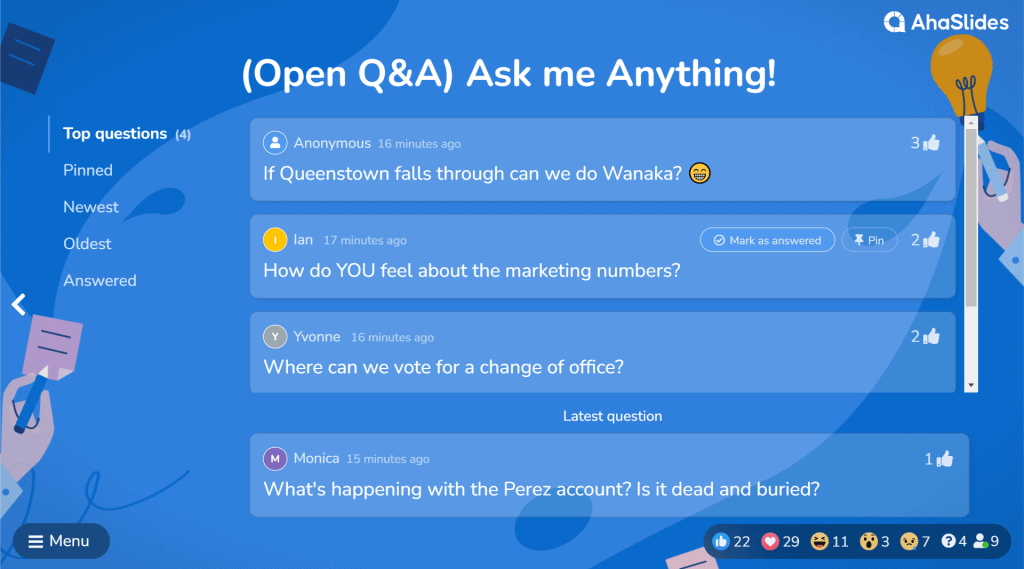
3. Always prepare a backup plan
Don't jump straight into the Q&A session if you haven't prepared a single thing! The awkward silence and subsequent embarrassment from your own lack of readiness could potentially kill you.
Brainstorm at least 5-8 questions that the audience may ask, then prep the answers for them. If no one ends up asking those questions, you can introduce them yourself by saying "some people often ask me...". It's a natural way to get the ball rolling.
4. Use technology to empower your audience
Asking your audience to publicly announce their concerns/questions is an outdated method, especially during online presentations where everything feels distant and it's more uncomfortable to talk to a static screen.
Investing in free tech tools can lift a great barrier in your Q&A sessions. Mainly because...
- Participants can submit questions anonymously, so they don't feel self-conscious.
- All questions are listed so no question gets lost.
- You can organise the questions according to the most popular, most recent ones and the ones you've answered already.
- Everyone can submit, not just the person who raises their hand.
Gotta Catch 'Em All
Grab a big net - you'll need one for all those burning questions. Let the audience ask easily anywhere, anytime with this live Q&A tool!

5. Rephrase your questions
This is not a test, so it's recommended that you avoid using yes/no questions like "Do you have any questions for me?", or " Are you content with the details we provided? ". You are most likely to get the silent treatment.
Instead, try rephrasing those questions to something that will provoke an emotional reaction, such as "How did this make you feel?" or "How far did this presentation go in addressing your concerns?". You'll likely get people thinking a bit more deeply when the question is less generic and you'll definitely get some more interesting questions.
6. Announce the Q&A session beforehand
When you open the door for questions, the attendees are still in the listening mode, processing all the information they just heard. Therefore, when they are put on the spot, they may end up being silent rather than asking a maybe-silly-or-not question that they haven't had time to properly think out.
To counter this, you can announce your Q&A agenda right at the start of your presentation. This lets your audience prepare themselves to think up questions while you're talking.
Protip 💡 Many Q&A session apps let your audience submit questions at any time in your presentation while the question is fresh in their minds. You gather them throughout and can address them all at the end.
7. Have a personalised Q&A after the event
Like I just mentioned, sometimes the best questions don't pop into your attendees' heads until everyone's left the room.
To catch these late questions, you can email your guests encouraging them to ask more questions. When there's a chance to have their questions answered in a personalised 1-on-1 format, your guests should take full advantage.
If there are any questions where you feel the answer would benefit all your other guests, ask for permission to forward the question and answer to everyone else.
8. Get a moderator involved
If you are presenting at a large-scale event, you'll likely need a companion to help with the whole process.
A moderator can help with everything in a Q&A session, including filtering questions, categorising questions and even submitting their own questions anonymously to get the ball rolling.
In turbulent moments, having them read the questions out loud also lets you have more time to think about the answers clearly.
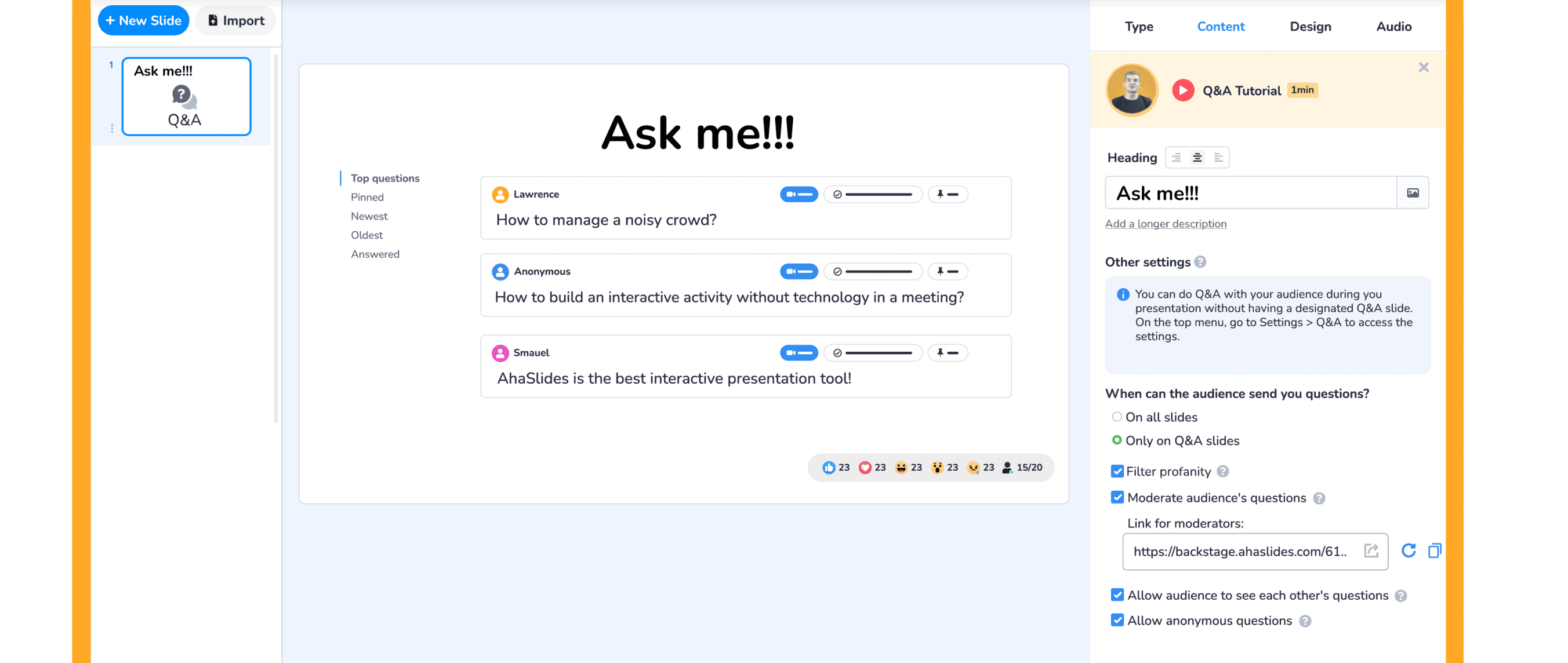
9. Allow people to ask anonymously
Sometimes the fear of looking foolish outweighs our urge to be curious. It's especially true in larger events that the vast majority of attendees dare not raise their hand amongst the sea of onlookers.
That's how a Q&A session with an option to ask questions anonymously comes to the rescue. Even a simple tool can help the shyest individuals come out of their shells and press interesting questions, using just their phones, judgment-free!
💡 Need a list of free tools to help with that? Check out our list of the top 5 Q&A apps!
10. Use additional resources
Need an extra helping hand to prepare for this session? We have free Q&A session templates plus a helpful video guide for you down here:
- Live Q&A template
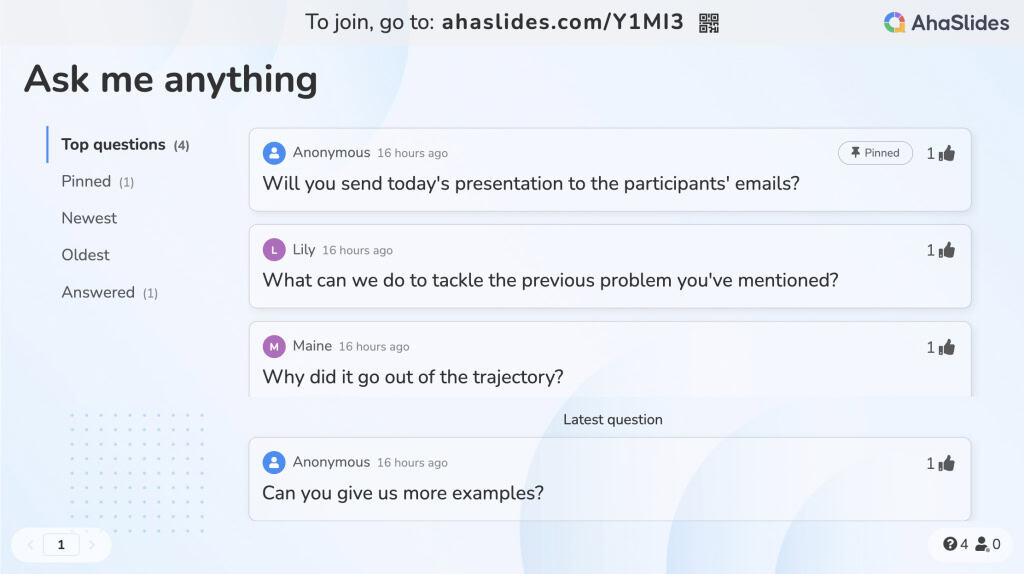
- Post-event survey template
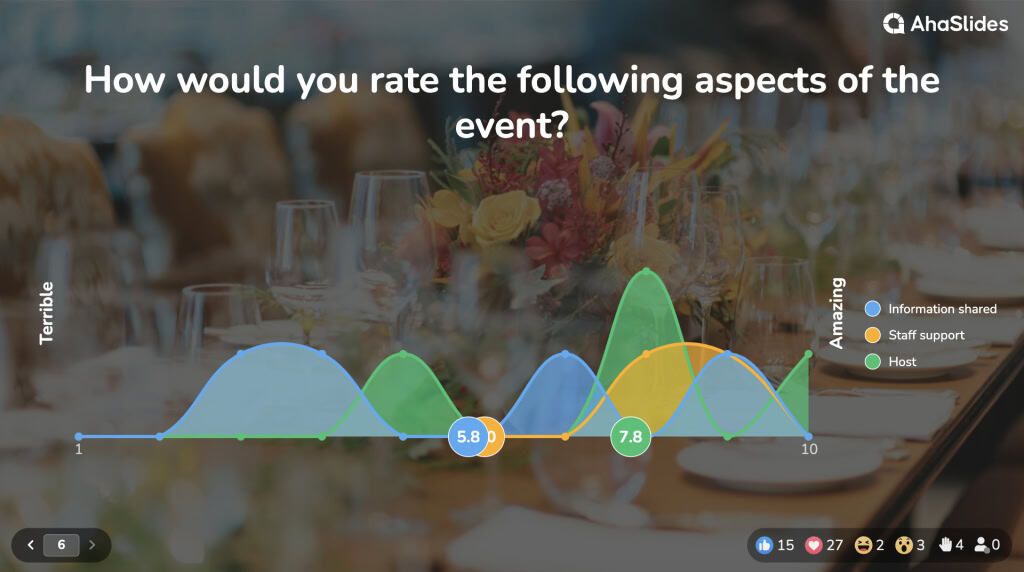
Boost Participation and Clarity with a Q&A Platform
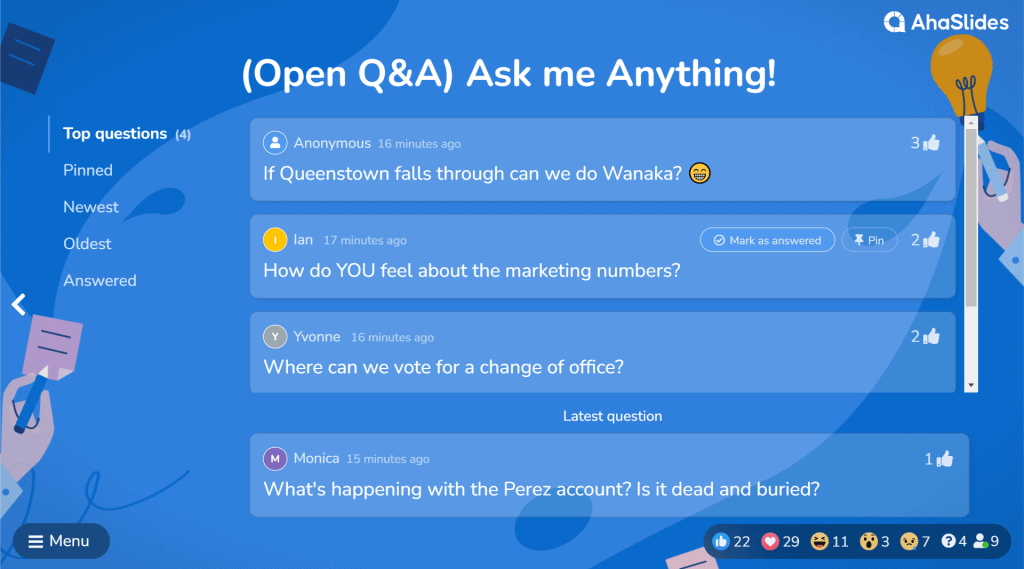
Presentation pro? Great, but we all know even the best-laid plans have holes. AhaSlides' interactive Q&A platform patches any gaps in real-time.
No more staring blankly as one lonely voice drones on. Now, anyone, anywhere, can join the conversation. Raise a virtual hand from your phone and ask away - anonymity means no fear of judgment if you don’t get it.
Ready to spark meaningful dialogue? Grab an AhaSlides account for free💪
References:
Streeter J, Miller FJ. Any questions? A concise guide to navigating the Q&A session after a presentation. EMBO Rep. 2011 Mar;12(3):202-5. doi: 10.1038/embor.2011.20. PMID: 21368844; PMCID: PMC3059906.
Frequently Asked Questions
What is a Q&A?
A Q&A, short for "Question and Answer," is a format commonly used to facilitate communication and exchange of information. In a Q&A session, one or more individuals, typically an expert or a panel of experts, respond to questions posed by an audience or participants. The purpose of a Q&A session is to provide an opportunity for people to inquire about specific topics or issues and receive direct responses from knowledgeable individuals. Q&A sessions are commonly employed in various settings, including conferences, interviews, public forums, presentations, and online platforms.
What is a virtual Q&A?
A virtual Q&A replicates the live discussion of an in-person Q&A time but over video conference or web instead of face-to-face.