Scenario 1: A Physical Classroom
The teacher is teaching a class.
The students are sitting in their respective seats, some taking down notes, some scribbling on the back of their notebooks, and some are busy talking.
Scenario 2: A Virtual Classroom
The teacher is teaching a class.
The students are in the comfort of their homes. They have the cameras on. Some are listening to the class, some are watching movies on their screen, and some are playing games.
What’s the common factor in both scenarios? Yeap! That’s right. The attention span of the students! Especially in the remote learning environment, maintaining students' attention levels has always been challenging.
The human brain can only focus on something for a few minutes, whatever topic it may be. So when it comes to back-to-back lecture-driven classes in a virtual environment, it could create a bit of a “traffic jam” in the minds of the students.
So how do you deliver lessons with maximum efficiency and ensure they are easily understandable for the students?
One of the hottest answers to that question right now is nano-learning.
- What is Nano Learning?
- Features of Nano Learning
- Pros and Cons of Nano Learning
- 4 Tips for the Perfect Nano Lesson
What is Nano Learning?

Nano-learning is a teaching method where you make bite-sized lessons that are delivered to students across shorter time frames. Each lesson will focus on one single topic and is personalised to suit the student's requirements.
So, let’s say you have a broad topic you want to teach - solar systems. You will divide that topic into multiple short lessons or “capsules”. In this case, each talks about one individual planet or other features of our solar system, one at a time. This will be delivered to the students in the form of simple texts, short videos, audio clips, or images and animations.
Simply put, you will deliver smaller learning capsules in a class instead of delivering one big lecture about a topic.
Let’s put this into a very simple perspective. Have you seen those 15 seconds to 2-minute TikTok videos or Instagram reels where an expert is explaining complex topics in an easily understandable way? That is a perfect example of nano learning.
Features of Nano-Learning
To understand how nano learning can be implemented in your classroom, it’s first important to learn the fundamentals of nano lessons.
- Focuses on a single topic per nano-lesson to help students learn critical thinking and gain better focus
- The duration of a nano lesson varies from 15 seconds to 15 minutes
- Nano lessons are self-paced, so it’s most often combined with individualised learning methods.
- They are delivered through various media such as text, audio, videos, or images and can be accessed on any device.
- Students get a lot of flexibility in their learning as it doesn’t stuff their minds with big chunks of information.
Pros and Cons of Nano Learning
No learning method is perfect. There will always be a set of benefits and shortcomings for each of them, and nano-learning is no different. The key is to identify which of these techniques best suits your students and customise it in your own way.
Pros
- Nano learning is a learner-centric approach, meaning it can be customised to suit the requirements and level of your students.
- Short and quick lessons make it easier to repeat them without making the learner go through learning fatigue.
- These are perfect for modern learners. You can use any media in creating these modules, from texts, videos, sounds and images to animations, games and other interactive activities.
- It is goal-oriented learning. Nano learning takes a “less is more” approach, where the students are made to focus on one single thing at a time, giving them the flexibility to learn at their own pace.
Cons
- As there is less face-to-face interaction, the students could fall into a situation of social isolation and experience stress and anxiety.
- There is ambiguity when it comes to time management and self-motivation.
- Nano-learning often does not allow students to work in a team setting.
- It cannot be applied to all disciplines of education, like when a student wants to gain hands-on experience about a topic.
4 Tips for the Perfect Nano Lessons
Two main factors contribute to how effectively you can implement the nano-learning method - time and online tools. You will need to create many videos, images, content, podcasts, etc., which can be challenging. Say, if you teach five different classes a day, five days a week and span an entire academic year, that’s a ton of online resources we are talking about.
So how can you plan and execute it without breaking your head? Let’s take a look.
#1 - Use pre-built templates
When you have to create tons of digital assets, it’s nearly impossible to build them from scratch unless you are a superhuman or you have like one class to teach. But most often, that’s not the case. The best way to beat this problem is to go for pre-built templates. Platforms like InVideo lets you create videos using their pre-built video templates, and you don’t need special skills. Instagram also has a new feature where you can use reel templates made by others and customise them to your needs.
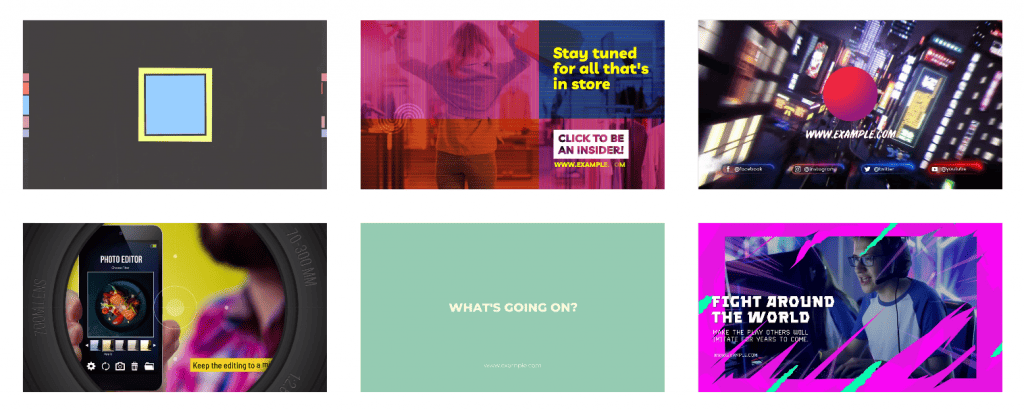
#2 - Use Platforms with a Rich Media Database
Let’s say you want to make an infographic. Finding the right image, background, editing software, and fonts - damn! Thinking about it itself is exhausting. But instead, if you were to use a platform like Canva, you would have access to high-quality media such as images, artwork, templates, fonts and more.
#3 - Make Use of Learning Management Systems
When you have tons of nano lessons to put out, you need a platform where you can quickly publish, share and get feedback. Learning Management Systems such as Google Classroom can help make the whole process easier. Once your nano-lessons are ready, all you need to do is upload, share and wait for your students to access them.
#4 - Choose Cloud-Based Tools That can be Accessed from Anywhere and Any Device
Nano lessons can be interactive or not, depending on how you blend various learning methods. Let’s say you shared a 2-minute video on a topic, and now you want to host a quick brainstorming session in real-time; you don’t want to get stuck with a platform that may be available only on the web or only as a smartphone application, right? Interactive cloud-based platforms like AhaSlides lets you host real-time brainstorming sessions, Q&As and more from wherever you are and can be accessed on any device.
Is Nano-Learning the Future of Education?
We are in that era of modern learners and digital audiences. But as of now, nano-learning techniques are only implemented on enterprise levels - for training and development programs in companies. Ed-tech companies have also started implementing nano lessons in their courses, but it would still take a while for schools to adapt to this.
Introducing nano-learning into schools could change the whole game and could also introduce better assessments of students, including nano-marking, peer-led assessments, and feedback. It can only be started as a blended approach, but one thing can be sure. Nano-learning is here to stay.
