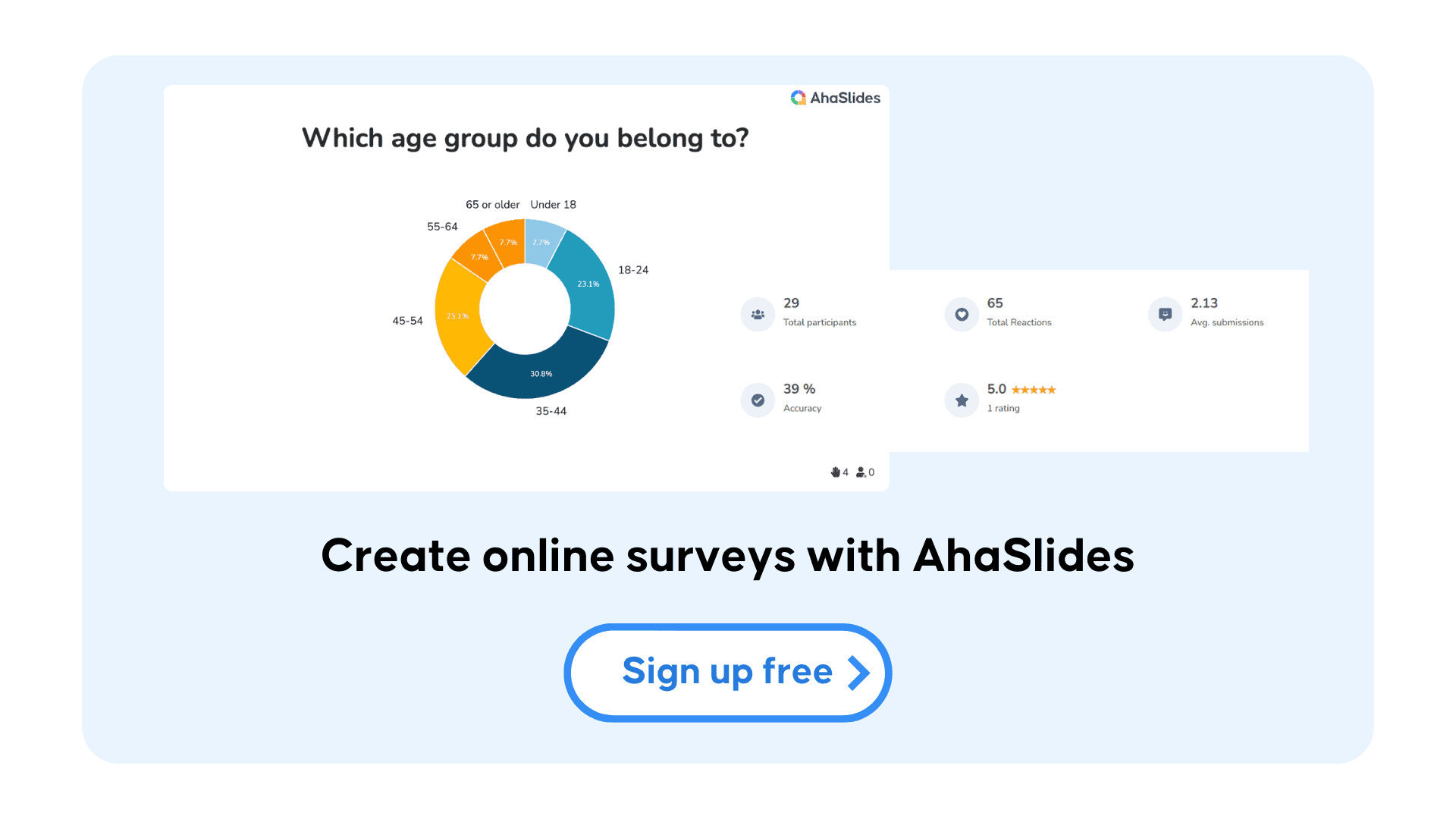Iritzi esanguratsuak modu eraginkorrean biltzea funtsezkoa da edozein erakunderen arrakastarako. Lineako inkestek datuak biltzeko eta aztertzeko modua irauli dute, eta inoiz baino errazagoa da gure publikoaren beharrak eta lehentasunak ulertzea. Gida honek linean inkesta eraginkor bat nola sortu azalduko dizu.
Edukien aurkibidea
Zergatik sortu behar zenuke inkesta linean
Sortze-prozesuan murgildu aurretik, uler dezagun zergatik bihurtu diren online inkestak mundu osoko erakundeen aukerarik hobetsi:
Datu-bilketa errentagarria
Paperezko inkest tradizionalak gastu handiak ekartzen ditu: inprimaketa, banaketa eta datuak sartzeko kostuak. AhaSlides bezalako lineako inkesta-tresnek gainkostu horiek ezabatzen dituzte, publiko global batera berehala iristeko aukera ematen dizuten bitartean.
Denbora Errealeko Analitika
Metodo tradizionalek ez bezala, lineako inkesten emaitzetan eta analitiketan berehalako sarbidea eskaintzen dute. Denbora errealeko datu hauei esker, erakundeek erabaki azkar eta informatuak har ditzakete informazio berrietan oinarrituta.
Erantzun-tasa hobetuak
Lineako inkestek normalean erantzun tasa handiagoak lortzen dituzte erosotasuna eta irisgarritasuna direla eta. Inkestatuek beren erritmoan osatu ditzakete, edozein gailutatik, erantzun pentsakor eta zintzoagoak lortuz.
Ingurumenaren gaineko eragina
Paperaren erabilera ezabatuz, lineako inkestek ingurumenaren iraunkortasunari laguntzen diote, datu-bilketan estandar profesionalak mantenduz.
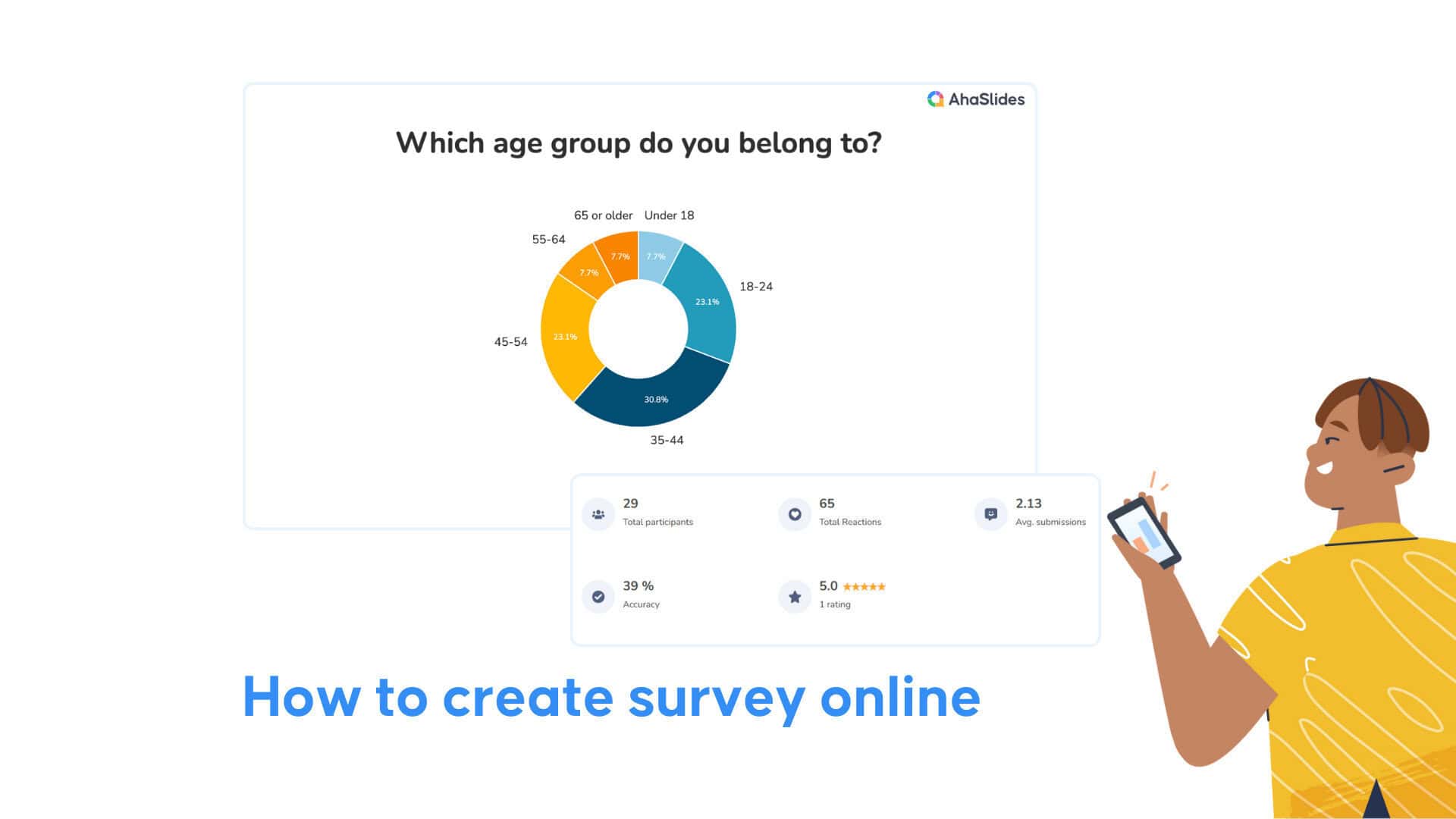
Zure lehen inkesta sortzea AhaSlides-ekin: urratsez urrats gida
Zure zuzeneko audientziarekin denbora errealean elkarrekintza sortzeaz gain, AhaSlides-ek galdera interaktiboak bidaltzeko aukera ematen dizu. inkesta publikoari doan. Hasiberrientzako egokia da, eta inkestetarako galdera pertsonalizagarriak daude, hala nola eskalak, graduatzaileak eta erantzun irekiak. Hona hemen nola funtzionatzen duen:
1. urratsa: Zure inkestaren helburuak zehaztea
Galderak landu aurretik, ezarri helburu argiak zure inkestarentzat:
- Identifikatu zure xede-audientzia
- Definitu bildu behar duzun informazio zehatza
- Ezarri emaitza neurgarriak
- Zehaztu bildutako datuak nola erabiliko dituzun
2. urratsa: Kontua konfiguratu
- Bisitatu ahaslides.com eta sortu free kontu bat
- Sortu aurkezpen berri bat
- AhaSlidesen aurrez eraikitako txantiloiak araka ditzakezu eta zure beharretara egokitzen den bat hauta dezakezu edo hutsetik hasi.
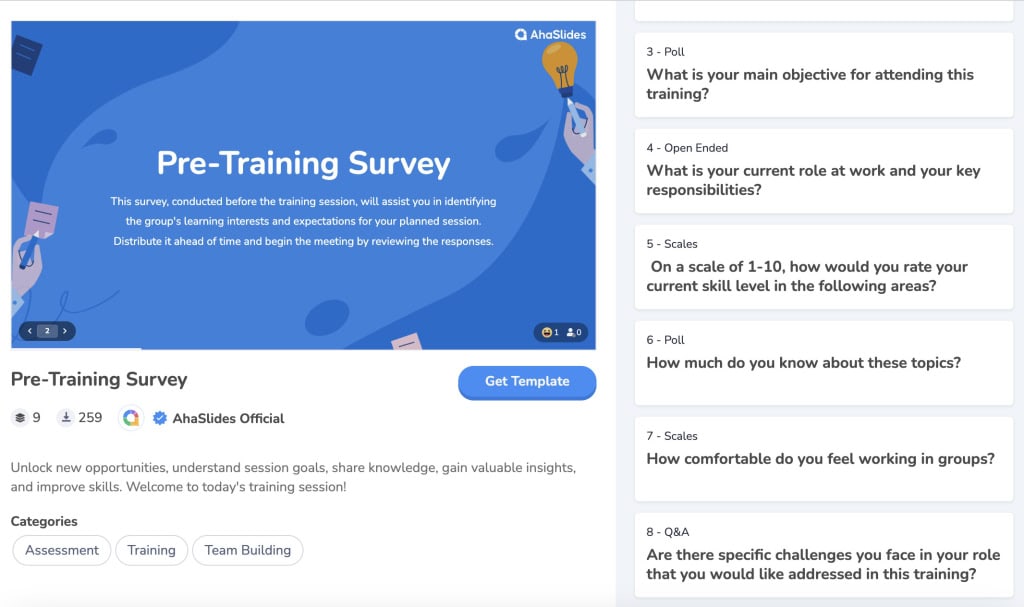
3. urratsa: galderak diseinatzea
AhaSlides-ek zure lineako inkestetarako hainbat galdera erabilgarri nahasteko aukera ematen dizu, inkestetatik hasi eta balorazio eskaletaraino. Hasi dezakezu galdera demografikoak hala nola, adina, generoa eta oinarrizko beste informazio batzuk. A aukera anitzeko galdeketa lagungarria litzateke aurrez zehaztutako aukerak finkatzea, eta horrek erantzunak gehiegi pentsatu gabe ematen lagunduko luke.
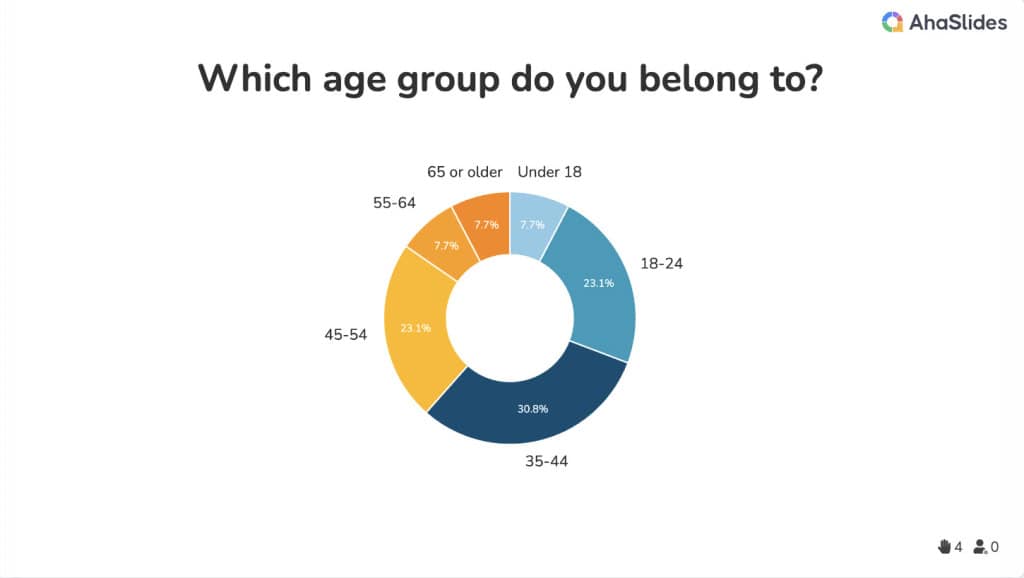
Aukera anitzeko galderaz gain, hitz-hodeiak, balorazio-eskalak, galdera irekiak eta eduki-diapositibak ere erabil ditzakezu zure inkestaren helburuetarako.
Aholkuak: xede-inkestatuak murriztu ditzakezu nahitaezko informazio pertsonala betetzeko eskatuz. Horretarako, joan 'Ezarpenak' - 'Bildu audientziaren informazioa' atalera.
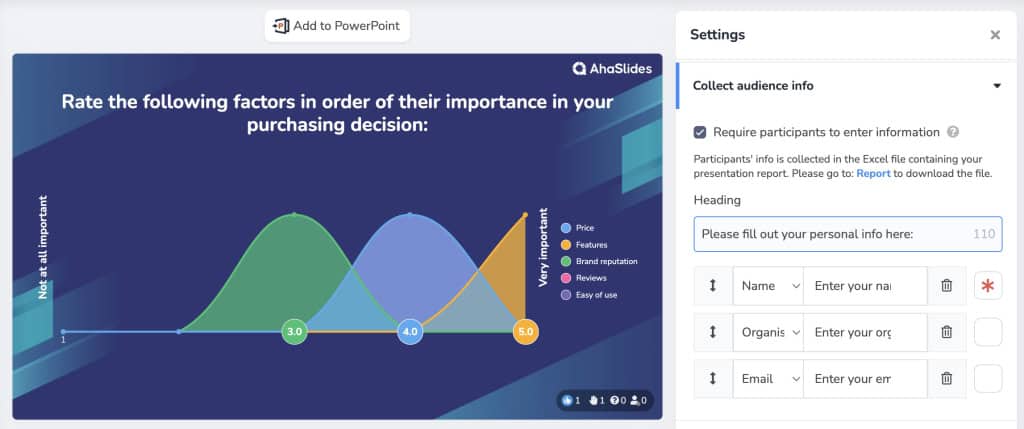
Lineako galdetegiak sortzeko funtsezko elementuak:
- Jarrai hitza labur eta sinplea
- Erabili galdera indibidualak soilik
- Eman inkestatuei "beste" eta "ez dakit" aukeratzeko
- Galdera orokorretik zehatzetara
- Galdera pertsonalak saltatzeko aukera eskaini
4. urratsa: Zure inkesta banatu eta aztertzea
Zure AhaSlides inkesta partekatzeko, joan 'Partekatu' atalera, kopiatu gonbidapen-esteka edo gonbidapen-kodea eta bidali esteka hau xede inkestatuei.
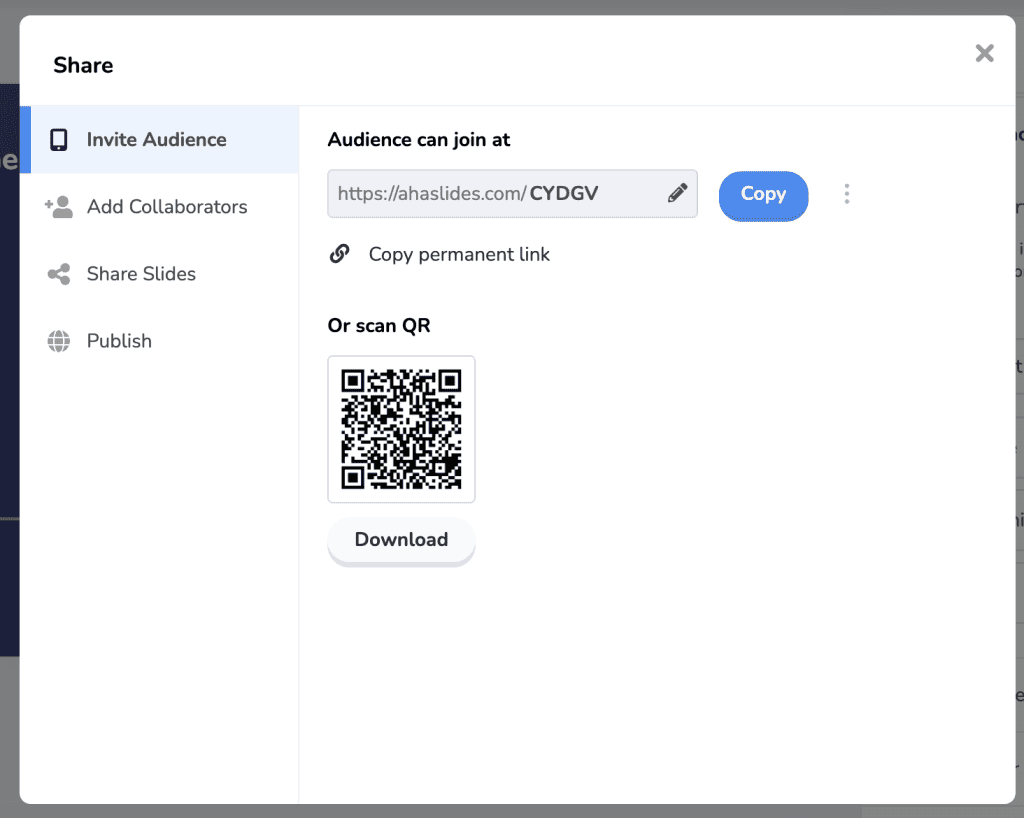
AhaSlides-ek analitiko tresna sendoak eskaintzen ditu:
- Denbora errealeko erantzunen jarraipena
- Datu bisualen irudikapena
- Txosten pertsonalizatuak sortzea
- Datuak esportatzeko aukerak Excel bidez
Inkestako erantzunen datuak aztertzea eraginkorragoa izan dadin, AI Sortzailea erabiltzea gomendatzen dugu, esate baterako, ChatGPT bezalako joerak eta datuak apurtzeko Excel fitxategi-txostenean. AhaSlides-en datuetan oinarrituta, ChatGPT-i eska diezaiokezu zeregin are esanguratsuagoak egiteko, hala nola parte-hartzaile bakoitzaren hurrengo mezu eraginkorrenak ateratzea edo inkestatuek dituzten arazoak seinalatu.
Inkesten erantzunak jaso nahi ez badituzu, inkestaren egoera ezar dezakezu "Publikoa"tik "Pribatua".
Ondorioa
AhaSlides-ekin lineako inkesta eraginkorrak sortzea prozesu erraza da jarraibide hauek jarraitzen dituzunean. Gogoratu inkestak arrakastatsuak izateko gakoa planifikazio zainduan, helburu argietan eta inkestatuen denbora eta pribatutasuna errespetatzean dagoela.
Baliabide gehigarriak
- AhaSlides txantiloien liburutegia
- Inkestaren diseinuaren praktika egokien gida
- Datuak aztertzeko tutoriala
- Erantzun-tasa optimizatzeko aholkuak