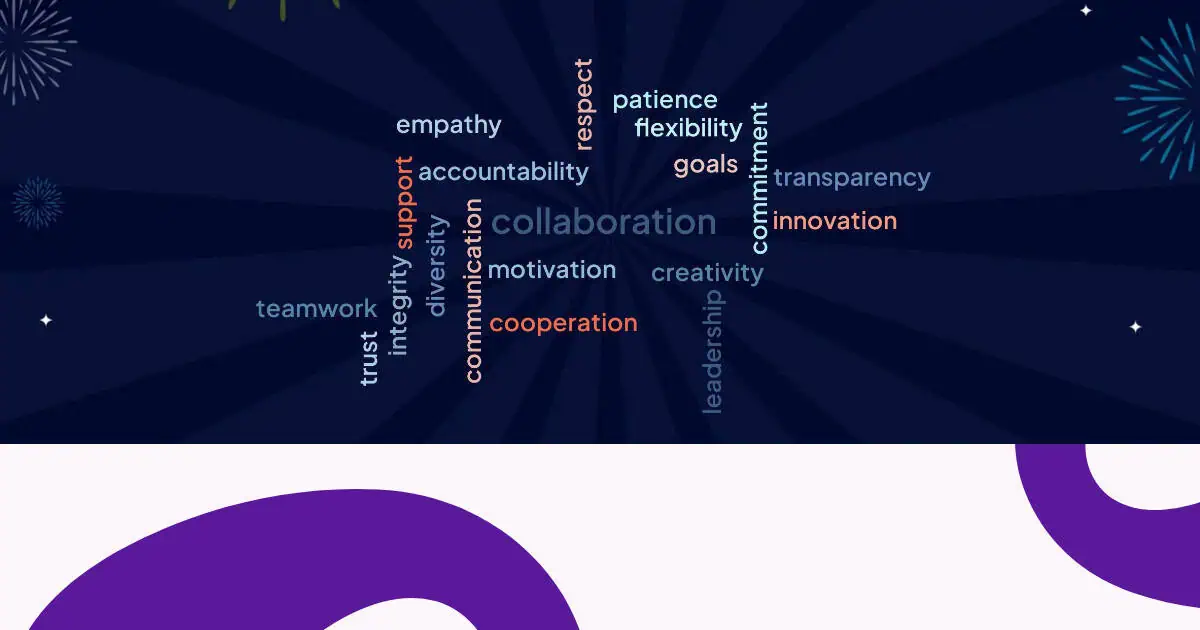ʻO nā ao huaʻōlelo he mau mea hana ʻike ikaika e hoʻololi i ka ʻikepili kikokikona i mau hiʻohiʻona hiʻohiʻona koʻikoʻi. Akā he aha ka hopena ke hoʻohui ʻoe i nā ao huaʻōlelo me nā kiʻi?
Hiki i kēia alakaʻi ke kōkua iā ʻoe e hana i kahi huaʻōlelo me nā kiʻi, ʻaʻole hiki wale aku nei au ʻoi aku ka nui, akā hiki e ninau aku ʻoi aku ka nui o kāu mau anaina a hiki do ʻoi aku ka nui o ka mālama ʻana iā lākou.
E lele pololei i loko!
Table of Contents
Hiki iā ʻoe ke hoʻohui i nā kiʻi i nā ao ʻōlelo?
ʻO ka pane pōkole: pili ia i kāu e manaʻo nei me ka "pua huaʻōlelo me nā kiʻi."
ʻOiai ʻaʻohe mea hana i kēia manawa e hana i nā ao huaʻōlelo kahi i hoʻololi ʻia ai nā huaʻōlelo pākahi e nā kiʻi (he paʻakikī kēia a ʻaʻole paha e hahai i nā lula maʻamau o ka huaʻōlelo kapuaʻi), aia ʻekolu mau ala maikaʻi loa e hoʻohui i nā kiʻi me nā ao huaʻōlelo:
- Nā ao huaʻōlelo koi kiʻi - E hoʻohana i nā kiʻi e hoʻoulu i nā pane o ka lehulehu e hoʻopiha i kahi ao huaʻōlelo ola
- Nā ao huaʻōlelo kiʻi huaʻōlelo - E hana i nā ao huaʻōlelo e lawe i ke ʻano o kahi kiʻi kikoʻī
- Nā ao huaʻōlelo kiʻi hope - E kau i nā ao huaʻōlelo ma luna o nā kiʻi hope kūpono
Hāʻawi kēlā me kēia ʻano hana i nā kumu like ʻole a hāʻawi i nā pōmaikaʻi kūʻokoʻa no ka hoʻopili ʻana, ka nānā ʻana, a me ka hoʻolālā hōʻike. E luʻu kākou i kēlā me kēia ʻano kikoʻī.

☝ ʻO ia ke ʻano o ke komo ʻana o nā poʻe o kāu hālāwai, webinar, haʻawina, a me nā mea ʻē aʻe i kā lākou ʻōlelo i loko o kāu ao. E kakau inoa no AhaSlides e hana i nā ao huaʻōlelo manuahi e like me kēia.
Hanana 1: Nā ao huaʻōlelo kiʻi
Hoʻohana nā ao huaʻōlelo kiʻi i nā mea hoʻoulu ʻike e paipai i nā mea komo e hoʻouna i nā huaʻōlelo a i ʻole nā huaʻōlelo i ka manawa maoli. Hoʻohui kēia ʻano hana i ka mana o ka noʻonoʻo ʻike me ka hui pū ʻana o ka huaʻōlelo cloud generation, i mea kūpono no nā kau kūkākūkā, nā papa hana, a me nā hana hoʻonaʻauao.
Pehea e hana ai i nā ao huaʻōlelo me nā ʻōkuhi kiʻi
He mea maʻalahi ka hana ʻana i kahi ʻōlelo aʻoaʻo kiʻi me nā hāmeʻa hōʻike pāʻani like AlaAlides. Penei:
KaʻAnuʻu 1: E koho i kāu kiʻi
- E koho i kahi kiʻi e kūlike me kāu kumuhana kūkākūkā a i ʻole ka pahuhopu aʻo
- E noʻonoʻo e hoʻohana i nā GIF no nā ʻōkuhi animated (nui nā paepae e kākoʻo i kēia)
- E hōʻoia i ka maopopo o ke kiʻi a pili pono i kāu poʻe hālāwai
KaʻAnuʻu Hana 2: Hana i kāu nīnau
Palani ko oukou wikiwiki me ke akahele i ke ʻano o nā pane āu e makemake ai. Aia nā nīnau kūpono:
- "He aha kou manaʻo ke ʻike ʻoe i kēia kiʻi?"
- "Pehea kou manaʻo i kēia kiʻi? E hoʻohana i hoʻokahi a ʻekolu mau huaʻōlelo."
- "E wehewehe i kēia kiʻi ma ka huaʻōlelo hoʻokahi."
- "He aha nā huaʻōlelo āu e hoʻohana ai e hōʻuluʻulu i kēia ʻike?"
KaʻAnuʻu Hana 3: Hoʻonohonoho i kāu huaʻōlelo cloud slide
- E hana i kahi pahehe kapua huaʻōlelo hou i kāu mea hana hōʻike
- Hoʻouka i kāu kiʻi i koho ʻia a koho paha mai ka waihona kiʻi o ka paepae
KaʻAnuʻu Hana 4: Hoʻomaka a hōʻiliʻili i nā pane
- Hōʻike ʻia nā huaʻōlelo i ka manawa maoli, me nā pane pinepine ʻoi aku ka nui
- Loaʻa nā mea komo i ka paheʻe ma o kā lākou mau polokalamu
- Nānā lākou i ke kiʻi a waiho i kā lākou pane
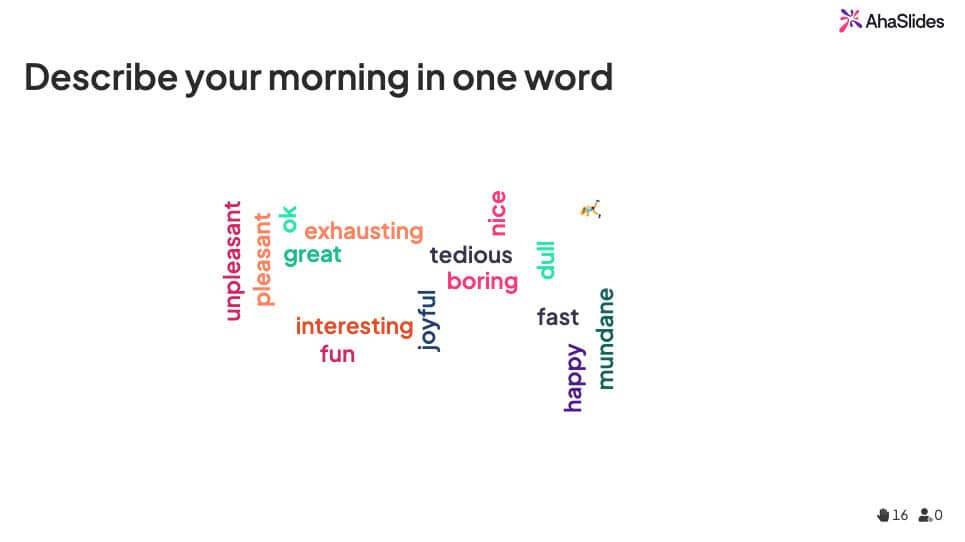
Ka Papa Hana 2: Nā huaʻōlelo kiʻi a me nā ao huaʻōlelo kiʻi
Nā ao huaʻōlelo kiʻi huaʻōlelo (ʻike ʻia ʻo nā ao huaʻōlelo kiʻi a i ʻole nā ao huaʻōlelo maʻamau) e hoʻonohonoho i nā kikokikona e hana i kahi ʻano kikoʻī a i ʻole silhouette. ʻAʻole like me nā ao huaʻōlelo kuʻuna e hōʻike ʻia ana ma nā hoʻolālā pōʻai a i ʻole ʻāpana ʻehā, hana kēia i nā hiʻohiʻona ʻike maka kahi e hoʻopiha ai nā huaʻōlelo i nā kihi o kahi kiʻi.
Eia kahi kiʻi ʻōpua huaʻōlelo maʻalahi o kahi Vespa i haku ʻia me nā kikokikona e pili ana i nā scooter...
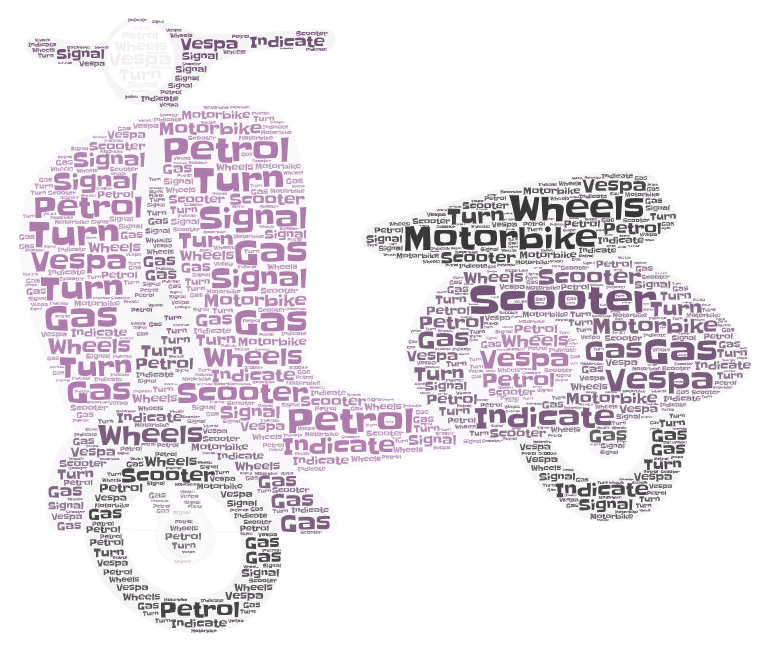
ʻO kēia ʻano ʻano o nā huaʻōlelo ʻoiaʻiʻo he nani ke nānā aku, akā ʻaʻole maopopo loa lākou i ka wā e ʻike ai i ka kaulana o nā huaʻōlelo i loko. Ma kēia laʻana, ʻike ʻia ka huaʻōlelo 'motorbike' ma ke ʻano he ʻokoʻa ka nui o ka font, no laila hiki ʻole ke ʻike i ka nui o ka manawa i waiho ʻia ai.
Ma muli o kēia, ʻo nā ao huaʻōlelo kiʻi ʻōlelo ʻo ia wale nō - oe. Inā makemake ʻoe e hana i kahi kiʻi ʻoluʻolu a paʻa e like me kēia, aia kekahi mau mea hana e koho ai mai...
- ʻ Artlelo Huaʻōlelo - ʻO ka mea hana nui no ka hana ʻana i nā ao huaʻōlelo me nā kiʻi. Loaʻa iā ia ka koho maikaʻi loa o nā kiʻi e koho ai (me kahi koho e hoʻohui i kāu ponoʻī), akā ʻaʻole ia ka maʻalahi loa e hoʻohana. Nui nā hoʻonohonoho e hana i kahi ao akā ʻoi aku ka nui o ke alakaʻi ʻana i ka pehea e hoʻohana ai i ka mea hana.
- wordclouds.com - He mea hana maʻalahi e hoʻohana me nā ʻano hiʻohiʻona e koho ai. Eia naʻe, e like me Word Art, ʻo ka hoʻihoʻi ʻana i nā huaʻōlelo i nā ʻano nui like ʻole e lanakila ai ke kiko holoʻokoʻa o ke ao huaʻōlelo.
💡 Makemake e ʻike i ka 7 maikaʻi loa hana like hua'ōlelo kapua mea paahana a puni? E hoʻopaʻa iā lākou maʻaneʻi!
Hanana 3: Nā ao huaʻōlelo kiʻi hope
ʻO nā ao huaʻōlelo kiʻi hope e uhi i nā ao kikokiko ma luna o nā kiʻi kāʻei kua pili. Hoʻonui kēia ʻano hana i ka nānā ʻana me ka mālama ʻana i ka mālamalama a me ka hana o nā ao huaʻōlelo kuʻuna. Hāʻawi ke kiʻi hope i ka pōʻaiapili a me ka lewa me ka ʻole o ka hiki ke heluhelu.
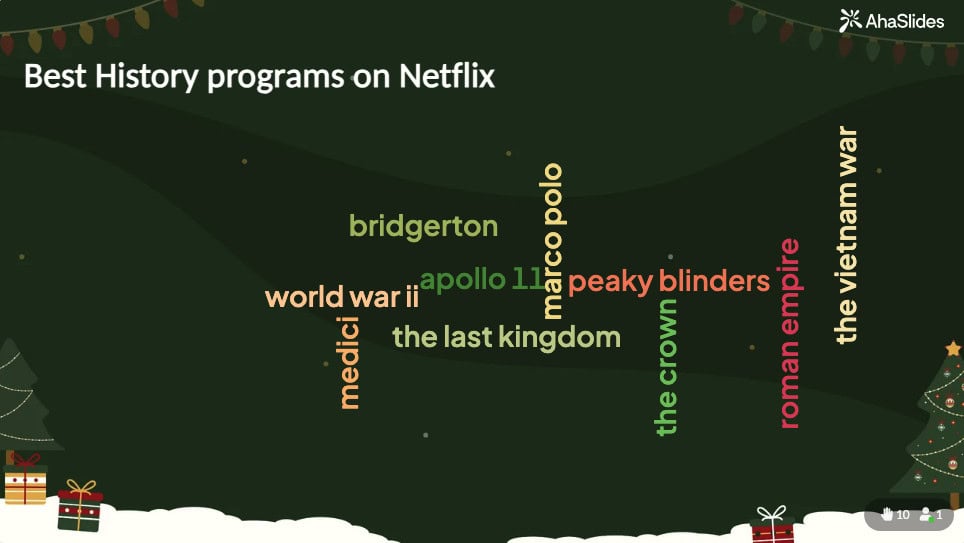
Me nā paepae e like me AhaSlides, hiki iā ʻoe:
- Hoʻouka i nā kiʻi kāʻei kua maʻamau
- E koho mai i nā waihona waihona kumuhana
- Hoʻoponopono i nā kala kumu e hoʻohālikelike i kāu kiʻi
- E koho i nā kikokikona e hoʻonui i ka heluhelu
- Hoʻoponopono maikaʻi i ka māliko a me ka ʻokoʻa
Pinepine ninau ninaninau 'ana i
Hiki iā ʻoe ke hana i kahi huaʻōlelo ma ke ʻano kikoʻī?
ʻAe, , hiki ke hana i ke ao huaʻōlelo ma ke ʻano kikoʻī. ʻOiai ke hāʻawi nei kekahi mau huaʻōlelo cloud generator i nā ʻano maʻamau e like me nā rectangles a i ʻole nā pōʻai, ʻae kekahi iā ʻoe e hoʻohana i nā ʻano hana maʻamau o kāu koho.
Hiki iaʻu ke hana i kahi huaʻōlelo ma PowerPoint?
ʻOiai ʻaʻohe PowerPoint i kūkulu ʻia i loko o ka huaʻōlelo cloud functionality, hiki iā ʻoe ke:
+ E hoʻohana i ka hoʻonui PowerPoint AhaSlides e hoʻohui i nā ao huaʻōlelo pili me nā kiʻi
+ E hana i nā ao huaʻōlelo ma waho a hoʻokomo iā lākou e like me nā kiʻi
+ E hoʻohana i nā huaʻōlelo ʻo cloud generator a hoʻokomo i nā hopena