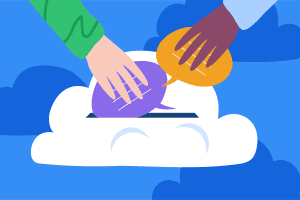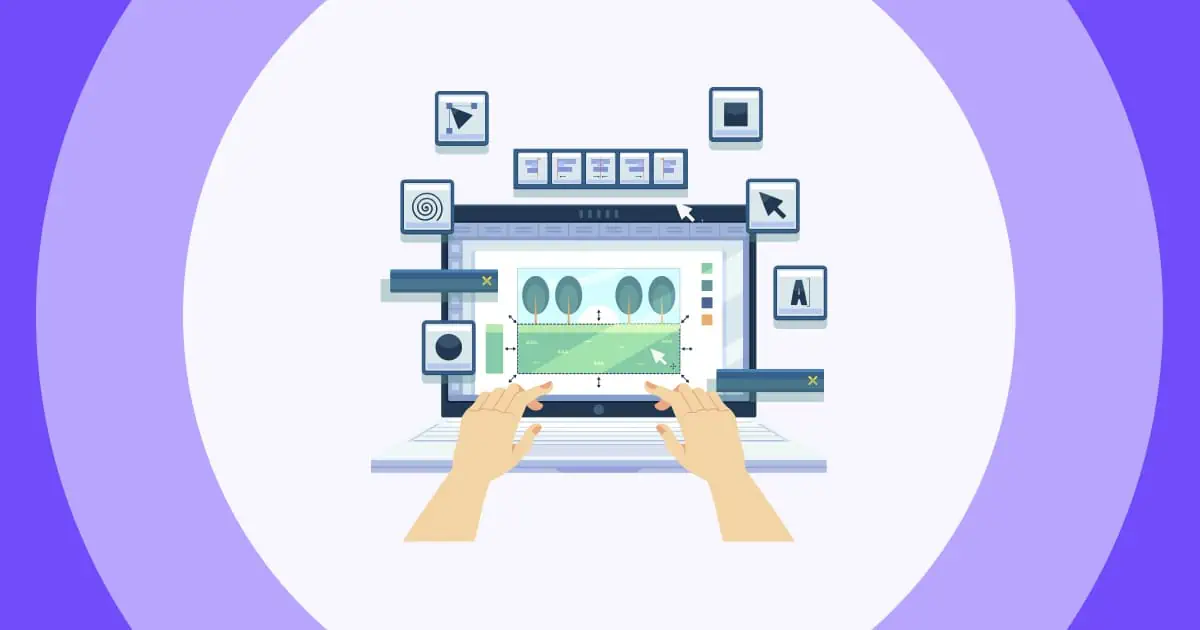You'll see a common tool in classrooms, meeting rooms and beyond these days: the humble, beautiful, collaborative word cloud.
Why? Because it's an attention winner. It perks up any audience by providing the chance to submit their own opinions and contribute to a discussion based on your questions.
Any of these 7 best word cloud tools can earn you total engagement, wherever you need it. Let's dive in!
Word Cloud vs Collaborative Word Cloud
Let's clear something up before we begin. What's the difference between a word cloud and a collaborative word cloud?
Traditional word clouds display pre-written text in visual form. Collaborative word clouds, however, let multiple people contribute words and phrases in real-time, creating dynamic visualszations that evolve as participants respond.
Think of it as the difference between showing a poster and hosting a conversation. Collaborative word clouds turn passive audiences into active participants, making presentations more engaging and data collection more interactive.
In general, a collaborative word cloud not only displays the frequency of words, but is also great for making a presentation or lesson super interesting and transparent.
Ice Breakers
Get the conversation flowing with an icebreaker. A question like 'where are you from?' is always engaging for a crowd and is a great way to loosen people up before the presentation begins.

Opinions
Display the views in the room by asking a question and seeing which answers loom largest. Something like 'who's going to win the World Cup?' could really get people talking!
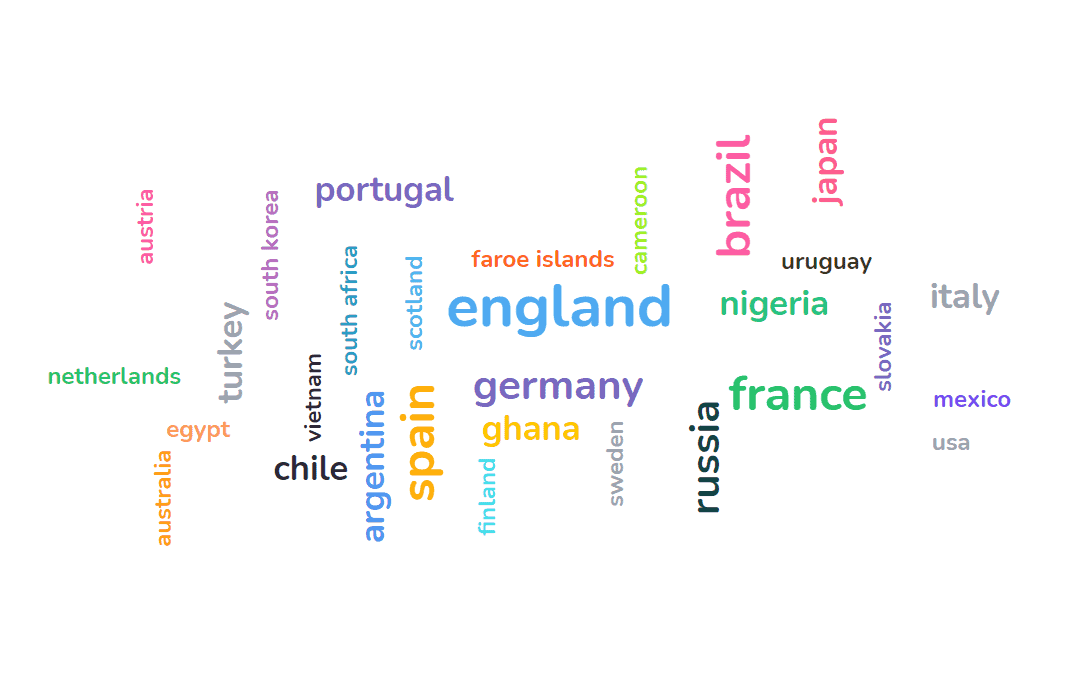
Testing
Reveal some telling insights with a quick test. Ask a question, like 'what's the most obscure French word ending in "ette"?' and see which answers are the most (and least) popular.
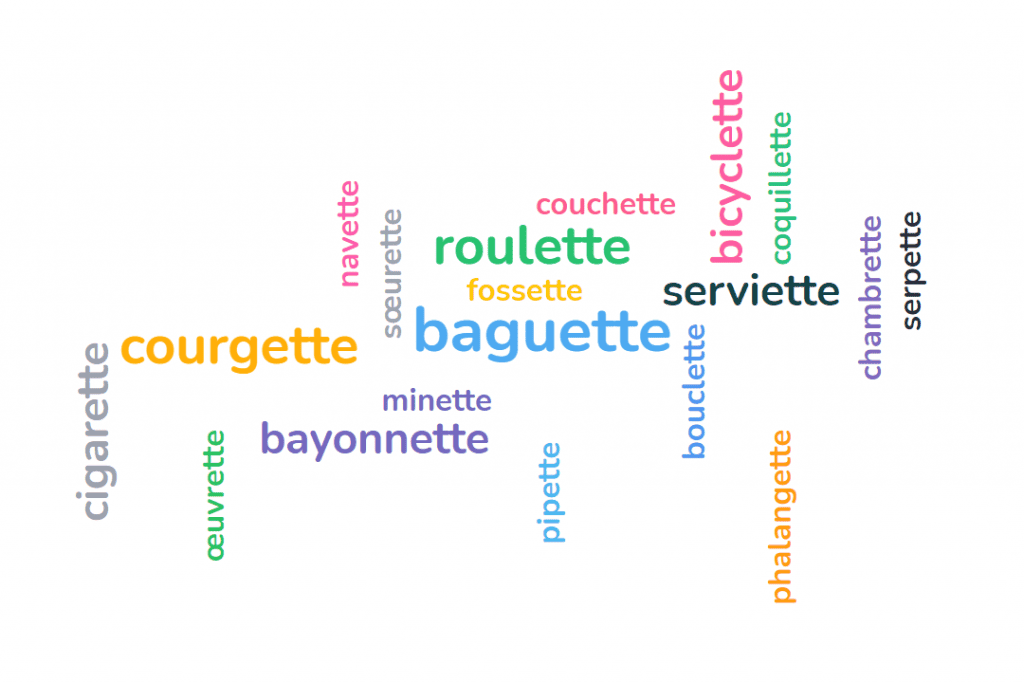
You've probably figured this out yourself, but these examples are simply impossible on a one-way static word cloud. On a collaborative word cloud, however, they can delight any audience and pool focus where it should be - on you and your message.
7 Best Collaborative Word Cloud Tools
Given the engagement that a collaborative word cloud can drive, it's no wonder that the number of word cloud tools has exploded in recent years. Interaction is becoming key in all walks of life, and collaborative word clouds are a massive leg-up.
Here are 7 of the best...
1. AhaSlides AI Word Cloud
✔ Free
AhaSlides stands out for its AI-powered smart grouping feature, which automatically clusters similar responses for cleaner, more readable word clouds. The platform offers extensive customisation while remaining incredibly user-friendly.
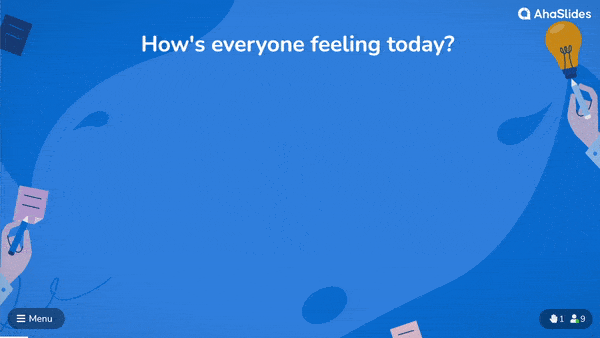
Standout features
- Multiple entries per participant
- Hide words until submissions have finished
- Add audio
- Profanity filter
- Time limit
- Manually delete entries
- Allow audience to submit without a presenter
- Change background image, word cloud colour, adhere to brand theme
Limitations: The word cloud is limited to 25 characters, which can be an inconvenience if you want participants to write longer inputs. A workaround for this is to choose the open-ended slide type.
Make the Best Word Cloud
Beautiful, attention-grabbing word clouds, for free! Make one in minutes with AhaSlides.

2. Beekast
✔ Free
Beekast delivers a clean, professional aesthetic with large, bold fonts that make every word clearly visible. It's particularly strong for business environments where a polished appearance matters.
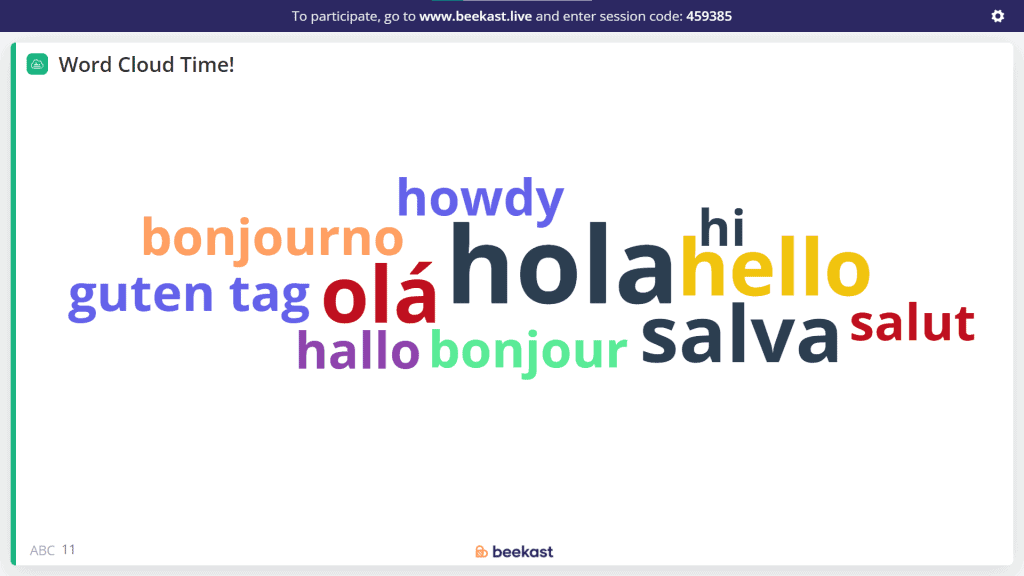
Key strengths
- Multiple entries per participant
- Hide words until submissions have finished
- Allow audience to submit more than once
- Manual moderation
- Time limit
Considerations: The interface can feel overwhelming initially, and the free plan's 3-participant limit is restrictive for larger groups. However, for small team sessions where you need professional polish, Beekast delivers.
3. ClassPoint
✔ Free
ClassPoint takes a unique approach by functioning as a PowerPoint plugin rather than a standalone platform. This means seamless integration with your existing presentations – no switching between different tools or disrupting your flow.
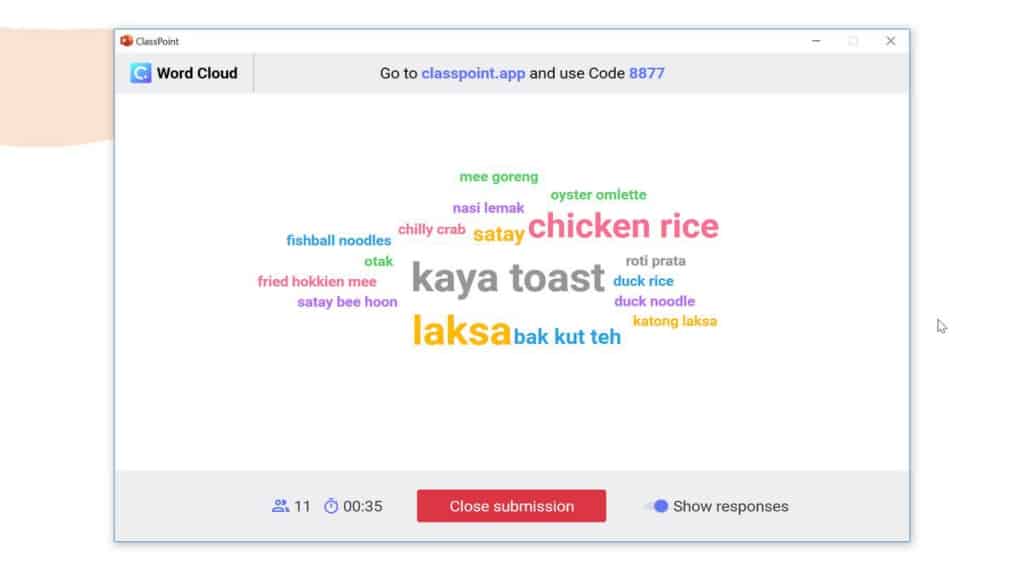
Key strengths
- Smooth transition from slides to interactive word clouds
- Multiple entries per participant
- Hide words until submissions have finished
- Time limit
- Background music
Trade-offs: ClassPoint doesn't come with appearance customisation options. You can change the appearance of the PowerPoint slides, but your word cloud will appear as a blank pop-up. Limited customisation compared to standalone tools, and you're tied to the PowerPoint ecosystem. But for educators and presenters who live in PowerPoint, the convenience is unmatched.
4. Slides With Friends
✔ Free
Slides With Friends is a startup with a penchant for gamifying remote meetings. It's got a friendly interface and doesn't take long to figure out what you're doing.
Likewise, you can set up your word cloud in seconds by just writing the prompt question directly on the slide. Once you present that slide, you can click it again to reveal the responses from your audience.
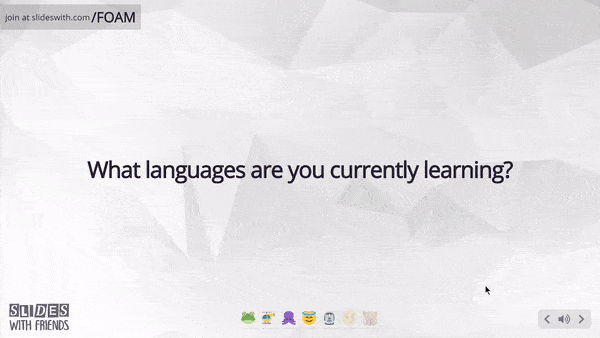
Key strengths
- Add image prompt
- Avatar system shows who has and hasn't submitted (great for tracking participation)
- Hide words until submissions have finished
- Time limit
Limitations: The word cloud display can feel cramped with many responses, and colour options are limited. However, the engaging user experience often outweighs these visual constraints.
5. Vevox
✔ Free
Vevox takes a more structured approach, operating as a series of activities rather than integrated slides. The aesthetic is deliberately professional and serious, making it ideal for business contexts where a corporate appearance is important.
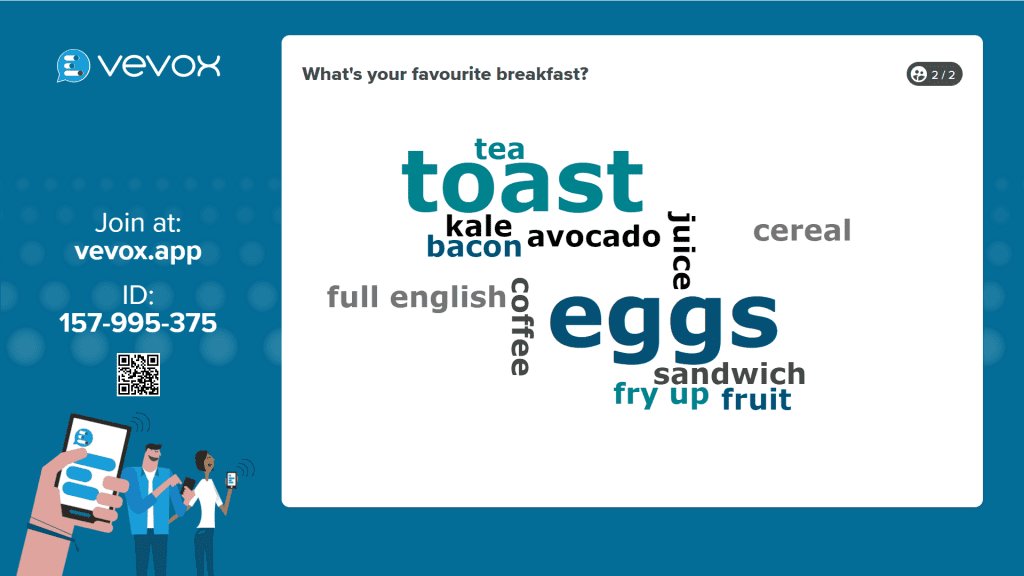
Key strengths
- Multiple entries per participant
- Add image prompt (paid plan only)
- 23 different themes for various occasions
- Professional, business-appropriate design
Considerations: The interface feels more formal and less intuitive than some alternatives. The colour palette, while professional, can make individual words harder to distinguish in busy clouds.
6. LiveCloud.online
✔ Free
Sometimes you just need something that works immediately without any setup, registration, or complexity. LiveCloud.online delivers exactly that – pure simplicity for when you need a word cloud right now.
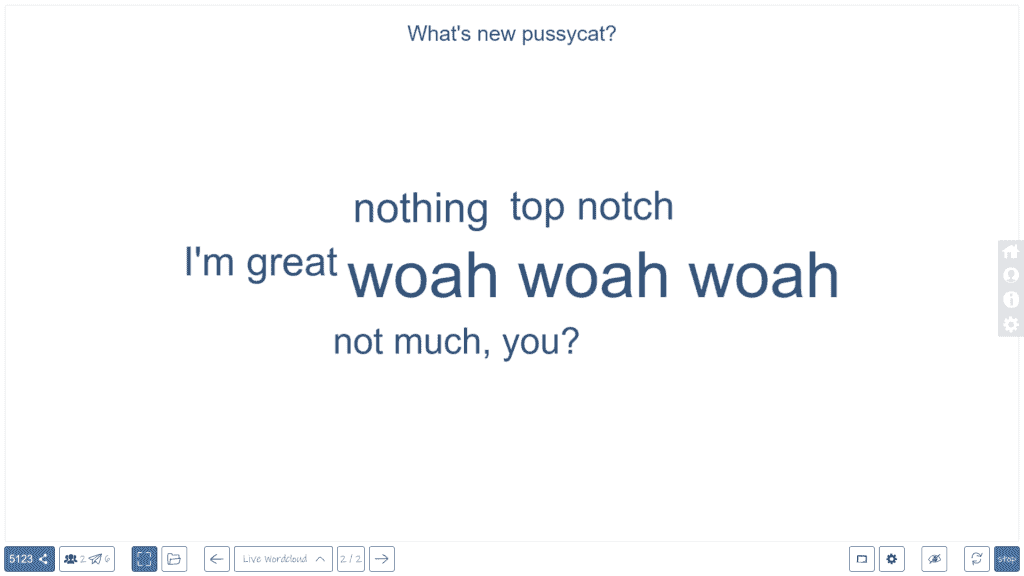
Key strengths
- Zero setup required (just visit the site and share the link)
- No registration or account creation needed
- Ability to export completed clouds to collaborative whiteboards
- Clean, minimalist interface
Trade-offs: Very limited customisation options and basic visual design. All words appear in similar colorus and sizes, which can make busy clouds hard to read. But for quick, informal use, the convenience is unbeatable.
7. Kahoot
✘ Not Free
Kahoot brings its signature colourful, game-based approach to word clouds. Known primarily for interactive quizzes, their word cloud feature maintains the same vibrant, engaging aesthetic that students and trainees love.
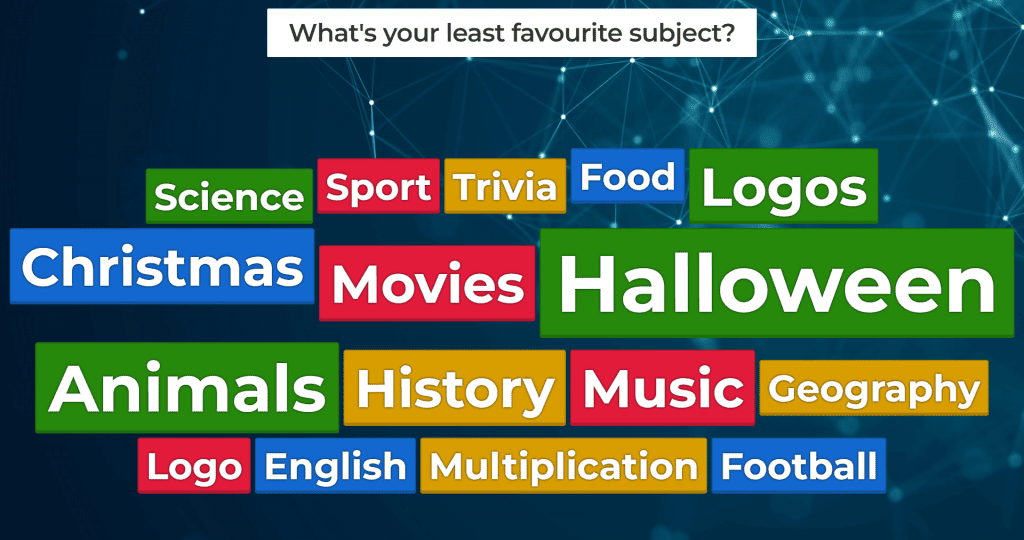
Key strengths
- Vibrant colours and game-like interface
- Gradual reveal of responses (building from least to most popular)
- Preview functionality to test your setup
- Integration with broader Kahoot ecosystem
Important note: Unlike the other tools on this list, Kahoot's word cloud feature requires a paid subscription. However, if you're already using Kahoot for other activities, the seamless integration might justify the cost.
💡 Need a website similar to Kahoot? We've listed 12 of the best.
Choosing the Right Tool for Your Situation
For Educators
If you're teaching, prioritise free tools with student-friendly interfaces. AhaSlides offers the most comprehensive free features, while ClassPoint works perfectly if you're already comfortable with PowerPoint. LiveCloud.online is excellent for quick, spontaneous activities.
For Business Professionals
Corporate environments benefit from polished, professional appearances. Beekast and Vevox offer the most business-appropriate aesthetics, while AhaSlides provides the best balance of professionalism and functionality.
For Remote Teams
Slides With Friends was built specifically for remote engagement, while LiveCloud.online requires zero setup for impromptu virtual meetings.
Making Word Clouds More Interactive
The most effective collaborative word clouds go beyond simple word collection:
Progressive revelation: Hide results until everyone has contributed to build suspense and ensure full participation.
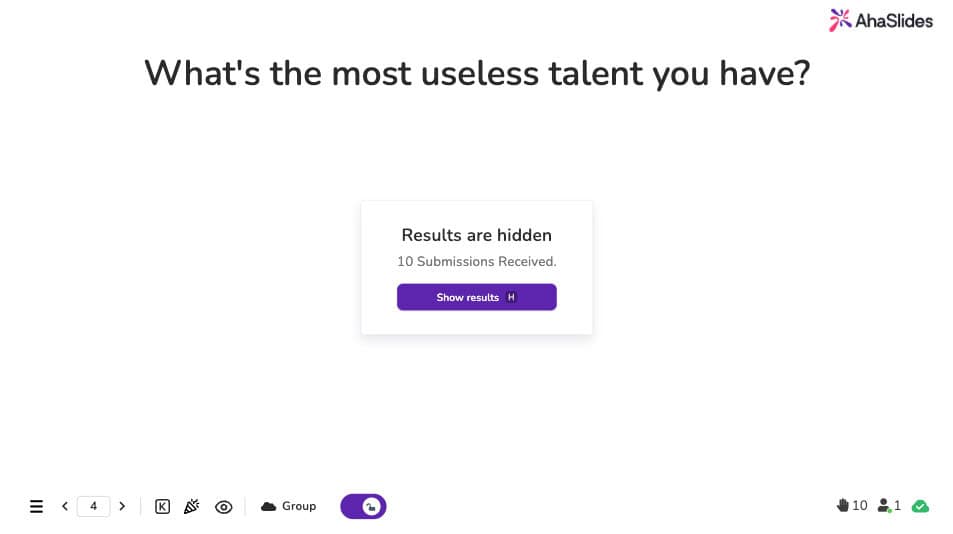
Themed series: Create multiple related word clouds to explore different aspects of a topic.
Follow-up discussions: Use interesting or unexpected responses as conversation starters.
Voting rounds: After collecting words, let participants vote on the most important or relevant ones.
The Bottom Line
Collaborative word clouds transform presentations from one-way broadcasts into dynamic conversations. Choose a tool that fits your comfort level, start simple, and experiment with different approaches.
Also, grab some free word cloud templates below, our treat.