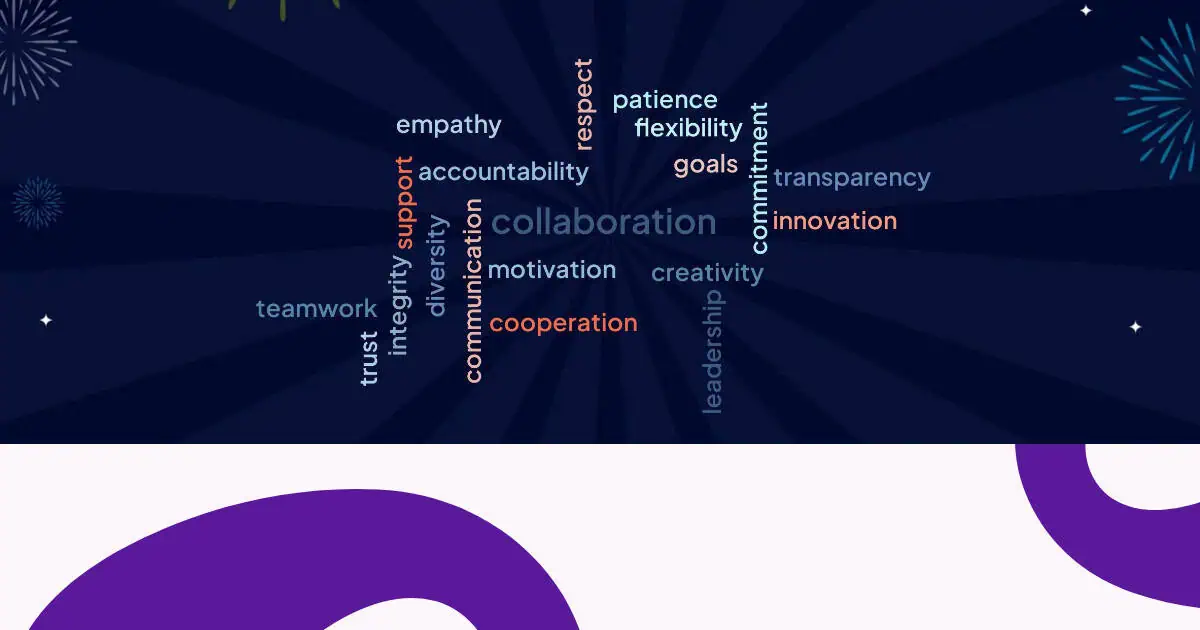Daruuraha ereyga waa aalado muuqaal awood leh oo xogta qoraalka u beddela muuqaalo soo jiidasho leh. Laakiin maxaa dhacaya marka aad isku geyso daruuraha ereyga iyo sawirada?
Hagahan ayaa kaa caawin kara inaad abuurto daruur kelmed leh sawirro, taas oo aan ahayn oo keliya odhan aad iyo aad u badan, laakiin waa ay awoodaan sidoo kale weydii si aad u badan oo dhagaystayaashaada ah oo awood u leh do si aad u badan oo iyaga lagu maaweeliyo.
Isla markiiba u booda!
Table of Contents
Ma ku dari kartaa Sawirada Word Cloud?
Jawaabta oo gaaban waa: waxay kuxirantahay waxa aad ula jeedo "Daruur kelmad leh sawirro."
In kasta oo aanay hadda jirin qalab abuura daruuraha ereyga halkaas oo kelmadaha gaarka ah lagu beddelo sawirro (tani waxay noqon doontaa farsamo ahaan caqabad waxayna u badan tahay inaanay raaci doonin xeerarka caadiga ah ee erayga daruuriga ah), waxaa jira saddex siyaabood oo wax ku ool ah oo lagu isku daro sawirada daruuraha ereyga:
- Daruur eray degdeg ah sawirka - Isticmaal sawirada si aad u kiciso jawaabaha dhagaystayaasha ee buux dhaafiyay daruurta kelmad nool
- Erayga fanka daruuraha - Abuur daruuro erey oo qaabeeya muuqaal gaar ah
- Muuqaalka asalka ah ee daruuraha - Ku dahaadh daruuraha kelmado ku dul dheji sawirada asalka ah ee khuseeya
Nidaam kastaa wuxuu u adeegaa ujeedooyin kala duwan wuxuuna bixiyaa faa'iidooyin gaar ah oo ku saabsan ka-qaybgalka, aragga, iyo naqshadaynta bandhigga. Aynu si faahfaahsan u dhex galno hab kasta.

☝ Tani waa sida ay u egtahay marka ka qaybgalayaasha kulankaaga, webinar, casharka, iwm. ay erayadooda si toos ah u galaan daruurahaaga. Isku qor AhaSlides si aad u abuurto daruuro erey bilaash ah sida tan.
Habka 1: Daruuraha erayga degdega ah ee sawirka
Daruuraha erayga degdega ah ee sawirka ayaa isticmaala kicinta muuqaalka si ay ugu dhiirigeliso ka qaybgalayaasha inay soo gudbiyaan kelmado ama weedho wakhtiga dhabta ah. Habkani waxa uu isku daraa awooda fikirka aragga iyo jiilka kalmadaha wada shaqayneed ee daruuraha, taas oo ka dhigaysa mid ku haboon fadhiyada isdhexgalka, aqoon-isweydaarsiyada, iyo hawlaha waxbarashada.
Sida loo abuuro daruuro kelmed leh oo sawir leh
Abuuritaanka sawir degdeg ah erayga daruur waa mid toos ah oo leh qalab soo jeedin is dhexgal ah sida AhaSlides. Waa kan sida:
Tallaabada 1: Dooro sawirkaaga
- Dooro sawir ku habboon mawduucaaga doodda ama ujeedada waxbarasho
- Tixgeli inaad u isticmaasho GIF-yada kicinta firfircoon (meelo badan ayaa taageeraya kuwan)
- Hubi in sawirku yahay mid cad oo khuseeya dhagaystayaashaada
Tallaabada 2: Samee su'aashaada
Qaab dhismeedkaaga isla markiiba si taxadar leh si aad u hesho nooca jawaabaha aad rabto. Su'aalaha waxtarka leh waxaa ka mid ah:
- "Maxaa maskaxda ku soo dhacaya markaad aragto sawirkan?"
- "Sidee sawirkani ku dareensiinayaa? Isticmaal hal ilaa saddex kelmadood."
- "Ku sifee sawirkan hal kelmad."
- "Maxay erayada aad isticmaali lahayd si aad u soo koobto muuqaalkan?"
Talaabada 3: Deji slide Cloud eraygaaga
- Ku samee sawir cusub oo daruur ah qalabkaaga bandhigga
- Soo rar sawirka aad dooratay ama ka dooro maktabadda sawirka goobta
Tallaabada 4: Bilaw oo ururi jawaabaha
- Erayadu waxay soo muuqdaan wakhtiga dhabta ah, oo leh jawaabo badan oo soo noqnoqda oo muuqda
- Ka-qaybgalayaashu waxay gelayaan duleelka iyagoo isticmaalaya qalabkooda
- Waxay eegaan sawirka waxayna soo gudbiyaan jawaabahooda
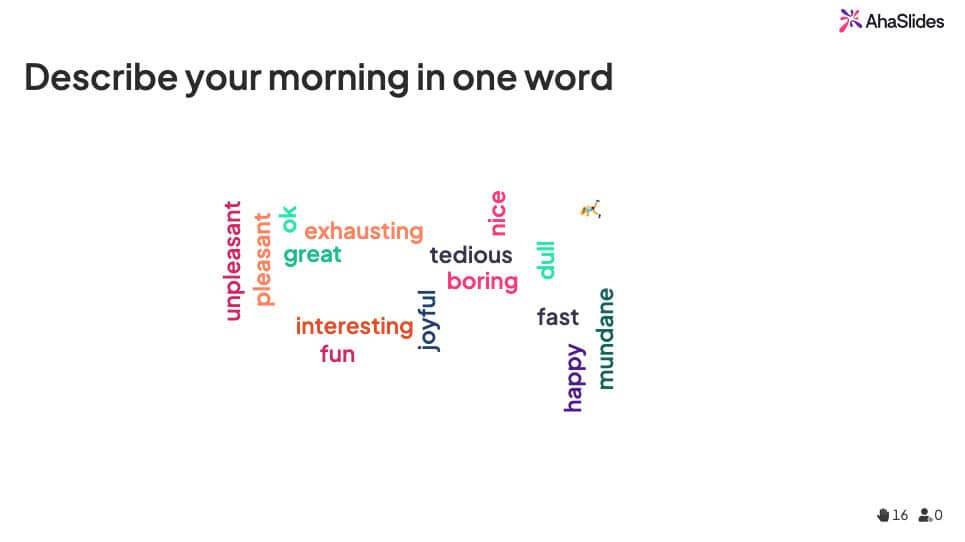
Habka 2: Farshaxanka ereyga iyo daruuraha ereyga qaab muuqaal leh
Daruur kelmad faneed (sidoo kale loo yaqaan daruuraha erey qaab-muuqaal ama qaab habaysan oo daruuraha ereyga) habee qoraal si ay u sameeyaan qaab gaar ah ama silhouette. Si ka duwan sida daruuraha erayga dhaqameed ee ka muuqda qaab wareeg ah ama leydi leh, kuwani waxay abuuraan muuqaalo muuqaal ah oo erayadu ay buuxiyaan jaantusyada sawirka.
Halkan waxaa ah sawir kelmed fudud oo Vespa ah oo ka samaysan qoraal la xidhiidha mootooyinka...
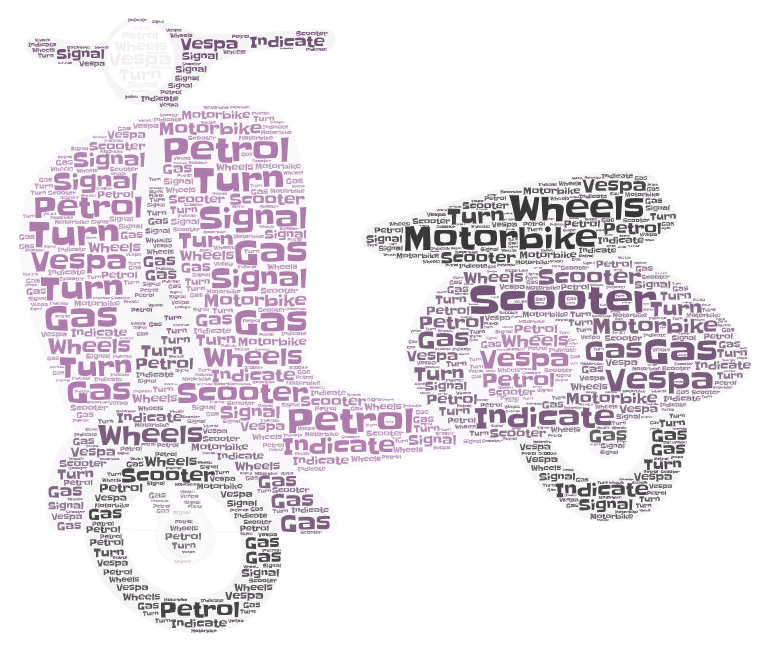
Noocyada noocaan ah ee daruuraha ereyga ayaa hubaal ah inay u muuqdaan kuwo aad u fiican, laakiin si cad uma cadda marka ay timaado go'aaminta caannimada erayada dhexdooda. Tusaalahan, ereyga 'mootada' waxa uu u muuqdaa sida cabbirro fareed oo kala duwan, marka lama ogaan karo inta jeer ee la gudbiyay.
Sababtan awgeed, ereyga ereyga farshaxanka daruuraha asal ahaan waa taas - tahay. Haddii aad rabto in aad abuurto muuqaal qabow oo taagan sida tan, waxaa jira dhowr qalab oo aad ka dooran karto...
- Erayga Farshaxan - Qalabka ugu muhiimsan ee abuurista daruuraha ereyga oo leh sawirro. Waxay heshay sawirka ugu wanaagsan ee xulashada (oo ay ku jirto ikhtiyaar aad adigu ku dari karto), laakiin hubaal maaha sida ugu fudud ee la isticmaalo. Waxa jira daraasiin habayn ah oo lagu abuurayo daruur laakiin aad u eber hagid sida loo isticmaalo qalabka.
- wordclouds.com - Qalab si fudud loo isticmaali karo oo leh qaabab kala duwan oo la yaab leh oo laga dooran karo. Si kastaba ha ahaatee, sida Farshaxanka Word, ku celcelinta ereyada cabbirka farta ee kala duwan nooca guuldarada dhammaan barta ereyga daruurta.
💡 Waxaan rabaa inaad aragto 7-da ugu fiican iskaashi qalab Cloud erayga agagaarka? Ka fiiri halkan!
Habka 3: Sawirka asalka ah daruuraha ereyga
Sawirka asalka ah kelmadda daruuraha waxay dulsaaraan daruuraha qoraalka dulsaar sawirada asalka khuseeya. Habkani wuxuu kor u qaadayaa soo jiidashada muuqaalka iyada oo la ilaalinayo caddaynta iyo shaqeynta daruuraha ereyga dhaqameed. Sawirka gadaashiisa waxa uu bixiyaa macnaha guud iyo jawiga iyada oo aan wax u dhimayn akhrinta.
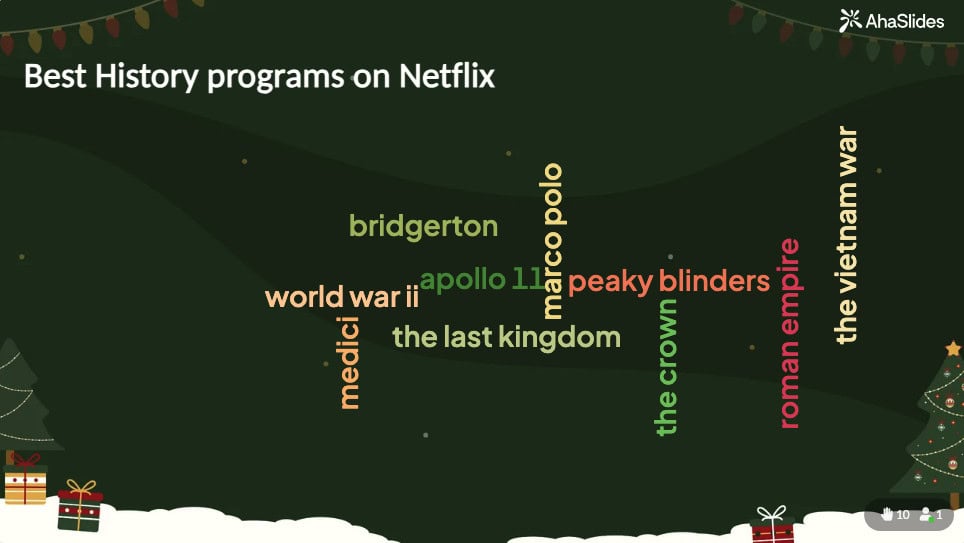
Qalabka sida AhaSlides, waxaad awoodaa:
- Soo rar sawirada asalka gaarka ah
- Ka dooro maktabadaha asalka mawduucyada leh
- Isku hagaaji midabada salka si aad uhesho sawirkaaga
- Dooro xarfaha kor u qaadaya akhrinta
- Daah-furnaanta iyo isbarbardhigga si fiican u hagaaji
Su'aalaha Badiya La Weydiiyo
Ma samayn kartaa daruur kelmad qaab gaar ah leh?
Haa, , waa suurtogal in la abuuro daruur kelmad qaab gaar ah. Halka qaar ka mid ah abuurayaasha daruuraha ay bixiyaan qaababka caadiga ah sida leydi ama wareegyo, kuwa kale waxay kuu oggolaanayaan inaad isticmaasho qaababka gaarka ah ee doorashadaada.
Ma ka samayn karaa daruur kelmad gudaha PowerPoint?
Iyadoo PowerPoint uusan lahayn ku-dhex-dhismeed shaqaynta daruuraha, waxaad awoodaa:
+ Adeegso fidinta PowerPoint ee AhaSlides si aad ugu darto daruuro erey is dhexgal ah oo leh sawirro
+ U samee daruuraha ereyga dibadda oo u soo deji sawir ahaan
+ Adeegso koronto-dhaliyeyaasha ereyga khadka tooska ah oo geli natiijooyinka