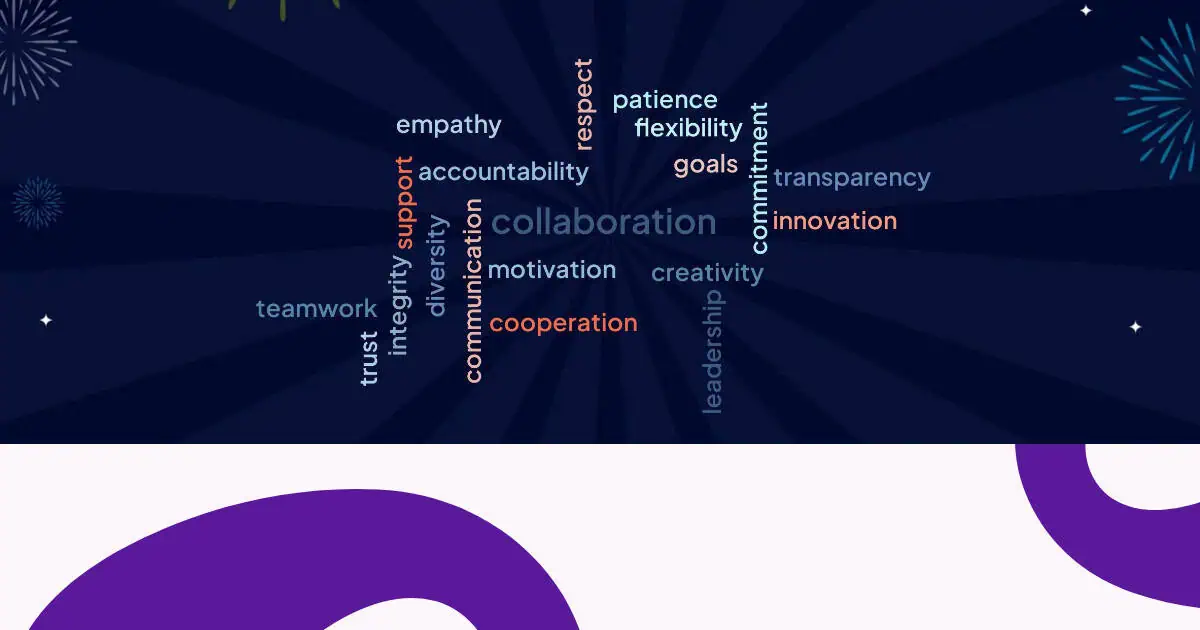Word clouds ni zana zenye nguvu za taswira zinazobadilisha data ya maandishi kuwa uwakilishi wa taswira unaovutia. Lakini nini kinatokea unapochanganya mawingu ya maneno na picha?
Mwongozo huu unaweza kukusaidia kuunda wingu la neno na picha, ambazo haziwezi tu kusema mengi zaidi, lakini inaweza pia uliza mengi zaidi ya watazamaji wako na wanaweza do zaidi sana katika kuwapa burudani.
Rukia ndani!
Orodha ya Yaliyomo
Je, Unaweza Kuongeza Picha kwa Neno Clouds?
Jibu fupi ni: inategemea unamaanisha nini kwa "wingu la maneno na picha."
Ingawa kwa sasa hakuna zana inayounda mawingu ya maneno ambapo maneno mahususi hubadilishwa na picha (hii itakuwa changamoto kiufundi na huenda isingefuata sheria za kawaida za masafa ya neno wingu), kuna njia tatu zinazofaa sana za kuchanganya picha na mawingu ya maneno:
- Picha ya haraka ya neno mawingu - Tumia picha ili kuchochea majibu ya hadhira ambayo hujaza wingu la maneno moja kwa moja
- Neno sanaa neno mawingu - Unda mawingu ya maneno ambayo huchukua sura ya picha maalum
- Picha ya mandharinyuma mawingu - Weka mawingu ya maneno kwenye picha zinazofaa za mandharinyuma
Kila mbinu hutumikia madhumuni tofauti na hutoa manufaa ya kipekee kwa ushiriki, taswira, na muundo wa uwasilishaji. Hebu tuzame kwa undani katika kila mbinu.

☝ Hivi ndivyo inavyoonekana wakati washiriki wa mkutano wako, mtandao, somo, n.k. wanaingiza maneno yao moja kwa moja kwenye wingu lako. Jisajili kwa AhaSlides kuunda mawingu ya maneno ya bure kama hii.
Njia ya 1: Mawingu ya maneno ya haraka ya picha
Mawingu ya maneno ya haraka ya picha hutumia vichocheo vya kuona ili kuwahimiza washiriki kuwasilisha maneno au vifungu vya maneno katika muda halisi. Njia hii inachanganya uwezo wa kufikiri unaoonekana na uundaji wa neno la wingu shirikishi, na kuifanya kuwa bora kwa vipindi shirikishi, warsha na shughuli za elimu.
Jinsi ya kuunda mawingu ya maneno na vidokezo vya picha
Kuunda wingu la maneno ya papo hapo ni moja kwa moja kwa kutumia zana wasilianifu kama vile AhaSlides. Hivi ndivyo jinsi:
Hatua ya 1: Chagua picha yako
- Chagua picha inayolingana na mada yako ya majadiliano au lengo la kujifunza
- Fikiria kutumia GIF kwa vidokezo vilivyohuishwa (mifumo mingi inaauni haya)
- Hakikisha kuwa picha iko wazi na inafaa kwa hadhira yako
Hatua ya 2: Buni swali lako
Weka sura yako haraka kwa uangalifu ili kupata aina ya majibu unayotaka. Maswali yenye ufanisi ni pamoja na:
- "Ni nini kinachokuja akilini unapoona picha hii?"
- "Picha hii inakufanya ujisikie vipi? Tumia neno moja hadi tatu."
- "Eleza picha hii kwa neno moja."
- "Ungetumia maneno gani kufupisha taswira hii?"
Hatua ya 3: Sanidi neno lako la slaidi la wingu
- Unda slaidi mpya ya neno wingu katika zana yako ya uwasilishaji
- Pakia picha uliyochagua au uchague kutoka kwa maktaba ya picha ya jukwaa
Hatua ya 4: Zindua na kukusanya majibu
- Maneno huonekana katika muda halisi, huku majibu ya mara kwa mara yakionekana kuwa makubwa zaidi
- Washiriki wanafikia slaidi kupitia vifaa vyao
- Wanatazama picha na kuwasilisha majibu yao
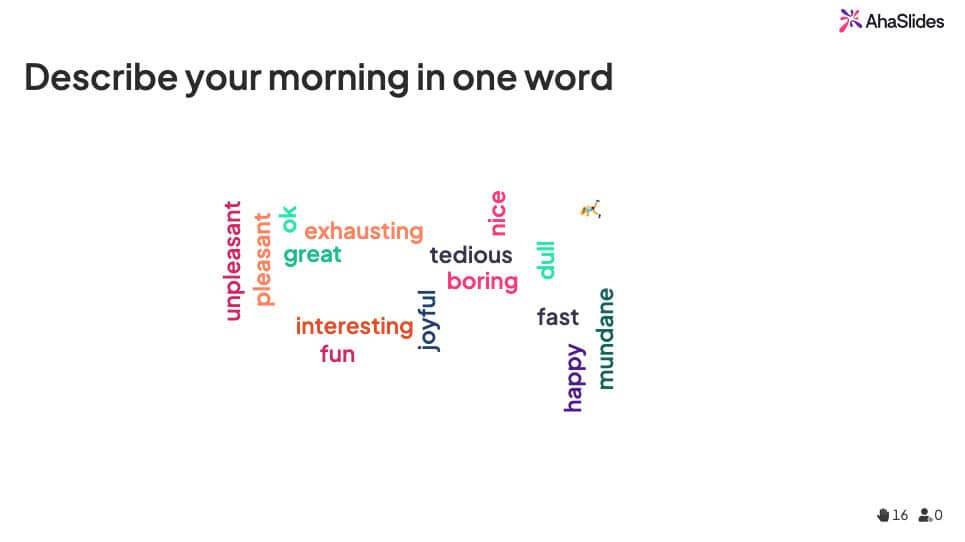
Njia ya 2: Sanaa ya maneno na mawingu ya maneno yenye umbo la picha
Mawingu ya neno la sanaa ya maneno (pia hujulikana kama mawingu ya maneno yenye umbo la picha au mawingu ya maneno yanayounda umbo maalum) hupanga maandishi ili kuunda umbo au hariri mahususi. Tofauti na mawingu ya kawaida ya maneno ambayo huonyeshwa katika mpangilio wa mviringo au wa mstatili, haya huunda uwakilishi unaoonekana kuvutia ambapo maneno hujaza mtaro wa picha.
Hapa kuna neno rahisi la picha ya wingu la Vespa linaloundwa na maandishi yanayohusiana na pikipiki...
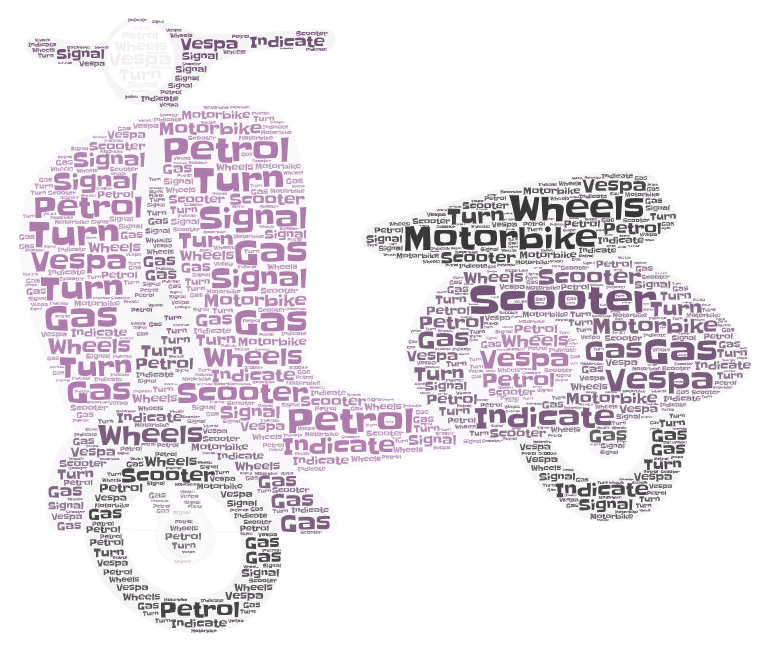
Aina hizi za mawingu ya maneno hakika zinaonekana nzuri, lakini haziko wazi sana linapokuja suala la kuamua umaarufu wa maneno ndani yao. Katika mfano huu, neno 'pikipiki' linaonekana kama saizi tofauti za fonti, kwa hivyo ni ngumu kujua ni mara ngapi liliwasilishwa.
Kwa sababu ya hii, neno la sanaa ya neno mawingu kimsingi ni hivyo tu - sanaa. Ikiwa unataka kuunda picha nzuri, tuli kama hii, kuna zana kadhaa za kuchagua...
- Sanaa ya Neno - Zana kuu ya kuunda mawingu ya maneno na picha. Inayo chaguo bora zaidi cha kuchagua kutoka (pamoja na chaguo la kuongeza yako mwenyewe), lakini kwa hakika sio rahisi kutumia. Kuna mipangilio kadhaa ya kuunda wingu lakini mwongozo mzuri sana wa sifuri wa jinsi ya kutumia zana.
- NenoClouds.com - Zana iliyo rahisi kutumia iliyo na safu kubwa ya maumbo ya kuchagua. Hata hivyo, kama Sanaa ya Neno, kurudia maneno katika saizi tofauti za fonti kunashinda nukta nzima ya wingu la neno.
💡 Unataka kuona 7 bora zaidi shirikishi zana za wingu za neno karibu? Kuangalia yao nje hapa!
Njia ya 3: Picha ya usuli neno mawingu
Neno la picha ya usuli mawingu hufunika mawingu ya maandishi kwenye picha za usuli husika. Njia hii huongeza mvuto wa kuona huku ikidumisha uwazi na utendakazi wa mawingu ya jadi ya maneno. Picha ya usuli hutoa muktadha na mazingira bila kuathiri usomaji.
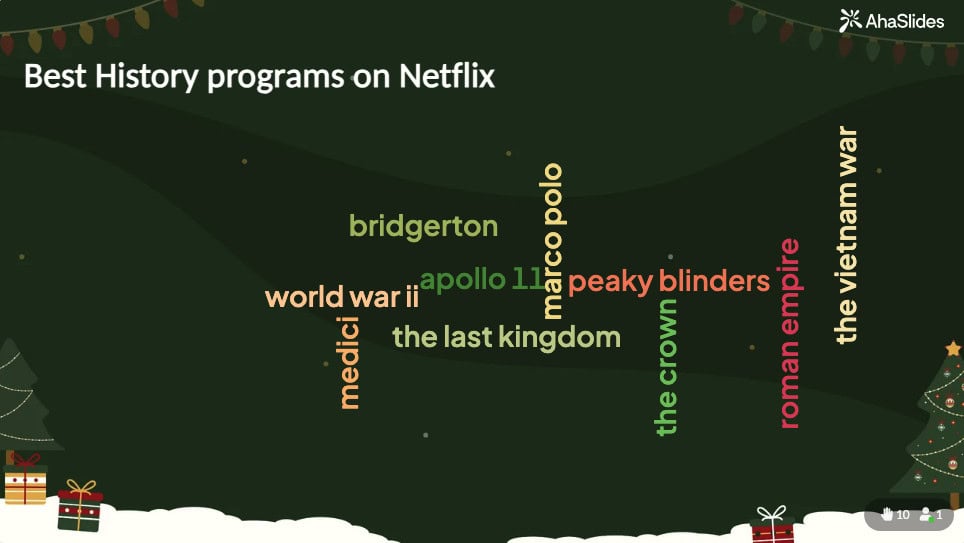
Ukiwa na majukwaa kama AhaSlides, unaweza:
- Pakia picha za mandharinyuma maalum
- Chagua kutoka kwa maktaba zenye mandhari
- Rekebisha rangi msingi ili zilingane na picha yako
- Chagua fonti zinazoboresha usomaji
- Fanya vizuri uwazi na utofautishaji
maswali yanayoulizwa mara kwa mara
Je, unaweza kutengeneza neno wingu katika umbo maalum?
Ndiyo, inawezekana kuunda neno la wingu katika sura maalum. Ingawa baadhi ya jenereta za wingu za maneno hutoa maumbo ya kawaida kama mistatili au miduara, zingine hukuruhusu kutumia maumbo maalum unayopenda.
Je, ninaweza kutengeneza neno wingu katika PowerPoint?
Ingawa PowerPoint haina utendakazi wa wingu uliojengwa ndani, unaweza:
+ Tumia kiendelezi cha PowerPoint cha AhaSlides ili kuongeza mawingu ya maneno yanayoingiliana na picha
+ Unda mawingu ya maneno nje na uwaingize kama picha
+ Tumia jenereta za wingu za maneno mkondoni na upachike matokeo