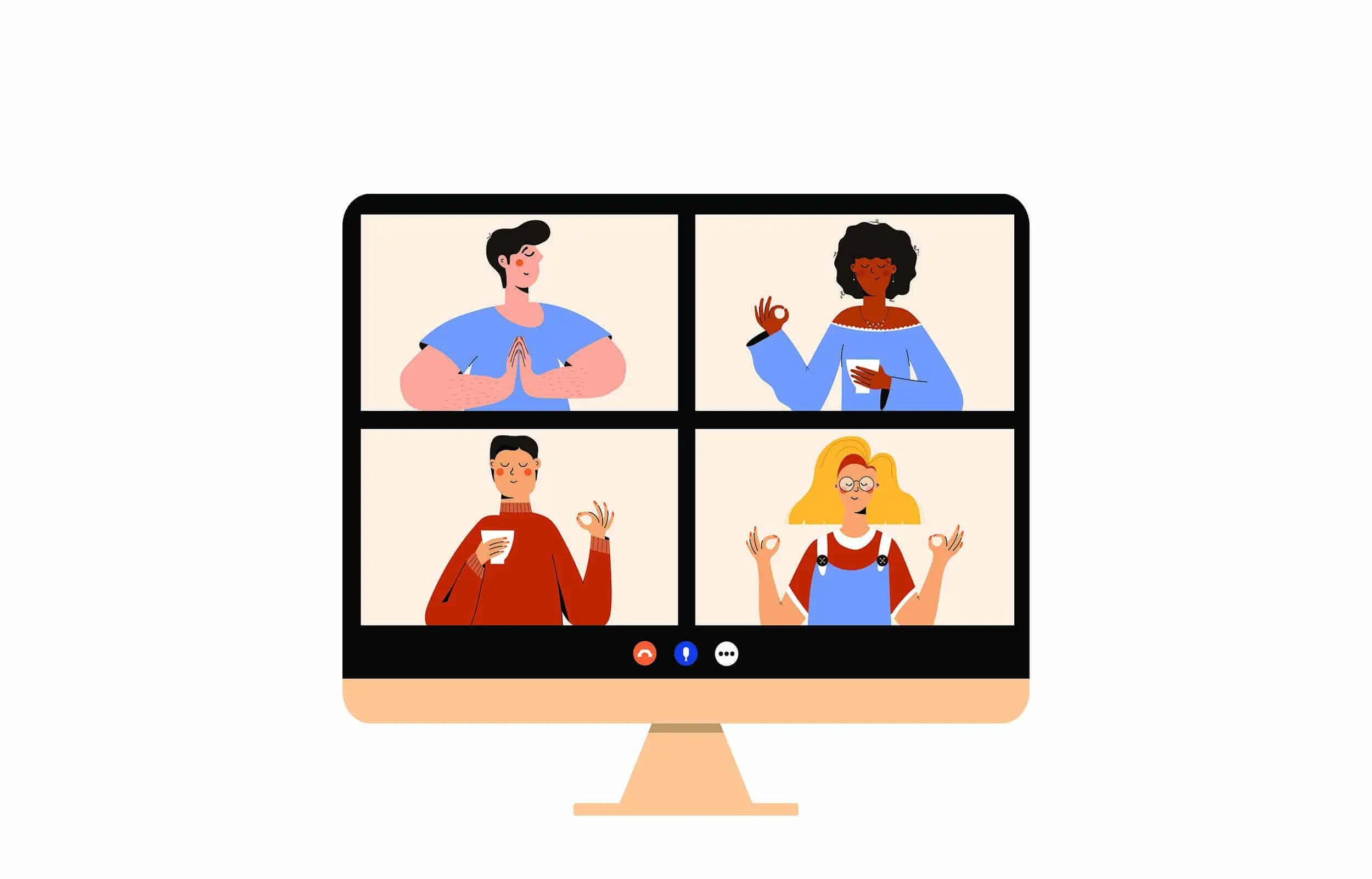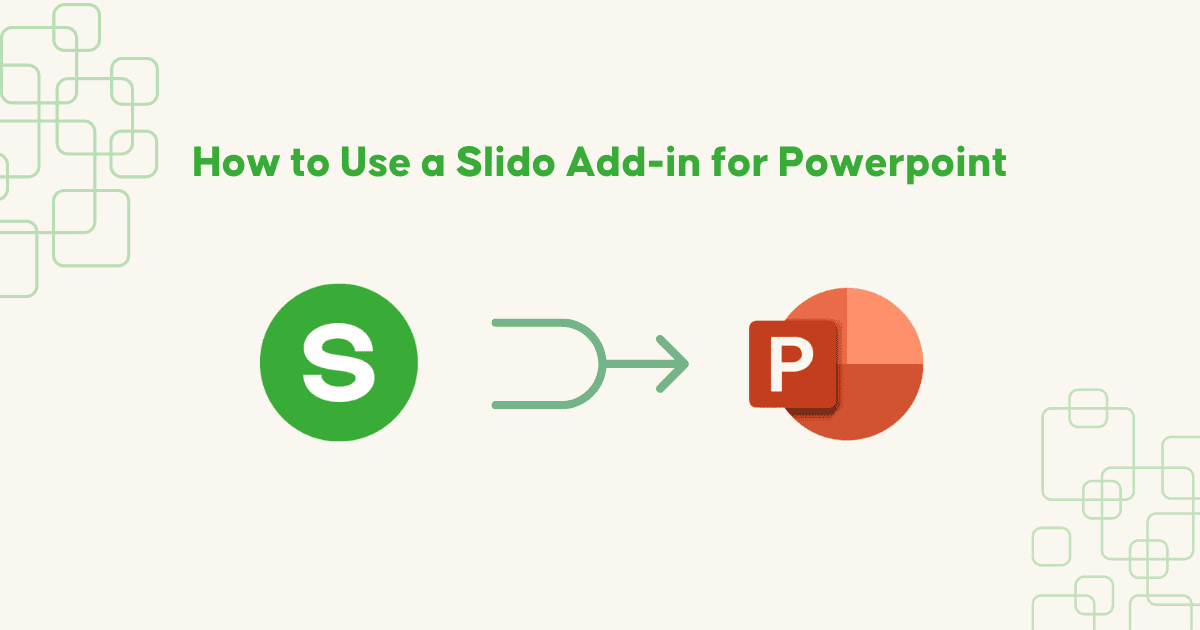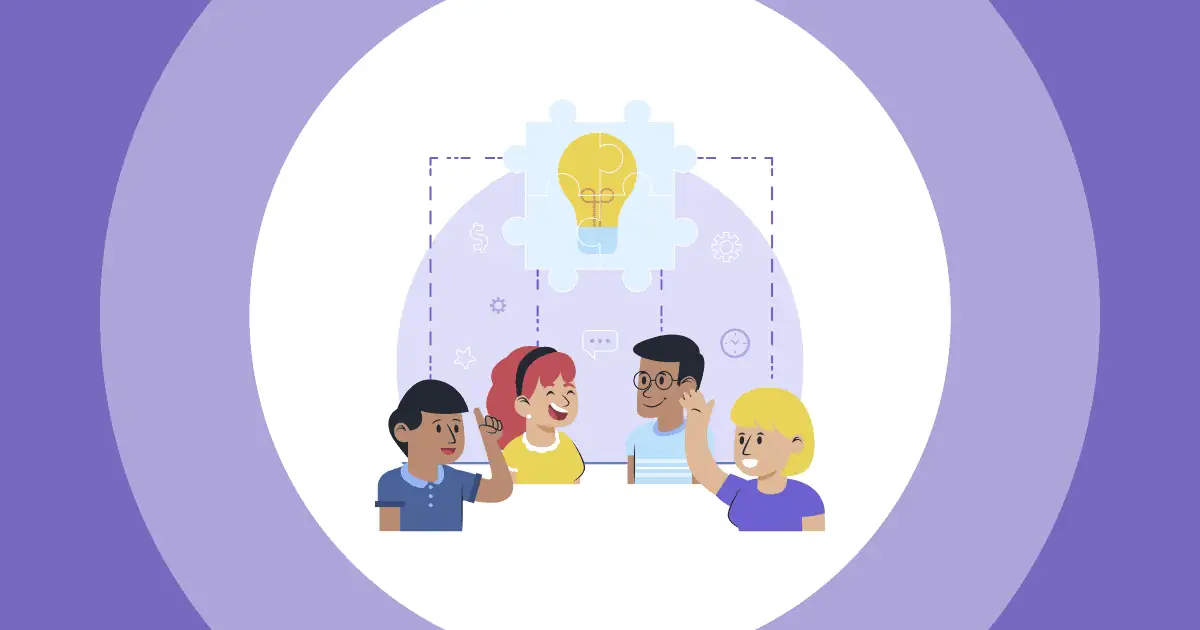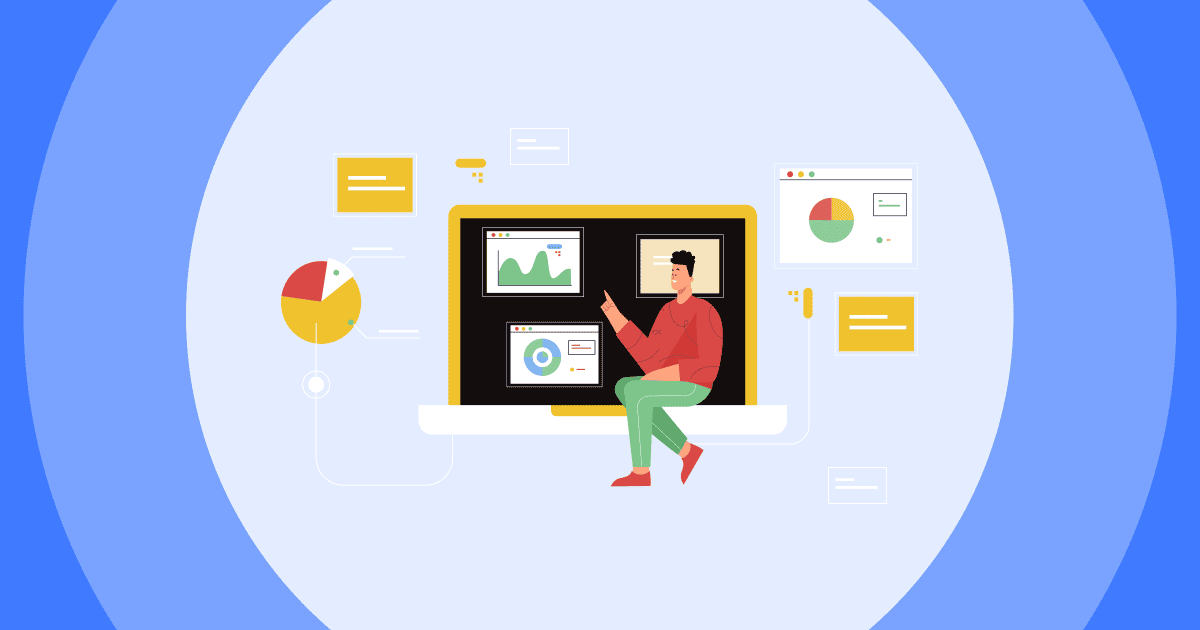Learn how to master presentations at work and school with useful tips on how to present or make presentations interactive using useful tools like quizzes, polls, live word clouds, surveys and Q&A sessions. Here, we also uncover tools, features, and topics to make an engaging presentation and increase audience engagement.