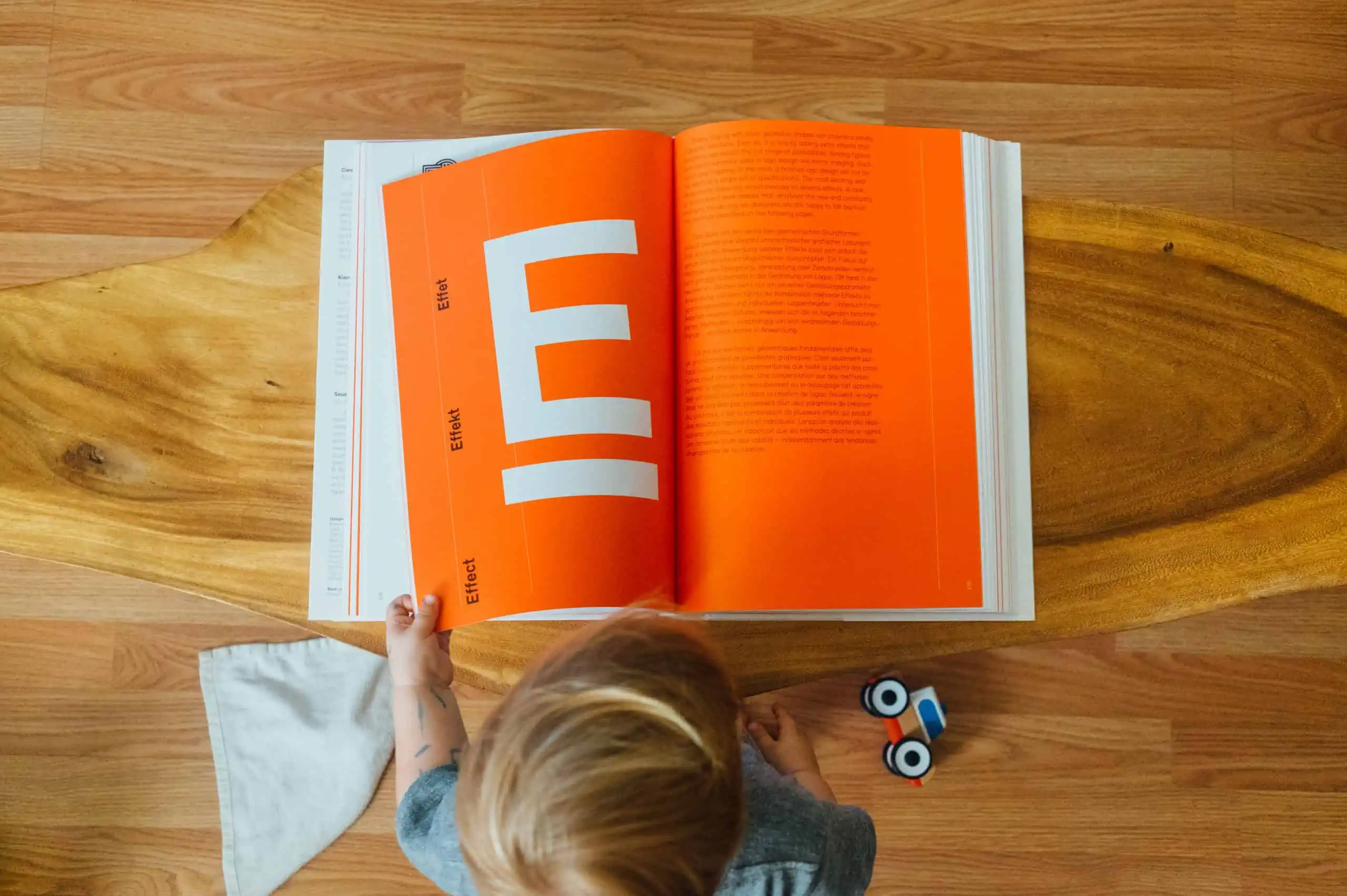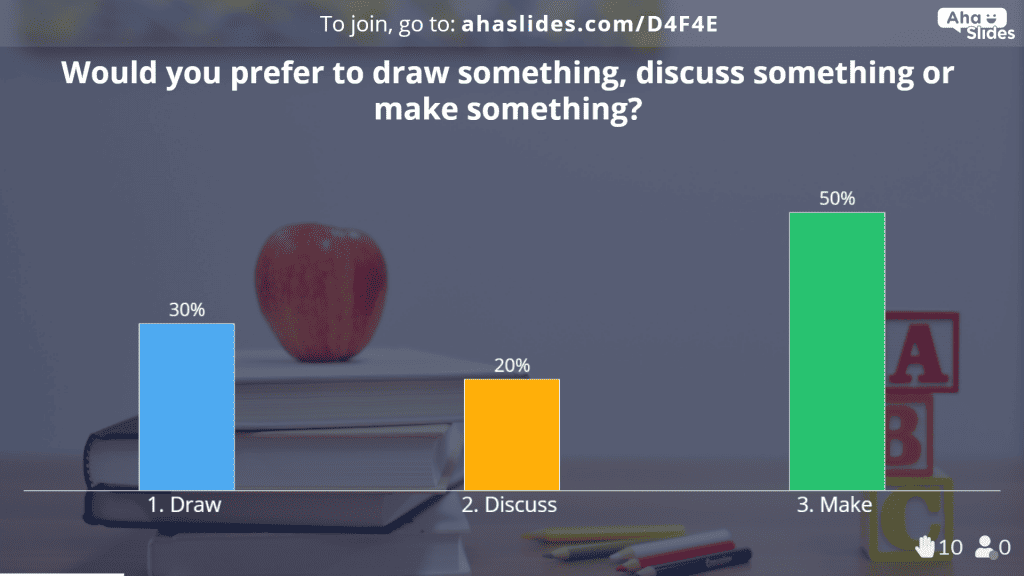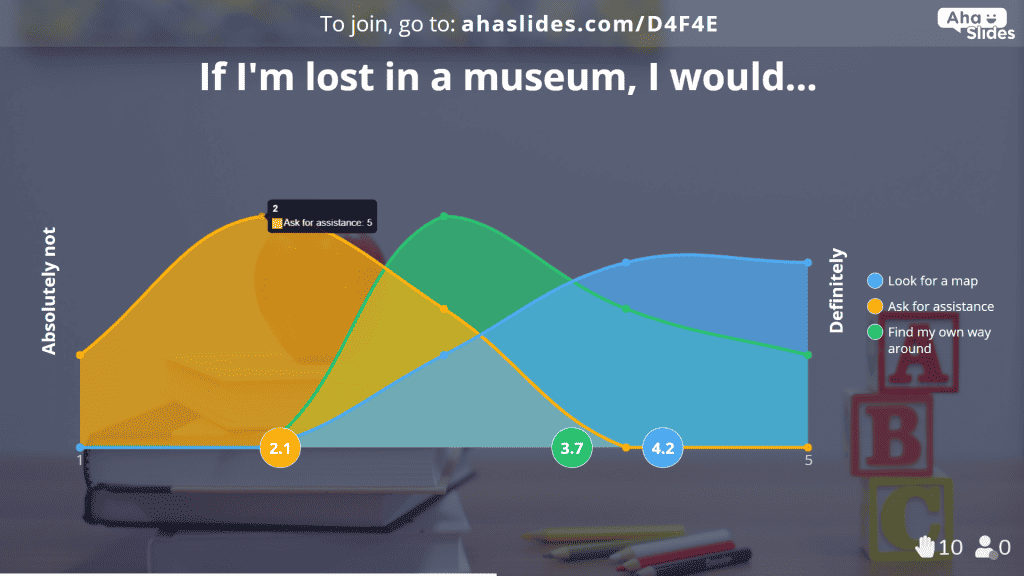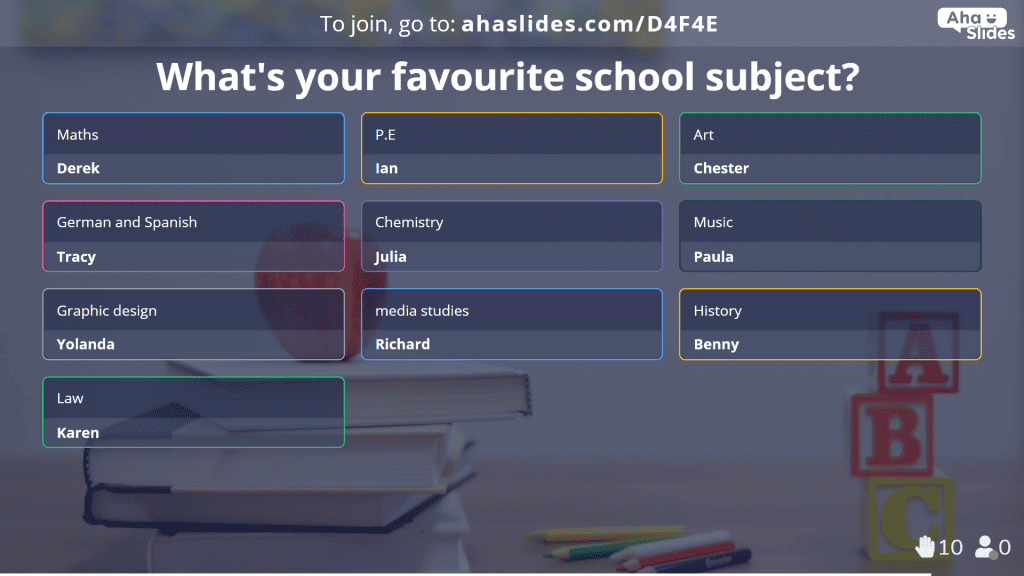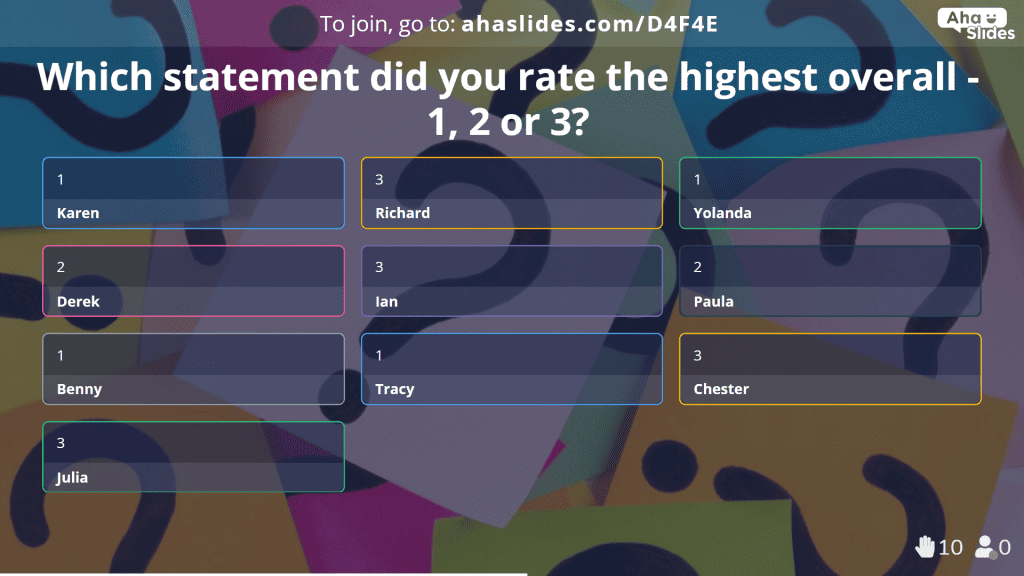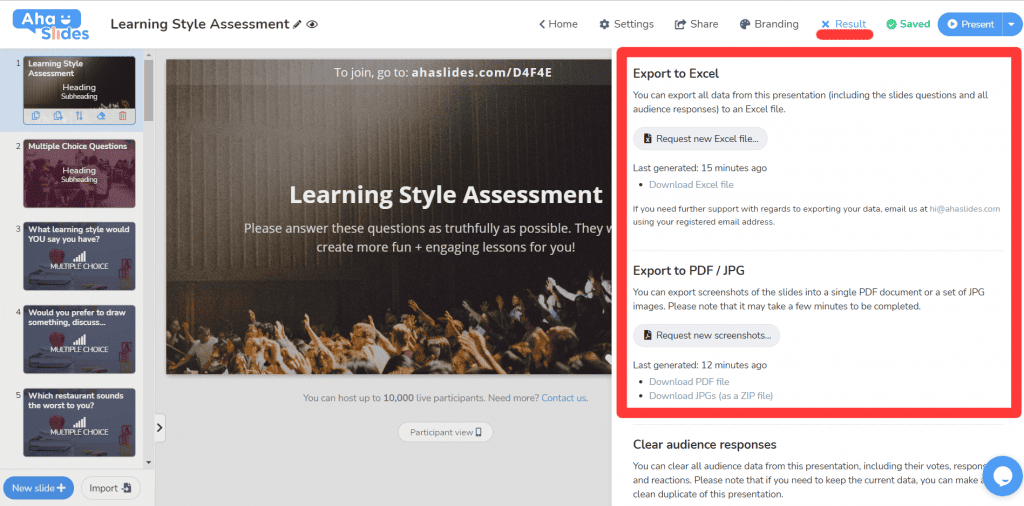Teaching a new class, or getting reacquainted with one remotely, is never easy. Throw in the backdrop of the new normal, with all its online learning and hybrid classrooms, and you're in at the deep end before you know it!
So, where to start? Where you always have: with getting to know your students.
The interactive learning style assessment below is an essential list of 25 questions for your students. It helps you determine their preferred learning styles and helps you tailor your lesson activities around what they want to do.
It's 100% free to download and use live with your students on interactive polling software!
Disclaimer: We know the concept of 'learning styles' isn't for every teacher! If that's you, think of these questions more as a way to determine what kinds of people your students are. Trust us, you'll still learn a lot through these questions 😉
Your Guide
- What are Learning Styles?
- Your Free + Interactive Learning Style Assessment
- How to Use the Interactive Learning Style Assessment
- What to do After the Assessment
What are Learning Styles?
If you've made it to where you are as a respected teacher, you probably already know the answer to this one.
If you need a quick refresher: a learning style is a student's preferred method of learning.
Generally speaking, there are 3 primary learning styles:
- Visual - Learners who learn through sight. They prefer text, graphs, patterns and shapes.
- Auditory - Learners who learn through sound. They prefer talking, debating, music and recorded notes.
- Kinaesthetic - Learners who learn through actions. They prefer creating, building and playing.
At least, this is the VAK approach to learning styles, a term coined in 2001 by highly established teacher Neil Fleming. There are more ways to define your student's ideal style, but the VAK approach is a fantastic groundwork to lay with a group of new students.
Your Free + Interactive Learning Style Assessment
What is it?
This is a 25-question poll for you, the teacher, to give to your students in class. It has a variety of questions to test your students' preferred learning styles and to help you establish which styles are most prevalent in your classroom.
How does it work?
- Click the button below to see the full template in the AhaSlides editor.
- During your class, give the unique join code to your students to join the assessment on their smartphones.
- Go through each question together, with each student answering on their phones.
- Look back at the question responses and determine which students prefer which learning style.
Protip 👊 From this point onwards, this interactive learning style assessment is 100% yours. You can change it however you want to fit your class. Check out below how to do it.
How to Use the Interactive Learning Style Assessment for your Class
Here's everything you need to know about your students' new learning style assessment:
The Slides
Ever done a survey full of mindless multiple choice questions? Us too. They're not very fun.
We know how fleeting students' attention spans can be; that's why the style assessment has a few different slide types to keep everyone engaged:
Multiple Choice
Sure, you need to have some multiple choice. This is a simple, effective way to differentiate learning styles and see which is the most popular.
Scales
We're not trying to put students in one rigid learning style box, here. We realise that learners learn through a variety of different methods, so a scale slide is a great way to test the level to which a student fits into a certain style.
- A scales slide lets students pick the extent to which they agree with a statement between 1 and 5.
- The graph shows how many students selected each degree for each statement. (You can hover your mouse over the degree to see how many students chose it).
- The circles along the bottom show the average score for each statement.
There are also single-statement scale slides that let students decide how much they agree with just one statement.
⭐ Want to know more? Check out our complete scale slide tutorial here!
Open-Ended
These questions let your students have their say. They ask a question and let your students respond without anonymity, so you'll know exactly who gave which answers.
Naturally, you're going to get a much wider range of answers in an open-ended slide, but each answer can give you a clue as to which learning style best suits each student.
Calculating the Scores
On multiple choice and scales slides, it's only possible to see how all your students voted, not how each one voted. But, a simple workaround is to directly ask your students which answers they voted for in the previous set of questions.
There are already slides to do this. Each of these slides comes at the end of every section:
This way, you have the name of each student and the overall responses they gave to statements. Statements and answers are always worded like this:
- 1 (or 'A') - Visual statements
- 2 (or 'B') - Auditory statements
- 3 (or 'C') - Kinaesthetic statements
For example, for the question 'what kind of class most appeals to you?' the answers are as follows:
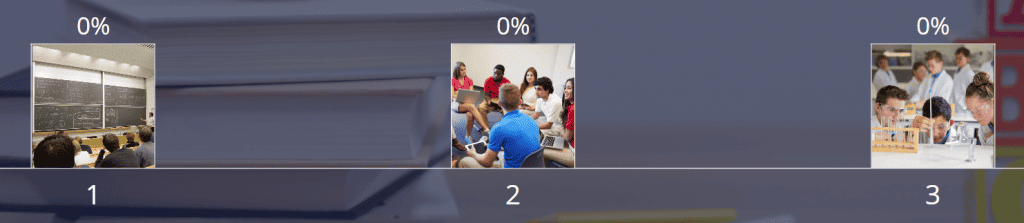
That means that if someone picks 1, they prefer visual classes. The same is true for 2 with auditory classes and 3 for kinaesthetic classes. This is the same for all of the questions and statements in this interactive learning style questionnaire.
Things are slightly different for the open-ended questions at the end. These are a more subtle, fluid way to determine learning style. Here are the conclusions that you can draw from each open-ended question:
1. What's your favourite school subject?
| Answer | Style |
|---|---|
| maths, art, graphic design, media studies or anything else involving symbols, images and patterns. | Visual |
| foreign languages, history, law or anything else taught through sound or in a discussion and debate style. | Auditory |
| P.E. (gym), music, chemistry or anything else with a focus on physical exploration. | Kinaesthetic |
2. What's your favourite hobby outside of school?
| Answer | Style |
|---|---|
| Drawing, photography, writing, interior design, chess... | Visual |
| Debating, singing, poetry, reading, listening to music/podcasts... | Auditory |
| Building, playing sports, doing crafts, dancing, puzzles... | Kinaesthetic |
3. How do you usually revise for an exam?
| Answer | Style |
|---|---|
| Writing notes, making diagrams, memorising from textbooks... | Visual |
| Recording self talking, listening to recordings of the teacher, using background music... | Auditory |
| In short bursts, making flashcards, imagining stories... | Kinaesthetic |
Sharing the Data with Your Students
While this data is intended for you, the teacher, we totally understand that you might want to share it with your students. Students can learn a lot about different learning styles through this assessment, and can get a better grasp of how they should tailor their own studying.
You can share your data in 2 ways:
#1 - Sharing your Screen
When going through the interactive learning style assessment with your students, they can't see the results of each slide from their answering devices (their phones). Only you will see the slide results on your desktop or laptop screen, but you can share this screen with your students if you want.
If your classroom has a projector or TV, simply hook up your laptop and students will be able to follow the live updates of the results. If you're teaching online, you can share your laptop screen over the video conferencing software (Zoom, Microsoft Teams...) you're using with your students.
#2 - Exporting your Data
It's also possible to capture the final data of your assessment, export it and share it with your students:
- Export to Excel - This boils down all the data to numbers, which you can then arrange and use to create a personalised style plan for each student.
- Export to PDF - This is a single PDF file with images of each of your slides, as well as their response data.
- Export to Zip File - This is a zip file consisting of one JPEG file for each slide in your assessment.
To export your data to any of these file types, click on the 'Result' tab and select your preferred file type 👇
Let Students Take the Lead
Once you've downloaded and shared the interactive learning style assessment, you don't even need to be there! There's one simple setting that lets students head through the test on their own.
Simply come to the 'Settings' tab and select the audience to take the lead 👇
This means that any individual student can take the assessment at any time without your supervision. It's a big time and effort saver!
What to do After the Assessment
Once you have your free AhaSlides account, there's so much more you can use it for in your diverse style classroom.
- Quizzes - For fun or to test understanding; nothing engages more than a classroom quiz. Put students into teams and let them compete!
- Polls - Gather students' opinions for discussion and debate, or determine their comprehension of a subject.
- Presentations - Create informative presentations with integrated quizzes and polls for fleeting attention spans!
- Q&As - Let students ask you anonymously to clarify a topic. Great for organised comprehension and debate.
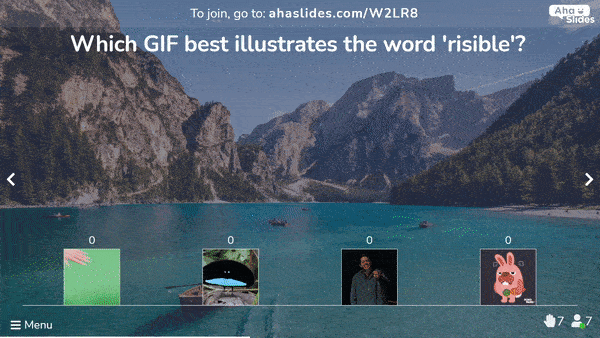
Get your Students Involved
Play quizzes, hold polls, or run Q&As and idea sharing sessions. AhaSlides gives power to your learners.
⭐ Want to know more? We've got 7 interactive polls for the classroom, advice on how to make a Google Slides presentation interactive with AhaSlides, and info on getting the most out of a Q&A session.