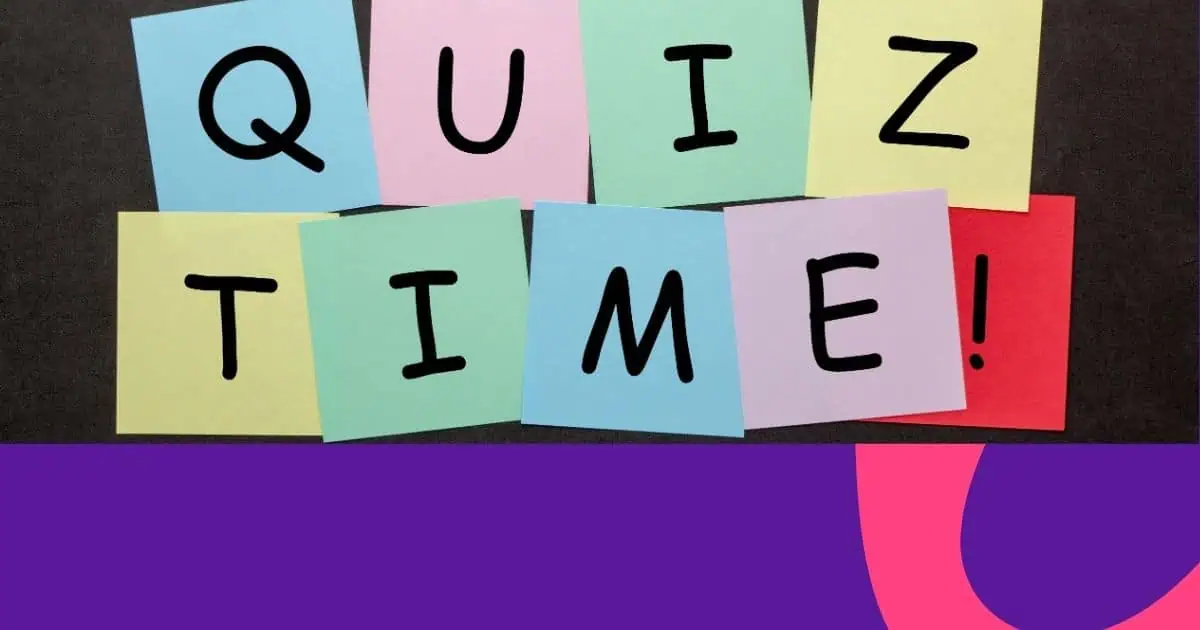Everyone loves a live quiz, but a quiz for team building? Erm...
The promise of team-building activities usually invokes exasperated groans and a flurry of resignation notices, but it doesn't have to be this way.
AhaSlides are here to show you that it's possible to create a team building quiz that's fun, engaging, morale-boosting and free. Read on for how to do it and why you should use a fun quiz for team building!
Why Should You Host a Teambuilding Quiz?

We all know that teamwork is important, right? So why do so many of us overlook it?
According to a 2018 study, effective teamwork drives company growth and boosts performance and success by tapping into each individual's unique strengths and attributes. Here are some of the most important benefits that teamwork brings to the table:
Teamwork Raises Creativity and Learning
When people work together as a team, they come up with diverse ideas that are far superior to what a single member can contribute.
Sharing knowledge from each other's experience, skill, talent, and ability can serve as a learning model for future careers, fostering mutual creativity and learning among individuals and teams.
Teamwork Builds Trust
Teamwork enhances connections. Each member relies on the others and develops trust. So, even when there are minor conflicts, trust drives them to collaborate and find solutions.
Teamwork Resolves Conflict
It's no surprise that team members will have different ideas or personalities in any group work. This means conflict is almost unavoidable. Working collaboratively does not mean avoiding conflicts but rather openly discussing them to enhance mutual efforts.
By openly discussing the differences in the team, any conflict can be resolved or even avoided.
This leads to one big question: How can we improve teamwork? Well, we came up with an idea: create team-building exercises.
Team-building exercises like quizzes can do wonders for your staff's morale, output, and longevity.
According to a 2020 study, team-building helps improve productivity, increase employee satisfaction, enhance interpersonal relationships, increase levels of job satisfaction, motivation, and employee/organisational commitment.
A quiz for team building is a fantastic way to encourage something so fundamentally crucial to the success of a business. If you can, try to include them regularly and often; they might just be one of the driving forces in your success!
4 Tips for Hosting the Perfect Quiz for Team Building
Like with anything in the workplace nowadays, the more collaboration, the better.
Here are 4 tips for hosting a team-building quiz that delights, dazzles and delivers every time.
Tip #1 - Personalise it for Your Team
Any great team-building quiz connects your staff on a personal level.
The topics for your quiz, as much as possible, should be centred around them. Charlie's weird office plant, Yuri's at-desk exercises, the cinnamon bun that Paula has left in the fridge for 6 weeks; it's all great material for a hilarious quiz centred around its players.
Even if you operate remotely, there are sure to be some quirks of the virtual office that are begging to be addressed.
Of course, you don't need to have the entire quiz based on your co-workers. Just one round of questions is enough to get team spirit coursing!
Tip #2 - Make it a Team Quiz
Upping the competition factor is a surefire way to skyrocket the engagement in your quiz.
To that end, turning your quiz into a team quiz is the way to go. You can have as little as two people on one team and as many as an entire department's worth of staff.
To help encourage relationships where you think they might be lacking, try assigning the teams yourself. Putting Jenny from marketing with Mike from logistics might just be the start of something beautiful.
Tip #3 - Mix it up
There's a far too common tendency for quizzes to stick to the same bland soup of general knowledge, news, music and sport. 10 questions per round, 4 rounds per quiz. Done. Right?
Well, no; a quiz for team building demands more variety.
It's hard to foster team spirit in restrictive conditions. That's why quizzes that break the mould and add different types of questions and games to their roster are so much more effective and engaging.
There's so much you can do with this. We'll talk about different types of quiz games later in this article.
Tip #4 - Allow for Creativity
Speaking of restrictive conditions; have you ever noticed how closed off and negative people can become when they're given a menial task?
Sapping the creativity out of someone is just about the worst thing you can do as a boss. That's why the best team building quizzes encourage artistic flair as much as possible.
You can do this in many ways. Maybe add a practical round where teams can make something. Have a writing task that rewards the best novelist. Include a storytelling aspect where the best story told gets the points.
Types of Questions in a Quiz for Team Building
So, you know why you should, let's take a look at how you should using AhaSlides' free software.
We're talking a fully immersive, fully engaging, fully personalised quiz that operates 100% online. No need to get the losing team to recycle stacks of used paper!
1. Pick an Answer
Simple and dependable, a pick-an-answer quiz type is the backbone of any great trivia game. You know how it works - simply pose a question, provide multiple options and give your audience a time limit to choose the right one.
Whether you're breaking the ice with new team members or looking for a fun way to engage everyone during a meeting, this quiz type is perfect. It's a quick and easy way to boost morale, encourage friendly competition, and strengthen team bonds."
How to Make it
1. Choose a Pick Answer slide on AhaSlides.
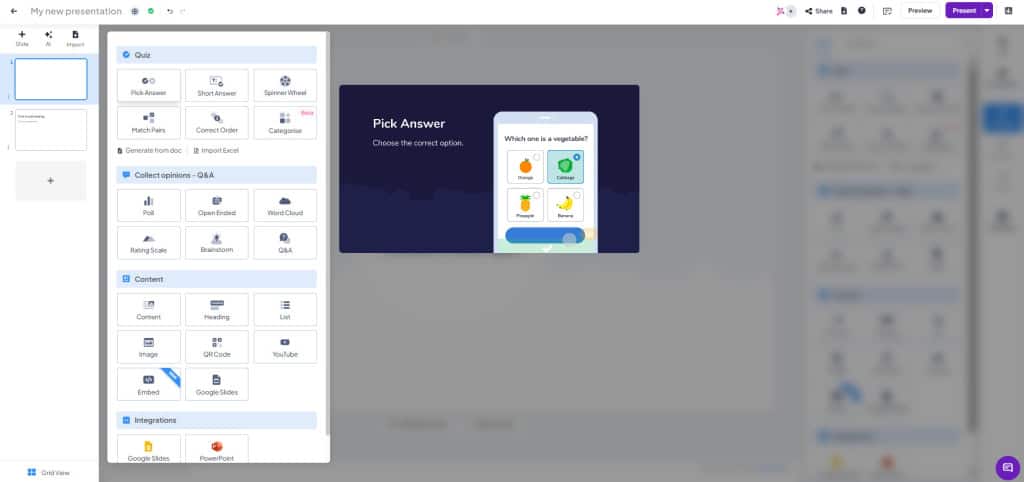
2. Write the question and its answers in the field. Check the box on the left of the correct answer.
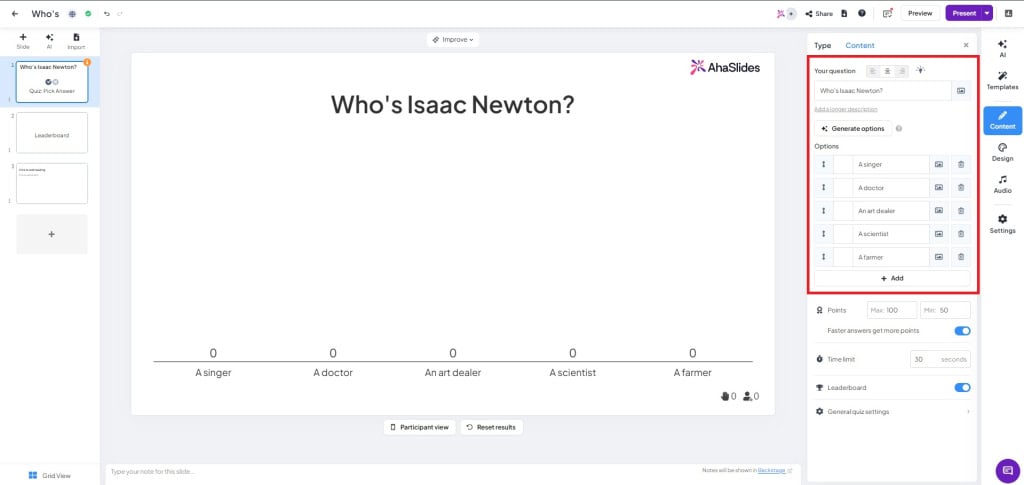
Note: You can click the image icon right next to the answer to upload pictures from your computer, or choose photos, GIFs, and stickers from the library. The figures will appear to have images on top of them, making the presentation visually more appealing.
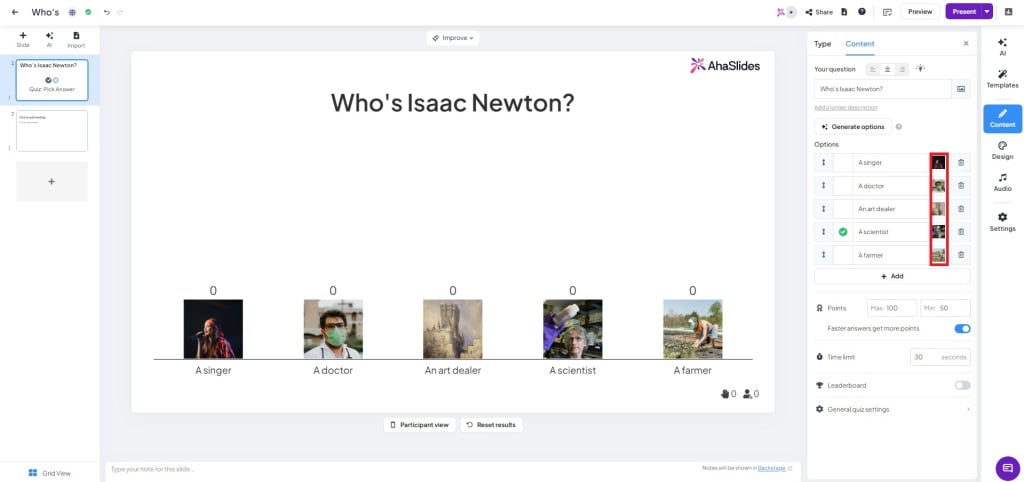
3. Change the other settings depending on the time limit and the points system you want for your quiz.
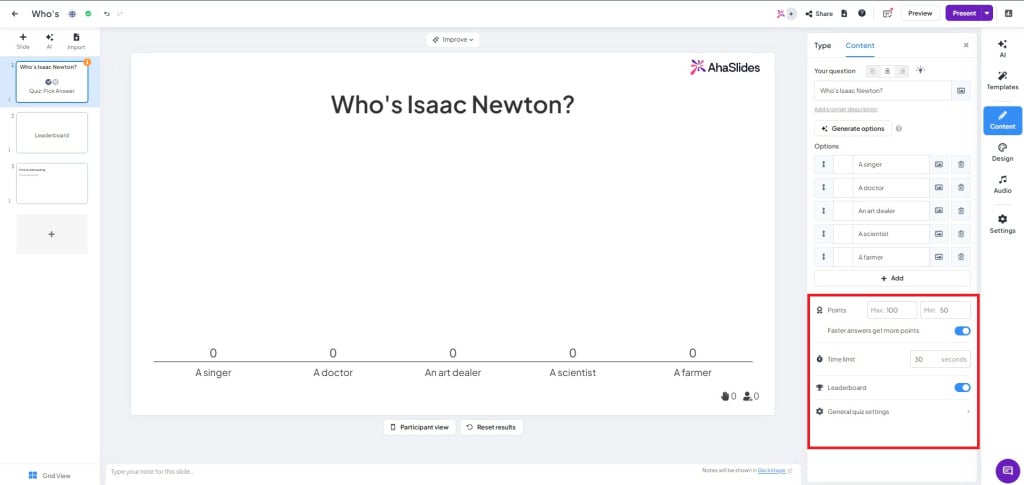
Your players will see the question and possible answers on their phones. Depending on what 'other settings you've chosen, they'll rack up their score throughout your pick and image slides and will see their score in the leaderboard at the end.
2. Type an Answer
Opening up creativity is a great idea in any quiz for team building.
Indeed, multiple-choice questions may be a little restricting for your team. Give them a chance to break out with an open-ended question in a typical answer slide.
This type of question allows team members to express themselves freely, encouraging brainstorming and innovative thinking.
Use it during moments when you want to spark new ideas or improve collaboration, giving your team a chance to break away from the usual format.
How to Make it
1. Choose a Short Answer slide on AhaSlides.
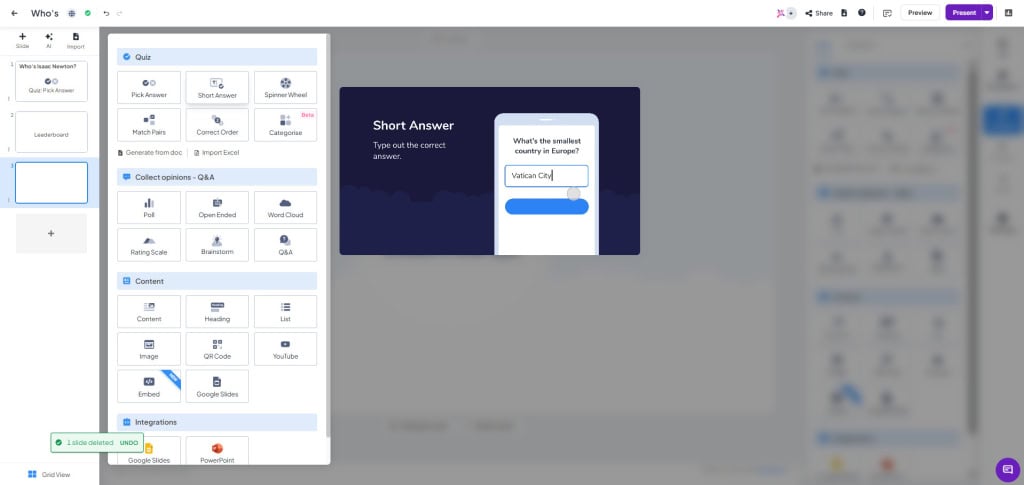
2. Write the question and correct answer. Add as many acceptable other answers as you can think of, but don't worry too much, as you can handpick other answers you want to accept after players submit them.
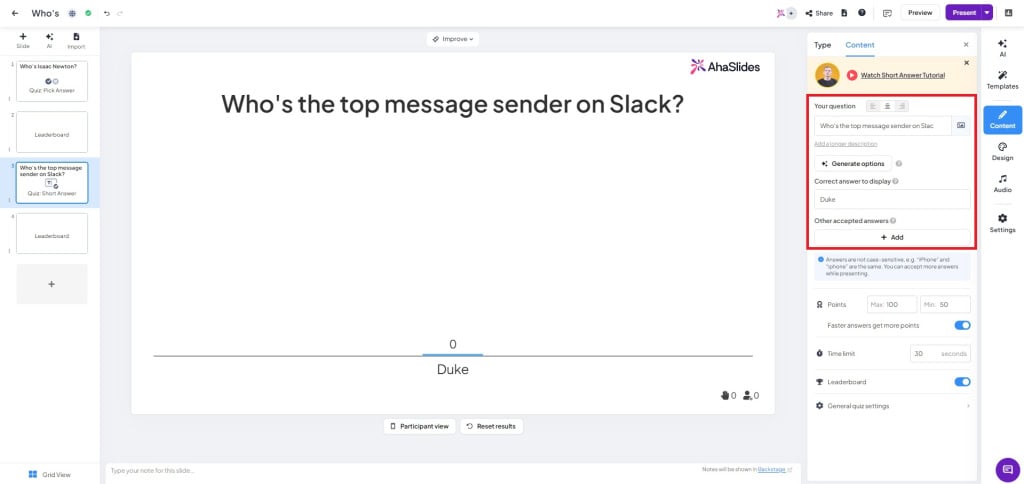
3. Change the time to answer and reward the points system for the question.
Quiz players will be able to make their guesses on their phones and see if it's one of the accepted answers you've set. Like with other quiz slides, you can have the leaderboard immediately after each question, or save it until the end of a section.
3. Match Pairs
Do you want to test your team's knowledge? Check out the match pairs quiz. The Match Pairs feature in AhaSlides turns any quiz into an exciting challenge!
Participants will need to match pairs—like terms and definitions, images and descriptions, or questions and answers—in a race against the clock!
Not only does it get everyone thinking, but it also boosts teamwork, memory, and those friendly, competitive vibes.
It's great for testing knowledge, revisiting important topics, or just breaking the ice by having a laugh!
How to make it
1. Choose a Match Pairs slide on AhaSlides.
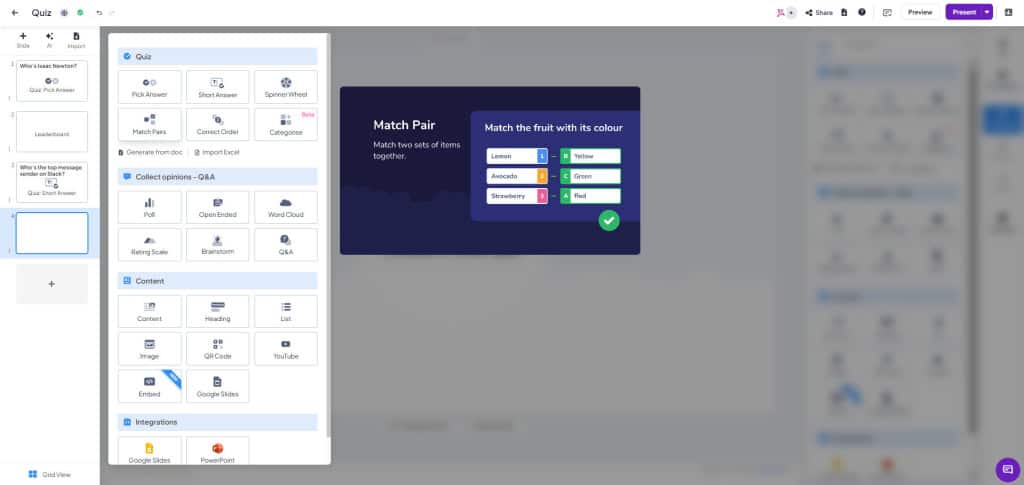
2. Type in the question, prompt, and correct answer for each prompt to create a pair. There are two columns; the left displays your prompts, and the right displays your answers. When you add a new pair, its answer will be arranged randomly in the right column.

3. Change other settings depending on the difficulty you want to have for your quiz.
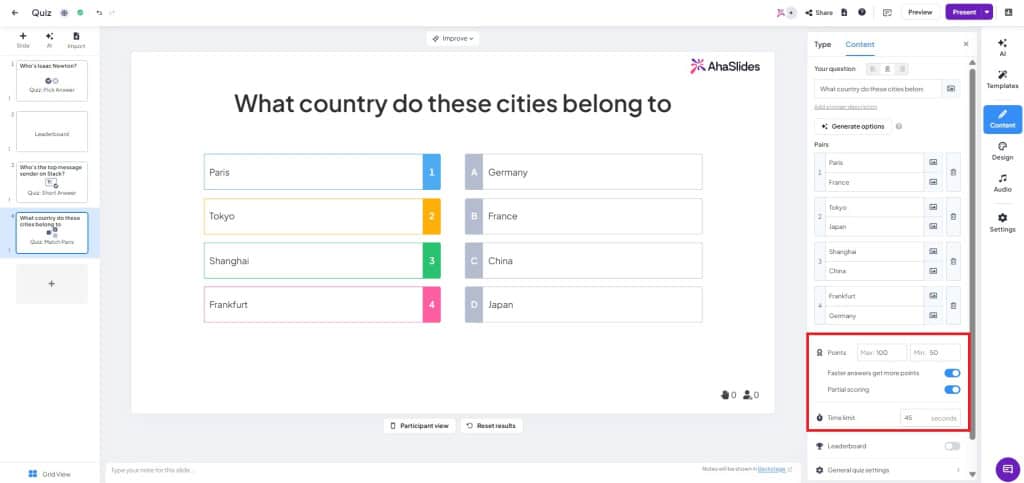
If the Partial scoring option is turned on, that means players will get points even when they don't answer all questions correctly. When this setting is turned off, players will have to answer all questions correctly to earn points.
4. Correct Order
The Correct Order Quiz is a great way to get folks thinking! In this quiz, participants must arrange items in the correct order, whether they be process stages, historical events, or even ingredients from a recipe.
It’s perfect for teachers, team leaders, or even just someone looking to liven up a meeting or event. It encourages players to think critically while also adding a fun challenge to the mix. Whether you're testing knowledge or getting creative with your topics, it’s a great way to keep everyone engaged and on their toes.
The Correct Order quiz is super versatile—use it in team-building activities, training sessions, icebreaker games, or even as a quick brain teaser in a meeting. It works anytime you need a fun activity to get people involved, whether you're introducing a new topic or revisiting something you’ve already covered.
It’s easy to set up and even easier to play, making it perfect for any group or occasion.
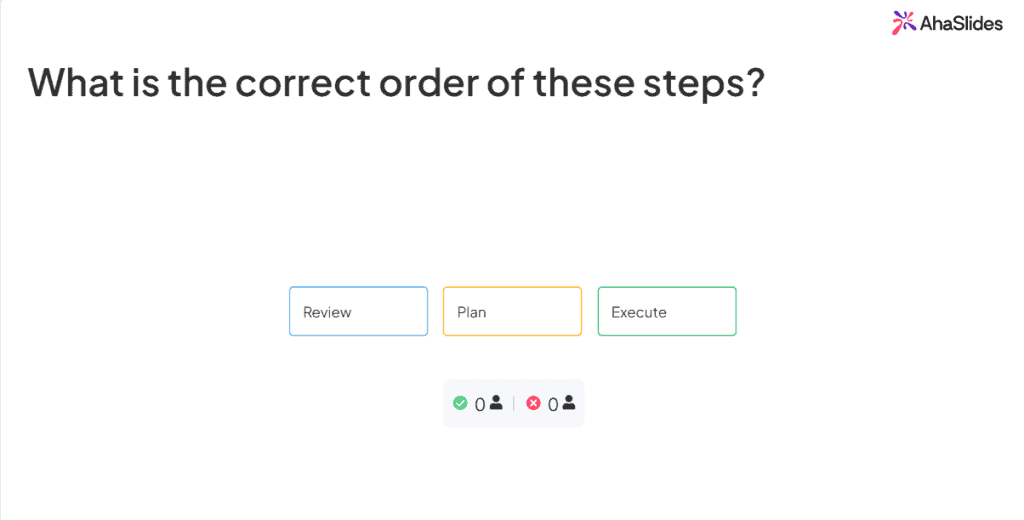
5. Categorise
The Categorise quiz is a fantastic way to challenge your participants to think about how different items fit into various categories. It’s like a puzzle where players sort things into the right group—whether that’s sorting animals by type, grouping famous people by their field of expertise, or organizing tasks by priority.
This quiz is suitable for almost anyone! Teachers, team leaders, event organizers, or anybody looking to make a meeting or event more interesting.
This quiz works perfectly in all sorts of settings: team-building exercises, training sessions, classroom activities, or even as a fun icebreaker. It’s especially handy when you want to add a bit of competition and get people thinking about how different pieces of information connect.
It's no wonder that this is one of the best quizzes because it’s a great way to reinforce knowledge and make learning more interactive.
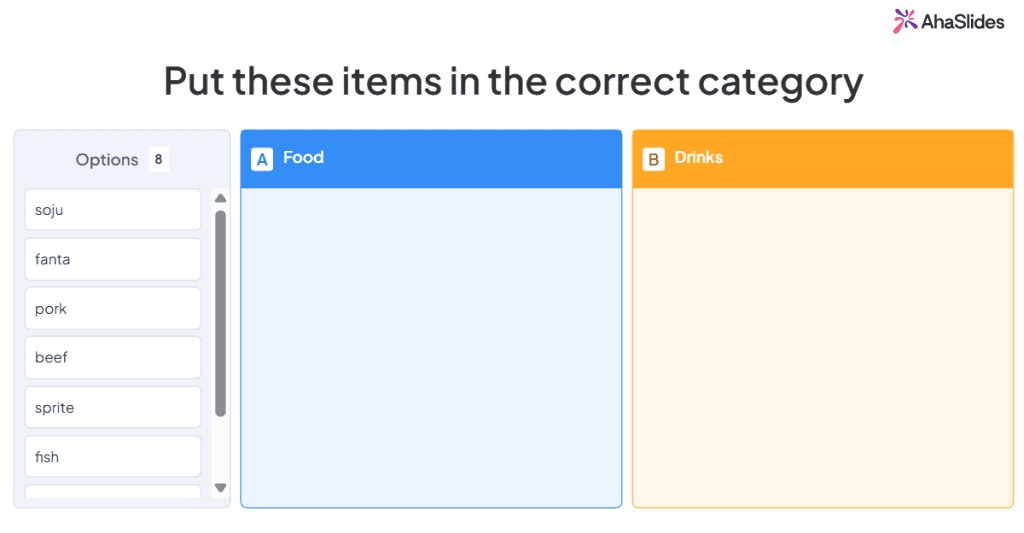
3 Easy Ideas for a Team Building Quiz
Sounding a little basic? Don't just stick to the standard quiz format, there are tonnes of ways to use these slides.
Luckily, we've written about 10 of the best of them here. These are tailored to virtual meetings, but there's a lot that you can adapt into a quiz for team building.
We'll give you a few here:
Quiz Idea #1: Picture Zoom
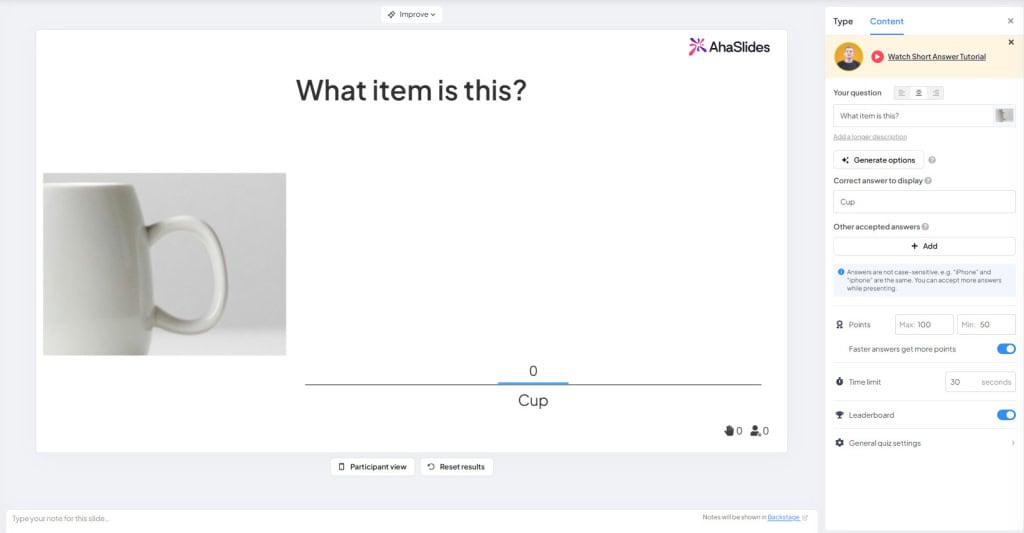
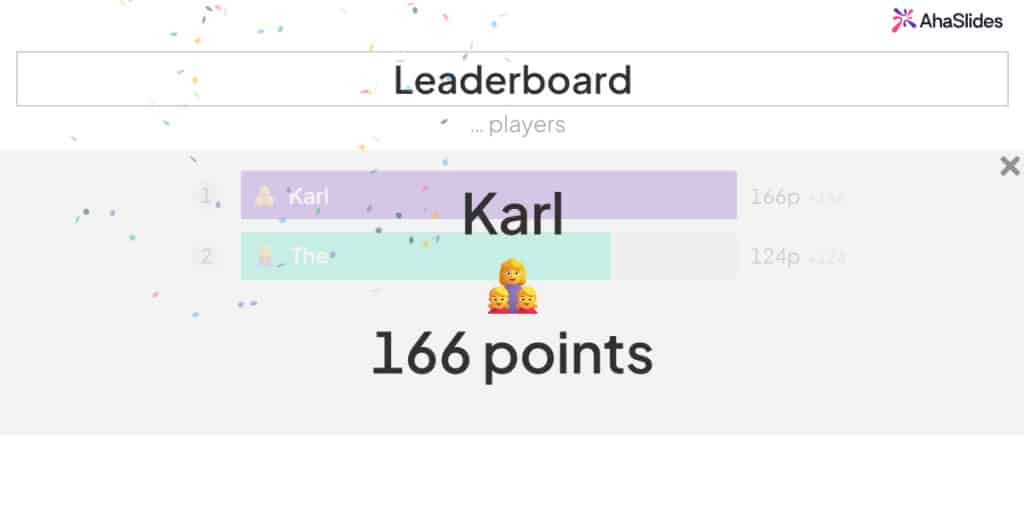
This is a type of answer quiz that relies on your staff's keen eye for detail.
- Start by creating a type answer quiz and selecting an image that means something to your team.
- When asked to crop the picture for the slide, zoom in on it and show only a couple of details.
- Pose the question 'What's this?' in the heading and write the acceptable answers in the answer fields.
- In the leaderboard slide that follows your quiz, set the full-sized image as the background for the big reveal!
Quiz Idea #2 - Timeline of Presidents
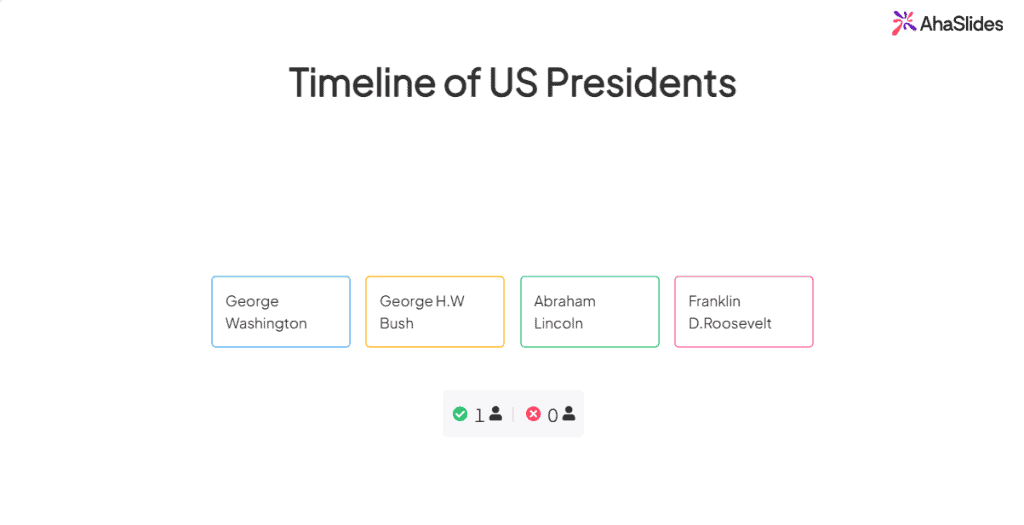
This is a simple Correct order quiz that tests your colleagues' history knowledge.
- Write 'Timeline of US Presidents' in the heading.
- In the Statements, write the names of the US presidents in the correct order.
- Names will be automatically rearranged when your colleagues enter the game.
- Tick the "Partial Scoring" option if you want people to earn points even if they don't put all of them in the right order.
Quiz Idea #3 - Famous Landmarks by Country
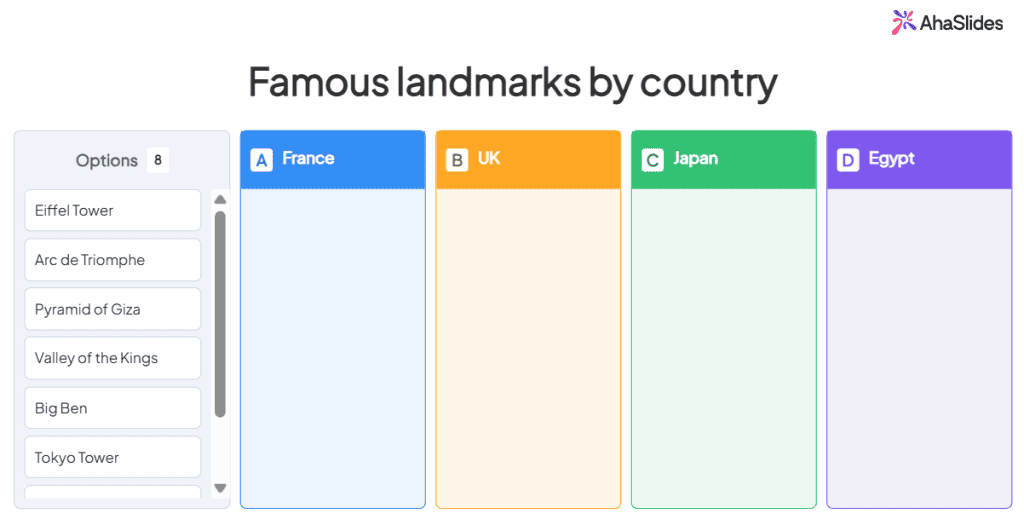
Here's a Categorise quiz slide that uses AhaSlides' Categorise slide type.
- Write "Famous landmarks by country" in the heading.
- Create a Categorise slide and type in the countries for each category.
- Write the correct landmarks for each country.
- Tick the "Partial Scoring" option if you want people to earn points even if they don't put all of them in the right category.
Best of all, creating and playing these quizzes with your team won't cost a single dime! Try the AhaSlides' best quiz builder right now.