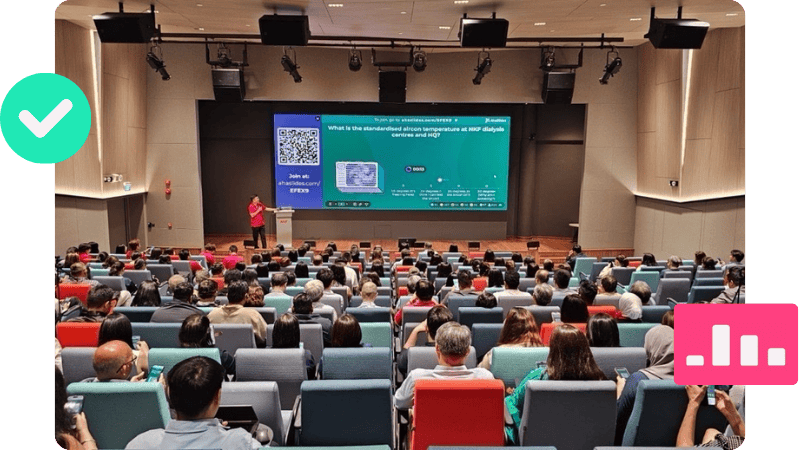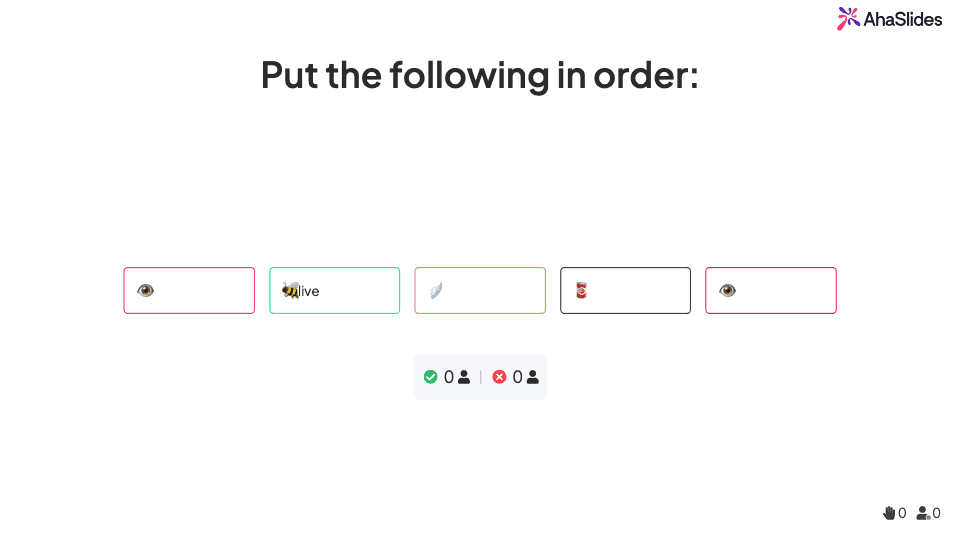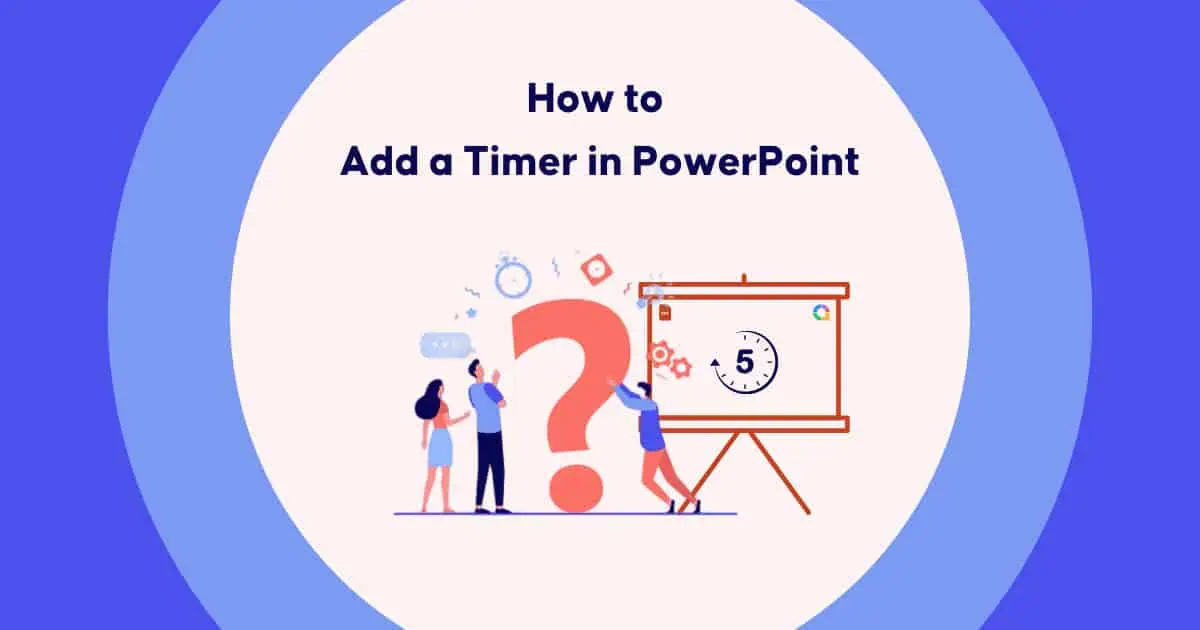AhaSlides has been in the quiz business (the 'quizness') since before quiz fever and other various infections took over the world. We've written a super quick AhaGuide on how to make a quiz in 4 simple steps, with 12 tips to reach a quizzing triumph!
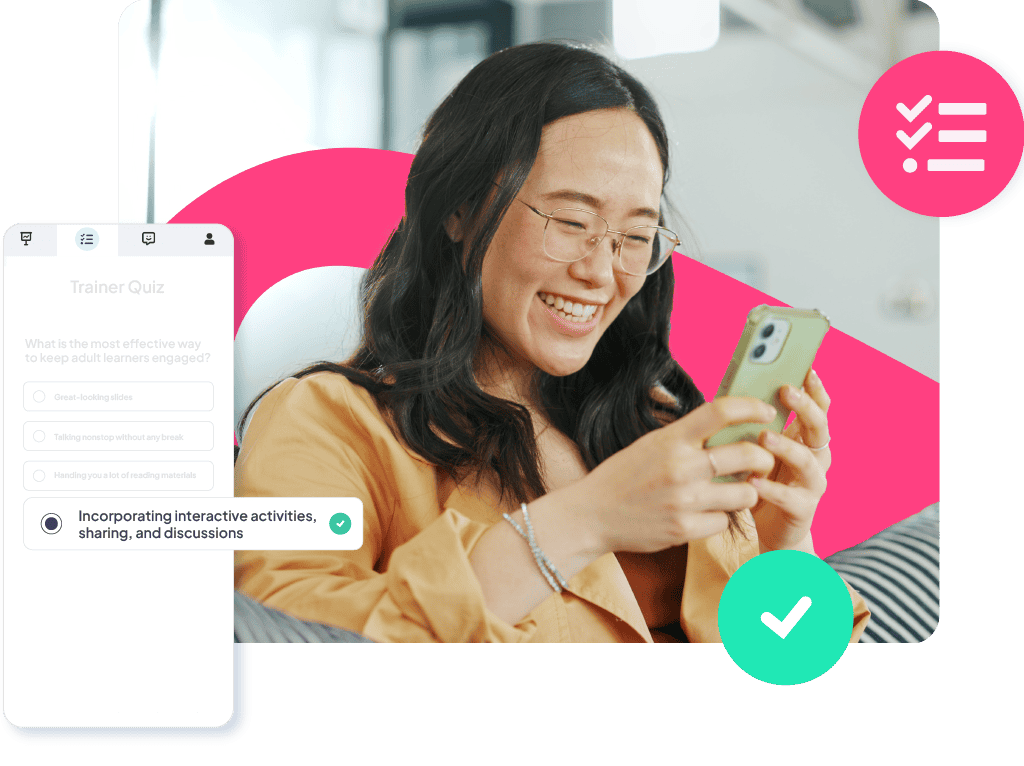
Table of Contents
When and How to Make a Quiz
There are certain situations where quizzes, virtual or live, just seem tailor-made for the festivities...
At work - Getting together with colleagues sometimes feels like a chore, but let that obligation become a feel-good collaboration with a few rounds of icebreaking quizzes. Team bonding activities don't need to be fancy.
At Christmas - Christmasses come and go, but quizzes are here to stay for future holidays. Having experienced such an uptake in interest, we're seeing quizzes as the quintessential quizmas activity from now onwards.
Weekly, at the Pub - Now that we're all back at the pubs, we have one more reason to celebrate. New quiz technology improvements make the dependable pub quiz a true multimedia spectacular.
Low-key Night in - Who doesn't love a night in? We don't need to leave our homes to experience meaningful social interaction. Quizzes can be an excellent addition to a weekly virtual games night, movie night or beer-tasting night!
Psst, need some free quiz templates?
You're in luck! Sign up for AhaSlides and use them instantly!
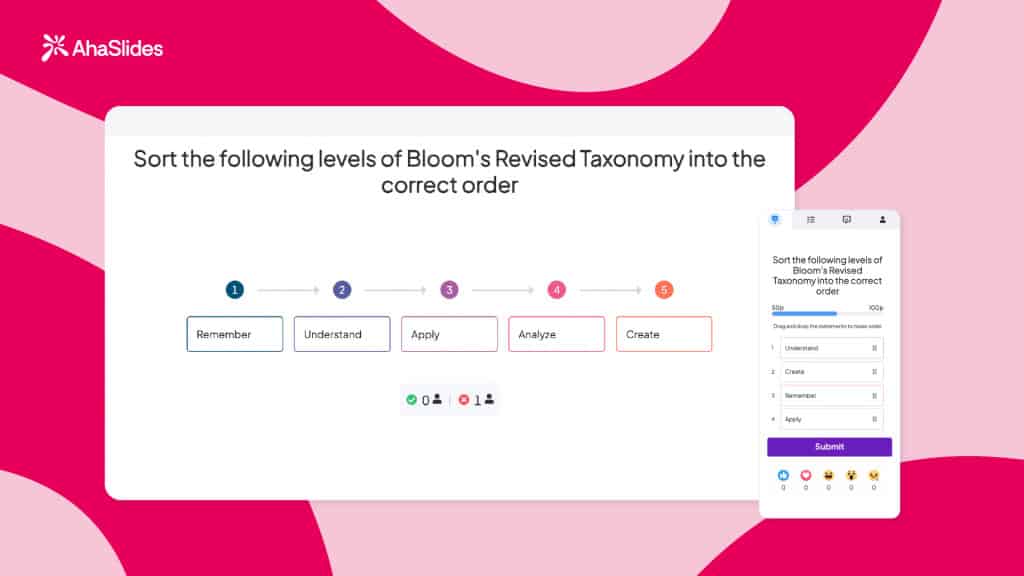
Step 1 - Choose your Structure
Before you start anything, you'll need to define the structure that your quiz will take. By this, we mean...
- How many rounds will you have?
- What will the rounds be?
- In what order will the rounds be?
- Will there be a bonus round?
Though most of these questions are straightforward, quiz masters naturally get stuck on the 2nd one. Figuring out what rounds to include is never easy, but here's a few tips to make it easier:
Tip 1: Mix General and Specific
We'd say about 75% of your quiz should be 'general rounds'. General knowledge, news, music, geography, science & nature - these are all great 'general' rounds that require no specialised knowledge. As a rule, if you learned about it in school, it's a general round.
That leaves 25% of your quiz for 'specific rounds', in other words, those specialised rounds that you don't have a class for in school. We're talking topics like football, Harry Potter, celebrities, books, Marvel and so on. Not everyone will be able to answer every question, but these will be great rounds for some.
Tip 2: Have Some Personal Rounds
If you know your quiz-takers well (friends, family, colleagues), personal rounds are gold:
Who's this?
Get baby photos of everyone and ask others to guess. It's hilarious every single time.
Who said it?
Screenshot embarrassing Facebook posts or work chat messages. Comedy gold.
Who drew it?
Give everyone the same thing to draw (like "success" or "Monday morning"), then get others to guess the artist. Prepare for some... interesting interpretations.
There's so much you can do for a personal round. The potential for hilarity is high in pretty much anything you opt for.

Tip 3: Try a Few Puzzle Rounds
Online software is positively pulsating with opportunities for some wacky, outside-the-box rounds. Puzzle rounds are a nice break from the typical quiz format and offer something unique to test the brain in a different way.
Here's a few puzzle rounds we've had success with before:
Name it in Emojis
In this one, you show the emojis in scattered order. The players will need to arrange the emojis themselves. You can choose the Correct Order slide type on AhaSlides for this.
Zoomed In Images
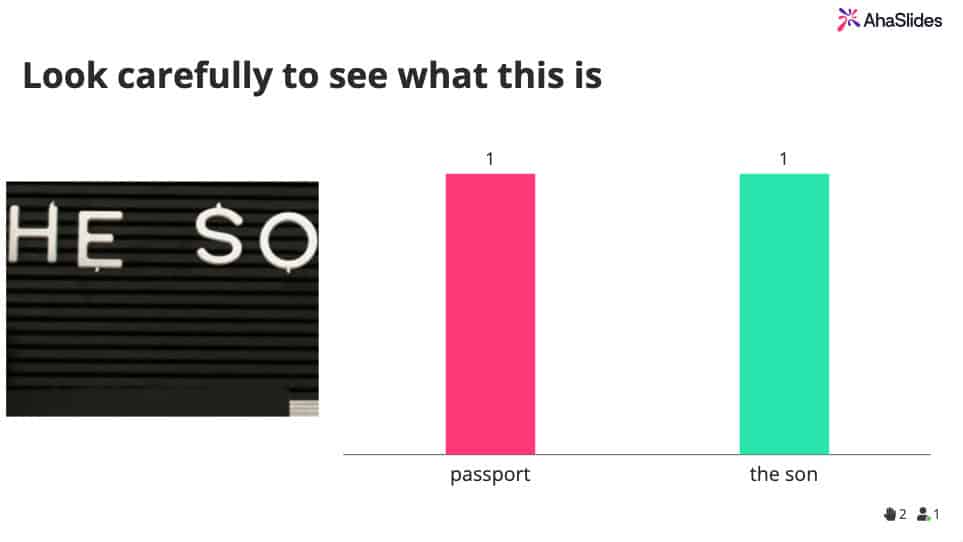
Here, players guess what the full image is from a zoomed-in segment.
Start by uploading a picture to a pick answer or type answer quiz slide and cropping the image to a small section. In the leaderboard slide directly afterwards, set the full image as the background image.
Word Scramble
Give them an anagram to unscramble. Classic for a reason.
Tip 4: Have a Bonus Round
A bonus round is where you can get a little outside the box. You can break away from the question-and-answer format entirely and go for something altogether more wacky:
- Household recreation - Task your players to recreate a famous movie scene with anything they can find around the house. Take a vote at the end and award the points to the most popular recreation.
- Scavenger hunt - Give each player the same list and give them 5 minutes to find stuff around their houses that matches that description. The more conceptual the prompts, the more hilarious the results!
More like this ⭐ You'll find a bunch more great ideas for making a quiz bonus round in this article - 30 Totally Free Virtual Party Ideas.
Step 2 - Choose your Questions
Into the real meat of making a quiz, now. Your questions have to be...
- Relatable
- A mixture of difficulties
- Short and simple
- Varied in type
Remember that it's impossible to cater to everyone with every question. Keeping it simple and varied is the key to quiz success!
Tip 5: Make it Relatable
Unless you're doing a specific round, you'll want to keep questions as open as possible. There's no point having a bunch of How I Met Your Mother questions in the general knowledge round, because it's not relatable to the people who have never seen it.
Instead, make sure each question in a general round is, well, general. Avoiding pop culture references is easier said than done, so it might be an idea to do a test run of a few questions to see if they're relatable to people of different ages and backgrounds.
Tip 6: Vary the Difficulty
A few easy questions per round keep everyone involved, but a few difficult questions keep everyone engaged. Varying the difficulty of your questions within a round is a surefire way to make a successful quiz.
You can go about this one of two ways...
- Order questions from easy to hard - Questions that get harder as the round progresses are fairly standard practice.
- Order easy and hard questions at random - This keeps everyone on their toes and ensures engagement doesn't drop off.
Some rounds are much easier than others to know the difficulty of your questions. For example, it might be hard to know how difficult people will find two questions in a general knowledge round, but it's fairly easy to guess the same in a puzzle round.
It might be best to use both of the ways above to vary the difficulty when you make a quiz. Just make sure it's actually varied! There's nothing worse than an entire audience finding the quiz boringly easy or frustratingly hard.
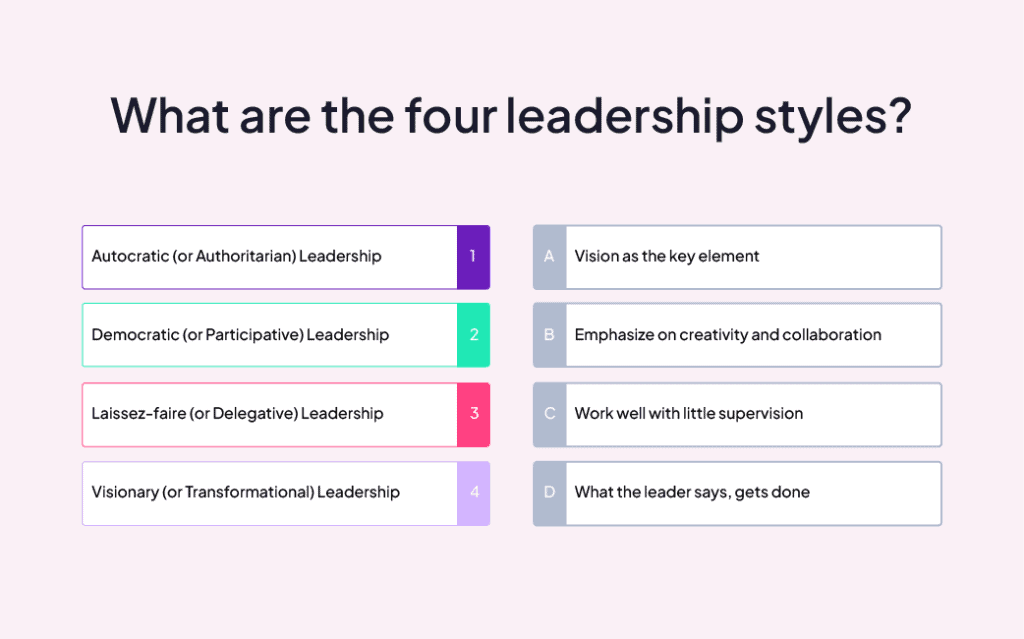
Tip 7: Keep it Short and Simple
Keeping questions short and simple ensures that they're clear and easy to read. No one wants extra work to figure out a question and it's plain embarrassing, as the quiz master, to be asked to clarify what you mean!
This tip is especially important if you choose to give more points for faster answers. When time is of the essence, questions should always be written as simply as possible.
Tip 8: Use a Variety of Types
Variety is the spice of life, right? Well it can certainly be the spice of your quiz as well.
Having 40 multiple-choice questions in a row just doesn't cut it with the quiz players of today. To host a successful quiz now, you'll have to throw some other types into the mix:
- Multiple choice - 4 options, 1 is correct - pretty much as simple as it comes!
- Image choice - 4 images, 1 is correct - great for geography, art, sport and other image-centred rounds.
- Type answer - No options provided, just 1 correct answer (though you can enter other accepted answers). This is a great way to make any question more difficult.
- Categorise - Categorise different items into their corresponding section. Nice for an educational quiz round.
- Audio - An audio clip that can be played on a multiple choice, image choice or type answer question. Great for nature or music rounds.
Step 3 - Make it Interesting
With the structure and questions sorted, it's time to make your quiz dazzle. Here's how to do it...
- Adding backgrounds
- Enabling teamplay
- Rewarding faster answers
- Withholding the leaderboard
Personalising with visuals and adding a few extra settings can really take your quiz to the next level.
Tip 9: Add Backgrounds
We can't really overstate how much a simple background can add to a quiz. With so many great images and GIFs at your fingertips, why not add one to every question?
Over the years that we've been making quizzes online, we've found a few ways to utilise backgrounds.
- Use one background on every question slide per round. This helps to unify all the round's questions under the theme of the round.
- Use a different background on every question slide. This method requires more time to make a quiz, but a background per question keeps things interesting.
- Use backgrounds to give clues. Via backgrounds, it's possible to give a small, visual clue for particularly hard questions.
- Use backgrounds as part of a question. Backgrounds can be great for zoom-in picture rounds (check out the example above).

Tip 10: Enable Teamplay
If you're looking for that extra injection of competitive fervour in your quiz, team play can be it. No matter how many players you have, having them compete in teams can lead to serious engagement and an edge that's hard to capture when playing solo.
Here's how to turn any quiz into a team quiz on AhaSlides:
Of the 3 scoring team scoring rules on AhaSlides, we'd recommend 'average score' or 'total score' of all members. Either of these options ensures that all members stay firmly on the ball for fear of disappointing their teammates!
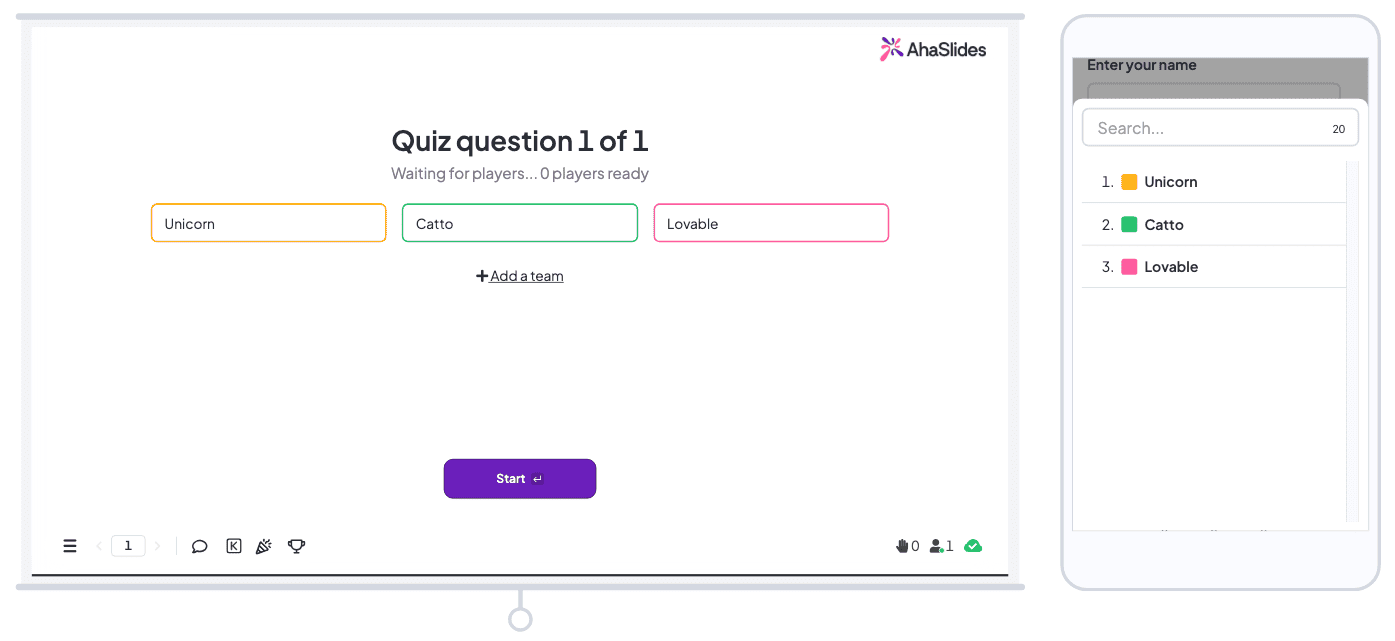
Tip 11: Withhold the Leaderboard
A great quiz is all about suspense, right? That countdown to the final winner will certainly have a few hearts in their mouths.
One of the best ways to build suspense like this is to hide the results until after a large section for a dramatic reveal. There are two schools of thinking here:
- At the very end of the quiz - Just one leaderboard is revealed throughout the whole quiz, right at the end so that no one has any idea of their position until it's called out.
- After every round - One leaderboard on the last quiz slide of each round, so that players can keep up with their progress.
AhaSlides attaches a leaderboard to each quiz slide you add, but you can remove it either by clicking 'remove leaderboard' on the quiz slide or by deleting the leaderboard in the navigation menu:

Protip 👊 Add a suspense-building heading slide in between the final quiz slide and the leaderboard. The role of the heading slide is to announce the upcoming leaderboard and add to the drama, potentially through text, images and audio.
Step 4 - Present Like a Pro!
You've made a brilliant quiz. Now don't mess up the delivery! Here's how to present like a pro:
Introduce each round properly
Don't just launch into questions. Tell people:
- What the round is about
- How many questions
- Any special rules
- How scoring works
Use heading slides with clear instructions. Make it impossible to get confused.
Read questions aloud
Even though the questions are on screen, read them out. It's more professional, more engaging, and ensures everyone heard it properly.
Pro tips:
- Speak up - Be loud and clear
- Slow down - Slower than feels natural is usually just right
- Read twice - Seriously, read everything twice
- Emphasise keywords - Help people catch the important bits
Drop knowledge bombs
After revealing answers, share interesting facts related to the question. People love learning random stuff, and it makes your quiz memorable.
Keep the energy up
- Show enthusiasm - If you're not excited, why should they be?
- Interact with players - Respond to reactions, celebrate good answers
- Keep the pace moving - Don't let things drag
- Be ready for tech issues - Because Murphy's Law applies to quizzes too
Wrapping up
Creating a brilliant quiz isn't complicated—you just need a solid structure, decent questions, engaging presentation, and the right tools.
Whether you're training a team, running an event, or just hosting a fun night with mates, follow these 4 steps and you'll create quizzes people actually enjoy.
The secret? Know your audience, keep it interesting, and don't take yourself too seriously. Quizzes should be fun!
Ready to create your quiz?
Jump into AhaSlides and start building. We've got templates, question types, team scoring, speed bonuses, and everything else you need to make a quiz that people will actually want to take.