Here's one of the things they don't teach you in school:
Being an adult with an adult job requires an unholy amount of organisation.
And now, look at you, an adult with the organisation skills of a 5 year-old. Don't worry - we all feel like that.
Having stuff organised and easily accessible can not only cause you significantly less faff, it can also save you hours of your valuable time in the long-run.
Side bonus 👉 it stops you floundering like a panicked herring whenever you have to find something in front of 30 silent students.
Here are 8 top tips for getting organised in your online teaching.
Your Workspace
Before you can organise your digital job, you need to organise your physical life.
I don't mean make grand, sweeping changes to your relationships and health... I just mean you should move some stuff around on your desk.
There was probably a time, before you made the move online, that you assumed your online teaching work station would look like this 👇
Ha! Imagine...
Let's be real; your desk looks nothing like that. Even if it did at the start of the school year, you're now looking at a hellscape of creased paper, used pens, biscuit crumbs and 8 sets of broken headphones that you promised you'd get fixed.
We all dream of a perfectly arranged desk, but especially in teaching, the excact opposite is pretty much inevitable.
It's how you deal with the clutter that can save your lessons from dissolving into bedlam.
#1 - Segment your space
This may sound obvious, but all of your stuff is lying around the desk because it's homeless.
It has no place to call its own, therefore it lies around with other objects in as inconvenient a fashion as possible.
Segmenting your desk into different areas for paper, stationary, books, toys and personal belongings, then containing them exclusively within that area, can be a big step to a decluttered desk.
Here are some things you can buy right now to help the segmentation.
- A paper drawer - A simple set of (preferably transparent) drawers where you can arrange your various paper under categories like notes, plans, to mark, etc. Get coloured folders and tabs to separate those categories for each of your classes.
- Arts and crafts box - A big box (or set of boxes) in which you can throw your various arts and crafts materials. Arts and crafts is messy business, so don't worry too much about laying your supplies in the box in a super tidy way.
- A pen holder - A simple basket to hold your pens. If you're like me and you're a serial hoarder of whiteboard markers, try this: don't be. No ifs and not buts; when a pen is done (or struggling for life) throw it in....
- ...A bin - This is where rubbish goes. Did I really have to tell you that?
#2 - Change it by day
When you clock off for the day, do you clear your desk or do you simply throw your hands in the air and jump in the bath in celebration?
No one's saying you shouldn't do the second option there, but maybe you could delay the celebrations by 5 minutes and, first, remove the day's clutter from your desk.
You won't need the majority of what you used today when you sit down at your desk tomorrow, so clearing the desk will leave you with a tabula rasa; a blank slate with which you can put only what you need for the day in terms of materials.
This way, all that clutter is either in other storage in your home office, or it's in the bin. Either way, it's not on your desk, so the chances of it building and building into something monstrous is greatly reduced.

#3 - If it ain't broke, don't fix it
A cluttered desk is a sign of a cluttered mind, so they say, except neither a cluttered desk nor a cluttered mind is always a bad thing.
Cluttered minds do tend to create cluttered desks, but cluttered minds, according to one study published in Psychological Science, are simply more creative in general.
The study found that a cluttered desk can represent someone full of new ideas and someone more ready to take creative risks.
“Orderly environments, in contrast, encourage convention and playing it safe” explains leader of the study, Kathleen Vohs.
So really it all comes down to what kind of person you are. If you consider yourself a creative soul, then don't mind what the anti-mess syndicate say; leave the chaos strewn across your desk and enjoy the daily creativity boost it gives you.
Your Resources
Sure, there's less paper knocking around now that you're teaching online, but the mountains of digital clutter you're virtually buried underneath is not much better.
The average semester might see 1000+ tabs opened, 200 chaotic Google Drive folders and 30 forgotten passwords. That level of disorder can cause embarrassing disruptions in lessons.
Try to get on top of all these digital documents. It might seem impossible now, but small changes to how you organise can save you big headaches later.
#4 - Group your tabs
We've all heard that a cluttered browser is just as bad as a cluttered desk. But again, that's just not true.
Maybe you're already one of those people with 42 tabs open, with no organisation and a complete mishmash of tabs for work, tabs for you time and tabs to learn how to reduce your number of tabs.
Well, first of all, business and philosophy author Malcolm Gladwell tells you not to worry about the quantity of your 42 tabs. Hell, he says, "go to fifty". If the tabs are interesting and relevant to what you do, there's no reason to cut down on them.
But the organisation of those tabs might be a problem. It's never good to be scrambling around your browser's top bar in front of a class of silent students, sweating and praying you don't accidentally open that Amazon receipt for an extra long backscratcher that you KNOW is around here somewhere...
For this, there's a simple solution...
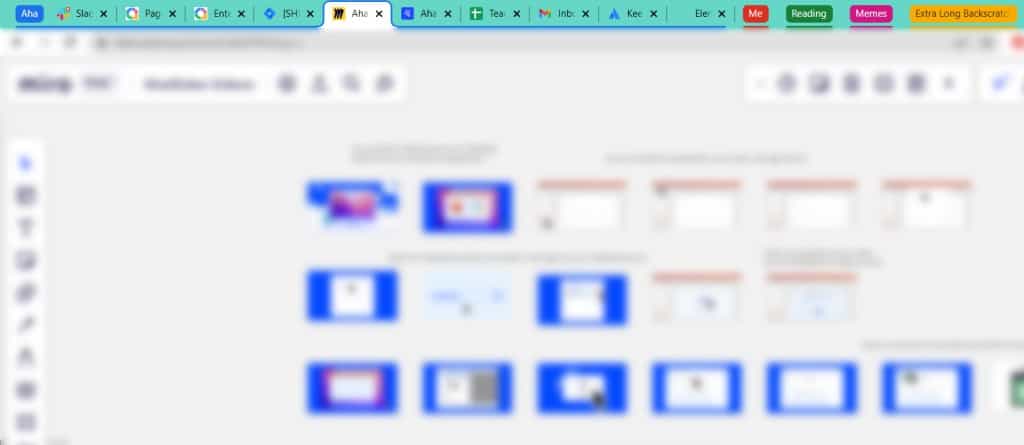
Those coloured tabs at the top of my browser help me separate my work from me time, reading time, meme time and the time I spend researching rare and valuable extra long backscratchers.
I do this on Chrome but it's also a feature of other browsers like Vivaldi and Brave. It's not yet a feature on Firefox, but there are plenty of extensions that can do the job there, like Workona and Tree Style Tab.
You can just expand the tab that you need for that lesson, while collapsing everything else.
#5 - Keep your Google Drive Tidy
Another bunch of clutter you might find is probably in your Google Drive.
If you're like 90% of other teachers out there, you surely put off organising your Google Drive until you're explicitly told you're about to run out of space.
It's often a daunting task to organise Google Drive just because of the sheer amount of stuff in there. When you're also sharing that stuff with other teachers and all of your students, it might seem like an impossible mountain.
So try this: instead of tidying up what you already have, just start from now. Ignore what's already there and just organise new documents into folders.
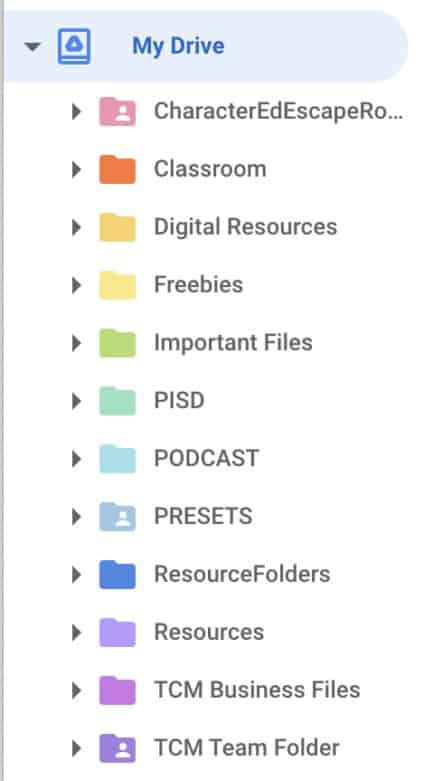
Colour-coded stuff like this not only looks great, it helps both organisation and motivation to organise, which is key. Before long, you might feel naturally compelled to move all your existing work into these pretty little folders.
Not into colour coding? Totally cool. There's a bunch of other stuff you can do to keep your Google Drive organised:
- Add folder descriptions - You can add a description to any folder with a vague title or a title that's similar to another folder. Check out the description by right-clicking the folder and selecting 'details'.
- Number your folders - The most important folders might not be first alphabetically, so stick a number at the start of the name, depending on its priority. For example, documents for exams are pretty important, so put a '1' in front. That way, it will always show first in a list.
- Ignore 'shared with me' - The 'shared with me' folder is an absolute wasteland of forgotten documents. Not only does cleaning it up take forever, it actively steps on the toes of your fellow teachers as those docs are communal. Do yourself a favour and just ignore the whole thing.
#6 - Be Smart with your Passwords
I bet there was a time you thought you'd remember all of your passwords. You likely signed up to a few online services and thought holding down the login details would be a breeze.
Well, that was probably a long time ago, in the stone age of the internet. Now, what with online teaching, you've got between 70 and 100 passwords and know better than to write them down in full.
Password managers sort this out well. Sure, you need a password to access one, but it will keep all of the passwords you use across all of the tools in your school life and personal life.
Keeper is a good, secure option, as is NordPass.
Of course, most browsers nowadays also offer you a 'suggested password' that they will save for you when you're signing up to something new. Make use of these whenever you can.
Your Communication
Online teaching is a bit of a black hole for communication.
Students talk less, both with you and each other, and yet it's still harder to keep track of who said what at what time.
There are several tools around to help you follow the conversation your class is having, call back to it when necessary and leave messages that stick with your students.
#7 - Use a Messaging App
And yet many still insist that teachers use it to stay in contact with each other, with parents and with students.
The reality is that email communication is slow, easy to miss and even easier to lose track of completely. Your students are part of a generation where communication is the exact opposite of all of those things, so forcing them to use it is like your teacher back in the day forcing you to talk via smoke signals and comically large cellphones.
With an instant messaging app, you have easy access to all your correspondence with students, their parents and your own school.
Slack and Classting work great for this as they both have easy search functions and the chance to set up a bunch of different channels you where you can focus on class projects, extracurricular groups and just for chatting about the weather.
#8 - Use a Classroom Management Tool
The idea of giving out stars for good behaviour, and taking them away for bad, is about as old as school itself. It's a classic way of keeping younger students engaged in learning.
The problem is that, in the online classroom, being transparent with your star allocation is tough. The board is not immediately visible for everyone, and the sense that it actually matters can easily be lost. Eventually it becomes a pain to keep track of each students' star total over the semester.
An online classroom management tool is not only more visible and trackable, it's also considerably more motivating for students than a never-ending chain of stars.
One of the best ones around is Classcraft, in which your students create their own characters and level them up through completing tasks you assign them.
Everything's kept track of for you, so you don't have to scour through piles of photos on your phone to try and tally up everyone's stars.
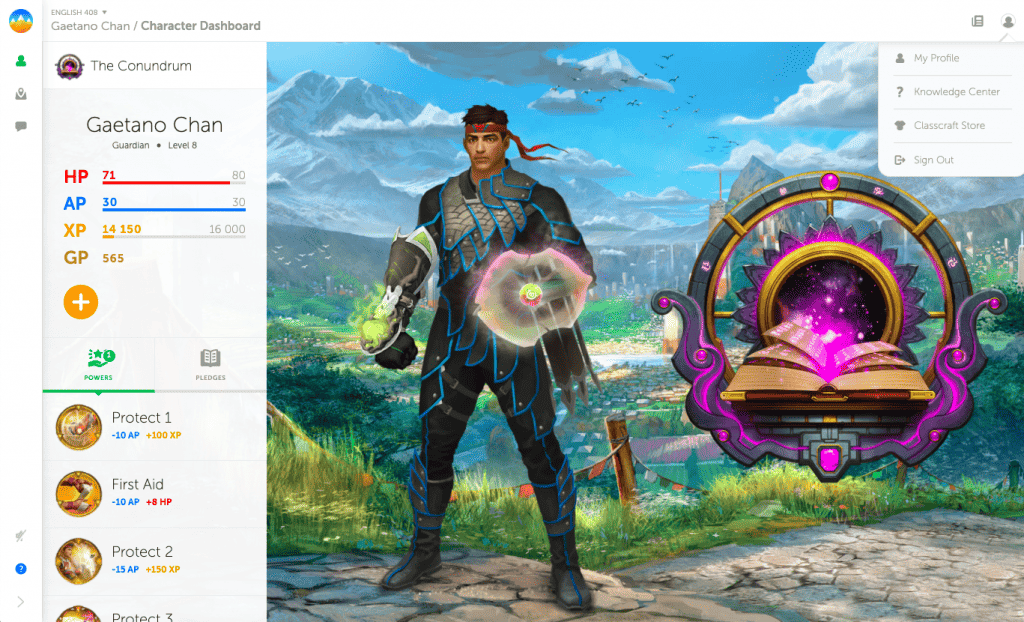
Other Quick Tips
That's not all! There are plenty of little habits you can start to form for better organisation where it matters...
- Write out your schedule - A day just feels more organised when it's down on paper. The night before, write out your entire class schedule for the next day, then enjoy ticking off each lesson, meeting and other milestone until it's wine time!
- Get on Pinterest - If you're a little late to the Pinterest party (like me), remember you're better late than never. There are in incredible amount of teaching resources and inspiration that help you to organise your planning in one place.
- Make YouTube playlists - Don't just save the links - pile all of those video materials into a playlist on YouTube! It's easier to keep track of and easier for students to proceed with all the videos in the list.
Now that you're fully immersed in virtual teaching, you've likely found the online world to be far more of a mess than you first realised.
Use these tips to fix your daily chaos, organise your lessons and end up saving precious week hours you can use for you time.
Once you organise your daily chaos, you deserve that time to relax.








