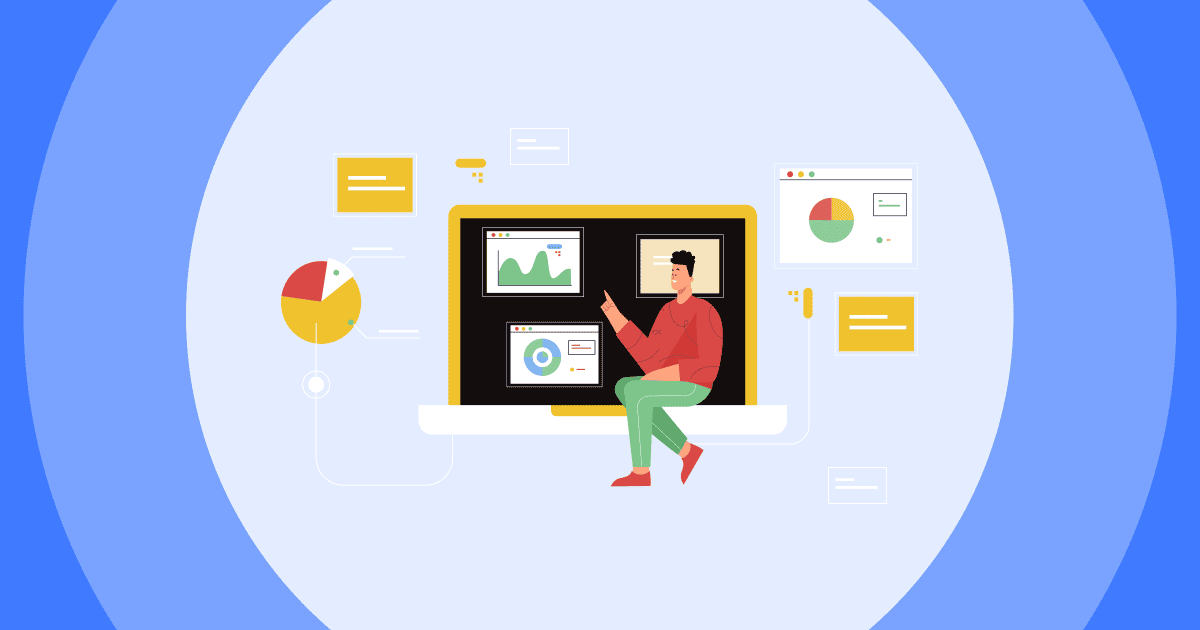Creating presentations just got a major upgrade. Recent studies show that interactive presentations increase audience retention by up to 70%, while AI-powered tools can reduce creation time by 85%. But with dozens of AI presentation makers flooding the market, which ones actually deliver on their promises? We tested six leading platforms of free AI presentation tools to find out.
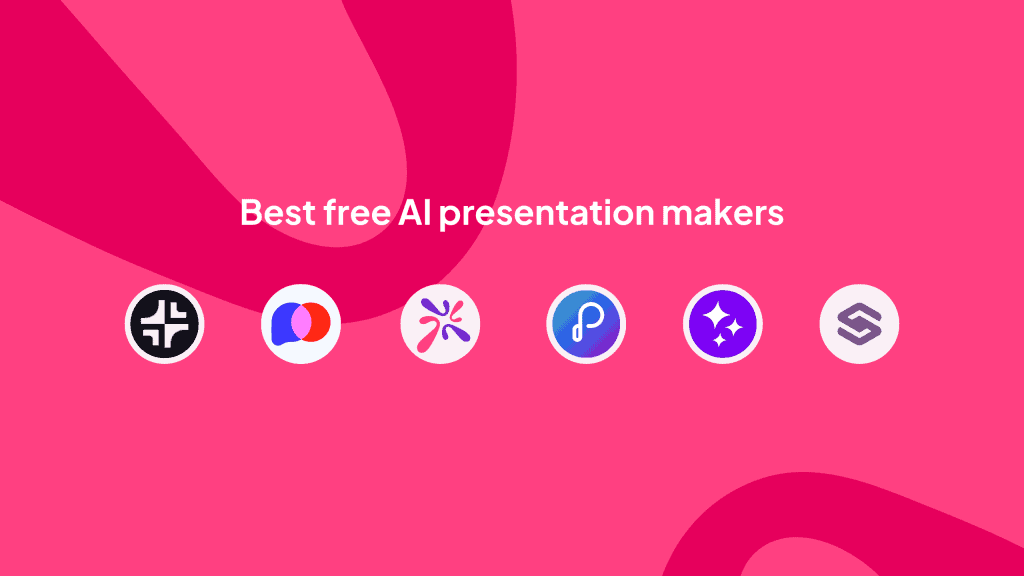
Table Of Contents
- 1. Plus AI - Free AI Presentation Maker For Beginners
- 2. AhaSlides - Free AI Presentation Maker For Audience Engagement
- 3. Slidesgo - Free AI Presentation Maker For Stunning Design
- 4. Presentations.AI - Free AI Presentation Maker For Data Visualization
- 5. PopAi - Free AI Presentation Maker From Text
- 6. Storydoc - AI-powered Interactive Business Document Builder
- The Winners
- Frequently Asked Questions
1. Plus AI - Free AI Presentation Maker For Beginners
✔️Free plan available | Rather than creating a new presentation platform, Plus AI enhances familiar tools. This approach reduces friction for teams already invested in Microsoft or Google ecosystems.
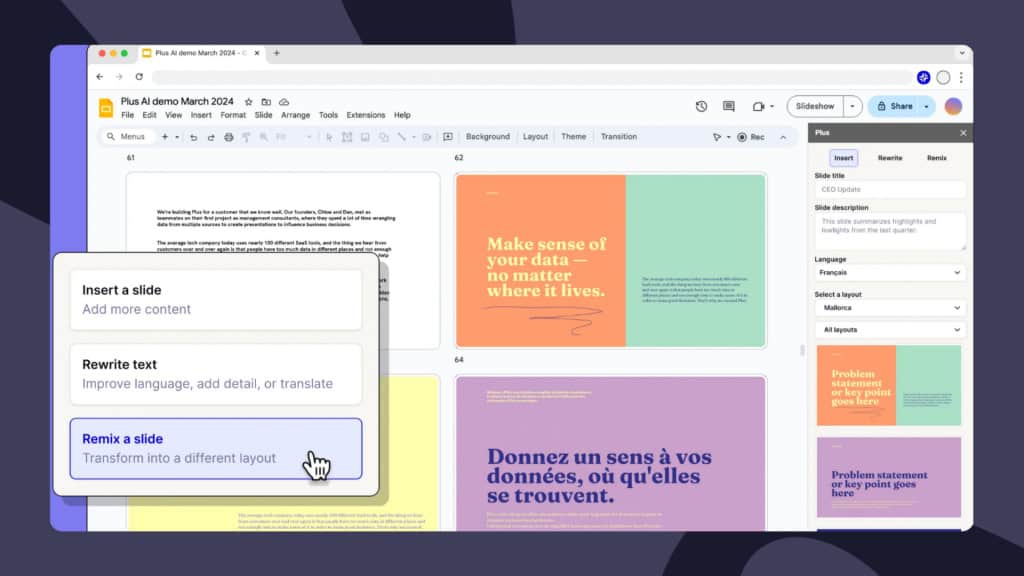
Key AI Features
- AI-powered design and content suggestions: Plus AI helps you create slides by suggesting layouts, text, and visuals based on your input. This can significantly save time and effort, especially for those who aren't design experts.
- Easy to use: The interface is intuitive and user-friendly, making it accessible even for beginners.
- Seamless Google Slides integration: Plus AI works directly within Google Slides, eliminating the need to switch between different tools.
- Variety of features: Offers various features like AI-powered editing tools, custom themes, diverse slide layouts, and remote control capabilities.
Testing Results
📖 Content Quality (5/5): Generated comprehensive, professionally structured presentations with appropriate detail levels for each slide type. AI understood business presentation conventions and investor pitch requirements.
📈 Interactive Features (2/5): Limited to basic PowerPoint/Slides capabilities. No real-time audience engagement features.
🎨 Design & Layout (4/5): Professional layouts that match PowerPoint's design standards. While not as cutting-edge as standalone platforms, the quality is consistently high and business-appropriate.
👍 Ease of Use (5/5): Integration means no new software to learn. AI features are intuitive and well-integrated into familiar interfaces.
💰 Value for Money (4/5): Reasonable pricing for the productivity gains, especially for teams already using Microsoft/Google ecosystems.
2. AhaSlides - Free AI Presentation Maker For Audience Engagement
✔️Free plan available | 👍AhaSlides turns presentations from monologues into lively conversations. It's a fantastic option for classrooms, workshops, or anywhere you want to keep your audience on their toes and invested in your content.
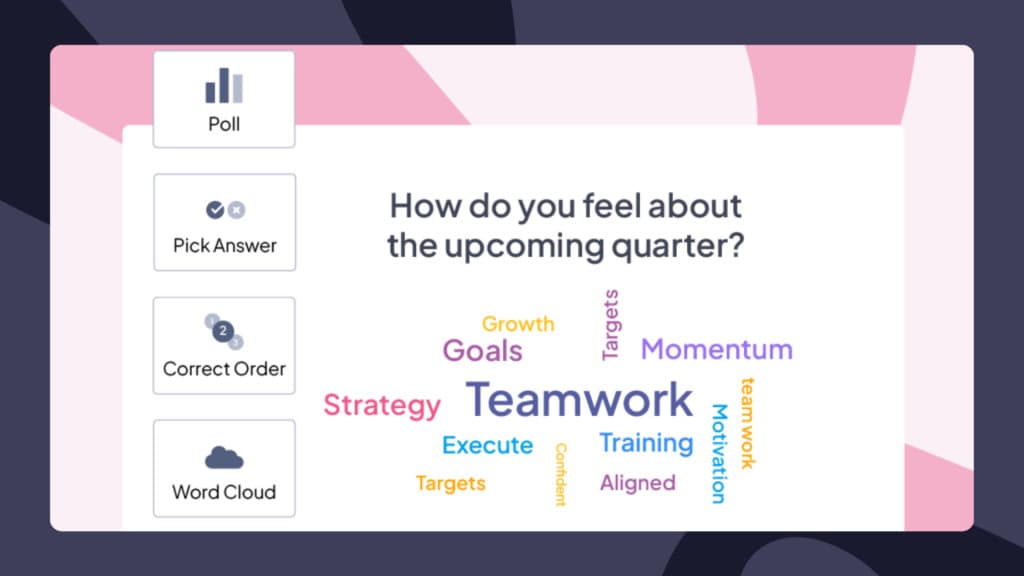
How AhaSlides Works
Unlike competitors focused solely on slide generation, AhaSlides' AI creates interactive content designed for real-time audience participation. The platform generates polls, quizzes, word clouds, Q&A sessions, and gamified activities following visual learning theory, rather than traditional static slides.
Key AI Features
- Interactive content generation: Creates polls, quizzes, word clouds and Q&A slides optimised for your objectives.
- Engagement activities suggestion: Automatically recommends ice-breakers, team-building activities, and discussion prompts.
- Advanced customization: Allows personalization of presentations with themes, layouts, and branding to match your style.
- Content adaptation: Adjusts complexity and interactivity level based on specified audience characteristics
- Flexible customization: Integrates with ChatGPT, Google Slides, PowerPoint and many more mainstream apps.
Testing Results
📖 Content Quality (5/5): The AI understood complex topics and created age-appropriate content for my audience.
📈 Interactive Features (5/5): Unmatched in this category. Generate diverse slide types designed for audience engagement.
🎨 Design & Layout (4/5): While not as visually stunning as design-focused tools, AhaSlides provides clean, professional templates that prioritize functionality over aesthetics. The focus is on engagement elements rather than decorative design.
👍 Ease of Use (5/5): Intuitive interface with excellent onboarding. Creating an interactive presentation takes under 5 minutes. The AI prompts are conversational and easy to understand.
💰 Value for Money (5/5): Exceptional free tier allows unlimited presentations with up to 50 participants. Paid plans start at reasonable rates with significant feature upgrades.
3. Slidesgo - Free AI Presentation Maker For Stunning Design
✔️Free plan available | 👍 If you need stunning pre-designed presentations, go for Slidesgo. It's been here for a long time, and always delivers on-the-point end results.
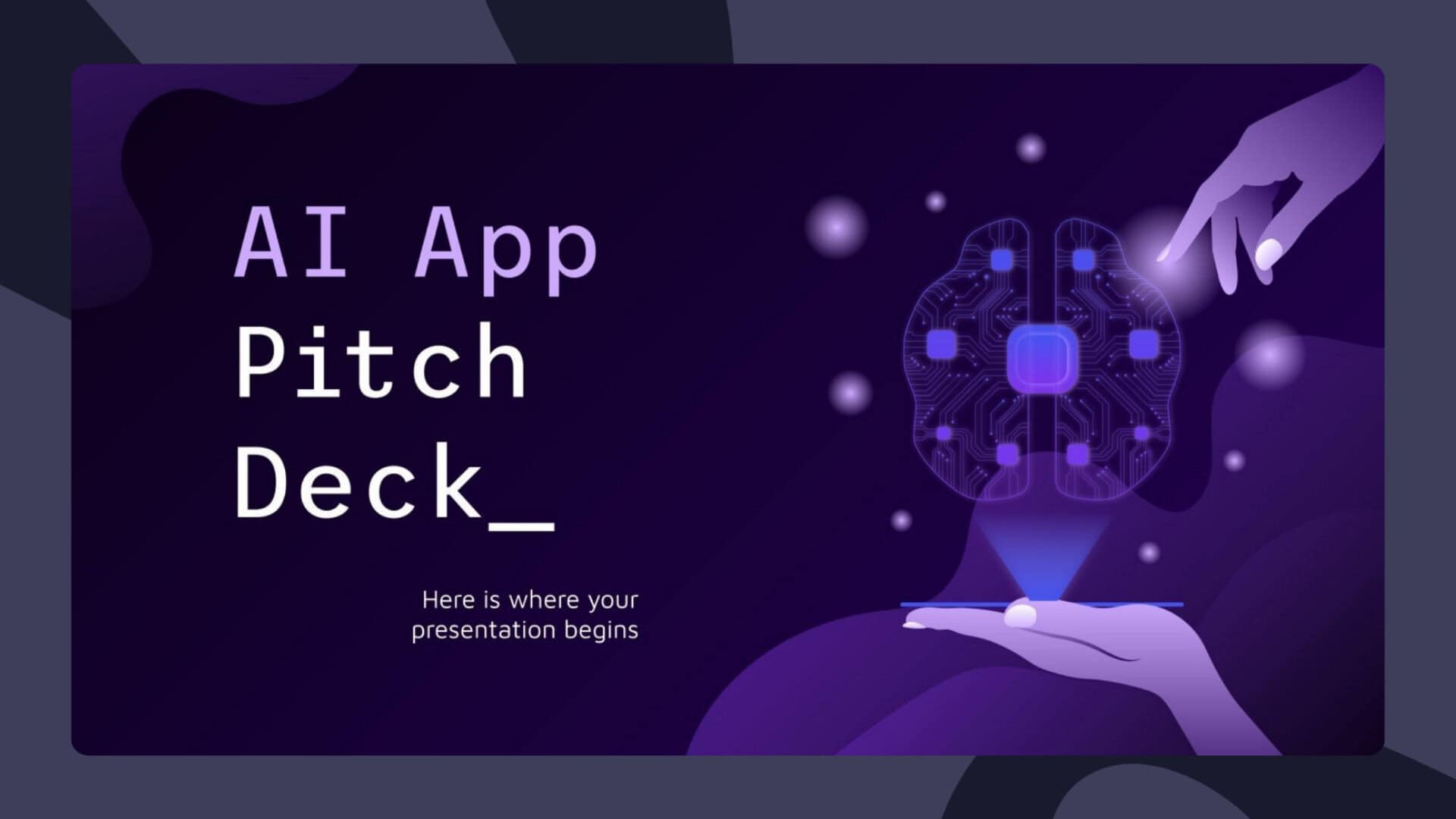
Key AI features
- Text-to-slides: Like other AI presentation maker, Slidesgo also generates straightforward slides from the user's prompt.
- Modification: AI can modify existing slides, not just create new ones.
- Easy customization: You can adjust colors, fonts, and imagery within the templates while maintaining their overall design aesthetic.
Testing Results
📖 Content Quality (5/5): Basic but accurate content generation. Best used as a starting point requiring significant manual refinement.
🎨 Design & Layout (4/5): Beautiful templates with consistent quality, though with fixed color palettes.
👍 Ease of Use (5/5): Easy to get started and fine-tune the slides. However, the AI presentation maker is not directly available for Google Slides.
💰 Value for Money (4/5): You can download up to 3 presentations for free. Paid plan starts at $5.99.
4. Presentations.AI - Free AI Presentation Maker For Data Visualization
✔️Free plan available | 👍If you’re looking for a free AI maker that is good for data visualization, Presentations.AI is a potential option.
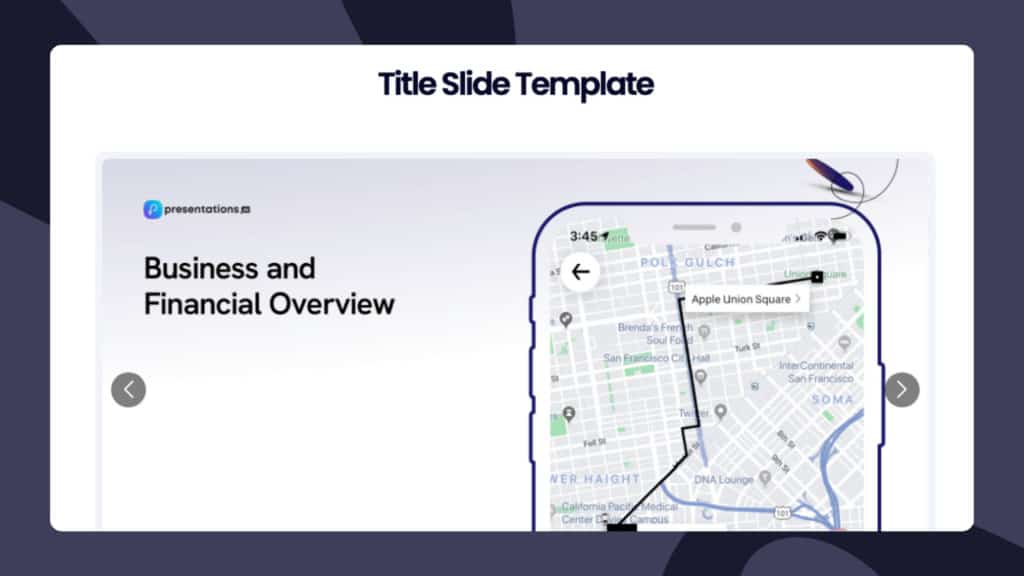
Key AI Features
- Website branding extraction: Scans your website to align branding color and style.
- Generate content from multiple sources: Users can grab ready-made presentations by inserting a prompt, uploading a file, or extracting from web.
- AI-powered data presentation suggestions: Suggests layouts and visuals based on your data, which makes this software stand out from the rest.
Testing Results
📖 Content Quality (5/5): Presentations.AI demonstrates a good understanding of user's command.
🎨 Design & Layout (4/5): The design is appealing, though not as strong as Plus AI or Slidesgo.
👍 Ease of Use (5/5): It's easy to start from inserting prompts to slide creation.
💰 Value for Money (3/5): Upgrading to a paid plan takes $16 a month - not exactly the most affordable one out of the bunch.
5. PopAi - Free AI Presentation Maker From Text
✔️Free plan available | 👍 PopAI focuses on speed, generating complete presentations in under 60 seconds using ChatGPT integration.
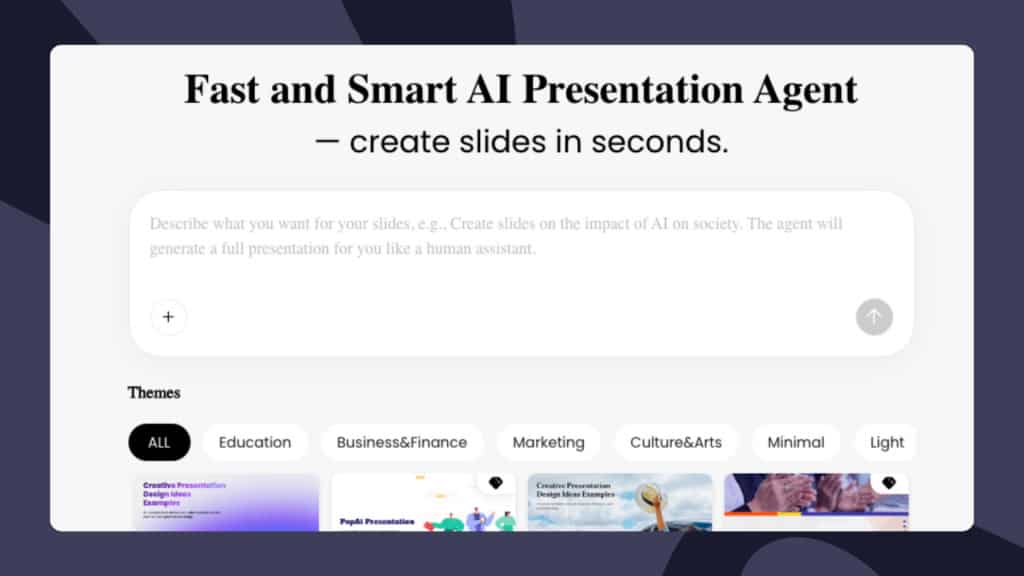
Key AI Features
- Create a presentation in 1 minute: Creates full presentations faster than any competitor, making it ideal for urgent presentation needs.
- On-demand image generation: PopAi has the ability to masterfully generate images on command. It provides access to image prompts and generation codes.
Testing Results
📖 Content Quality (3/5): Fast but sometimes generic content. Requires editing for professional use.
🎨 Design & Layout (3/5): Limited design options but clean, functional layouts.
👍 Ease of Use (5/5): Incredibly simple interface focused on speed over features.
💰 Value for Money (5/5): Creating presentations using AI is free. They also offer free trials for more advanced plans.
6. Storydoc - AI-powered Interactive Business Document Builder
✔️Free trial available | Storydoc is designed to turn static presentations into personalized, interactive documents that engage and convert. Its scroll-based format and branded AI generation make it stand out for business teams that want results.
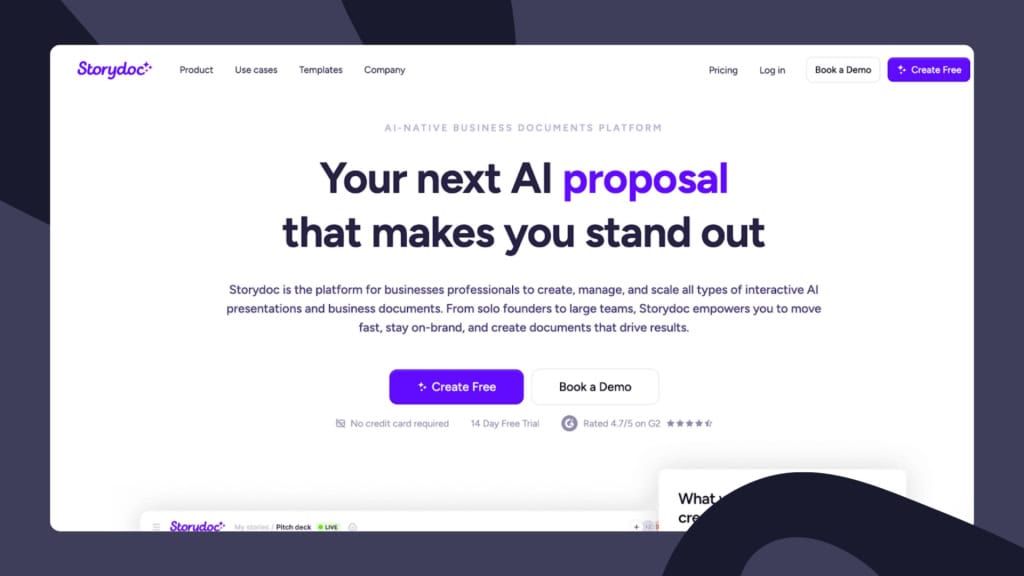
How Storydoc works
Unlike traditional slide tools that focus on visuals or static templates, Storydoc emphasizes interactivity, personalization, and data-driven storytelling. It uses its AI engine, StoryBrain, to generate presentations based on your website, brand voice, and existing content - then layers in live CRM data and engagement analytics to optimize for conversions.
Instead of a flat deck, your audience gets an immersive, scrollable experience with built-in multimedia, forms, calendars, and more.
Once your deck is created, you can easily generate personalized versions for each recipient in just a few clicks - without the manual back-and-forth of duplicating and editing slides.
You can either start with AI-generated content or choose from a library of ready-made templates and customize them - whichever fits your workflow best.
Key AI features
- Instant deck generation from any source: Create a complete, structured document in minutes by pasting a URL, uploading a file, or entering a prompt. Storydoc’s AI automatically builds the layout, copy, and visuals.
- Brand-trained AI with StoryBrain: Train Storydoc’s AI on your website, past documents, or brand voice guidelines to generate presentations that stay accurate, consistent, and on brand.
- On-demand slide creation: Describe what you need in plain language, and the AI instantly creates individual slides tailored to your goal.
- AI-assisted editing and visuals: Quickly rephrase or shorten text, adjust tone, get smart layout suggestions, or generate custom visuals using built-in AI tools.
Testing results
- Content Quality (5/5): Generated branded business documents that felt highly personalized. Messaging matched the source website, and the flow was optimized for storytelling. It was very easy to add dynamic text variables (like company name) and relevant CTAs.
- Interactive Features (5/5): Outstanding in this category. Storydoc lets you embed videos, add custom lead-gen forms, e-signatures, calendars, and more. You can then use the built-in analytics panel to check who’s reading your deck, how much time they spend on each slide, or where they leave the presentation.
- Design & Layout (5/5): Huge library of ready-to-use templates for different use cases. Designs were clean, modern, built to engage users, and optimized for every device. Decks supported branding and interactive embeds without extra setup. You can also easily customize every element of your presentation.
- Ease of Use (4/5): Storydoc is intuitive once you get used to its scroll-based structure. Training the AI takes some upfront effort but pays off. Templates help speed things up for new users.
- Value for Money (5/5): Strong value for sales and marketing teams looking to create and personalize content at scale. You can keep every presentation you make during the free 14-day trial. Paid plans start at $17/month.
The Winners
If you're reading up to this point (or jumped to this section), here's my take on the best AI presentation maker based on ease of use and the usefulness of the AI-generated content on the presentation (that means minimum re-editing required)👇
| AI presentation maker | Use cases | Ease of use | Usefulness |
|---|---|---|---|
| Plus AI | Best as a Google slide extension | 4/5 | 3/5 (need to twist a bit here and there for the design) |
| AhaSlides AI | Best for AI-powered audience engagement activities | 4/5 | 4/5 (very useful if you want to make quizzes, surveys and engagement activities) |
| Slidesgo | Best for AI-design presentation | 4/5 | 4/5 (short, concise, straight to the point. Use this combined with AhaSlides for a touch of interactivity!) |
| Presentations.AI | Best for data-powered visualization | 4/5 | 4/5 (like Slidesgo, the business templates would help you save heaps of time) |
| PopAi | Best for AI presentation from text | 3/5 (customization is very limited) | 3/5 (it's a nice experience, but these tools above have better flexibility and function) |
| Storydoc | Best for business pitch decks | 4/5 | 4/5 (save time for busy, small teams that want to create a slide deck faster) |
Hope this helps you save time, energy and budget. And remember, the purpose of an AI presentation maker is to help you alleviate the workload, not add more to it. Have fun exploring these AI tools!
🚀Add a whole new layer of excitement and participation and turn presentations from monologues into lively conversations with AhaSlides. Register for free!
Frequently Asked Questions
How much time do AI presentation makers actually save?
Time savings depend on content complexity and required polish level. Our testing showed:
+ Simple presentations: 70-80% time reduction
+ Complex training content: 40-50% time reduction
+ Highly customized presentations: 30-40% time reduction
Greatest efficiency gains come from using AI for initial structure and content, then focusing human effort on refinement, interaction design and audience adaptation.
What happens to my data when using AI presentation makers?
Data handling varies by platform. Review each provider's privacy policy, especially for confidential corporate training content. AhaSlides, Plus AI and Gamma maintain enterprise-grade security certifications. Avoid uploading sensitive information to free tools without clear data protection policies.
Do these tools work offline?
Most require internet connectivity for AI generation features. Once created, some platforms allow offline presentation delivery. AhaSlides requires internet for real-time interactive features to function. Plus AI works within PowerPoint/Slides offline capabilities once content is generated.