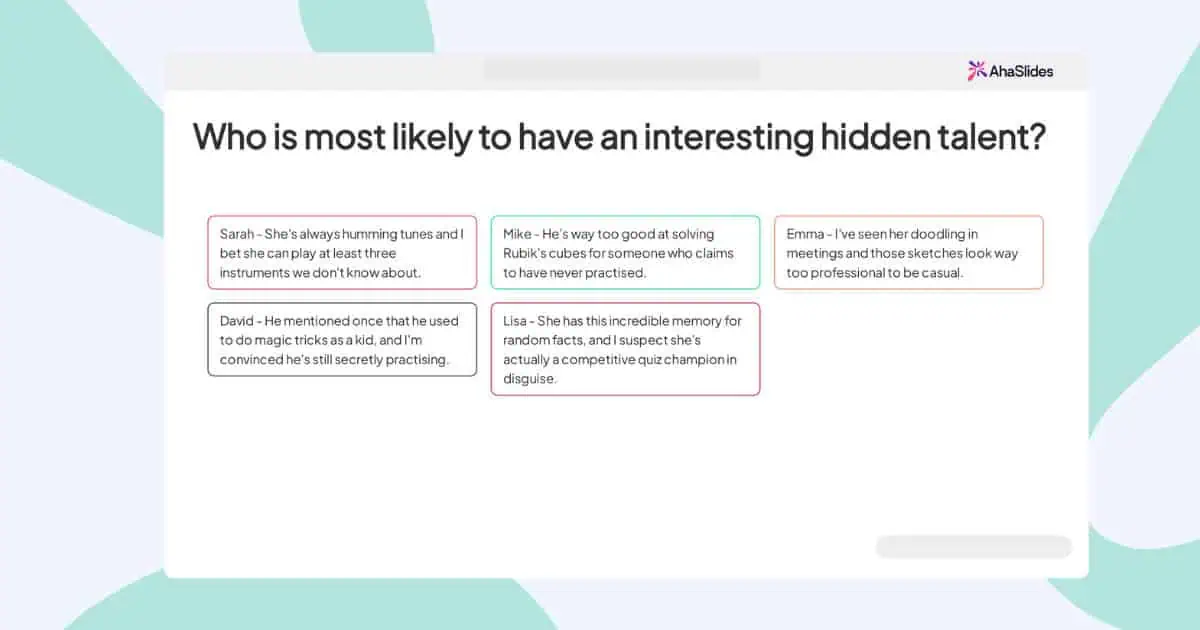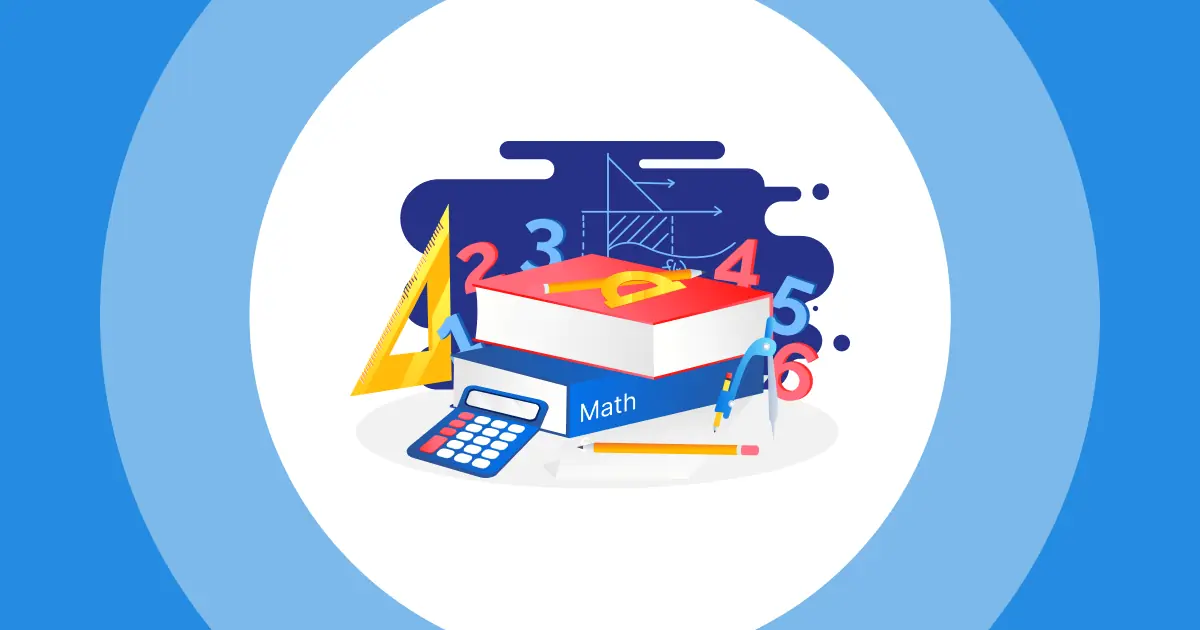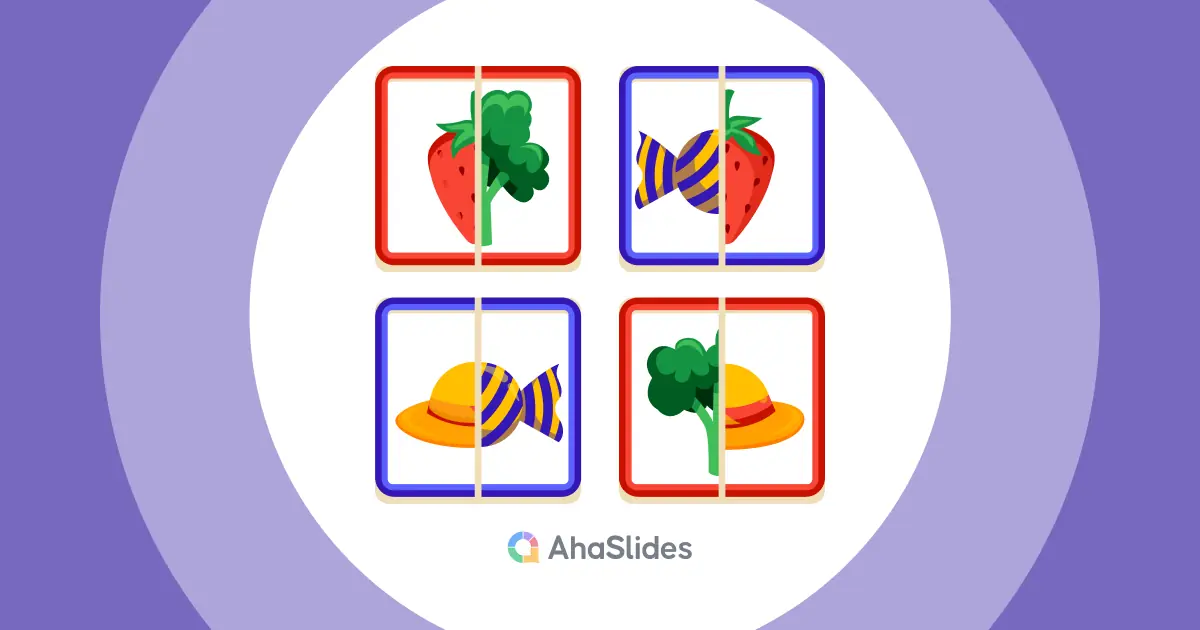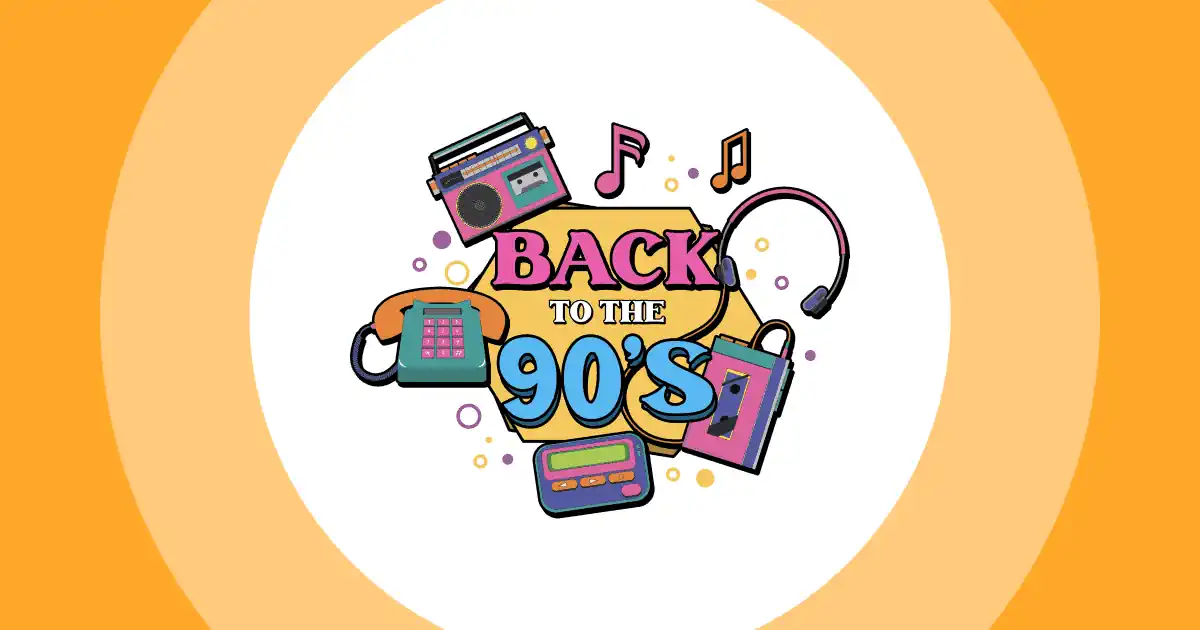Whatever your audience needs or what purpose it serves, creating a quiz game that is interesting, informative, and fun couldn’t be easier with AhaSlides' live quiz maker. Whether you’re involved in trivia nights, team-building activities, or just a family needing a quiz or game on special occasions like Christmas or New Year, we’ve got ideas to keep your community connected.