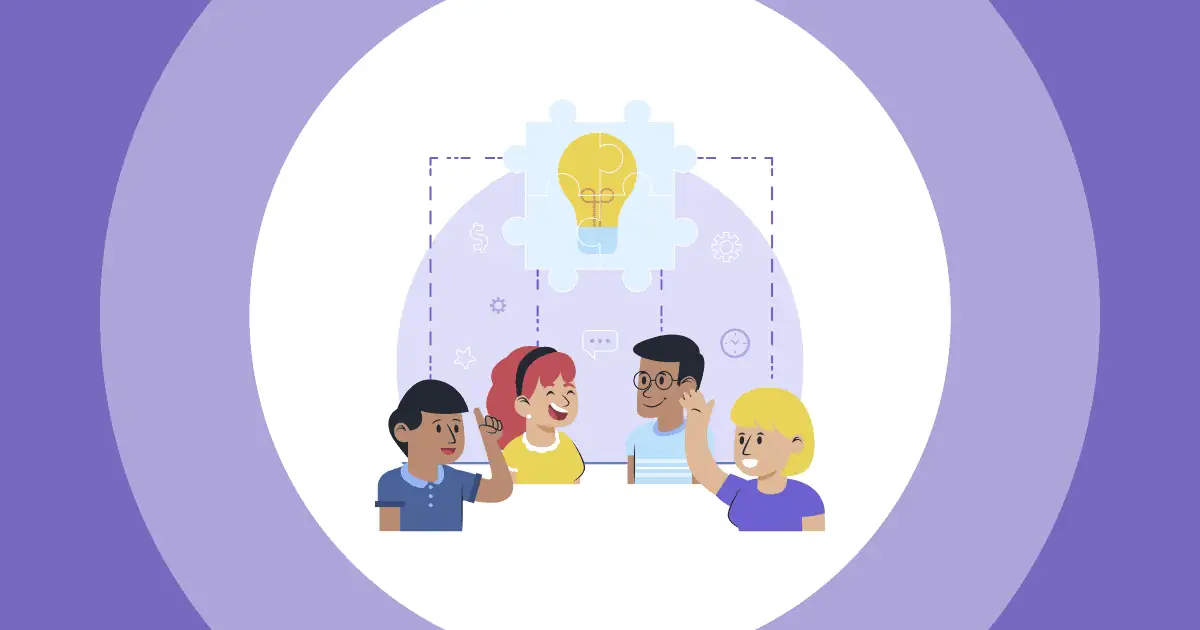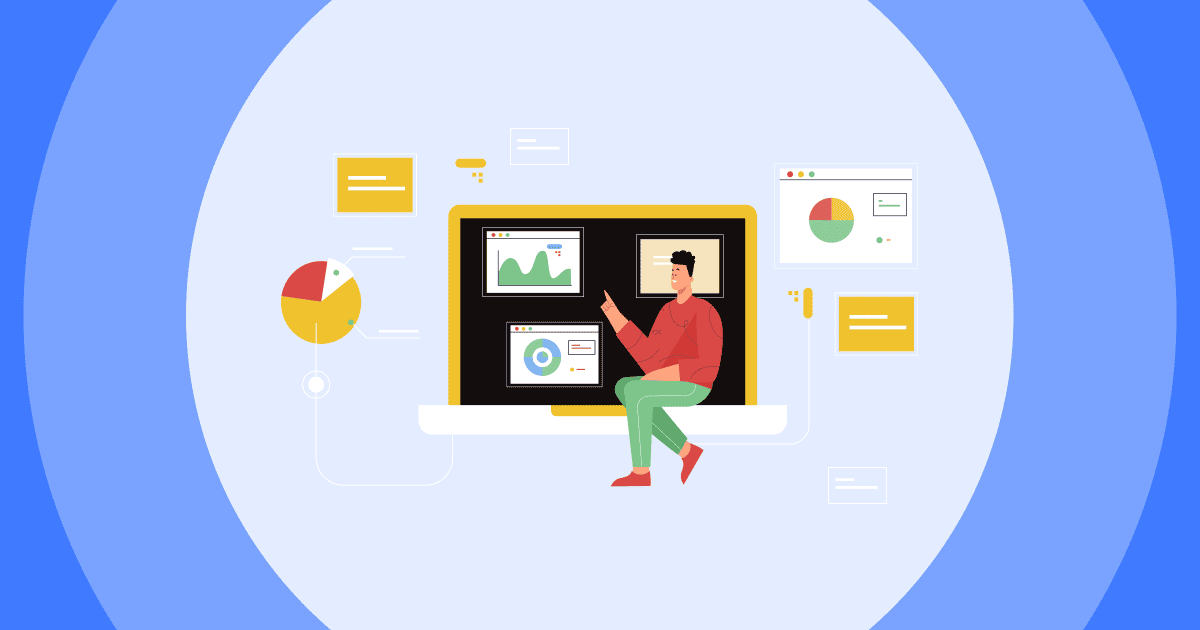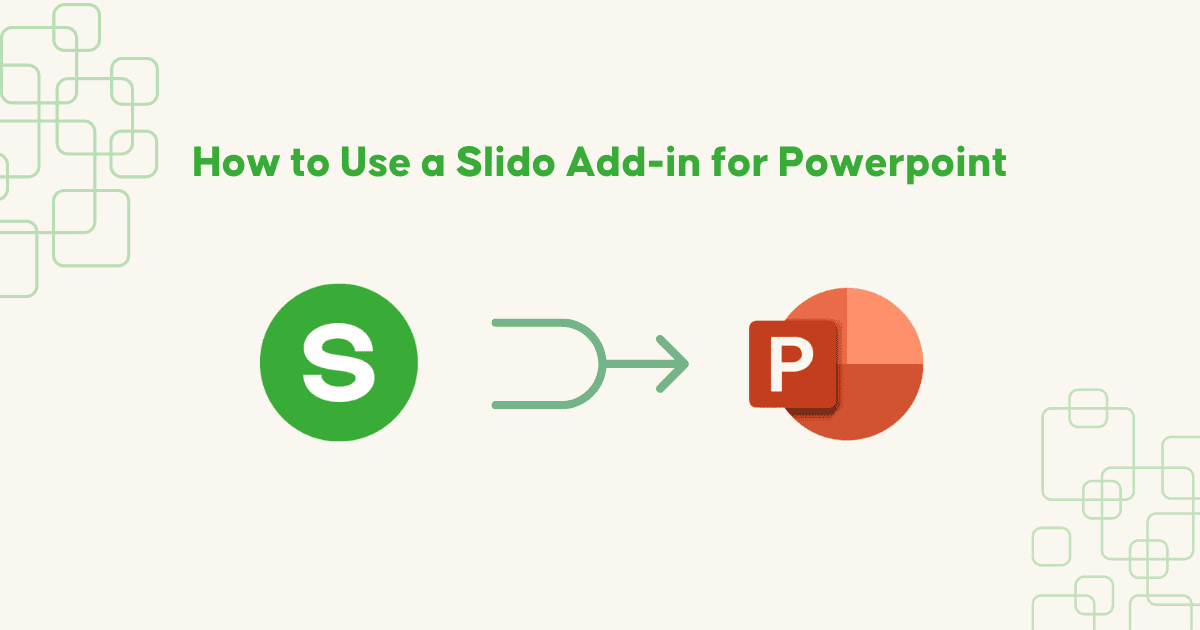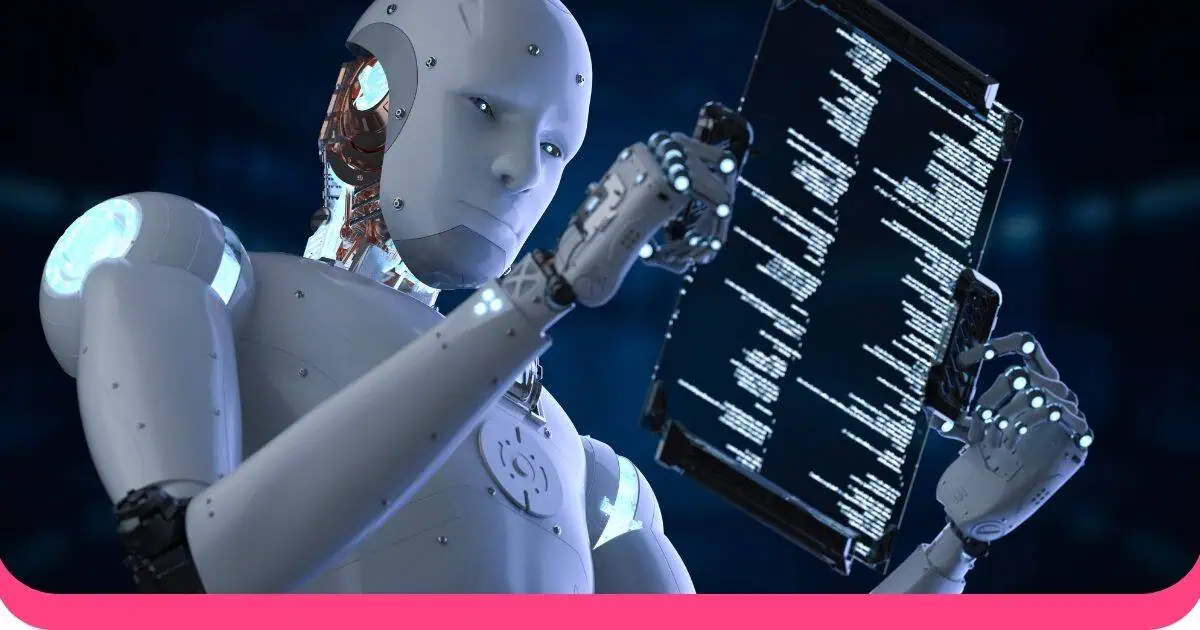Does PowerPoint have a mind map template? Yes, you can create simple mind map templates for PowerPoint in minutes. A PowerPoint presentation is no longer just about pure text, you can add different graphics and visuals to make your presentation more compelling and appealing.
In this article, besides an ultimate guide to help you create a PowerPoint mind map to visualise complex content, we also offer customisable mind map templates for PowerPoint.
Table of Contents
- What is a Mind Map Template?
- How to Create Simple Mind Map Templates for PowerPoint
- Best Mind Map Templates for PowerPoint (Free!)
- Frequently Asked Questions
What is a Mind Map?
A mind map helps to visually organise and simplify complex thoughts and ideas into a clear and concise structure, accessible to anyone. The core topic forms the centre of a mind map. And all the subtopics leading out from the centre are supporting, secondary thoughts.
The best part of the mind map template is that information is presented in an organised, colourful, and memorable way. This visually appealing model replaces long lists and monotonous information with a professional impression on your audience.
There are many uses of mind maps in both educational and business landscapes, such as:
- Note-Taking and Summarisation: Students can use mind maps to condense and organise lecture notes, making complex topics more manageable and aiding in better understanding, which improves information retention.
- Brainstorming and Idea Generation: Facilitates creative thinking by visually mapping out ideas, allowing everyone to explore various concepts and connections between them.
- Collaborative Learning: Encourages collaborative learning environments where teams can work together to create and share mind maps, fostering teamwork and knowledge exchange.
- Project Management: Helps in project planning and management by breaking down tasks, assigning responsibilities, and illustrating the relationships between different project components.
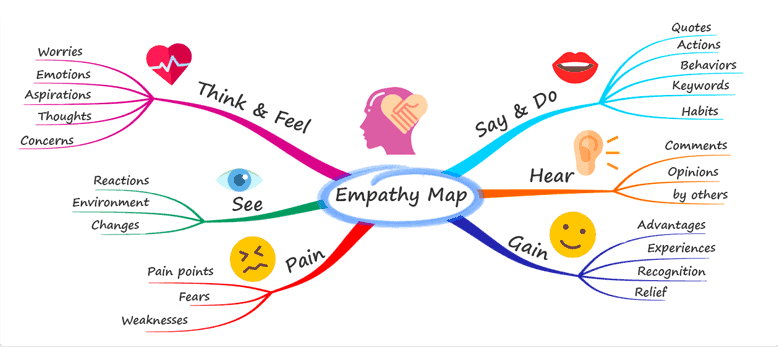
How to Create a Simple Mind Map Template in PowerPoint
Now it’s time to start making your mind map template PowerPoint. Here’s a step-by-step guide.
- Open PowerPoint and create a new presentation.
- Start with a blank slide.
- Now you can choose between using Basic shapes or SmartArt graphics.
Using Basic Shapes to Create a Mind Map
This is the most straightforward way to create a mind map with your style. However, it can be time-consuming if the project is complex.
- To add a rectangle shape to your slide, go to Insert > Shapes and select a rectangle.
- To place the rectangle on your slide, click and hold the mouse button, then drag it to the desired position.
- Once placed, click on the shape to open the Shape Format options menu.
- Now, you can modify the shape by changing its colour or style.
- If you need to paste the same object again, simply use the shortcut keys Ctrl + C and Ctrl + V to copy and paste it.
- If you want to connect your shapes with an arrow, go back to Insert > Shapes and choose the appropriate arrow from the selection. The anchor points (edge points) serve as a connector to link the arrow to the shapes.
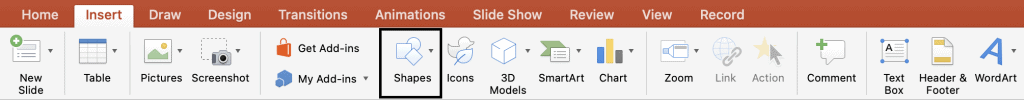
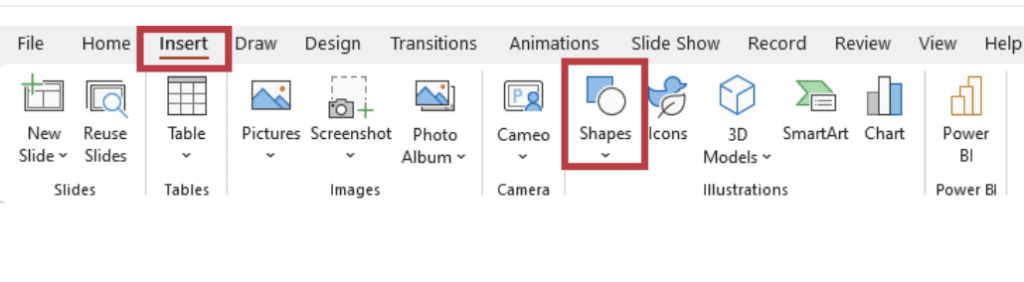
Using SmartArt Graphics to Create a Mind Map
Another way to create a mindmap in PowerPoint is to use the SmartArt option in the Insert tab.
- Click on the SmartArt icon, which will open the "Choose a SmartArt Graphic" box.
- A selection of different diagram types appears.
- Choose "Relationship" from the left column and select "Diverging Radial".
- Once you confirm with OK, the chart will be inserted onto your PowerPoint slide.
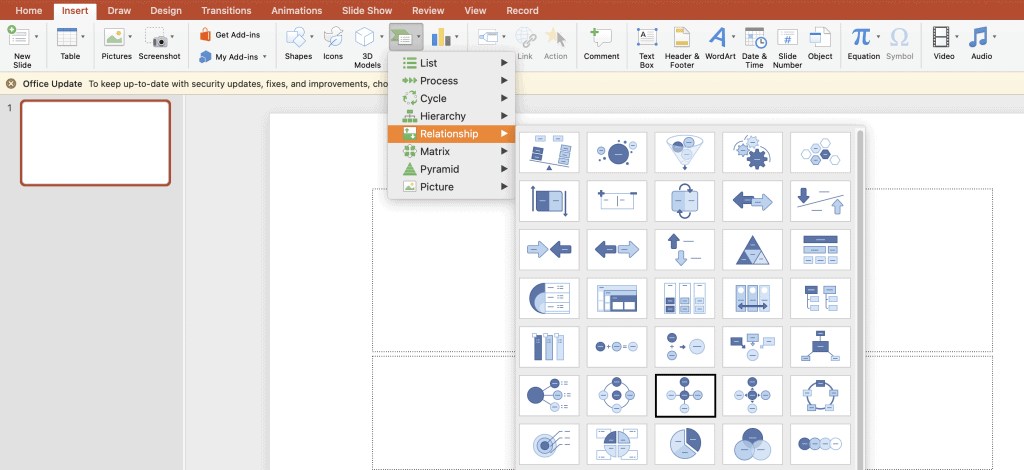
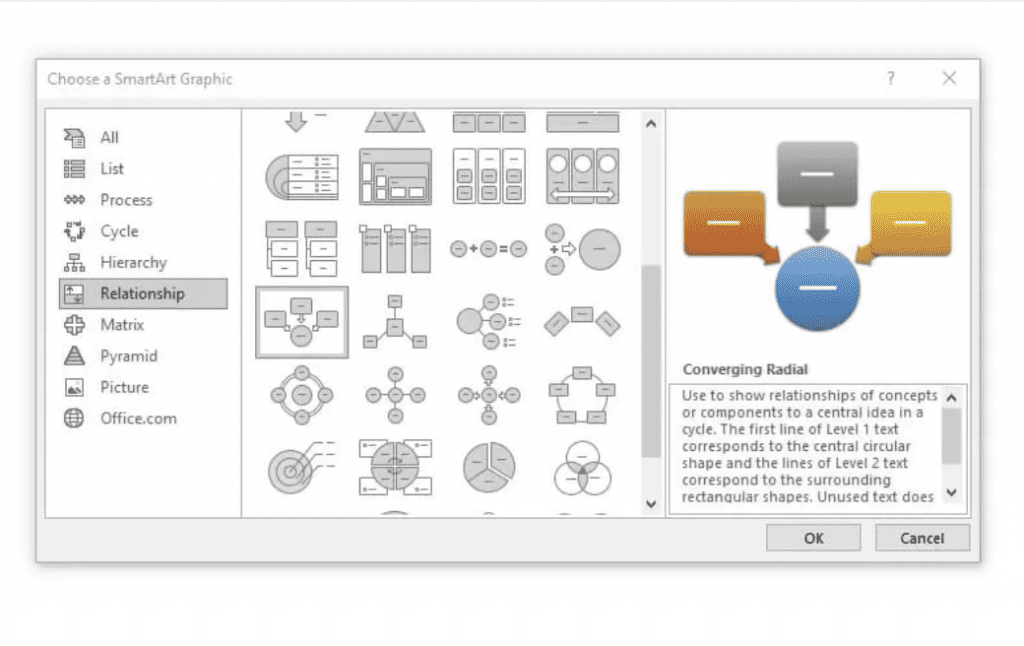
Best Mind Map Templates for PowerPoint (Free!)
If you don't have much time to create a mind map, it is better to use customisable templates for PowerPoint. The advantages of these built-in templates are:
- Flexibility: These templates are designed to be user-friendly, allowing easy customisation even for those with limited design skills. You can adjust colours, fonts, and layout elements to match your preferences or corporate branding.
- Efficiency: Utilizing customizable mind map templates in PowerPoint allows you to save a significant amount of time in the design phase. Since the basic structure and formatting are already in place, you can focus on adding your specific content rather than starting from scratch.
- Diversity: Third-party providers often offer a wide array of mind map templates, each with its unique style and layout. This diversity enables you to choose a template that aligns with the tone of your presentation or the nature of your content.
- Structure: Many mind map templates come with a predefined visual hierarchy that aids in organizing and prioritizing information. This can enhance the clarity of your message and help your audience grasp complex concepts more easily.
Below are downloadable mind map templates for PPT, which include different shapes, styles, and themes, suitable for both informal and formal presentation settings.
#1. Brainstorming Mind Map
This brainstorming mind map template from AhaSlides (which integrates with PPT by the way) lets every member in your team to submit ideas and vote together. Using the template, you won't feel it's a 'me' thing anymore but a collaborative effort of the whole crew🙌
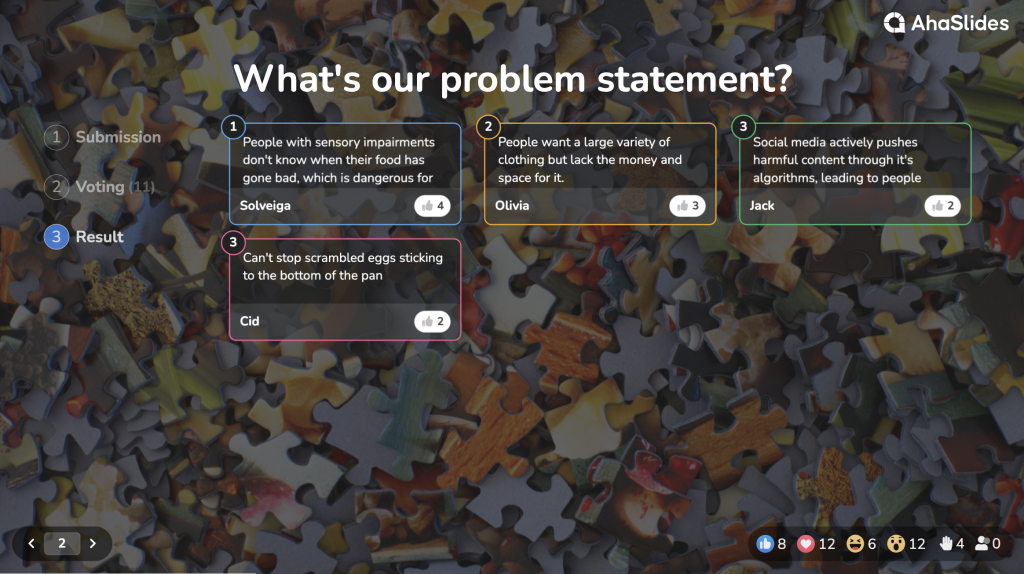
#2. Study Mind Map Template
Your grades can be straight A if you know how to use the mind map technique effectively! It's not only boosting cognitive learning but also visually appealing to look at.
#3. Animated Mind Map Template
Do you want to make your presentation look more interesting and impressive? Adding an animated PowerPoint mind map template is a brilliant idea. In an animated mind map template PPT, there are lovely interactive elements, notes, and branches, and the paths are animated, and you can control and edit it easily, just so professional looking.
Here is a free sample of an animated mind map template PowerPoint made by SlideCarnival. Download is available.
Templates provide options to customise the animations according to your preferences, adjusting the speed, direction, or type of animation used, all depending on you.
Animated Mind Maps for Class Pink and Blue Cute Education Presentation by Tran Astrid
#4. Aesthetic Mind Map Template for PowerPoint
If you are looking for a mind map template for PowerPoint that looks more aesthetic and elegant, or less formal style, check out the templates below. There are different styles for you to choose from with different color palettes and editable in PowerPoint or another presentation tool like Canva.
#5. Product Plan Mind Map Template for PowerPoint
This mind map template for PowerPoint is simple, straightforward but has everything you need in a product brainstorm session. Download it for free below!
Frequently Asked Questions
How do you create mind maps for studying in PPT?
Open the PPT slide, insert shapes and lines, or integrate a template from other sources into the slide. Move the shape by clicking on it and dragging. You can also duplicate the rectangle at any time. If you want to modify its style, click on Shape Fill, Shape Outline, and Shape Effects in the toolbar.
What is mind mapping in the presentation?
A mind map is an organised and visually engaging way to present ideas and concepts. It starts with a central theme that stays at the center, from which various related ideas radiate outwards.
What is mind mapping brainstorming?
A mind map can be considered a brainstorming technique that helps organise ideas and thoughts, from a broad concept to more specific ideas.