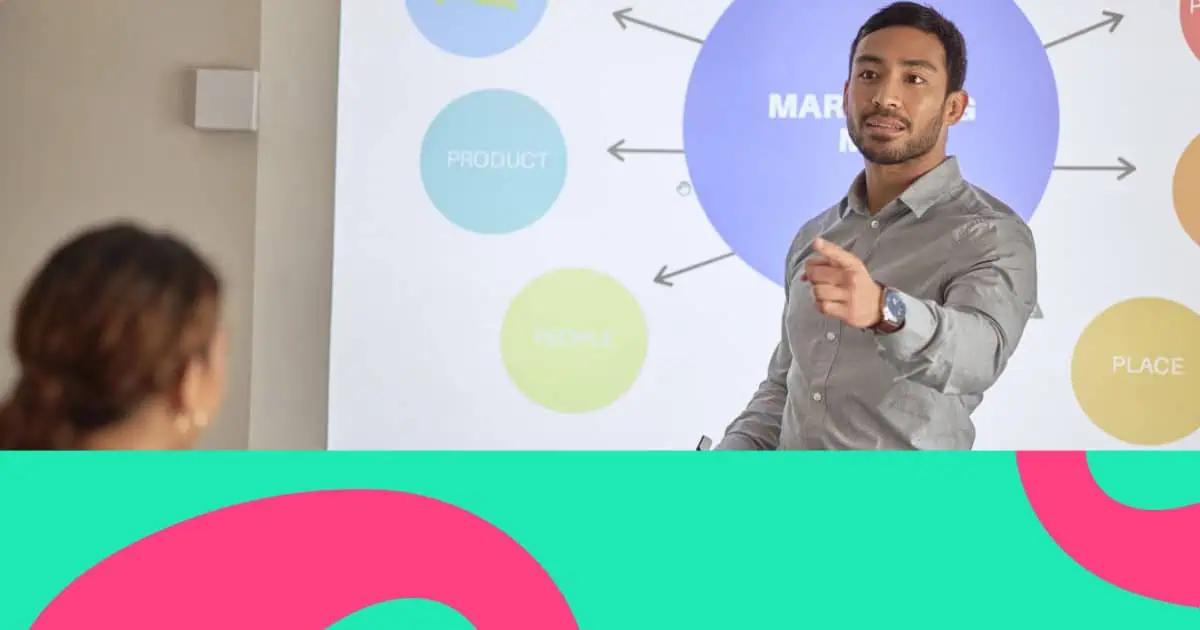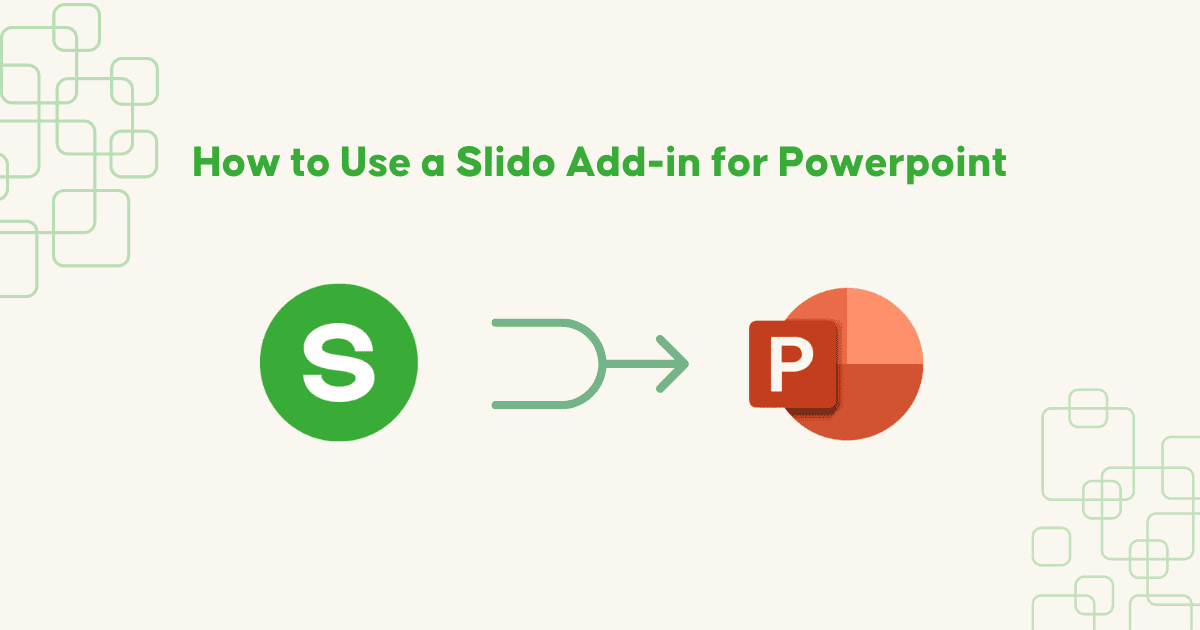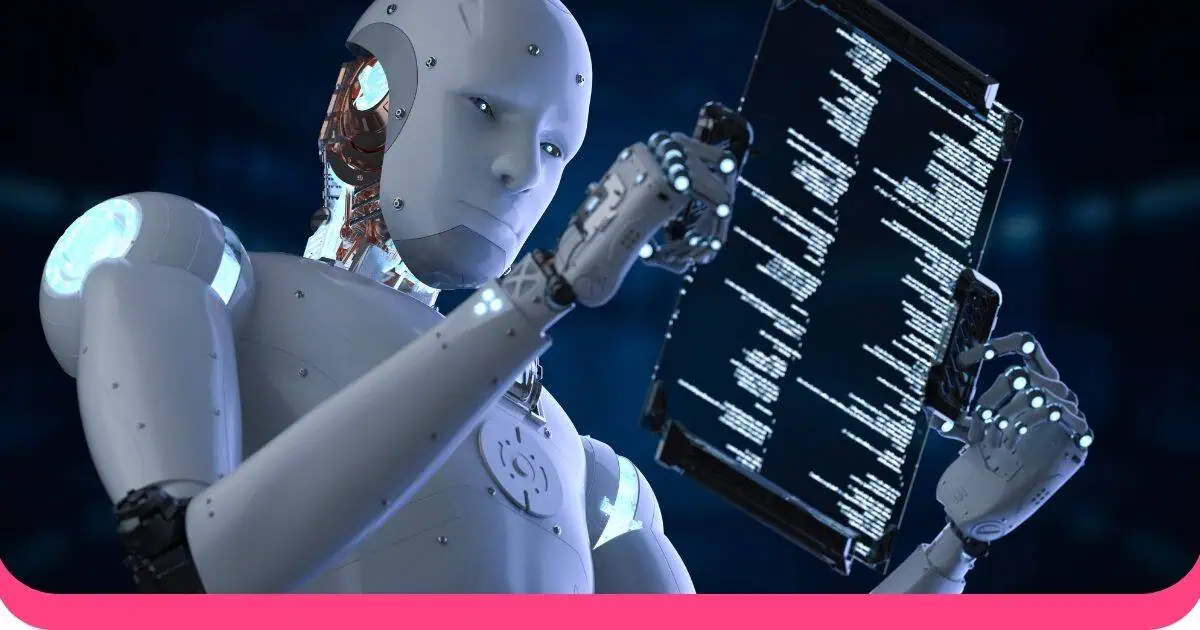Whilst Microsoft PowerPoint offers a robust suite of built-in features, integrating specialised add-ins can dramatically enhance your presentation's impact, engagement, and overall effectiveness.
In this comprehensive guide, we'll explore the best PowerPoint add-ins (also called PowerPoint plugins, PowerPoint extensions, or presentation software add-ins) that professional presenters, educators, and business leaders are using in 2025 to create more interactive, visually stunning, and memorable presentations.
Table of Contents
9 Best Free PowerPoint Add-Ins
Some of the add-ins for PowerPoint are entirely free to download. Why not give them a shot? You might discover some fantastic features of which you were unaware!
1. AhaSlides
Best for: Interactive presentations and audience engagement
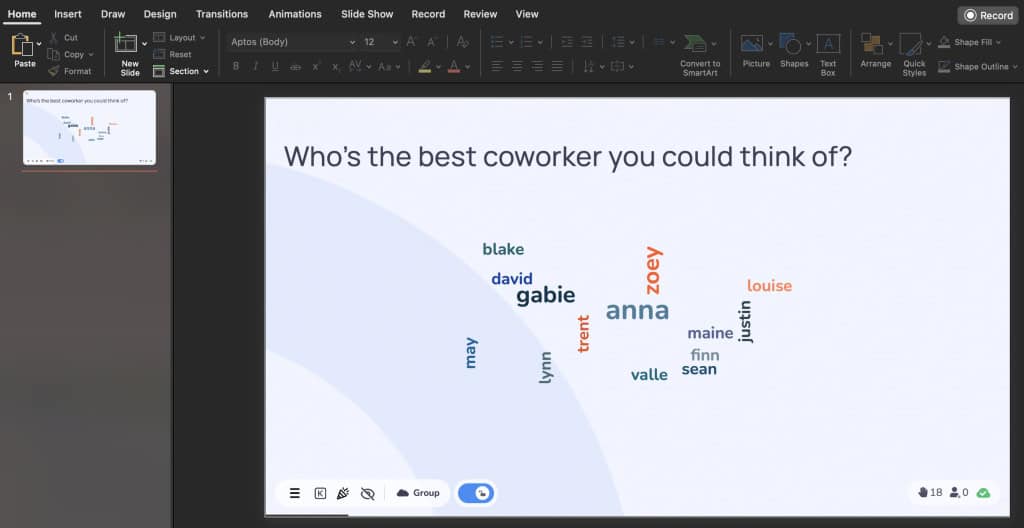
AhaSlides is our top pick for presenters who want to create truly engaging, interactive presentations. This versatile PowerPoint add-in transforms traditional one-way presentations into dynamic two-way conversations with your audience.
Key features:
- Live polls and word clouds: Gather real-time feedback and opinions from your audience
- Interactive quizzes: Test knowledge and maintain engagement with built-in quiz functionality
- Q&A sessions: Allow audience members to submit questions directly through their smartphones
- Spinner wheel: Add an element of gamification to your presentations
- AI-assisted slide generator: Create professional slides quickly with AI-powered suggestions
- Seamless integration: Works directly within PowerPoint with no need to switch between platforms
Why we love it: AhaSlides requires no training and works on any device. Your audience simply scans a QR code or visits a short URL to participate, making it perfect for conferences, training sessions, classroom education, and virtual meetings.
Installation: Available through the Microsoft Office Add-ins store. View the complete installation guide here.
2. Pexels

Best for: High-quality stock photography
Pexels brings one of the internet's most popular free stock photo libraries directly into PowerPoint. No more switching between browser tabs or worrying about image licensing.
Key features:
- Extensive library: Access thousands of high-resolution, royalty-free images and videos
- Advanced search: Filter by colour, orientation, and image size
- One-click insertion: Add images directly to your slides without downloading
- Regular updates: New content added daily by a global community of photographers
- Favourites feature: Save images for quick access later
Why we love it: The search-by-colour feature is particularly useful when you need images that match your brand colours or presentation theme.
Installation: Available through the Microsoft Office Add-ins store.
3. Office Timeline
Best for: Project timelines and Gantt charts
Office Timeline is an essential PowerPoint plugin for project managers, consultants, and anyone who needs to present project schedules, milestones, or roadmaps visually.
Key features:
- Professional timeline creation: Build stunning timelines and Gantt charts in minutes
- Timeline Wizard: Simple data entry interface for quick results
- Customisation options: Adjust every detail including colours, fonts, and layout
- Import functionality: Import data from Excel, Microsoft Project, or Smartsheet
- Multiple view options: Switch between different timeline styles and formats
Why we love it: Creating timelines manually in PowerPoint is notoriously time-consuming. Office Timeline automates this process whilst maintaining professional quality suitable for client presentations.
Installation: Available through the Microsoft Office Add-ins store with both free and premium versions.
4. PowerPoint Labs
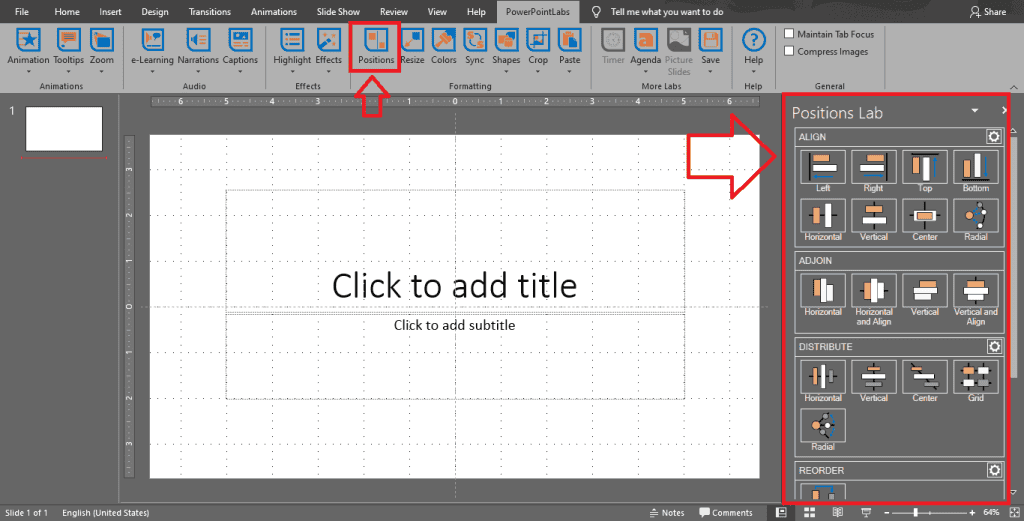
Best for: Advanced animations and effects
PowerPoint Labs is a comprehensive add-in developed by the National University of Singapore that adds powerful animation, transition, and design capabilities to PowerPoint.
Key features:
- Spotlight effect: Draw attention to specific slide elements
- Zoom and pan: Create cinematic zoom effects easily
- Sync Lab: Copy formatting from one object and apply it to multiple others
- Auto animate: Create smooth transitions between slides
- Shapes Lab: Advanced shape customisation and manipulation
Why we love it: PowerPoint Labs brings professional-grade animation capabilities without requiring expensive software or extensive training.
5. LiveWeb
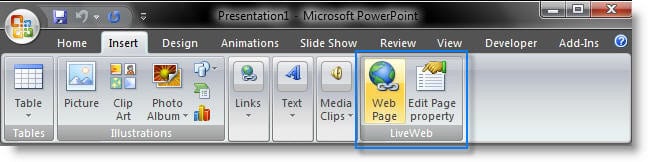
Best for: Embedding live web content
LiveWeb allows you to embed live, updating web pages directly into your PowerPoint slides—perfect for displaying real-time data, dashboards, or dynamic content during presentations.
Key features:
- Live web pages: Display real-time website content in your slides
- Multiple pages: Embed different web pages on different slides
- Interactive browsing: Navigate embedded websites during your presentation
- Animation support: Web content updates dynamically as pages load
Why we love it: Instead of taking screenshots that become outdated, show live data, social media feeds, or websites as they appear in real-time.
Installation: Download from the LiveWeb website. Note that this add-in requires separate installation outside the Office Store.
6. iSpring Free
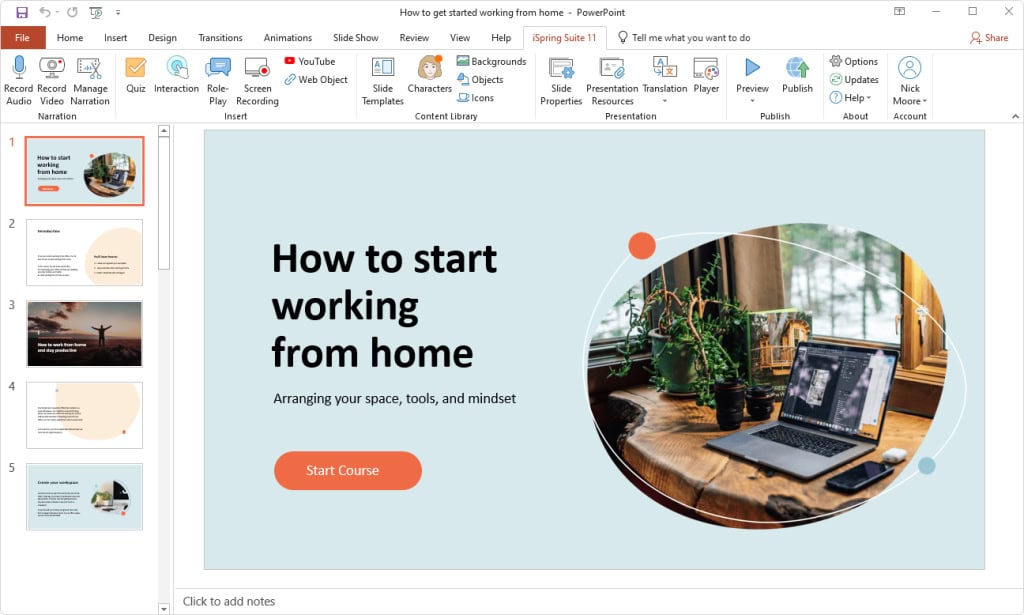
Best for: eLearning and training presentations
iSpring Free converts PowerPoint presentations into interactive eLearning courses with quizzes, making it ideal for corporate training, educational institutions, and online learning.
Key features:
- HTML5 conversion: Turn presentations into web-ready, mobile-friendly courses
- Quiz creation: Add interactive quizzes and assessments
- LMS compatibility: Works with learning management systems (SCORM compliant)
- Preserves animations: Maintains PowerPoint animations and transitions
- Progress tracking: Monitor learner engagement and completion
Why we love it: It bridges the gap between simple presentations and full-fledged eLearning content without requiring specialised authoring tools.
Installation: Download from the iSpring website.
7. Mentimeter
Best for: Live polling and interactive presentations
Mentimeter is another excellent option for creating interactive presentations with live polling, though it operates at a higher price point than AhaSlides.
Key features:
- Real-time voting: Audience members vote using their smartphones
- Multiple question types: Polls, word clouds, quizzes, and Q&A
- Professional templates: Pre-designed slide templates
- Data export: Download results for analysis
- Clean interface: Minimalist design aesthetic
Why we love it: Mentimeter offers a polished, user-friendly experience with excellent real-time visualisation of audience responses.
Installation: Requires creating a Mentimeter account; slides are embedded into PowerPoint.
8. Pickit
Best for: Curated, legally cleared images
Pickit provides access to millions of high-quality, legally cleared images, icons, and illustrations specifically curated for business presentations.
Key features:
- Curated collections: Professionally organised image libraries
- Legal compliance: All images are cleared for commercial use
- Brand consistency: Create and access your own branded image library
- Regular updates: Fresh content added frequently
- Simple licensing: No attribution required
Why we love it: The curation aspect saves time compared to browsing through generic stock photo sites, and the legal clearance provides peace of mind for corporate users.
Installation: Available through the Microsoft Office Add-ins store.
9. QR4Office

Best for: Creating QR codes
QR4Office enables you to generate QR codes directly within PowerPoint, perfect for sharing links, contact information, or additional resources with your audience.
Key features:
- Quick QR generation: Create QR codes for URLs, text, emails, and phone numbers
- Customisable size: Adjust dimensions to fit your slide design
- Error correction: Built-in redundancy ensures QR codes work even if partially obscured
- Instant insertion: Add QR codes directly to slides
- Multiple data types: Support for various QR code content types
Why we love it: QR codes are increasingly useful for bridging physical and digital experiences, allowing audiences to access additional resources, surveys, or contact information instantly.
In a Nutshell…
PowerPoint add-ins represent a cost-effective way to dramatically enhance your presentation capabilities without investing in expensive software or extensive training. Whether you're a teacher looking to engage students, a business professional presenting to clients, or a trainer conducting workshops, the right combination of add-ins can transform your presentations from ordinary to extraordinary.
We encourage you to experiment with several of these PowerPoint plugins to find the ones that best suit your needs. Most offer free versions or trials, allowing you to test their features before committing.
Frequently Asked Questions
Why do you need PowerPoint Add-Ins?
PowerPoint add-ins provide additional functionality, customisation options, efficiency improvements, and integration capabilities to enhance the PowerPoint experience and enable users to create more impactful and interactive presentations.
How can I install PowerPoint Plugins?
To install PowerPoint add-ins, you should open PowerPoint, access the add-ins store, choose the add-ins, and then click the 'Download' button.