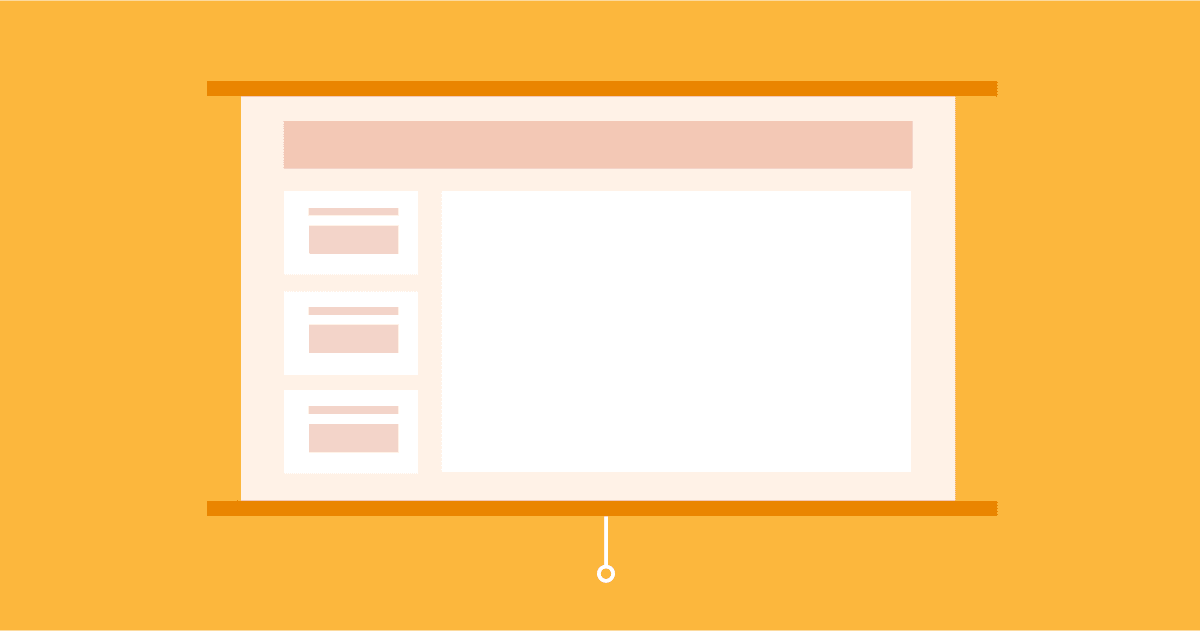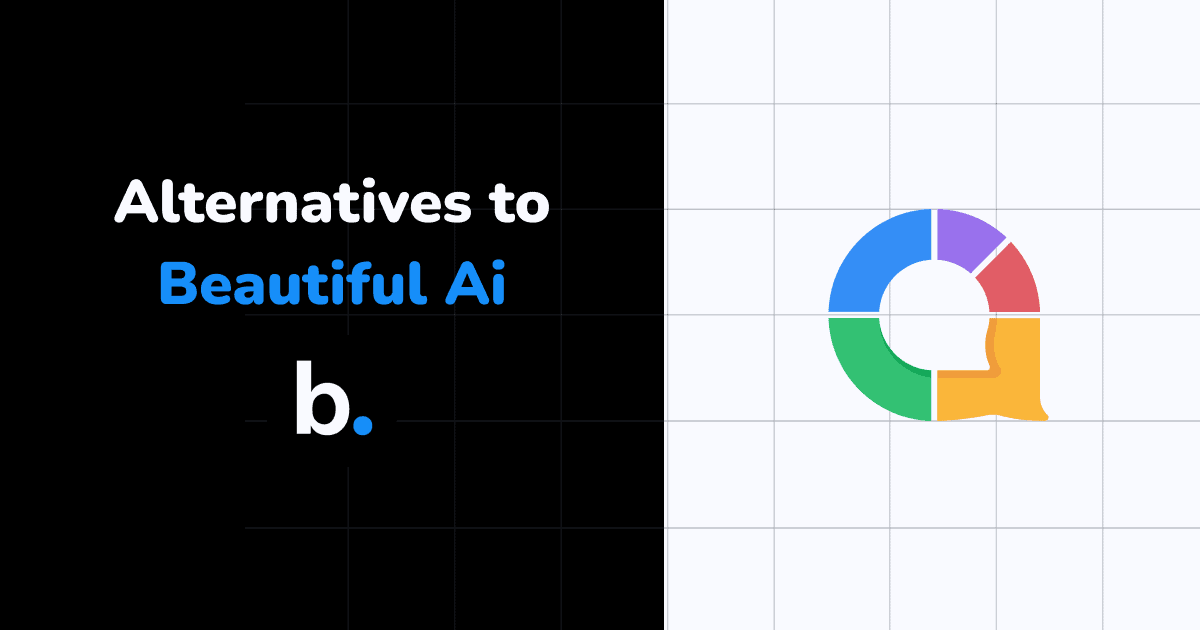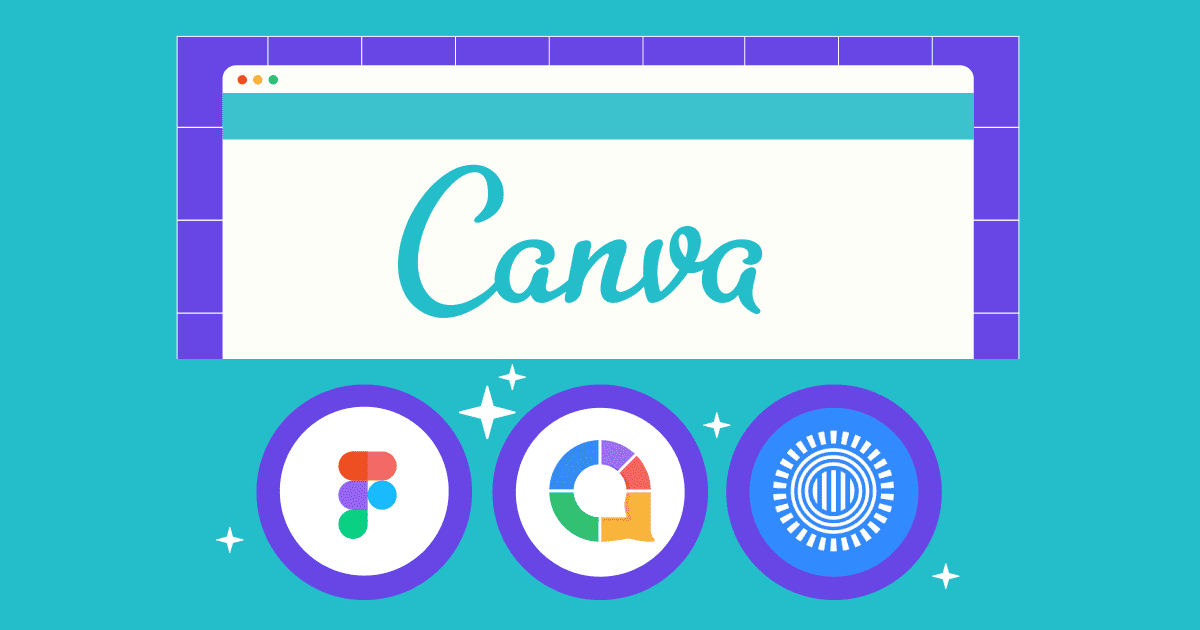Some revolutions happen in an instant; others take their time. The PowerPoint revolution most definitely belongs to the latter.
Despite being the world's most-used presentation software (89% of presenters still use it!), the forum for dreary speeches, meetings, lessons and training seminars is dying a prolonged death.
In the modern day, its formula of one-way, static, inflexible and ultimately unengaging presentations is overshadowed by an expanding wealth of alternatives to PowerPoint. Death by PowerPoint is becoming the death of PowerPoint; audiences won't stand for it any longer.
Of course, there are presentation software other than PowerPoint. Here, we lay out 10 of the best alternatives to PowerPoint that money (and no money) can buy.
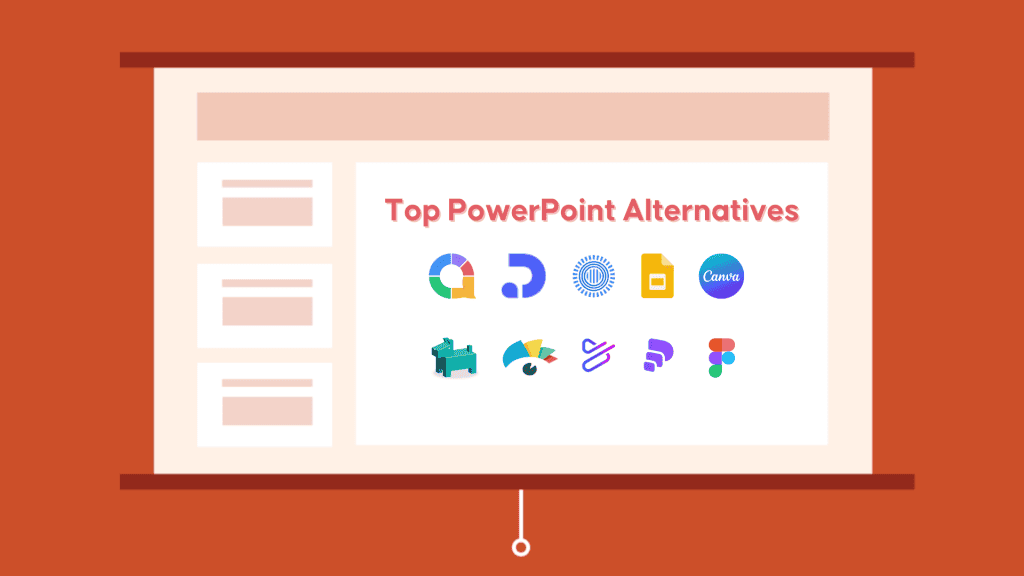
Overview
| PowerPoint | AhaSlides | Decktopus | Google Slides | Prezi | Canva | SlideDog | Visme | PowToon | Pitch | Figma | |
|---|---|---|---|---|---|---|---|---|---|---|---|
| Features | Traditional slide transitions | Live polls & quizzes blended with traditional slide format | AI-generated slide decks | Traditional slide transitions | Non-linear flow | Drag-and-drop editor | Custom playlists for presentation files and media | Drag-and-drop editor | Animated presentations | Auto-layout adjustments | Add playable prototypes into presentation |
| Collaboration | ✕ | ✅ | ✕ | ✅ | ✕ | ✅ | ✕ | ✅ | ✅ | ✅ | ✕ |
| Interactivity | ★☆☆☆☆ | ★★★★☆ | ★☆☆☆☆ | ★☆☆☆☆ | ★★☆☆☆ | ★★☆☆☆ | ★☆☆☆☆ | ★★☆☆☆ | ★★★☆☆ | ★★☆☆☆ | ★★★☆☆ |
| Visuals | ★★☆☆☆ | ★★★☆☆ | ★★★★☆ | ★★★☆☆ | ★★★☆☆ | ★★★★☆ | ★☆☆☆☆ | ★★★★☆ | ★★★☆☆ | ★★★★☆ | ★★★★☆ |
| Price | $179.99/device | $7.95/month | $24.99/month | Free | $7/month | $10/month | $8.25/month | $12.25/month | $15/month | $22/month | $15/month |
| Ease of Use | ★★★★☆ | ★★★★☆ | ★★★★☆ | ★★★★☆ | ★★★☆☆ | ★★★★☆ | ★★★☆☆ | ★★★★☆ | ★★★☆☆ | ★★★★☆ | ★★☆☆☆ |
| Templates | ★★★★☆ | ★★★☆☆ | ★★☆☆☆ | ★★★☆☆ | ★★★☆☆ | ★★★★☆ | ★☆☆☆☆ | ★★★★☆ | ★★★☆☆ | ★★★☆☆ | ★★☆☆☆ |
| Support | ★☆☆☆☆ | ★★★★☆ | ★★★★☆ | ★☆☆☆☆ | ★★★☆☆ | ★★☆☆☆ | ★★☆☆☆ | ★★★☆☆ | ★★☆☆☆ | ★★★★☆ | ★★★☆☆ |
Table of Contents
💡 Want to make your PowerPoint interactive? Check out our guide on how to do that in under 5 minutes!
Best PowerPoint Alternatives
1. AhaSlides
👊 Best for: Creating engaging and interactive presentations that boost participation rate, compatible with PowerPoint for Mac and PowerPoint for Windows.
If you've ever had a presentation fall on deaf ears, you'll know it's a complete confidence destroyer. Seeing rows of people clearly more engaged with their phones than they are with your presentation is a horrible feeling.
Engaged audiences are audiences who have something to do, which is where AhaSlides comes in.
AhaSlides is an alternative to PowerPoint that allows users to create interactive, immersive interactive presentations. It encourages your audience to respond to questions, contribute ideas and play super fun quiz games using nothing but their phones.
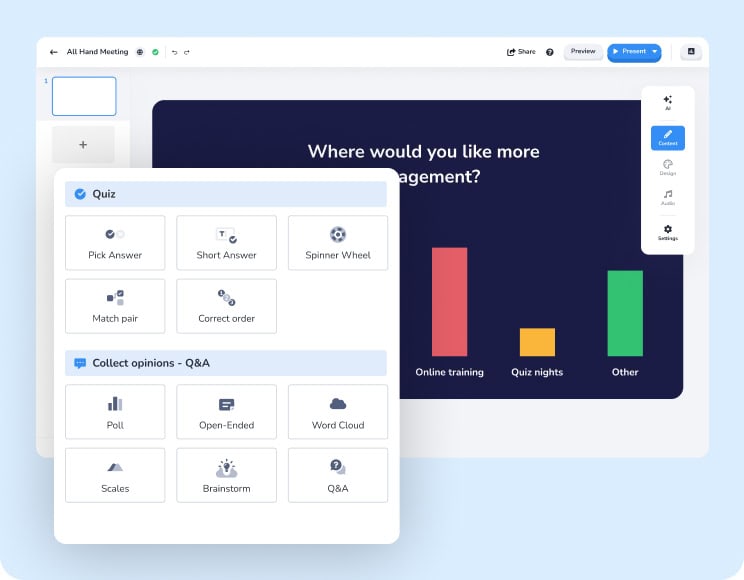
A PowerPoint presentation in a lesson, team meeting or training seminar might be met with a groan and visible distress on the younger faces, but an AhaSlides presentation is more like an event. Chuck a few polls, word clouds, rating scales, Q&As or quiz questions directly into your presentation and you'll be amazed at how much of your audience is completely tuned in.
🏆 Standout feature:
- Seamless integration with PowerPoint while adding interactive elements.
Cons:
- Limited customisation option.
2. Decktopus
👊 Best for: Whipping up a quick slide deck in 5 minutes.
This AI-powered presentation maker helps you create professional slide decks in minutes. Simply provide your content, and Decktopus will generate a visually appealing presentation with relevant images and layouts.
Pros:
- Harness the power of AI to generate stunning slide decks in a flash. Decktopus takes the grunt work out of design, leaving you free to focus on your content.
Cons:
- AI can be a bit unpredictable, so you might need to tweak the results to match your vision perfectly.
- You'd need to upgrade to use their AI, which defeats the purpose in the first place.
3. Google Slides
👊 Best for: Users looking for a PowerPoint equivalent.
Google Slides is a free, web-based presentation tool that is part of the Google Workspace suite. It offers a collaborative environment where you can work on presentations with others in real-time. The Google Slides interface looks almost identical to PowerPoint, so it should be easy for you to start with it.
Pros:
- Free, user-friendly, and is integrated with the Google ecosystem.
- Collaborate with colleagues synchronously and access your presentations from anywhere.
Cons:
- Limited templates to work with.
- Starting from scratch takes a lot of time.
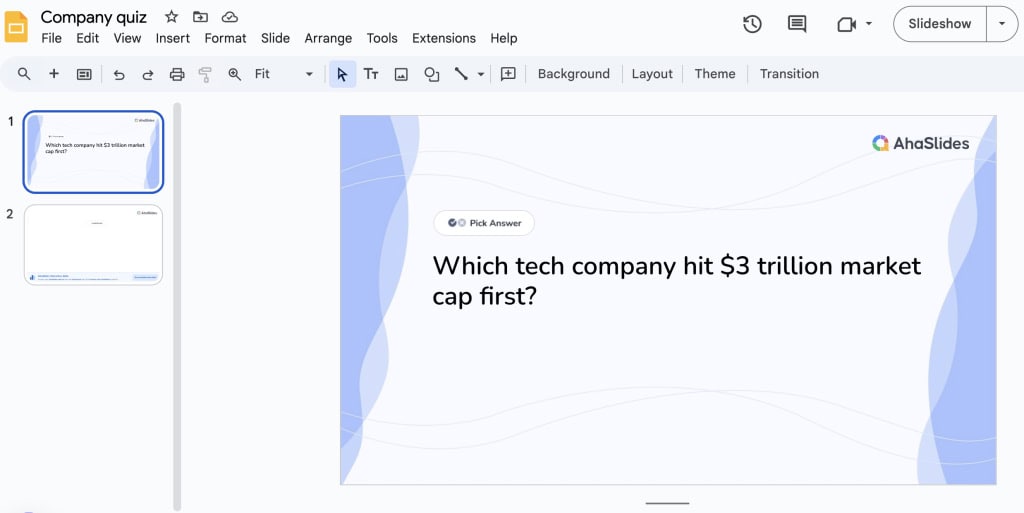
4. Prezi
👊 Best for: Visual + non-linear presentations.
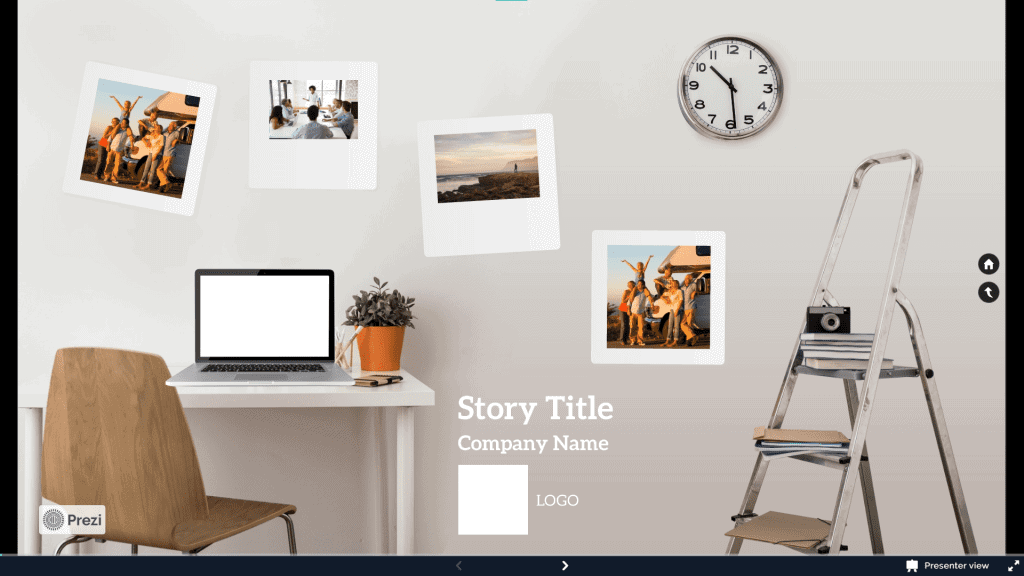
If you've never used Prezi before, you might be confused as to why the picture above seems to be a mockup image of a disorganised room. Be assured this is a screenshot of a presentation.
Prezi is an example of non-linear presenting, meaning that it does away with the traditional practice of moving from slide to slide in a predictable one-dimension fashion. Instead, it gives users a wide open canvas, helps them build topics and subtopics, then connects them so that every slide can be viewed by clicking from the central page:
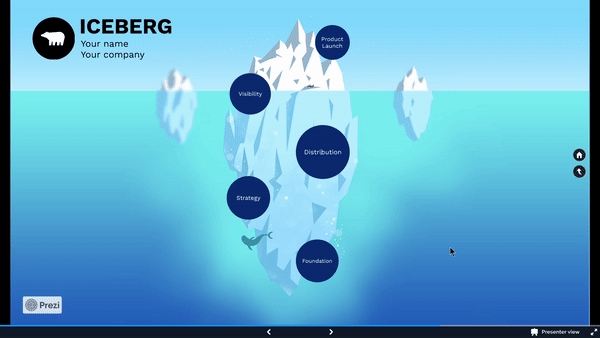
Pros:
- Break free from linear presentations with Prezi's zooming and panning effects.
- Interesting Prezi Video service that lets users illustrate spoken presentation.
Cons:
- Can be overwhelming if overused. A little goes a long way!
- Compared to other alternatives, Prezi lacks customisation options.
- Steep learning curve.
5. Canva
👊Best for: Versatile design needs.
If you are looking for a treasure trove of diverse templates for your presentation or project, Canva is an epic pick. One of Canva's key strengths lies in its accessibility and ease of use. Its intuitive drag-and-drop interface and pre-designed templates make it accessible to users of all skill levels, from beginners to experienced designers.
Pros:
- Vast library of templates, images, and design elements.
- Extensive control over the design process.
Cons:
- Most of the great options are locked behind a paywall.
- Some features in PowerPoint are easier to control than in Canva like tables, charts and graphs.
6. SlideDog
👊Best for: Dynamic presentations with seamless integration of diverse media formats.
When comparing SlideDog to PowerPoint, SlideDog stands out as a versatile presentation tool that integrates various media formats. While PowerPoint focuses primarily on slides, SlideDog allows users to blend slides, PDFs, videos, web pages, and more into a single, cohesive presentation.
Pros:
- All-in-one platform that allows various media formats.
- Remotely control the presentation from another device.
- Add polls and anonymous feedback to engage the audience.
Cons:
- Steeper learning curve.
- Requires local installation.
- Occasional stability issues when incorporating multiple media types.
7. Visme
👊Best for: Creating captivating visual content that effectively communicates ideas, data, and messages across various platforms.
Visme is a versatile visual communication tool that allows you to create presentations, infographics, and other visual content. It offers a wide range of data visualisation tools and templates.
Pros:
- Versatile charts, graphs, and infographics that make complex information easy to digest.
- Huge template library.
Cons:
- Complex pricing.
- The template customisation options can be overwhelming and confusing to navigate.
8. Powtoon
👊Best for: Animated presentations for training and how-to guide videos.
Powtoon shines in creating dynamic animated presentations with its diverse range of animations, transitions, and interactive elements. This sets it apart from PowerPoint, which mainly focuses on static slides. Powtoon is ideal for presentations requiring high visual appeal and interactivity, such as sales pitches or educational content.
Pros:
- Wide variety of pre-made templates and characters that can be customised for different scenarios and industries.
- The drag-and-drop interface makes it straightforward to create professional-looking animated videos.
Cons:
- The free version is limited, with watermarks and restricted export options.
- There's a notable learning curve to master all the animation features and timing controls.
- Slow rendering process particularly long videos.
9. Pitch
👊Best for: interactive and collaborative presentations.
Pitch is a collaborative presentation platform designed for modern teams. It offers a user-friendly interface, real-time collaboration features, and integrations with other popular tools.
Pros:
- Easy-to-navigate interface.
- Smart features like AI-powered design suggestions and automatic layout adjustments.
- The presentation analytics features help track audience engagement.
Cons:
- The customisation options for designs and layouts can be somewhat restrictive compared to PowerPoint.
- Price can be steep compared to other PowerPoint alternatives.
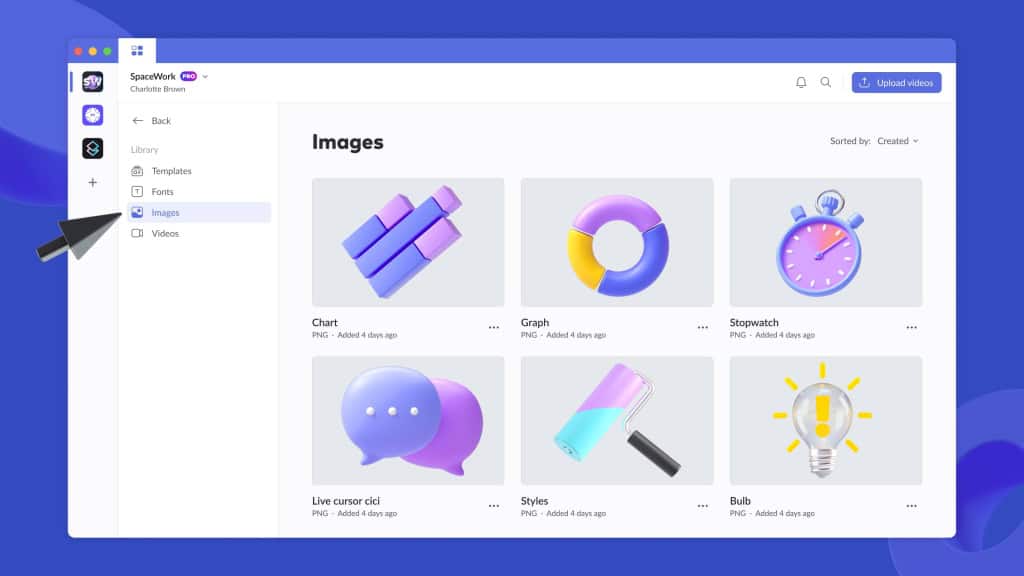
10. Figma
👊Best for: Visually stunning presentations with its modern templates and easy-to-use design tools.
Figma is primarily a design tool, but it can also be used to create interactive prototypes that can serve as engaging presentations. It's a good choice if you want to have PowerPoint-like software that is more hands-on and experiential.
Pros:
- Exceptional design flexibility and control.
- Powerful prototyping capabilities that can make presentations more interactive.
- The auto-layout and constraints feature help maintain consistency across slides.
Cons:
- Creating and managing transitions between slides requires more manual work than dedicated presentation software.
- Can be overwhelming for users who just want to create simple presentations.
- Exporting to common presentation formats like PowerPoint isn't straightforward.
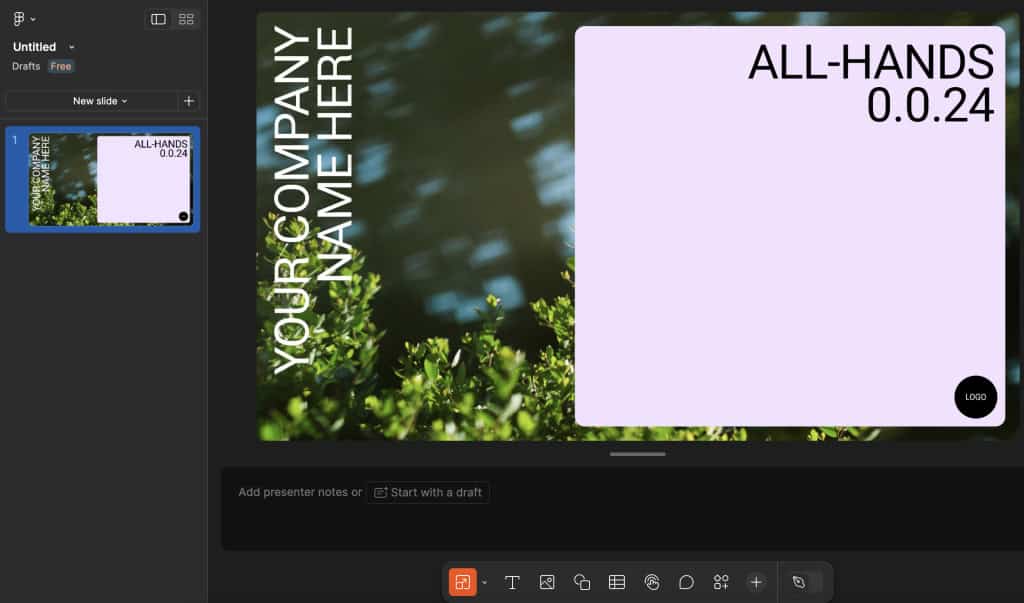
Why Look for PowerPoint Alternatives?
If you're here of your own accord, you're probably well-versed in the problems of PowerPoint.
Well, you're not alone. Actual researchers and academics have been working for years to prove that PowerPoint. We're not sure whether that's just because they're sick of sitting through 50 PowerPoints in every 3-day conference they attend.
- According to a survey by Desktopus, one of the top 3 expectations from an audience in a presentation is for interaction. A well-meaning 'how are you guys doing?' at the start probably won't cut the mustard; it's best to have a regular stream of interactive slides embedded directly into your presentation, related directly to the content, so that audiences can feel more connected and more engaged. This is something that PowerPoint doesn't allow but something that AhaSlides does immensely well.
- According to the University of Washington, after 10 minutes, an audience's attention to a PowerPoint presentation will 'plummet to near zero'. And those studies weren't conducted exclusively with presentations on unit-linked insurance planning; these were, as described by professor John Medina, 'moderately interesting' subject matter. This proves that attention spans are becoming ever-shorter, which demonstrates that PowerPoint users need a fresh approach and also that Guy Kawasaki's 10-20-30 rule might require an update.
Our Suggestions
Like we said at the start, the PowerPoint revolution will take a few years.
Amongst increasingly impressive alternatives to PowerPoint, each offers its own unique take on the ultimate presentation software. They each see the chink in the armour of PowerPoint and offer their users a simple, affordable way out.
Top Fun Presentation Alternative to PowerPoint
- AhaSlides - It is of great value for those looking to make their presentations more engaging via the still largely unexplored power of interaction. Polls, word clouds, open-ended slides, ratings, Q&As and a wealth of quiz questions are super easy to set up and even more accessible for your audience to interact with. Almost all of its features are available on the free plan.
Top Visual Presentation Alternative to PowerPoint
- Prezi - If you're taking the visual route to presentations, then Prezi is the way to go. High levels of customisation, integrated image libraries, and a unique presentation style make PowerPoint look practically Aztec. You can get it for cheaper than PowerPoint; when you do, you'll get access to two other tools to help you make the best-looking presentation possible.
Best General Platform Replacement of PowerPoint
- Google Slides - Not all alternatives to PowerPoint wear capes or fancy accessories. Google Slides is simple, easy to use, and can help you make presentations much faster since it requires practically no learning curve. It's a PowerPoint equivalent, but with the power of collaboration since everything is on the cloud.