Now that we’re well settled and the kids are back in school, we know it can be hard to engage students after almost a year of homeschooling. With modern technology, there is more competition for your students' attention than ever before.
Luckily, there are plenty of apps and virtual tools that can keep your pupils interested for longer periods of time. We look at some digital classroom tools that can help you craft inspiring and exceptionally educational lessons.
Table of Contents
- Google Classroom
- AhaSlides
- Baamboozle
- Trello
- ClassDojo
- Kahoot
- Quizalize
- Sky Guide
- Google Lens
- Kids A-Z
- Quizlet
- Socrative
- Trivia Crack
- Quizizz
- Gimkit
- Poll Everywhere
- Explain Everything
- Slido
- SeeSaw
- Canvas
More Classroom Management Tips with AhaSlides
1. Google Classroom
Google Classroom incorporates cloud-based management for teachers by organising multiple classes in one central location and working simultaneously with other teachers and students. Google Classroom allows teachers and students to work on any device for flexible learning, including online quizzes, task lists, and work schedules.
While Google Classroom is mainly free, there are some payment plans to subscribe to in order to gain full access to all features. They can be found on the Google Classroom features page.
💡 Not a Google fan? Try these Google Classroom alternatives!
2. AhaSlides - Live Quiz, Word Cloud, Spinner Wheel
Picture a room full of excited and curious faces all turned towards a presentation at the front of the classroom. It’s a teacher's dream! But every good teacher knows that holding the attention of a whole classroom is super tricky.
AhaSlides is a classroom response system that was designed to bring these moments of happy engagement to the classroom more often. With quizzes, polls, games and interactive presentations, students' faces light up every time a teacher opens the AhaSlides app.
💡 AhaSlides is free to try. Sign up and test out some quizzes with your students today!
#1 - Live Quiz
The live quiz enables the creator to choose the settings, the questions, and how it looks. Your players then join the quiz on their phones and play through it together.
#2 - Live Polls
Live polls are great for classroom debates such as deciding on lesson schedules and the homework your students would rather do. It's a great sidekick for online and in-person classes, since you can get a glimpse inside what's going on in these kids' heads - they're probably pondering hard about the math equation you taught yesterday (or nothing at all - who am I fooling?)
#3 - Word Clouds
Word clouds involve giving your students a question or statement, then showing the most popular responses. The most common responses are shown in bigger fonts. This is a great way to visualise data and see what most of your students think. It's also fun!
#4 - Spinner Wheel
The spinner wheel enables you to make selections in a fun way! Pop all your students' names in and spin the wheel to see who has to read the register, or who gets to ring the lunchtime bell. It’s a great way to make decisions that show your pupils it's been decided fairly and in an exciting way.
3. Baamboozle
Baamboozle is an online learning platform that uses multiple games to engage pupils in the classroom. Unlike other applications, Baamboozle is operated from a single device on a projector, smartboard, or online. This can be great for schools with limited or no devices but can be hard for home-learning students.
Baamboozle offers users a library of games to be able to search in and select to play. You can even make your games if you have a great idea in mind. You’ll have to sign up to use it, but most games appear to be free, with paid plans available.
4. Trello
Unlike the applications mentioned above, Trello is a website and app that aids with organisation and is for both students and teachers. Lists and cards arrange tasks and assignments with due dates, timelines, and additional notes.
You can have up to 10 boards on the free plan, and collaborate with other team members. This means you could create a board for each class, with tasks assigned to each student.
You can also teach your pupils to use this to organise their own work, rather than paper that can easily get lost or need editing, causing messy and unorganised.
Multiple paid plans are available (Standard, Premium, and Enterprise) depending on your requirements.

5. ClassDojo
ClassDojo incorporates real-world classroom experiences into an online and easily accessible space. Students can share their work via images and videos, and parents can get involved too!
Parents can join your class from any device to stay updated on homework and teacher feedback. Make rooms with certain members and turn on Quiet Time to let others know you’re studying.
ClassDojo's focus is mainly on chat features and sharing photos rather than online games and activities within the classroom. However, it is excellent for keeping everyone (teachers, parents, and students) in the loop.
6. Kahoot!
Kahoot! is an online learning platform that focuses on games and trivia quizzes. You can use Kahoot! in the classroom for educational quizzes and games that are pretty easy to set up.
You can add videos and images to make it more exciting, and these can be created via an app or a computer. Kahoot! also allows you to keep your quiz private while sharing it with the people you want through a unique PIN. This means you can share it with your class without worrying about others trying to join.
What’s also great is you can reach students who aren’t in school, so for home learning, this is a great tool to get everyone involved both in and outside the classroom.
The basic account is free; however, if you want to utilise the complete educational package, which includes more players and advanced slide layouts, then a paid subscription will be needed. There are also many websites similar to Kahoot! that are free if that’s what you are looking for.
7. Quizalize
Quizalize uses curriculum-based learning to make quizzes for students. Choose your subject and test your students. You can then track the data in one place, to easily find out who is exceeding and who is falling behind.
You can sign up for the Basic plan which is free, or go Premium to get access to their full features.
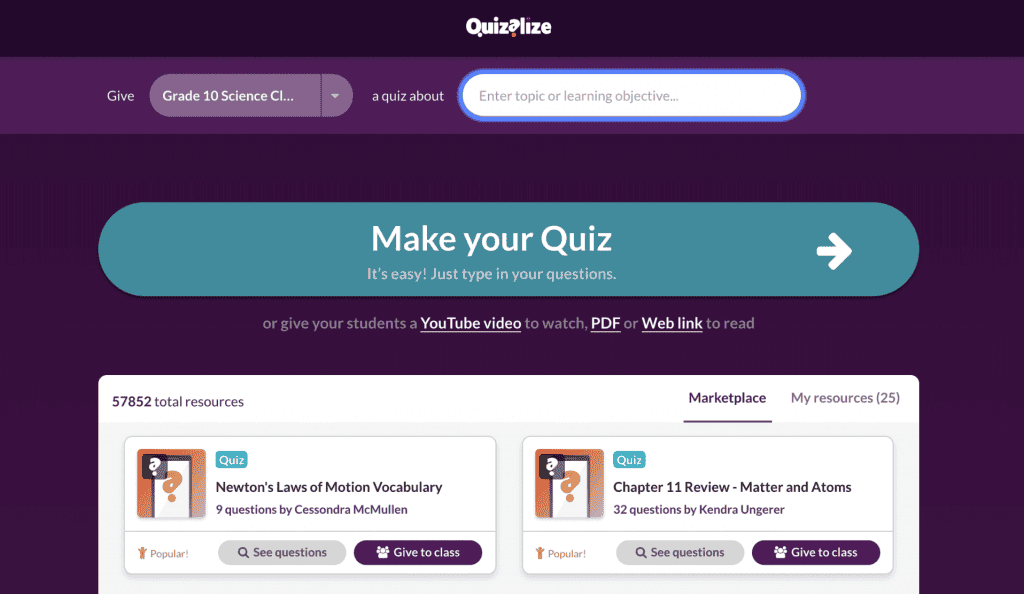
8. Sky Guide
Sky Guide is an AR (augmented reality) app that shows your students the sky in detail. Point any device such as an iPad or Phone into the sky and identify any star, constellation, planet or satellite. This is a great tool to get your pupils into the world around them and is suitable for any experience level.
9. Google Lens
Google Lens allows you to use your camera on any device to identify a range of objects. Use it to translate text or copy total pages from books onto the computer.
Utilise Google Lens by using it in the classroom to scan equations. This will open up explainer videos for Maths, Chemistry, and Physics lessons. You can even use it to identify plants and animals!
10. Kids A-Z
Kids A-Z includes various interactive videos and activities for students. The app gives you hundreds of books, exercises, and other resources supporting reading skills. The app is free to download, but if you want to access the Raz-Kids Science A-Z and Headsprout content, then a paid subscription is required.
More Helpful Digital Tools for Teachers
Those are our top ten options, but that doesn't cover all the digital classroom tools! There’s an application for every need, so if the options above weren’t what you were looking for, these are the next tools to try...
11. Quizlet
Quizlet is an app-based tool, perfect for testing memory and creating customised games that use flashcards. Quizlet is designed for teachers to use in schools as it's great for learning definitions and live quiz games.
12. Socrative
Socrative is a visual quiz tool that can evaluate and monitor your pupil's learning online. Its features include multiple-choice, true or false questions or short answer quizzes. Choose the one most relevant to your class activity and receive instant feedback.
13. Trivia Crack
Trivia Crack is a trivia-based quiz game, ideal for testing your classes' knowledge and getting them working together. Including online board games and augmented reality, it's a great quiz game for more chilled out lessons.
14. Quizizz
Another quiz tool, Quizizz is a presenter-led platform that enables users to keep in touch on any device while playing quiz games. It includes insights and reporting to stay on top of your student's progress.
15. Gimkit
Gimkit is another quiz game that allows students to create questions and test their knowledge against their peers. This is great for engaging and involving everyone in the creation process.
16. Poll Everywhere
Poll Everywhere is more than just polls and quizzes. Poll Everywhere brings word clouds, online meetings and surveys to one platform. Perfect for teachers wanting to record how students are doing or where the majority are struggling.
Learn more:
17. Explain Everything
Explain Everything is a collaborative tool. The online app allows you to record tutorials, create presentations for lessons and set assignments, digitise teaching materials and make them accessible anywhere.
18. Slido
Slido is an audience interaction platform. It works well for teachers who want to include everyone in meetings for discussion. The tool features audience Q&As, polls and word clouds. You can use it with Microsoft Teams, Google Slides and PowerPoint.
19. SeeSaw
SeeSaw is ideal for distant learning due to its interactive and collaborative nature. You can demonstrate and share learning with the whole class online, with multimodal tools and insights. Families can also see their child's progress.
20. Canvas
Canvas is a learning management system built for schools and further education. It values the ability to provide learning materials for everyone, everywhere. The learning platform has everything in one place and aims to boost productivity through collaboration tools, instant messaging and video communication.
And there you have it; those are our top 20 tools to use to engage your students as well as make your life easier as a teacher, as indeed you can use them in all interactive classroom activities. Why not try some of our digital tools in the classroom like word clouds and spinner wheels, or host an anonymous Q&A session to keep your pupils interested?





