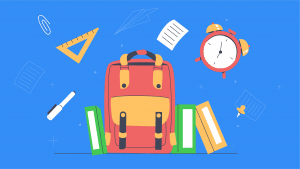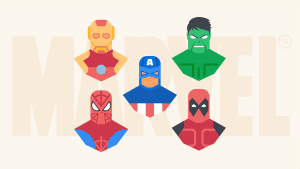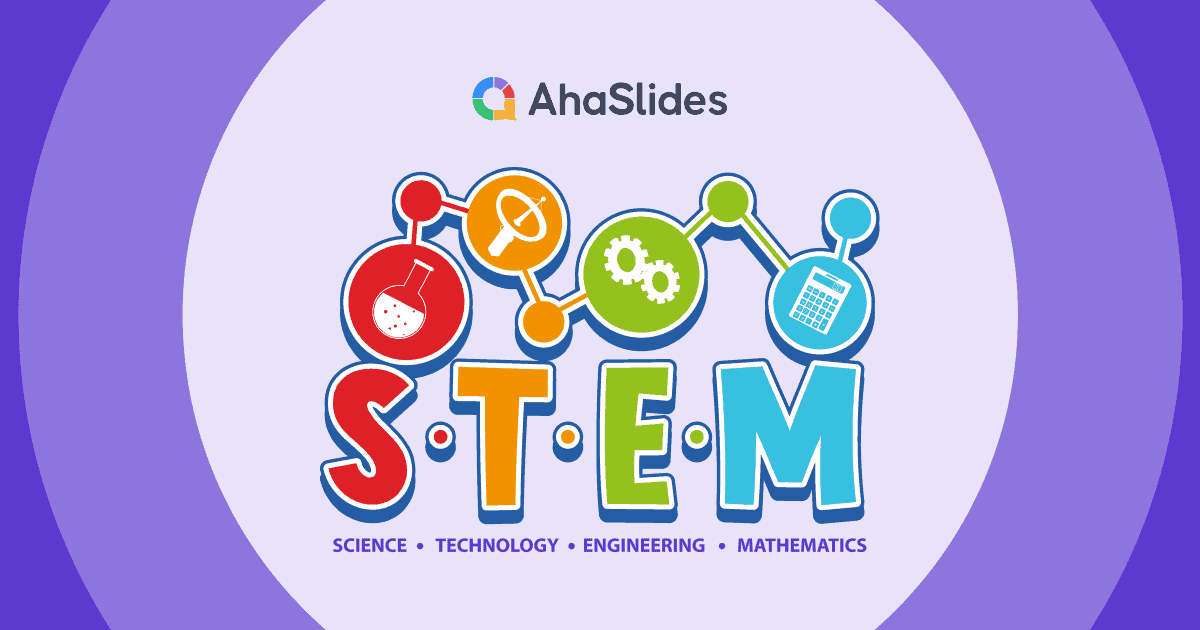Ever seen the small thing, shaped like a remote control that you used to answer a live poll in class?
Yeah, that’s how people used to use the classroom response system (CRS) or classroom clickers back in the day.
Many itty bitty components were required to facilitate a lesson using the CRS, the biggest being hardware clickers for all students to submit their answers. With each clicker costing roughly $20 and having 5 buttons, it was expensive and pretty useless for teachers and the school to deploy this kind of thing.
Luckily, technology has evolved and mostly become FREE.
Student response systems have migrated to web-based apps that work with multiple devices and are used by forward-thinking teachers looking to engage their students with interactive classroom activities. All you need nowadays is an online platform that supports built-in CRS features, and you can play spinner wheel, host live polls, quizzes, word clouds and more using students’ phones or tablets.
Check out our complete guide on incorporating CRS in learning, plus 7 best classroom response systems that are fun, simple to use and free! 👇
Table of Contents
- What is a Classroom Response System?
- Why Should You Use One?
- How to Use One
- Best 7 Classroom Response Systems (All Free!)
- Frequently Asked Questions
More Classroom Management Tips with AhaSlides

Start in seconds.
Get free education templates for your ultimate interactive classroom activities. Sign up for free and take what you want from the template library!
🚀 Get Free Templates☁️
What is a Classroom Response System?
The history of classroom response systems goes way back to the 2000s, when smartphones weren't yet a thing and everyone was obsessed with flying cars for some reason.
They were a primitive way to get your students to respond to polls in lessons. Each student would have a clicker that beams a radio-frequency signal to a computer, a receiver which gathers responses from students, and software on the computer to store the data collected.

The clicker served no purpose but for students to press the correct answers. There were often a lot of problems, such as the classic “I forgot my clicker”, or “my clicker isn’t working”, so much so that many teachers reverted to the old chalk-and-talk method.
In the modern day, CRS is much more intuitive. The students can take it conveniently on their phones, and teachers can store the data on any free online classroom response system. They can also do much more, like letting your student participate in multimedia polls with images and sound, submitting ideas by idea board or a word cloud, or playing live quizzes in competition with all their classmates, and so much more.
Check out what they can do below!
Why Should You Use Classroom Response Systems?
With a classroom response system, teachers can:
- Increase students' engagement through interactivity. A CRS dismisses one-dimensional teaching in front of a dead-silent class. The students get to interact and respond to your lessons instantly instead of just sitting around observing you like statues.
- Improve both online and offline learning. Unlike their predecessors, which only work when everyone is in the classroom, modern-day CRS enables students to take quizzes, polls or answer questions anywhere with an internet connection. They can even do it any time, asynchronously!
- Judge students' understanding. If 90% of your class doesn't have a clue about the questions you're posed in your trigonometry quiz, then something probably doesn't sit right and needs further clarification. The feedback is instant and communal.
- Encourage all students to participate. Rather than calling on the same students every time, a CRS gets all students involved at once and reveals the entire class' opinions and answers for all to see.
- Give and grade in-class assignments. A CRS is a great tool to facilitate quizzes during class and display the results immediately. Many new student response websites like the ones below offer features to give reports after quizzes to reveal insights into how students performed.
- Check attendance. Students know there will be a digital record of their presence since the CRS is used to do in-class activities. Therefore it might act as motivation to attend class more frequently.
How to Use A Classroom Response System
No more prehistoric clickers. Every part of a CRS has been boiled down to a simple web-based app that works with smartphones, tablets and laptops. But to implement a lesson with stars and sparkles, check out these simple steps:
- Choose a suitable classroom response system that is spot on with your plan. Don't know where to start? See these 7 platforms below (with pros and cons!).
- Sign up for an account. Most apps are free for their basic plans.
- Identify the types of questions to use: Multiple choice, survey/polling, Q&A, short answers, etc.
- Determine when you should roll out the questions in class: Is it at the start of class as an ice-breaker, at the end of class to revise the material, or throughout the session to assess the student's understanding?
- Choose how you grade each question and stick with it.
Tip: Your first experience might not go as planned but don't abandon it after the first attempt. Use your classroom response system regularly to bear fruitful results.
Don't hesitate; let them engage.
Never let the students get away with not having a single clue about what you've taught!Assess their knowledge with piles of downloadable quizzes and lessons 👇
Best 7 Classroom Response Systems (All Free!)
There are many revolutionary CRS available on the market, but these are the top 7 platforms that would go the extra mile to give you a helping hand to bring joy and engagement to your class.
#1 - AhaSlides
AhaSlides, one of the best digital tools in education, is an online presentation software that provides in-class features such as polling, quizzes, and surveys. Students can access those from their phones without having to create an account. Teachers can track students' progress as AhaSlides has embedded the point system for quizzes. Its diverse question types and a good blend of game contents make AhaSlides an excellent sidekick to your teaching resources.
Pros of AhaSlides
- Various question types: Quizzes, polls, open-ended, word cloud, Q&A, brainstorming tool, slider ratings, and many more.
- Simple and intuitive interface for teachers to quickly create interactive slides and share them with students.
- Students can take the quizzes at their own pace, and participate using any internet-connected device like smartphones, tablets, or laptops.
- Real-time results are displayed anonymously, allowing teachers to gauge understanding and address misconceptions immediately.
- Integrates with common classroom platforms such as Google Slides, PPT slides, Hopin and Microsoft Teams.
- Results can be exported under a PDF/Excel/JPG file.
🎊 Learn More: Random Team Generator | 2025 Random Group Maker Reveals
Cons of AhaSlides
- Limited free plan, requiring an upgraded paid plan for larger class sizes.
- Requires students to have access to the internet.
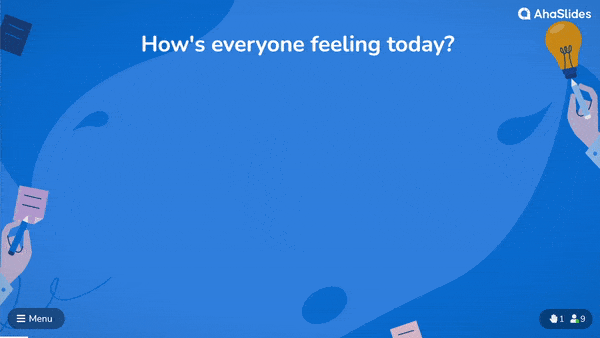
#2 - iClicker
iClicker is a student response system and classroom engagement tool that allows instructors to pose polling/voting questions to students in class using clickers (remote controls) or a mobile app/web interface. It integrates with many learning management systems (LMS) like Blackboard and is a long-standing reputable platform.
Pros of iClicker
- Analytics provide insights into student performance and strengths/weaknesses.
- Integrates smoothly with most learning management systems.
- Flexible delivery through both physical clickers and mobile/web apps.
Cons of iClicker
- Requires purchasing clickers/subscriptions for large classes, adding to costs.
- Student devices need appropriate apps/software installed to participate.
- Learning curve for instructors to design effective interactive activities.

#3 - Poll Everywhere
Poll Everywhere is another web-based app that provides necessary classroom functions like a survey tool, Q&A tool, quizzes, etc. It’s targeting the simplicity that most professional organisations need, but for a bubbly and energising class, you may find Poll Everywhere less visually appealing.
Pros of Poll Everywhere
- Multiple question types: Word cloud, Q&A, clickable image, survey, etc.
- Generous free plan: Unlimited questions and a maximum audience number of 25.
- Real-time feedback appears directly in your question slide.
Cons of Poll Everywhere
- One access code: You are only provided with one join code so you will have to make the old questions disappear before moving to a new section.
- No power to customise the template to your liking.
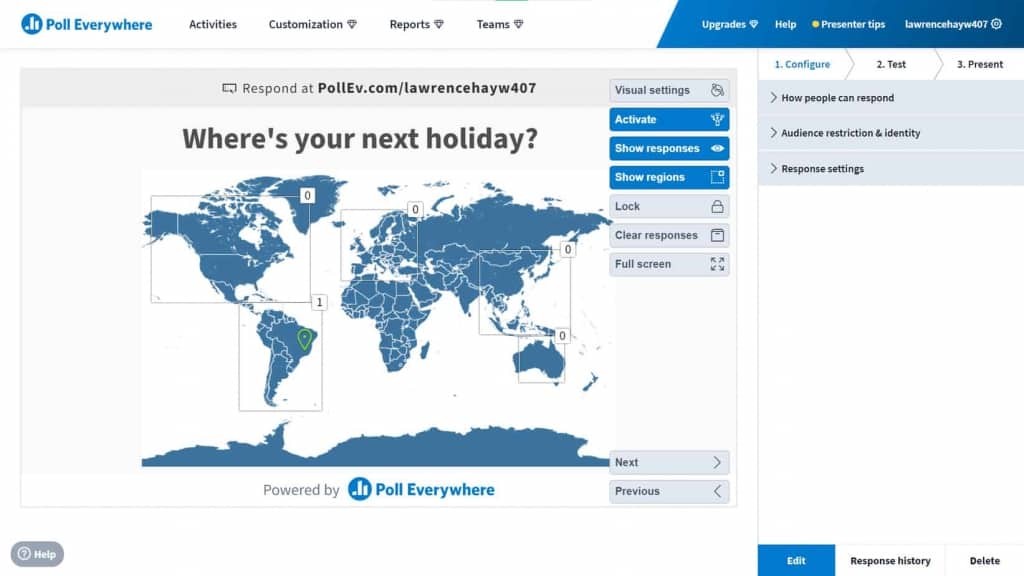
#4 - Acadly
Checking students' attendance is easily breezy with Acadly. It works like a virtual class assistant that manages your students’ performance, announces course updates and learning contents, and creates real-time polls to jazz up the mood.
Pros of Acadly
- Support simple question types: polls, quizzes, and word clouds.
- Workable through Bluetooth: Useful for recording attendance within big groups of students.
- Communication: Each activity automatically gets a dedicated chat channel. Students can ask freely and get instant replies from you or other peers.
Cons of Acadly
- Unfortunately, the Bluetooth technology in the app glitches a lot, which requires a lump sum of time to check in.
- Doesn’t allow students to take a survey or quiz at their pace. The teacher will have to activate them.
- If you’re already using Google Classroom or Microsoft Teams, you probably won’t need this many features for a classroom response system.
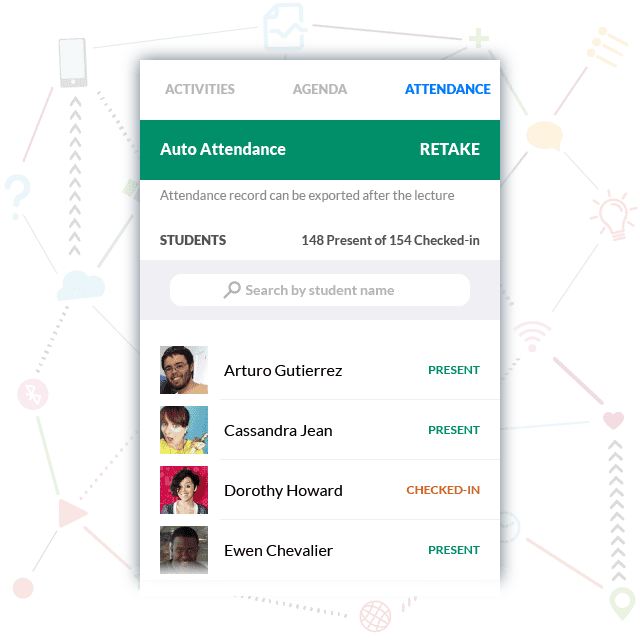
#5 - Socrative
Another cloud-based student response system that lets you craft juicy quizzes to your heart's content! Socrative instant quiz reports allow teachers to quickly adjust the teaching based on the results. Less time grading, more time engaging - it’s a win-win solution.
Pros of Socrative
- Work both on the website and phone app.
- Exciting gamification content: Space race lets students compete in a quiz showdown to see who is the first to cross the finish line.
- Easy to set up specific classes in specific rooms with password security.
Cons of Socrative
- Limited question types. The "matching" option is requested by many educators, but Socrative currently doesn’t provide that feature.
- No time limit feature when playing the quiz.
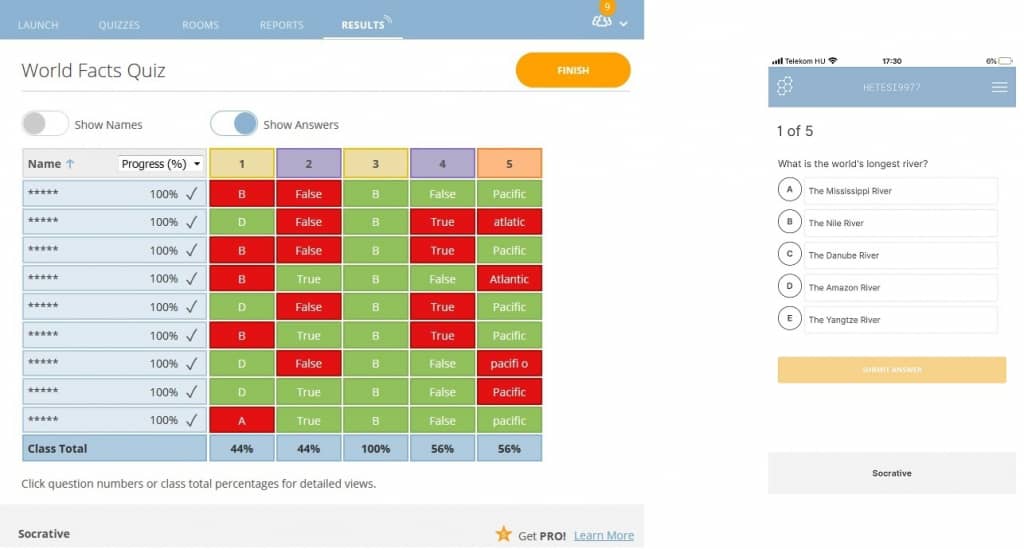
#6 - GimKit
GimKit is considered a hybrid between Kahoot and Quizlet, with its unique game-within-a-game style of play that captures many K-12 students' attention. With each quiz question answered right, students will gain bonus in-game cash. The results report is also available for teachers after the game has finished.
Pros of GimKit
- Search for existing question kits, create new kits, or import from Quizlet.
- Fun game mechanics that keep updating.
Cons of GimKit
- Insufficient question types. GimKit currently focuses on developing features around quizzes only.
- The free plan only allows five kits to use - very limited compared to the five other apps we bring to the table.
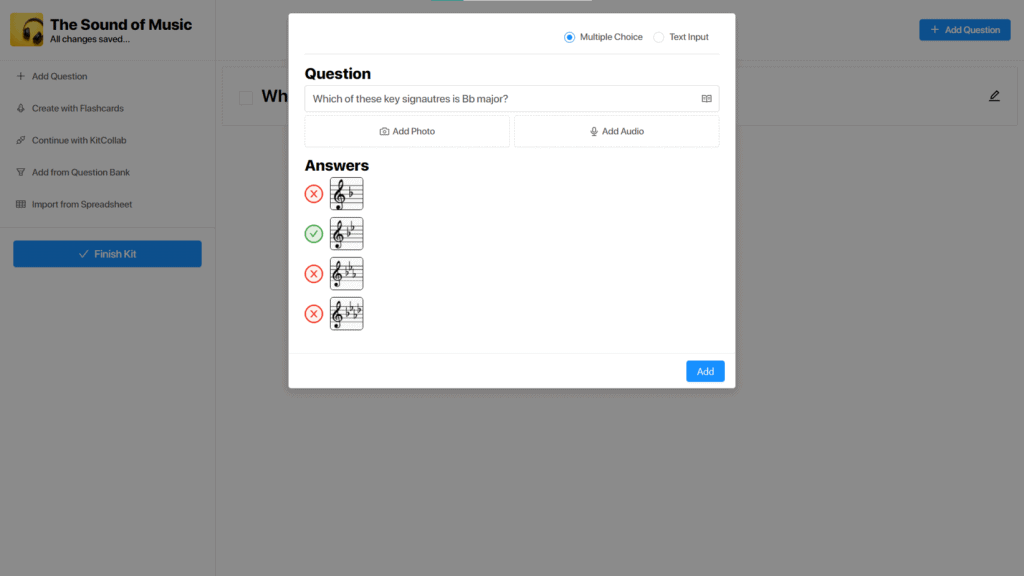
#7 - Jotform
Jotform is a good option for getting instant student feedback through customisable online forms that can be filled out on any device. It also allows real-time response visualisation through reporting features.
Pros of Jotform
- Free plan is sufficient for basic personal or educational use.
- Large library of pre-built form templates to choose from for common purposes.
- Intuitive drag-and-drop builder makes it easy for non-tech users to create forms.
Cons of Jotform
- Some limitations on form customisations in the free version.
- No thrilling games/activities for students.
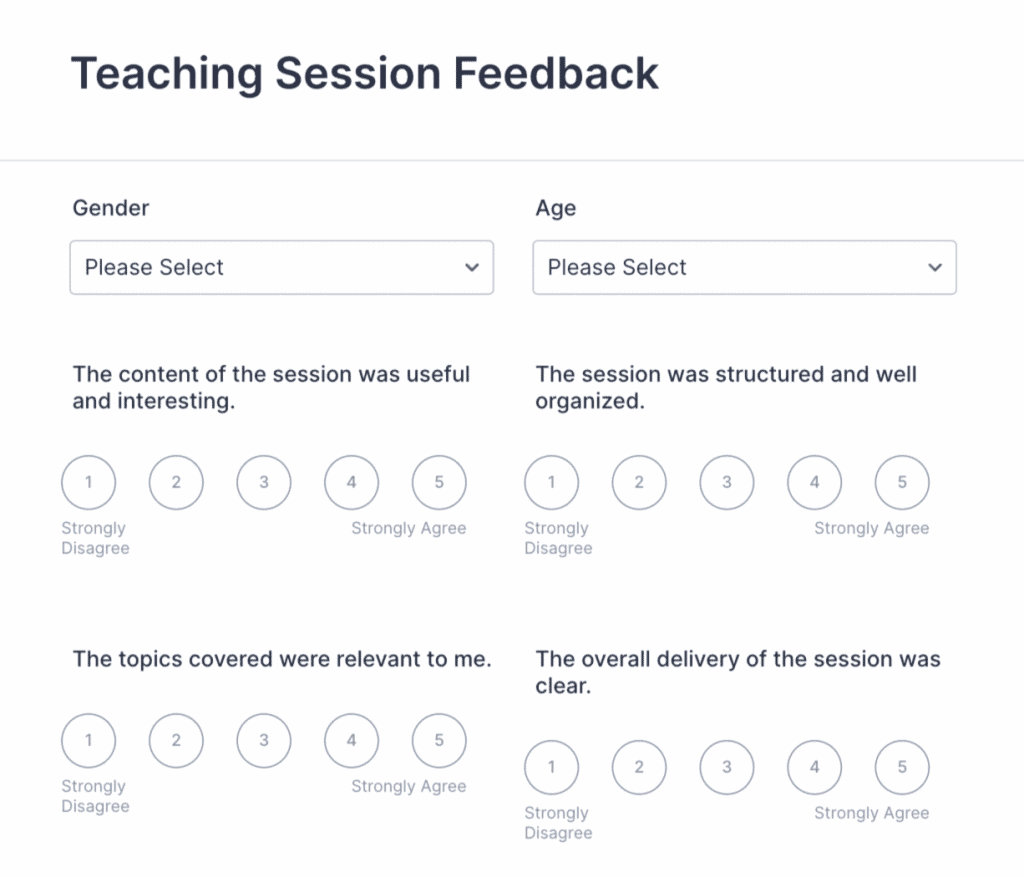
Frequently Asked Questions
What is the student response system?
A Student Response System (SRS) is a tool that allows teachers to engage students interactively in class in real time by facilitating participation and collecting feedback.
What are the student response techniques?
Popular interactive teaching methods that elicit real-time student responses include choral responding, the use of response cards, guided note-taking, and classroom polling technologies like clickers.
What is ASR in teaching?
ASR stands for Active Student Response. It refers to teaching methods/techniques that actively engage students in the learning process and elicit responses from them during a lesson.