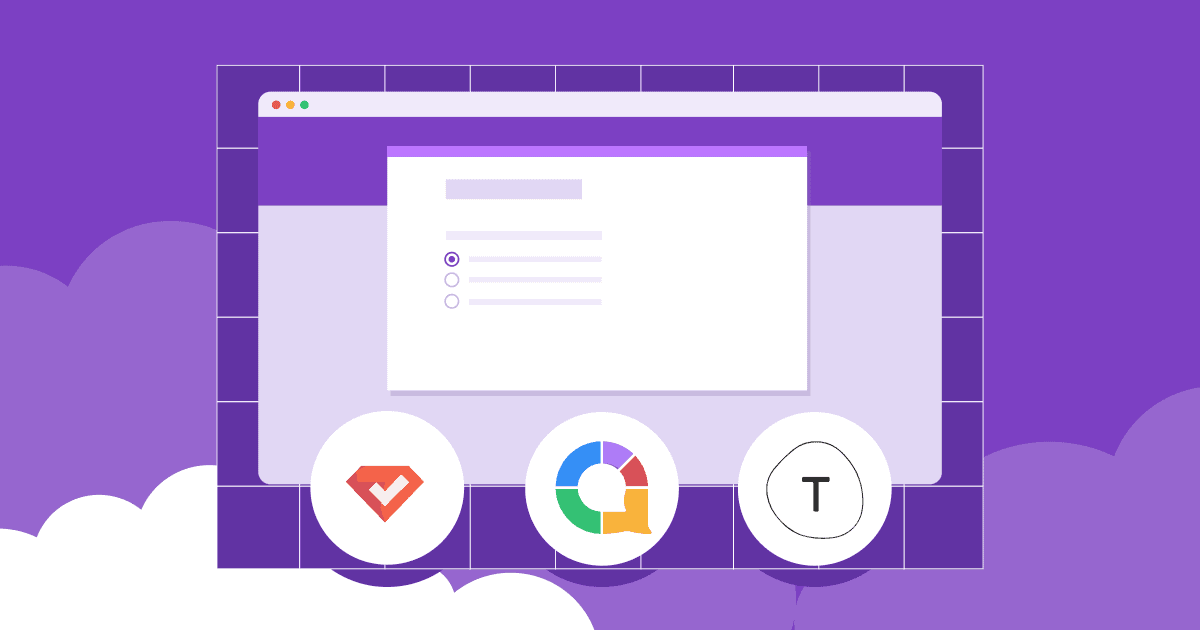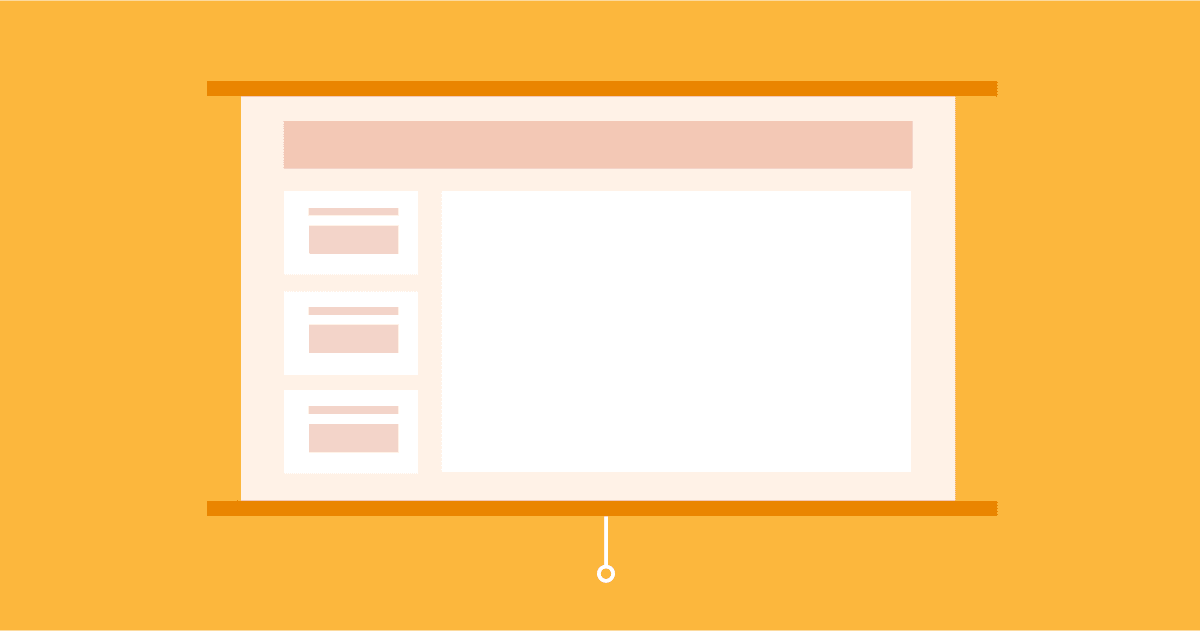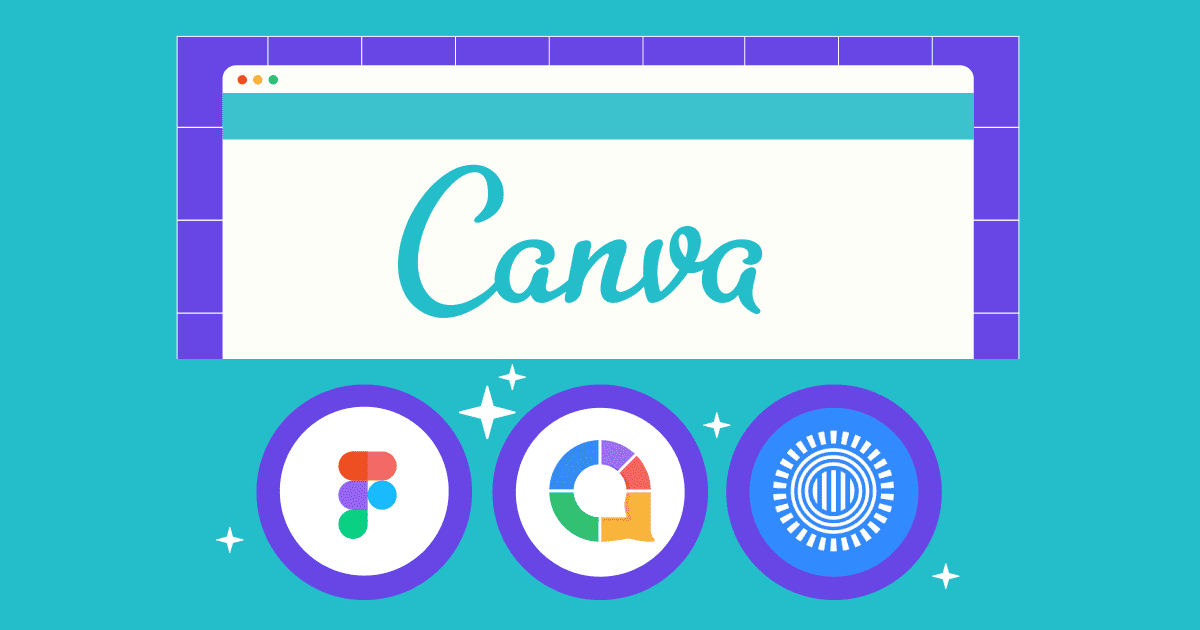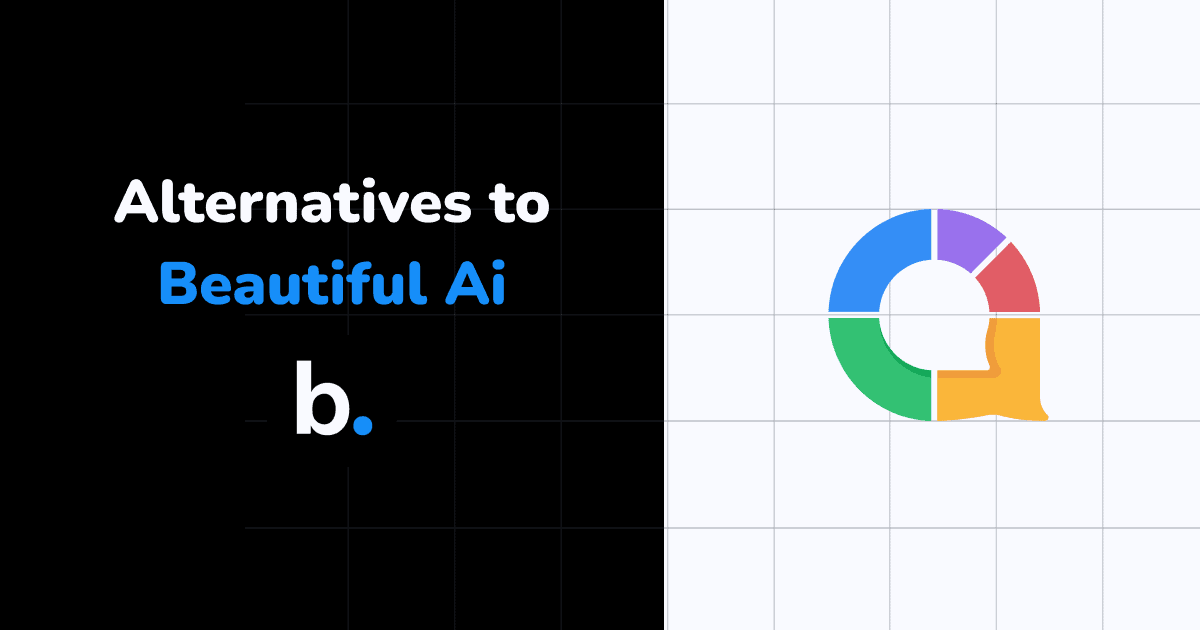Tired of Google Forms? Want to create engaging surveys that go beyond the basic options? Look no further!
We'll explore some exciting alternatives to Google Forms surveys, giving you the freedom to design surveys that captivate your audience.
Check out the most updated information about their pricing, key features, reviews, and ratings. They are powerful tools that will spice up your survey game and make data collection a breeze.
Get ready to embark on a survey journey like never before.
Free Interactive Surveys
Sign up for AhaSlides to start using free surveys that guarantee audience engagement.
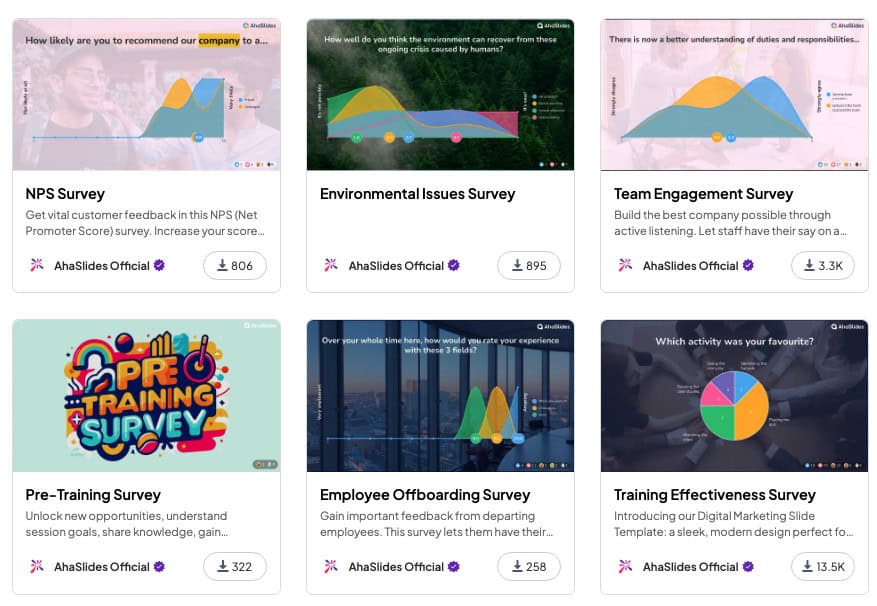
Table Of Contents
- 🍻Free Interactive Survey
- Overview
- Why Look for Google Forms Alternatives?
- Top Alternatives to a Google Forms Survey
- Final Review
Why Look for Google Forms Alternatives?
Reasons for Using Google Forms
- Ease of use: Google Forms offers a user-friendly interface that allows anyone, regardless of technical expertise, to create a poll, or share forms quickly and easily.
- Free and accessible: The basic plan of Google Forms is free to use, making it an affordable and accessible option for individuals, businesses, and organizations of all sizes.
- Variety of question types: Google Forms supports a wide range of question types, including online poll maker, multiple choice, short answer, long answer, and even file uploads, allowing you to gather diverse types of information.
- Data visualization: Google Forms automatically generates charts and graphs to help you visualize and analyze your collected data, making it easier to understand trends and insights.
- Collaboration: You can easily share your forms with others and collaborate on creating and editing them, making it a great tool for teams and groups.
- Real-time data collection: Responses to your forms are automatically collected and stored in real-time, allowing you to access the latest data instantly.
- Integrations: Google Forms integrates seamlessly with other Google Workspace applications, such as Sheets and Docs, making it easy to manage and analyze your data.
Overall, Google Forms is a versatile and user-friendly tool that offers a range of features and benefits for anyone looking to collect data, conduct surveys, or create quizzes.
Problem with Google Forms
Google Forms has been a popular choice for creating surveys and collecting data for years, but there are several reasons why you might want to explore alternatives.
| Feature | Google Forms | Limitations |
| Design | Basic themes | ❌ No custom branding, limited visuals |
| File uploads | No | ❌ Requires separate Google Drive access |
| Payments | No | ❌ Not possible to collect payments |
| Conditional logic | Limited | ❌ Simple branching, is not ideal for complex flows |
| Data privacy | Stored in Google Drive | ❌ Less control over data security, tied to a Google account |
| Complex surveys | Not ideal | ❌ Limited branching, skip logic, and question types |
| Teamwork | Basic | ❌ Limited collaboration features |
| Integrations | Fewer | ❌ Integrates with some Google products, limited third-party options |
So if you need more design flexibility, advanced features, stricter data control, or integrations with other tools, exploring these 8 alternatives for a Google Forms Survey might be worthwhile.
Top Alternatives to a Google Forms Survey
AhaSlides
👊 Best for: Fun + Interactive surveys, engaging presentations, live audience participation.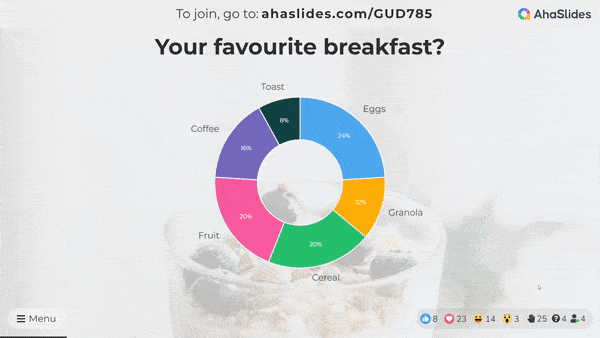
| Free? | ✔ |
| Monthly paid plans from... | $14.95 |
| Annual paid plans from... | $59.40 |
AhaSlides is a dynamic alternative to Google Forms, offering a range of engaging form options. It's a versatile tool for presentations, meetings, lessons, and trivia nights. What sets AhaSlides apart is its focus on making form-filling an enjoyable experience.
AhaSlides shines with its free plan offering unlimited questions, customization, and respondents. That's unheard of in form builders!
Free Plan Key Features:
- Various Question Types: AhaSlides supports single selection, multiple selections, sliders, word cloud, open-ended questions, online quiz creator, live question and answer (aka Live Q&A), rating scales and idea board.
- Live Interaction: Host live interactive presentations and surveys with your audience over platforms like Zoom.
- Unique Question Types: Use word clouds and quizzes to add creativity and excitement to your surveys.
- Image-Friendly: Easily add images to questions and allow respondents to submit their own images.
- Emoji Reactions: Collect feedback through emoji reactions (positive, negative, neutral).
- Full customization: You can modify the colors and backgrounds, and choose from a variety of image and GIF libraries that are fully integrated.
- Customizable URL: Remember the URL and feel free to change it to any desired value for free.
- Collaborative Editing: Collaborate on forms with teammates.
- Analytics: Access response rates, engagement rates, and survey performance metrics.
- Respondent Information: Collect data before respondents start the form.
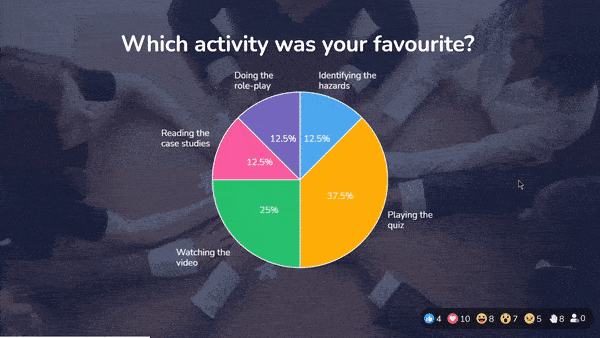
Not Included in the Free Plan
- Audio Integration (Paid): Embed audio in questions.
- Results Export (Paid): Export form answers to various formats.
- Font Selection (Paid): Choose from 11 fonts.
Ratings and Reviews
“AhaSlides is way more than a game software. However, the ability to host a massive game of 100's or even 1000's of participants is excellent. This is a strong feature that many seek, the ability to engage and interact with your large audience, and to have them interact with you in a meaningful way. AhaSlides deliver on just that.”
Capterra Verified Review
Good Free Alternatives to Google Forms Survey?
| Free Plan Offerings | Paid Plan Offerings | Overall |
| ⭐⭐⭐⭐⭐ | ⭐⭐⭐⭐ | 9/10 |
Get more responses with fun forms
Run live and self-paced forms on AhaSlides for free!
forms.app
👊 Best for: Mobile Forms, simple and visually appealing forms.forms.app is a user-friendly form-building platform with 3000+ templates. It offers advanced features even on the free plan, including conditional logic and e-commerce integration. It's mobile-friendly and supports multiple languages, making it a versatile choice for form creation and data collection.
| Free? | ✔ |
| Monthly paid plans from... | $25 |
| Annual paid plans from... | $180 |
| One-time plan available? | No |
Free Plan Key Features
- Main Question Types: Single-Selection, Yes/No, Multiple Selection, Dropdown Selection, Open-ended, etc.
- 3000+ Templates: forms.app offers over 1000 ready-made templates.
- Advanced Features: Notable for providing advanced features like conditional logic, signature collection, payment acceptance, calculator, and workflow.
- Mobile App: Accessible on IOS, Android, and Huawei devices.
- Various Sharing Options: Embed forms on websites, shared on social media, or sent via WhatsApp.
- Geolocation Restriction: Control who can answer the survey by limiting respondents to a specific region.
- Publish-Unpublish Date: Schedule when forms are available to prevent over-responses.
- Customizable URL: Personalize the URL as per your preference.
- Multi-language Support: Available in 10 different languages.
Not Allowed on the Free Plan
- The product count in the product basket is limited to 10.
- forms.app branding cannot be removed.
- Collecting more than 150 responses requires a paid plan.
- Limited to creating only 10 forms for free users.
Ratings and Reviews
The platform is known for being accessible to both technical and non-technical users, making it a valuable tool for a wide range of users, including businesses, organizations, and individuals.
Good Free Alternatives to Google Forms Survey?
| Free Plan Offerings | Paid Plan Offerings | Overall |
| ⭐⭐⭐ | ⭐⭐⭐⭐ | 7/10 |
SurveyLegend
👊 Best for: Complex surveys with specific requirements, market research, customer feedback| Free? | ✔ |
| Monthly paid plans from... | $15 |
| Annual paid plans from... | $170 |
| One-time plan available? | No |
Free Plan Key Features:
- Main Question Types: SurveyLegend offers various question types, including single selection, multiple selection, dropdown, and more.
- Advanced Logic: SurveyLegend is known for its advanced logic features, providing users with a range of options for creating dynamic surveys.
- Geographical Analytics: Users can see geographical responses on SurveyLegend's live analytics screen, providing insights into respondent locations.
- Image uploads (up to 6 images).
- Customizable URL for personalized invitations.
Not Allowed on the Free Plan:
- Several question types: Includes opinion scale, NPS, file upload, thank you page, branding, and white-label options.
- Unlimited forms: Their free plan has limitations (3 forms), but paid plans offer increased limits (20 and then unlimited).
- Unlimited images: Free plan allows 6 images, while paid plans offer more (30 and then unlimited).
- Unlimited logic flows: Free plan includes 1 logic flow, while paid plans offer more (10 and then unlimited).
- Data export: Only paid plans allow exporting responses to Excel.
- Customization options: You can change font color and add background images.
SurveyLegend organizes questions on a single page, which may differ from some form builders that isolate each question. This could impact respondent focus and response rates.
Ratings and Reviews:
SurveyLegend is a good option for creating surveys, with a straightforward interface and a variety of question types. While it may not be the most exciting option out there, it gets the job done effectively.
Good Free Alternatives to Google Forms Survey?
| Free Plan Offerings | Paid Plan Offerings | Overall |
| ⭐⭐⭐ | ⭐⭐⭐ | 6/10 |
Typeform
👊 Best for: Creating visually appealing and engaging surveys for customer feedback, lead generation.Typeform is a versatile form-building tool with various templates for surveys, feedback, research, lead capturing, registration, quizzes, etc. Unlike other form builders, Typeform has a wide range of templates that simplify the process.
| Free? | ✔ |
| Monthly paid plans from... | $29 |
| Annual paid plans from... | $290 |
| One-time plan available? | No |
Free Plan Key Features
- Main Question Types: Typeform offers various question types, including single selection, multiple selection, image selection, dropdown, and more.
- Customization: Users can extensively customize type forms, including a vast image selection from Unsplash, or personal devices.
- Advanced Logic Flow: Typeform offers in-depth logic flow features, allowing users to create complex form structures with a visual logic map.
- Integrations with platforms like Google, HubSpot, Notion, Dropbox, and Zapier.
- Typeform background image size is available to edit
Not Allowed on the Free Plan
- Responses: Limited to 10 responses per month. More than 10 questions per form.
- Missing question types: File upload and payment options are unavailable on the free plan.
- Default URL: Not having a customizable URL might not align with branding needs.
Ratings and Reviews
While Typeform boasts a generous free plan, its true potential lies behind a paywall. Prepare for limited features and low response limits unless you upgrade.
Good Free Alternatives to Google Forms Survey?
| Free Plan Offerings | Paid Plan Offerings | Overall |
| ⭐ | ⭐⭐⭐⭐ | 6/10 |
JotForm
👊 Best for: Contact forms, job applications, and event registrations.JotForm generally receives positive reviews, with users praising its ease of use, wide range of features, and mobile-friendliness.
| Free? | ✔ |
| Monthly paid plans from... | $39 |
| Annual paid plans from... | $234 |
| One-time plan available? | No |
Free Plan Key Features
- Unlimited forms: Create as many forms as you need.
- Multiple question types: Choose from over 100 question types.
- Mobile-friendly forms: Build forms that look great and function smoothly on any device.
- Conditional logic: Show or hide questions based on previous answers for a more personalized experience.
- Email notifications: Receive notifications when someone submits your form.
- Basic form customization: Change colors, and fonts, and add your logo for basic branding.
- Data collection and analysis: Collect responses and view basic analytics about your form performance.
Not Allowed on the Free Plan
- Limited monthly submissions: You can only receive up to 100 submissions per month.
- Limited storage: Your forms have a storage limit of 100 MB.
- JotForm branding: Free forms display JotForm branding.
- Limited integrations: Free plan offers fewer integrations with other tools and services.
- No advanced reporting: Lacks advanced analytics and reporting features available in paid plans.
Ratings and Reviews
JotForm generally receives positive reviews, with users praising its ease of use, wide range of features, and mobile-friendliness.
Good Free Alternatives to Google Forms Survey?
| Free Plan Offerings | Paid Plan Offerings | Overall |
| ⭐⭐⭐ | ⭐⭐⭐ | 6/10 |
Foureyes
Foureyes is the most intuitive and easy-to-use Google Form replacement software available today. Foureyes Survey tool offers a well-thought-out and completely customizable form builder with features like visual embedding, bulk-add choices for multiple replies, and simple drag-and-drop question creation.
In particular, users don't need to register to try it immediately. More importantly, it provides robust data mining services that uncover patterns and provide users with useful advice. Users can quickly implement branching and skip logic and complicated questions without writing any code. With many essentials in the free plan, Foureyes is one of the best alternatives to Google Forms.
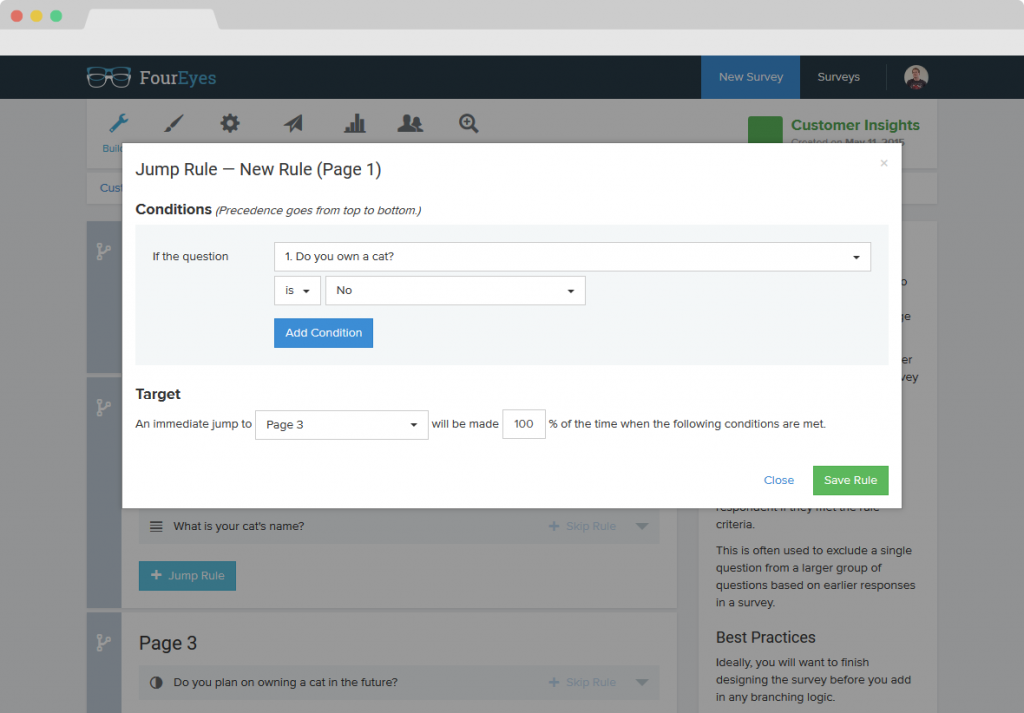
👊 Best for: Suitable for most types of businesses, with high requirements for synthesis and providing profound analytical suggestions.
| Free? | ✔ |
| Monthly paid plans from… | $23 |
| Annual paid plans from… | $19 |
Free Plan Key Features
- Skip Logic: It filters out pages or queries that aren't relevant based on past answers.
- Multiple Question Types: Accurately gather statistical data from the responders.
- Mobile Survey: A feature that lets you design and distribute surveys while on the move by optimizing them for Android, iPhone, and iPad.
- Data Analysis Tools: Evaluate comments gathered in real-time from organized and unorganized sources.
- 360 Degree Feedback: Gathers and compiles comprehensive target audience feedback to support business decision-making.
- Support pictures, videos, and audio: Incorporates graphics, video, and audio with the survey questions to provide an interactive experience.
- Slack integration
Not Included in the Free Plan
- Embeddable Survey: You can include your surveys on your website directly.
- Customizable Thank You pages
- Export Function: Export surveys and reports to PDF
- Markup and theme styles
Ratings and Reviews
"Foureyes helps survey respondents quickly and save time. Their analytics can be of great help to businesses. However, some analyses and assessments may be one-sided based on the data surveyed."
Good Free Alternatives to Google Forms Survey?
| Free Plan Offerings | Paid Plan Offerings | Overall |
| ⭐⭐⭐ | ⭐⭐⭐ | 6/10 |
Alchemer
Many users have picked Alchemer survey as one of the most epic alternatives to Google Forms with many advantages. With Alchemer, you can construct stunning, user-friendly forms and surveys that will wow clients.
Alchemer is a versatile survey and Voice of the Customer (VoC) tool that helps companies gather and evaluate data more efficiently. To help teams keep informed about what's needed from internal and external sources, the platform provides three levels of survey capabilities (from basic to advanced): pre-configured surveys, workflows, and feedback collection tools. Besides, it can help erase personally identifying information (PII), protecting business data.
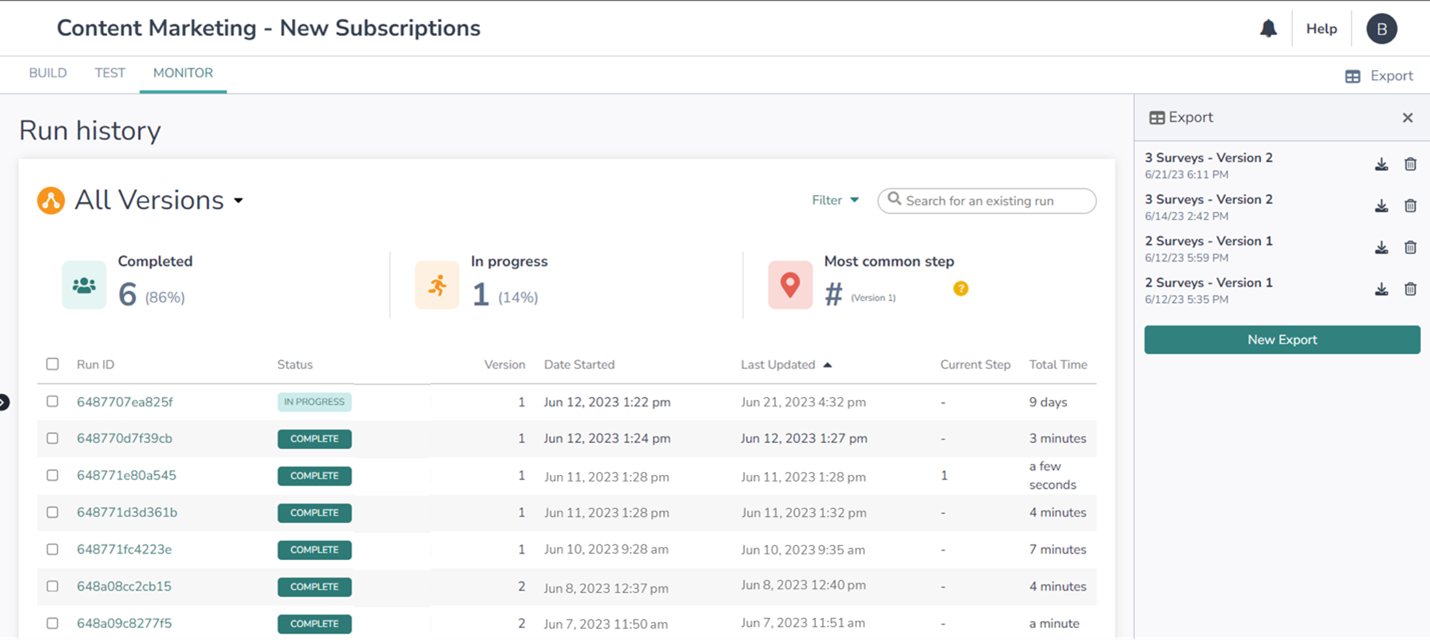
👊 Best for: The software suits individuals and companies requiring high security. Additionally, a suitable company should be supported by a human resources management team and provide energy and engagement among employees.
| Free? | ✔ |
| Monthly paid plans from… | $55 per user |
| Annual paid plans from… | $315 per user |
Free Plan Key Features
- Surveys
- 10 question types (including radio buttons, text boxes, and checkboxes)
- Standard reporting (no individual responses)
- CSV exports
Not Included in the Free Plan
- Unlimited surveys and questions per survey: You can add extra details by using free-form answers and other distinctive feedback gatherers.
- Virtually unlimited responses: As many individuals as necessary, ask as many questions as possible.
- 43 question types - more than twice as many as similar apps (normally offering 10- 16 question formats)
- Custom branding
- Survey logic: Address the problem of presenting distinct questions to various stakeholder groups.
- Email campaigns (survey invitations)
- File upload
- Offline mode
- Data-cleaning tool: The feature helps determine and eliminate answers with inadequate data.
- Conjoint analysis: Provide a thorough understanding of target markets and competitive environments.
- Advanced Reporting Tools: Users can quickly create and modify sophisticated reports with features like TURF, cross tabs, and comparison.
Ratings and Reviews
"Alzheimer's price is quite high compared to the general average of Google Survey alternative products. Free plans are very restricted."
Good Free Alternatives to Google Forms Survey?
| Free Plan Offerings | Paid Plan Offerings | Overall |
| ⭐ | ⭐⭐⭐⭐⭐⭐ | 7/10 |
CoolTool NeuroLab
CoolTool's NeuroLab is a collection of hardware and neuromarketing technologies designed to let companies and organizations perform complete neuromarketing research in one setting. It is one of the first alternatives to Google Forms to consider if you want to have a more professional survey and insightful results.
The platform assists users in evaluating the efficacy of various marketing strategies, including digital and print advertising, videos, responsive and user-friendly websites, product packaging, product placement on shelves, and design.
👊 Best for: For businesses looking to improve their users' capacity for taking action and making informed marketing decisions, NeuroLab is a viable substitute for Google Forms, thanks to its technology that automatically generates trustworthy data and insights.
| Free? | ✔ |
| Monthly paid plans from… | $ Request Cost |
| Annual paid plans from… | $ Request Cost |
Free Plan Key Features
- Access All NeuroLab Technologies:
- Automated Technologies
- Eye Tracking
- Mouse Tracking
- Emotion Measurement
- Brain Activity Measurement / EEG (electroencephalogram)
- NeuroLab Credit (30 credits)
- Surveys: Create expert surveys using sophisticated logic, quota management, cross-tabulations, real-time reporting, and exportable raw and visualized data.
- Implicit Priming Test: Implicit priming tests gauge an individual's unconscious associations with businesses and the materials and messages they use for marketing.
- 24/7 Customer Support
Not Included in the Free Plan
- Unlimited credits
- Mix Data Collector: Automatically create charts, graphics, and vivid visualizations based on collected information.
- Unlimited reporting: With raw data and automatically generated, editable, and exportable graphic reports, you can see results immediately.
- White Label
Ratings and Reviews
"CoolTool's user-friendliness and prompt, courteous customer support are greatly valued. The trial is worthwhile even though it lacks many exciting and distinctive features and has more functionality than restricted free software."
Good Free Alternatives to Google Forms Survey?
| Free Plan Offerings | Paid Plan Offerings | Overall |
| ⭐⭐⭐ | ⭐⭐⭐ | 6/10 |
Fillout
Fillout is a solid and free alternative to Google Forms for creating forms, surveys, and quizzes your audience will complete. Fillout offers all the basics to build and scale your forms on the free plan. Fillout offers your brand the opportunity to differentiate itself from the competition by taking a fresh approach to the online form.
👊 Best for: individuals and businesses, requiring many choices of beautiful and modern templates.
| Free? | ✔ |
| Monthly paid plans from… | $19 |
| Annual paid plans from… | $15 |
Free Plan Key Features
- Unlimited forms & questions
- Unlimited file uploads
- Conditional logic: Conditionally hide branch form pages or question pages using any kind of logic.
- Unlimited seats: Invite the entire team; there is no fee.
- Answer piping: Display prior questions and responses with additional information to customize the form.
- 1000 responses/mo free
- PDF document generation: After submitting the form, autofill and sign the PDF document. Attach the completed form to the notification email, allowing downloading and uploading to third parties.
- Pre-fills and URL parameters (hidden fields)
- Self email notifications
- Summary page: Obtain a concise, thorough summary of every form response you've submitted. Plot the responses as a bar or pie chart to visualize them.
Not Included in the Free Plan
- All question types: Including premium field types like PDF Viewer, location coordinates, CAPTCHA & signature.
- Customize your form's share preview
- Custom emails
- Custom endings: Customize the end message and remove the
- Custom branding from the thank you pages.
- Form analytics & conversion tracking
- Drop-off rates: See where respondents drop off in your survey.
- Conversion kit
- Custom Code
Ratings and Reviews
"The free version of Fillout includes several premium features. While forms can be easily customized and used, complex form building might be difficult for novices. Moreover, there is a lack of native integration with Mailchimp and Google Sheets."
Good Free Alternatives to Google Forms Survey?
| Free Plan Offerings | Paid Plan Offerings | Overall |
| ⭐⭐⭐⭐ | ⭐⭐⭐⭐ | 8/10 |
AidaForm
An online survey tool called AidaForm is designed for users who wish to collect, organize, and evaluate client feedback. Thanks to its template collection, AidaForm may be used to generate and maintain a variety of forms, from online surveys to job applications.
AidaForm's usefulness lies in its capacity to streamline the process of creating forms using simple drag-and-drop operations.
With AidaForm, you can design forms and gather all replies without any further server integration—which is frequently required.
The platform has a section where you can develop and edit the forms you want and see all of the consumer feedback. AidaForm's distinctiveness and affordability can be attributed to its ease and simplicity.
👊 Best for: Small and medium-sized businesses
| Free? | ✔ |
| Monthly paid plans from… | $15 |
| Annual paid plans from… | $12 |
Free Plan Key Features:
- 100 responses per month
- Unlimited number of forms
- Unlimited fields in each form
- Essential form creation tools
- Video and audio answers (under 1 min): Collect Video and audio answers for your survey.
- E-mail notifications for form owners
- Google Sheets, Slack integration
- Zapier integration
Not Included in the Free Plan
- Priority support
- Audio and video answers (1-10 mins)
- File upload
- Card
- E-Signature
- Inventory management: Establish the products, alternatives, and availability of the set items. Keep track of how many items are allotted. Offer things that are in short supply.
- Formulas: Add formulas that use figures entered in other fields.
- Query parameter: To assist specific content or action based on the data being given, add custom URL extensions.
- Timer: Calculate the completion time for your survey and initiate an action when the time is up.
- Logic jumps: Set up personalized question paths based on answers.
- Autosave
- Custom thank you pages
- Custom domains
- Submission confirmation for respondents (auto-replies)
- Unlimited Real-time results
Ratings and Reviews
"AidaForm's ease of use and pleasurable form creation and sharing experience have earned it good ratings. The template's results collection process is quite extensive, and it may be tailored to various business requirements. Compared with other free alternative forms, its poor integration with third parties is one of its limitations."
Good Free Alternatives to Google Forms Survey?
| Free Plan Offerings | Paid Plan Offerings | Overall |
| ⭐⭐⭐ | ⭐⭐⭐⭐ | 6/10 |
Enalyzer
Enalyzer is a survey and voting software that adheres to minimalism, simplicity, and beauty design ideals. Enalyzer is marketed as a free substitute for Google Forms and is perfect for customers on a tight budget because it offers a free subscription with limited functionality. With this software, users can easily access and interact with respondents to online, paper, phone, kiosk, or mobile surveys.
The flexibility and multi-channel engagement of these platforms enable surveys to be carried out at the convenience and pace of the respondents. Along with other extensive features, you also receive pre-built templates, a question library, contact management, and response management.
👊 Best for: In-depth surveys for HR, sales and marketing, and business professionals.
| Free? | ✔ |
| Monthly paid plans from… | $167 |
| Annual paid plans from… | $1500 |
Free Plan Key Features
- 10+ responses per survey
- All features (Use all the features and technologies of the software such as 360 Degree Feedback, Email Integration, Offline Response Collection, Supports Audio/Images/Video,...)
- Skip Logic
- Over 120 expert templates: Users can access all 100% original and up-to-date templates that are created by in-house expert teams in all fields.
- Online help center
- Data export
- Reporting with simulated data
Not Included in the Free Plan
- 50.000 respondents per survey
- Technical support
- Advanced automation: By utilizing sophisticated filtering and benchmarking tools, you and your team can instantly enhance your business by detecting patterns and potential areas for growth.
- Custom high-end reports
- Multi-user collaboration features allow you and your team to collaborate on reports and surveys across accounts.
- Key account management services: Store all your company's data in one location and safeguard it against staff changes.
Ratings and Reviews
"You can consider using Enalyzer as a free alternative to Google Forms Survey. The free version applies most of its essential features and technologies. Some features can't be used on the free plan, but they may be more beneficial than necessary. The company is updating and gradually resolving some small quirks in the UI."
Good Free Alternatives to Google Forms Survey?
| Free Plan Offerings | Paid Plan Offerings | Overall |
| ⭐⭐⭐⭐ | ⭐⭐⭐ | 7/10 |
Ref: financesonline | capterra
Final Review
If you've been using Google Forms Survey for your data collection needs and are itching to try something different, you're about to discover a world of exciting alternatives.
- For engaging presentations and interactive surveys: AhaSlides.
- For simple and visually appealing forms: forms.app.
- For complex surveys with advanced features: SurveyLegend.
- For beautiful and engaging surveys: Typeform.
- For diverse form types and payment integrations: JotForm.